How Can You Resize Images Client-Side Using JavaScript Without Flash?
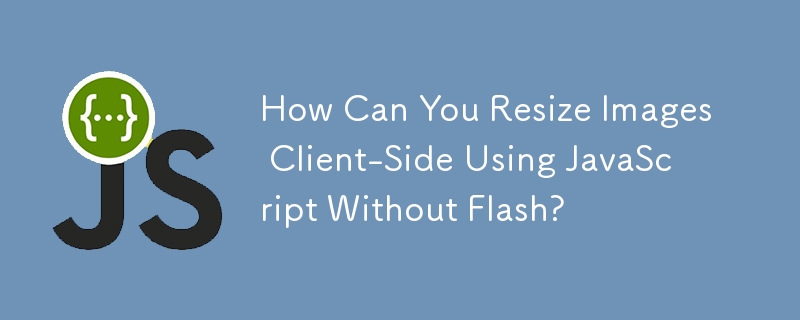
Image Resizing on the Client-Side with JavaScript: An Open Source Solution
In today's web development landscape, it's often desirable to resize images on the client-side before uploading them to the server. This approach can optimize image quality, reduce server load, and improve user experience by speeding up page loading times.
While Flash has been a common option for image resizing, many developers prefer to avoid its use. Fortunately, there is a solution that utilizes JavaScript to resize images effectively.
Open Source Image Resizing Algorithm
The open source algorithm available on GitHub (https://gist.github.com/dcollien/312bce1270a5f511bf4a) provides a reliable method for resizing images client-side. It offers an ES6 version and a .js version that can be included in script tags.
Implementation
To implement the resizing algorithm, follow these steps:
- Add the HTML code as shown below:
![How Can You Resize Images Client-Side Using JavaScript Without Flash?]()
- Add the JavaScript code below:
document.getElementById('select').onchange = function(evt) {
ImageTools.resize(this.files[0], {
width: 320, // maximum width
height: 240 // maximum height
}, function(blob, didItResize) {
// didItResize will be true if it managed to resize it, otherwise false (and will return the original file as 'blob')
document.getElementById('preview').src = window.URL.createObjectURL(blob);
// you can also now upload this blob using an XHR.
});
};Features and Support
The algorithm boasts a range of features and support, including:
- Resizing based on specified maximum width and height
- Support detection and polyfills for compatibility across browsers
- Exclusion of animated GIFs for efficiency
-
 How to Correctly Use LIKE Queries with PDO Parameters?Using LIKE Queries in PDOWhen trying to implement LIKE queries in PDO, you may encounter issues like the one described in the query below:$query = &qu...Programming Posted on 2025-04-16
How to Correctly Use LIKE Queries with PDO Parameters?Using LIKE Queries in PDOWhen trying to implement LIKE queries in PDO, you may encounter issues like the one described in the query below:$query = &qu...Programming Posted on 2025-04-16 -
 How do Java developers protect database credentials from decompilation?Protecting Database Credentials from Decompilation in JavaIn Java, decompiling class files is relatively straightforward. This poses a security concer...Programming Posted on 2025-04-16
How do Java developers protect database credentials from decompilation?Protecting Database Credentials from Decompilation in JavaIn Java, decompiling class files is relatively straightforward. This poses a security concer...Programming Posted on 2025-04-16 -
 FastAPI Custom 404 Page Creation GuideCustom 404 Not Found Page with FastAPITo create a custom 404 Not Found page, FastAPI offers several approaches. The appropriate method depends on your...Programming Posted on 2025-04-16
FastAPI Custom 404 Page Creation GuideCustom 404 Not Found Page with FastAPITo create a custom 404 Not Found page, FastAPI offers several approaches. The appropriate method depends on your...Programming Posted on 2025-04-16 -
 How to Create a Smooth Left-Right CSS Animation for a Div Within Its Container?Generic CSS Animation for Left-Right MovementIn this article, we'll explore creating a generic CSS animation to move a div left and right, reachin...Programming Posted on 2025-04-16
How to Create a Smooth Left-Right CSS Animation for a Div Within Its Container?Generic CSS Animation for Left-Right MovementIn this article, we'll explore creating a generic CSS animation to move a div left and right, reachin...Programming Posted on 2025-04-16 -
 How does Android send POST data to PHP server?Sending POST Data in AndroidIntroductionThis article addresses the need to send POST data to a PHP script and display the result in an Android applica...Programming Posted on 2025-04-16
How does Android send POST data to PHP server?Sending POST Data in AndroidIntroductionThis article addresses the need to send POST data to a PHP script and display the result in an Android applica...Programming Posted on 2025-04-16 -
 How to get AssemblyVersion and AssemblyFileVersion in .NET?Retrieving Assembly File Version from AssemblyInfoThe AssemblyInfo file defines two assembly versions: AssemblyVersion and AssemblyFileVersion. While ...Programming Posted on 2025-04-16
How to get AssemblyVersion and AssemblyFileVersion in .NET?Retrieving Assembly File Version from AssemblyInfoThe AssemblyInfo file defines two assembly versions: AssemblyVersion and AssemblyFileVersion. While ...Programming Posted on 2025-04-16 -
 `console.log` shows the reason for the modified object value exceptionObjects and Console.log: An Oddity UnraveledWhen working with objects and console.log, you may encounter peculiar behavior. Let's unravel this mys...Programming Posted on 2025-04-16
`console.log` shows the reason for the modified object value exceptionObjects and Console.log: An Oddity UnraveledWhen working with objects and console.log, you may encounter peculiar behavior. Let's unravel this mys...Programming Posted on 2025-04-16 -
 Why does Django CSRF verification fail in Ajax POST request?Django CSRF Check Failing with Ajax Post RequestAs outlined in Django's documentation, enabling CSRF protection helps prevent malicious cross-site...Programming Posted on 2025-04-16
Why does Django CSRF verification fail in Ajax POST request?Django CSRF Check Failing with Ajax Post RequestAs outlined in Django's documentation, enabling CSRF protection helps prevent malicious cross-site...Programming Posted on 2025-04-16 -
 How Can I Customize Compilation Optimizations in the Go Compiler?Customizing Compilation Optimizations in Go CompilerThe default compilation process in Go follows a specific optimization strategy. However, users may...Programming Posted on 2025-04-16
How Can I Customize Compilation Optimizations in the Go Compiler?Customizing Compilation Optimizations in Go CompilerThe default compilation process in Go follows a specific optimization strategy. However, users may...Programming Posted on 2025-04-16 -
 How Can I Maintain Custom JTable Cell Rendering After Cell Editing?Maintaining JTable Cell Rendering After Cell EditIn a JTable, implementing custom cell rendering and editing capabilities can enhance the user experie...Programming Posted on 2025-04-16
How Can I Maintain Custom JTable Cell Rendering After Cell Editing?Maintaining JTable Cell Rendering After Cell EditIn a JTable, implementing custom cell rendering and editing capabilities can enhance the user experie...Programming Posted on 2025-04-16 -
 Reasons for CodeIgniter to connect to MySQL database after switching to MySQLiUnable to Connect to MySQL Database: Troubleshooting Error MessageWhen attempting to switch from the MySQL driver to the MySQLi driver in CodeIgniter,...Programming Posted on 2025-04-16
Reasons for CodeIgniter to connect to MySQL database after switching to MySQLiUnable to Connect to MySQL Database: Troubleshooting Error MessageWhen attempting to switch from the MySQL driver to the MySQLi driver in CodeIgniter,...Programming Posted on 2025-04-16 -
 Arrays and Lists in Java: When to choose which one to optimize performance?Array vs. List in Java: Performance ConsiderationsIn Java, you face a choice when storing a large collection of strings: arrays or lists. This decisio...Programming Posted on 2025-04-16
Arrays and Lists in Java: When to choose which one to optimize performance?Array vs. List in Java: Performance ConsiderationsIn Java, you face a choice when storing a large collection of strings: arrays or lists. This decisio...Programming Posted on 2025-04-16 -
 jQuery AJAX call to receive data error, but PHP has returned JSONPHP Returns JSON to jQuery AJAX CallDespite your efforts to communicate with PHP through jQuery's AJAX functionality, you're continuously enco...Programming Posted on 2025-04-16
jQuery AJAX call to receive data error, but PHP has returned JSONPHP Returns JSON to jQuery AJAX CallDespite your efforts to communicate with PHP through jQuery's AJAX functionality, you're continuously enco...Programming Posted on 2025-04-16 -
 How to Resolve \"Refused to Load Script...\" Errors Due to Android\'s Content Security Policy?Unveiling the Mystery: Content Security Policy Directive ErrorsEncountering the enigmatic error "Refused to load the script..." when deployi...Programming Posted on 2025-04-16
How to Resolve \"Refused to Load Script...\" Errors Due to Android\'s Content Security Policy?Unveiling the Mystery: Content Security Policy Directive ErrorsEncountering the enigmatic error "Refused to load the script..." when deployi...Programming Posted on 2025-04-16 -
 .NET application stack trace method without exception loggingLogging Stack Traces in .NET Without ExceptionsWhen debugging applications, it can be useful to capture the current stack trace to identify the source...Programming Posted on 2025-04-16
.NET application stack trace method without exception loggingLogging Stack Traces in .NET Without ExceptionsWhen debugging applications, it can be useful to capture the current stack trace to identify the source...Programming Posted on 2025-04-16
Study Chinese
- 1 How do you say "walk" in Chinese? 走路 Chinese pronunciation, 走路 Chinese learning
- 2 How do you say "take a plane" in Chinese? 坐飞机 Chinese pronunciation, 坐飞机 Chinese learning
- 3 How do you say "take a train" in Chinese? 坐火车 Chinese pronunciation, 坐火车 Chinese learning
- 4 How do you say "take a bus" in Chinese? 坐车 Chinese pronunciation, 坐车 Chinese learning
- 5 How to say drive in Chinese? 开车 Chinese pronunciation, 开车 Chinese learning
- 6 How do you say swimming in Chinese? 游泳 Chinese pronunciation, 游泳 Chinese learning
- 7 How do you say ride a bicycle in Chinese? 骑自行车 Chinese pronunciation, 骑自行车 Chinese learning
- 8 How do you say hello in Chinese? 你好Chinese pronunciation, 你好Chinese learning
- 9 How do you say thank you in Chinese? 谢谢Chinese pronunciation, 谢谢Chinese learning
- 10 How to say goodbye in Chinese? 再见Chinese pronunciation, 再见Chinese learning

























