Redirecting the browser using HTMX
I am currently working on creating my own blogging platform using Go, Templ, and HTMX that I will be hosting myself. I decided this would be a fun and useful project to tackle that will also help me gain knowledge of this stack. In this blog post, I will share my experience and solutions to a challenge I faced with handling redirects using HTMX.
Redirecting the browser
While wrapping up the functionality for the admin, I decided it was time to finally start implementing HTMX into the project. I began with a button element that would send a POST request to my logout handler. Typically, I would accomplish this task using a form element, but as I mentioned, it's time to start implementing HTMX into the project. The issue is I want this POST action to still behave like a form and have the response from the server be a redirect back to the / endpoint.
Issue: handling redirect with http.Redirect
Here's the button element I used:
The issue I encountered was that the response for the redirect is still HTML, and HTMX swaps this content for the logout button element.
Handling the redirect with http.Redirect
func (app *application) handleLogoutPost(w http.ResponseWriter, r *http.Request) {
// handle business logic...
//...
http.Redirect(w, r, "/", http.StatusSeeOther)
}
Image: The content has been swapped with the Logout button
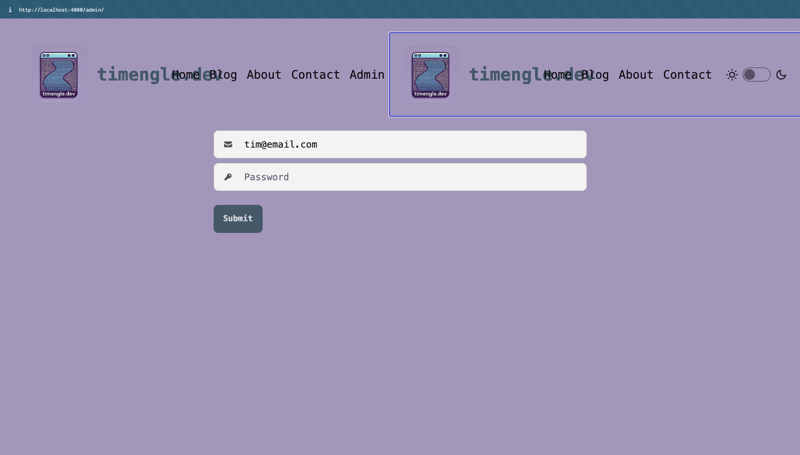
Solution: using HX-Redirect header
The swapping of content can be prevented by replacing the http.Redirect with an HX-Redirect header in the response and the target location as its value.
func (app *application) handleLogoutPost(w http.ResponseWriter, r *http.Request) {
// handle business logic...
//...
// Write our HX-Redirect header with location and redirect
w.Header().Set("HX-Redirect", "/")
http.WriteHeader(http.StatusNoContent)
}
Image: The browser has been redirected to / note the url.
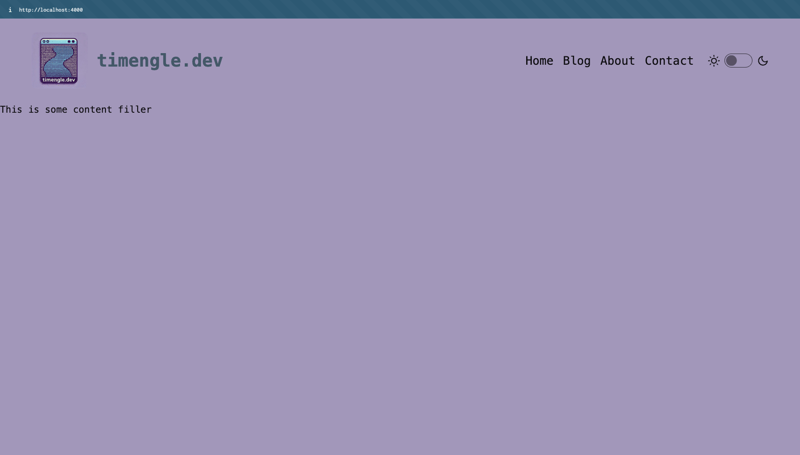
Conclusion
The process of building my own blogging platform with Go, Templ, and HTMX has been a rewarding experience so far. By integrating HTMX, the site will be able to still have many of interactivity features if a modern website without having to write and serve extra javascript code. Handling redirects with the HX-Redirect header was a simple and effective solution. I hope this post helps anyone with their projects and encourages you to explore the potential of HTMX in your web applications.
-
 How to Send Files to Users from a PHP Server?Send File to the UserWhen a user interacts with a PHP script, you may encounter scenarios where you need to transmit a file, such as a PDF, to the cli...Programming Posted on 2025-02-07
How to Send Files to Users from a PHP Server?Send File to the UserWhen a user interacts with a PHP script, you may encounter scenarios where you need to transmit a file, such as a PDF, to the cli...Programming Posted on 2025-02-07 -
 How to Sort Data by String Length in MySQL Using CHAR_LENGTH()?Selecting Data by String Length in MySQLTo sort data based on string length in MySQL, instead of using string_length(column), consider using the built...Programming Posted on 2025-02-07
How to Sort Data by String Length in MySQL Using CHAR_LENGTH()?Selecting Data by String Length in MySQLTo sort data based on string length in MySQL, instead of using string_length(column), consider using the built...Programming Posted on 2025-02-07 -
 How Can I UNION Database Tables with Different Numbers of Columns?Combined tables with different columns] Can encounter challenges when trying to merge database tables with different columns. A straightforward way i...Programming Posted on 2025-02-07
How Can I UNION Database Tables with Different Numbers of Columns?Combined tables with different columns] Can encounter challenges when trying to merge database tables with different columns. A straightforward way i...Programming Posted on 2025-02-07 -
 How Can I Efficiently Count Element Occurrences in a Java List?Counting Element Occurrences in a ListWithin the realm of Java programming, the task of enumerating element occurrences within a list comes to the for...Programming Posted on 2025-02-07
How Can I Efficiently Count Element Occurrences in a Java List?Counting Element Occurrences in a ListWithin the realm of Java programming, the task of enumerating element occurrences within a list comes to the for...Programming Posted on 2025-02-07 -
 Microbenchmarking: Is it a reliable tool for evaluating system performance?Microbenchmarking: What It Is and What It Isn'tMicrobenchmarking is a practice that involves measuring the performance of a specific isolated piec...Programming Posted on 2025-02-07
Microbenchmarking: Is it a reliable tool for evaluating system performance?Microbenchmarking: What It Is and What It Isn'tMicrobenchmarking is a practice that involves measuring the performance of a specific isolated piec...Programming Posted on 2025-02-07 -
 How Can I Efficiently Join Tables in SQL to Retrieve Data from Multiple Columns?Retrieving Data from Multiple Columns Using SQL Table Joins This guide demonstrates how to efficiently combine data from multiple SQL tables to retri...Programming Posted on 2025-02-07
How Can I Efficiently Join Tables in SQL to Retrieve Data from Multiple Columns?Retrieving Data from Multiple Columns Using SQL Table Joins This guide demonstrates how to efficiently combine data from multiple SQL tables to retri...Programming Posted on 2025-02-07 -
 Why Does Microsoft Visual C++ Fail to Correctly Implement Two-Phase Template Instantiation?The Mystery of "Broken" Two-Phase Template Instantiation in Microsoft Visual C Problem Statement:Users commonly express concerns that Micro...Programming Posted on 2025-02-07
Why Does Microsoft Visual C++ Fail to Correctly Implement Two-Phase Template Instantiation?The Mystery of "Broken" Two-Phase Template Instantiation in Microsoft Visual C Problem Statement:Users commonly express concerns that Micro...Programming Posted on 2025-02-07 -
 Does `exec()` Update Local Variables in Python 3, and If Not, How Can It Be Made To?exec's Impact on Local Variables: A Dive InThe exec function, a Python staple for dynamic code execution, poses an intriguing query: can it update...Programming Posted on 2025-02-07
Does `exec()` Update Local Variables in Python 3, and If Not, How Can It Be Made To?exec's Impact on Local Variables: A Dive InThe exec function, a Python staple for dynamic code execution, poses an intriguing query: can it update...Programming Posted on 2025-02-07 -
 How to Ensure Hibernate Preserves Enum Values When Mapping to a MySQL Enum Column?Preserving Enum Values in Hibernate: Troubleshooting Wrong Column TypeIn the realm of data persistence, ensuring the compatibility between data models...Programming Posted on 2025-02-07
How to Ensure Hibernate Preserves Enum Values When Mapping to a MySQL Enum Column?Preserving Enum Values in Hibernate: Troubleshooting Wrong Column TypeIn the realm of data persistence, ensuring the compatibility between data models...Programming Posted on 2025-02-07 -
 Why Does My C++ Code Produce "Error LNK2019: Unresolved External Symbol _WinMain@16"?Resolving "Error LNK2019: Unresolved External Symbol _WinMain@16 Referenced in ___tmainCRTStartup"While attempting to execute a basic code s...Programming Posted on 2025-02-07
Why Does My C++ Code Produce "Error LNK2019: Unresolved External Symbol _WinMain@16"?Resolving "Error LNK2019: Unresolved External Symbol _WinMain@16 Referenced in ___tmainCRTStartup"While attempting to execute a basic code s...Programming Posted on 2025-02-07 -
 How to Implement Custom Exception Handling with Python\'s Logging Module?Custom Error Handling with Python's Logging ModuleEnsuring that uncaught exceptions are properly handled and logged can be crucial for troubleshoo...Programming Posted on 2025-02-07
How to Implement Custom Exception Handling with Python\'s Logging Module?Custom Error Handling with Python's Logging ModuleEnsuring that uncaught exceptions are properly handled and logged can be crucial for troubleshoo...Programming Posted on 2025-02-07 -
 How to Check if an Object Has a Specific Attribute in Python?Method to Determine Object Attribute ExistenceThis inquiry seeks a method to verify the presence of a specific attribute within an object. Consider th...Programming Posted on 2025-02-07
How to Check if an Object Has a Specific Attribute in Python?Method to Determine Object Attribute ExistenceThis inquiry seeks a method to verify the presence of a specific attribute within an object. Consider th...Programming Posted on 2025-02-07 -
 How Can I Add Items to an IEnumerable?Adding Items to an IEnumerableMany developers seek a method like items.Add(item) for adding elements to an IEnumerable collection. However, this canno...Programming Posted on 2025-02-07
How Can I Add Items to an IEnumerable?Adding Items to an IEnumerableMany developers seek a method like items.Add(item) for adding elements to an IEnumerable collection. However, this canno...Programming Posted on 2025-02-07 -
 How Can I Reliably Check for Column Existence in a MySQL Table?Determining Column Existence in a MySQL TableIn MySQL, verifying the presence of a column in a table can be a bit perplexing compared to other databas...Programming Posted on 2025-02-07
How Can I Reliably Check for Column Existence in a MySQL Table?Determining Column Existence in a MySQL TableIn MySQL, verifying the presence of a column in a table can be a bit perplexing compared to other databas...Programming Posted on 2025-02-07 -
 How Can I Create Empty Indented Blocks in Python Without Errors?Avoiding IndentationError When Writing Empty Indented Blocks in PythonWhen writing Python code, it's not uncommon to encounter an "expected a...Programming Posted on 2025-02-07
How Can I Create Empty Indented Blocks in Python Without Errors?Avoiding IndentationError When Writing Empty Indented Blocks in PythonWhen writing Python code, it's not uncommon to encounter an "expected a...Programming Posted on 2025-02-07
Study Chinese
- 1 How do you say "walk" in Chinese? 走路 Chinese pronunciation, 走路 Chinese learning
- 2 How do you say "take a plane" in Chinese? 坐飞机 Chinese pronunciation, 坐飞机 Chinese learning
- 3 How do you say "take a train" in Chinese? 坐火车 Chinese pronunciation, 坐火车 Chinese learning
- 4 How do you say "take a bus" in Chinese? 坐车 Chinese pronunciation, 坐车 Chinese learning
- 5 How to say drive in Chinese? 开车 Chinese pronunciation, 开车 Chinese learning
- 6 How do you say swimming in Chinese? 游泳 Chinese pronunciation, 游泳 Chinese learning
- 7 How do you say ride a bicycle in Chinese? 骑自行车 Chinese pronunciation, 骑自行车 Chinese learning
- 8 How do you say hello in Chinese? 你好Chinese pronunciation, 你好Chinese learning
- 9 How do you say thank you in Chinese? 谢谢Chinese pronunciation, 谢谢Chinese learning
- 10 How to say goodbye in Chinese? 再见Chinese pronunciation, 再见Chinese learning

























