How to use React Router DOM
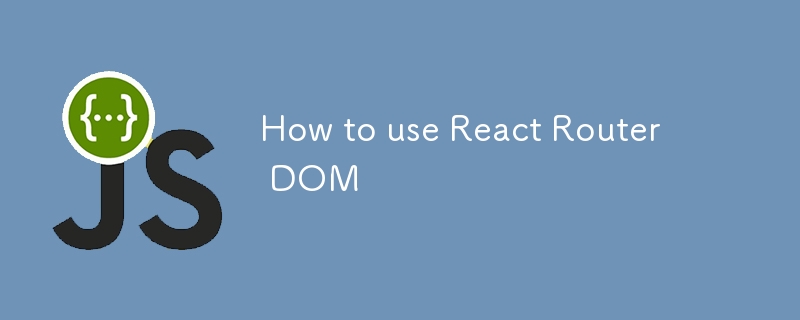
Introduction
Welcome to our in-depth tutorial on React Router DOM! If you're a UI developer looking to enhance your React applications with dynamic routing capabilities, you've come to the right place. React Router DOM is a powerful library that allows you to create single-page applications with multiple views, all while maintaining a smooth and seamless user experience.
In this comprehensive guide, we'll walk you through everything you need to know about React Router DOM, from basic concepts to advanced techniques. Whether you're new to React or an experienced developer looking to level up your skills, this tutorial will provide you with the knowledge and practical examples you need to implement routing in your React applications effectively.
So, let's dive in and explore the world of React Router DOM together!
Getting Started with React Router DOM
What is React Router DOM?
React Router DOM is a popular routing library for React applications. It allows you to create dynamic, client-side routing in your single-page applications (SPAs). With React Router DOM, you can easily manage different views and components based on the current URL, providing a seamless navigation experience for your users.
Installing React Router DOM
Before we begin implementing routing in our React application, we need to install the React Router DOM package. Open your terminal and navigate to your project directory, then run the following command:
npm install react-router-dom
This will install the latest version of React Router DOM in your project.
Basic Setup
To start using React Router DOM in your application, you need to import the necessary components and wrap your main application component with the BrowserRouter component. Here's a basic example of how to set up React Router DOM in your index.js file:
import React from 'react';
import ReactDOM from 'react-dom';
import { BrowserRouter } from 'react-router-dom';
import App from './App';
ReactDOM.render(
,
document.getElementById('root')
);
Now that we have the basic setup in place, let's explore the core components of React Router DOM and how to use them effectively.
Core Components of React Router DOM
Routes and Route
The Routes and Route components are the building blocks of React Router DOM. They allow you to define the different paths and components that should be rendered for each route in your application.
Here's an example of how to use these components:
import React from 'react';
import { Routes, Route } from 'react-router-dom';
import Home from './components/Home';
import About from './components/About';
import Contact from './components/Contact';
function App() {
return (
);
}
export default App;
In this example, we've defined three routes: the home page ("/"), an about page ("/about"), and a contact page ("/contact"). Each route is associated with a specific component that will be rendered when the corresponding URL is accessed.
Link Component
The Link component is used to create navigation links in your application. It's an essential part of React Router DOM as it allows users to move between different views without triggering a full page reload.
Here's how you can use the Link component:
import React from 'react';
import { Link } from 'react-router-dom';
function Navigation() {
return (
);
}
export default Navigation;
NavLink Component
The NavLink component is similar to Link, but it provides additional functionality for styling active links. This is particularly useful for creating navigation menus where you want to highlight the current active page.
Here's an example of how to use NavLink:
import React from 'react';
import { NavLink } from 'react-router-dom';
function Navigation() {
return (
);
}
export default Navigation;
In this example, we're using the isActive prop to apply a red color to the active link.
Advanced Routing Techniques
Now that we've covered the basics, let's explore some more advanced routing techniques that you can implement using React Router DOM.
Nested Routes
Nested routes allow you to create more complex routing structures within your application. This is particularly useful for creating layouts with shared components or for organizing related routes.
Here's an example of how to implement nested routes:
import React from 'react';
import { Routes, Route, Outlet } from 'react-router-dom';
import Header from './components/Header';
import Footer from './components/Footer';
import Home from './components/Home';
import About from './components/About';
import Services from './components/Services';
import ServiceDetails from './components/ServiceDetails';
function Layout() {
return (
);
}
export default App;
In this example, we've created a Layout component that includes a header and footer. The Outlet component is used to render the child routes within the layout.
Dynamic Routes and URL Parameters
Dynamic routes allow you to create flexible paths that can handle variable segments. This is useful for scenarios where you need to display detailed information about a specific item, such as a product page or user profile.
Here's an example of how to use dynamic routes and access URL parameters:
import React from 'react';
import { useParams } from 'react-router-dom';
function ProductDetails() {
const { productId } = useParams();
return (
Product Details
You are viewing product with ID: {productId}
);
}
export default ProductDetails;
To use this component, you would define a route like this:
} />
Programmatic Navigation
Sometimes you need to navigate programmatically based on certain conditions or user actions. React Router DOM provides the useNavigate hook for this purpose.
Here's an example of how to use useNavigate:
import React from 'react';
import { useNavigate } from 'react-router-dom';
function LoginForm() {
const navigate = useNavigate();
const handleSubmit = (event) => {
event.preventDefault();
// Perform login logic here
// If login is successful, navigate to the dashboard
navigate('/dashboard');
};
return (
);
}
export default LoginForm;
Handling Route Parameters and Query Strings
React Router DOM provides powerful tools for working with route parameters and query strings, allowing you to create dynamic and flexible routing solutions.
Route Parameters
We've already seen how to use route parameters with the useParams hook. Let's explore this further with a more complex example:
import React from 'react';
import { useParams } from 'react-router-dom';
function BlogPost() {
const { category, postId } = useParams();
return (
Blog Post
Category: {category}
Post ID: {postId}
);
}
export default BlogPost;
To use this component, you would define a route like this:
} />
This allows you to create URLs like /blog/technology/123 or /blog/travel/456, with the category and post ID being dynamically extracted from the URL.
Query Strings
Query strings are useful for passing optional parameters to your routes. React Router DOM provides the useSearchParams hook to work with query strings.
Here's an example of how to use useSearchParams:
import React from 'react';
import { useSearchParams } from 'react-router-dom';
function ProductList() {
const [searchParams, setSearchParams] = useSearchParams();
const category = searchParams.get('category');
const sortBy = searchParams.get('sortBy');
return (
Product List
Category: {category || 'All'}
Sort By: {sortBy || 'Default'}
);
}
export default ProductList;
In this example, we're reading the category and sortBy parameters from the query string. We're also demonstrating how to update the query string using the setSearchParams function.
Protecting Routes and Handling Authentication
One common requirement in many applications is to protect certain routes based on user authentication status. React Router DOM can be used in conjunction with your authentication logic to create protected routes.
Here's an example of how you might implement protected routes:
import React from 'react';
import { Route, Navigate } from 'react-router-dom';
function ProtectedRoute({ element, isAuthenticated, ...rest }) {
return (
);
}
export default App;
In this example, we've created a ProtectedRoute component that checks if the user is authenticated. If they are, it renders the specified element; if not, it redirects them to the login page.
Handling 404 Pages and Redirects
React Router DOM makes it easy to handle 404 (Not Found) pages and implement redirects when necessary.
404 Pages
To create a 404 page, you can use the * path at the end of your route definitions:
import React from 'react';
import { Routes, Route } from 'react-router-dom';
import Home from './components/Home';
import About from './components/About';
import NotFound from './components/NotFound';
function App() {
return (
);
}
export default App;
In this example, the NotFound component will be rendered for any route that doesn't match the defined paths.
Redirects
Sometimes you may need to redirect users from one route to another. React Router DOM provides the Navigate component for this purpose:
import React from 'react';
import { Routes, Route, Navigate } from 'react-router-dom';
import Home from './components/Home';
import OldPage from './components/OldPage';
import NewPage from './components/NewPage';
function App() {
return (
);
}
export default App;
In this example, any user trying to access /old-page will be automatically redirected to /new-page.
Optimizing Performance with Code Splitting
As your application grows, you may want to implement code splitting to improve performance. React Router DOM works well with React's lazy loading feature, allowing you to load route components only when they're needed.
Here's an example of how to implement code splitting with React Router DOM:
import React, { Suspense, lazy } from 'react';
import { Routes, Route } from 'react-router-dom';
const Home = lazy(() => import('./components/Home'));
const About = lazy(() => import('./components/About'));
const Contact = lazy(() => import('./components/Contact'));
function App() {
return (
Loading...}>
);
}
export default App;
In this example, we're using React's `lazy` function to dynamically import our components. The `Suspense` component is used to show a loading indicator while the component is being loaded.
Conclusion
Congratulations! You've now completed a comprehensive tutorial on React Router DOM. We've covered everything from basic setup to advanced techniques like nested routes, dynamic routing, authentication, and code splitting. With this knowledge, you're well-equipped to implement robust routing solutions in your React applications.
Remember, the key to mastering React Router DOM is practice. Try implementing these concepts in your own projects, and don't be afraid to experiment with different routing structures and techniques. As you become more comfortable with React Router DOM, you'll find that it opens up new possibilities for creating dynamic and user-friendly web applications.
-
 How to Combine Data from Three MySQL Tables into a New Table?mySQL: Creating a New Table from Data and Columns of Three TablesQuestion:How can I create a new table that combines selected data from three existing...Programming Posted on 2025-04-04
How to Combine Data from Three MySQL Tables into a New Table?mySQL: Creating a New Table from Data and Columns of Three TablesQuestion:How can I create a new table that combines selected data from three existing...Programming Posted on 2025-04-04 -
 How to Redirect Multiple User Types (Students, Teachers, and Admins) to Their Respective Activities in a Firebase App?Red: How to Redirect Multiple User Types to Respective ActivitiesUnderstanding the ProblemIn a Firebase-based voting app with three distinct user type...Programming Posted on 2025-04-04
How to Redirect Multiple User Types (Students, Teachers, and Admins) to Their Respective Activities in a Firebase App?Red: How to Redirect Multiple User Types to Respective ActivitiesUnderstanding the ProblemIn a Firebase-based voting app with three distinct user type...Programming Posted on 2025-04-04 -
 Why Doesn\'t Firefox Display Images Using the CSS `content` Property?Displaying Images with Content URL in FirefoxAn issue has been encountered where certain browsers, specifically Firefox, fail to display images when r...Programming Posted on 2025-04-04
Why Doesn\'t Firefox Display Images Using the CSS `content` Property?Displaying Images with Content URL in FirefoxAn issue has been encountered where certain browsers, specifically Firefox, fail to display images when r...Programming Posted on 2025-04-04 -
 How Can I Synchronously Iterate and Print Values from Two Equal-Sized Arrays in PHP?Synchronously Iterating and Printing Values from Two Arrays of the Same SizeWhen creating a selectbox using two arrays of equal size, one containing c...Programming Posted on 2025-04-04
How Can I Synchronously Iterate and Print Values from Two Equal-Sized Arrays in PHP?Synchronously Iterating and Printing Values from Two Arrays of the Same SizeWhen creating a selectbox using two arrays of equal size, one containing c...Programming Posted on 2025-04-04 -
 How Can I UNION Database Tables with Different Numbers of Columns?Combined tables with different columns] Can encounter challenges when trying to merge database tables with different columns. A straightforward way i...Programming Posted on 2025-04-04
How Can I UNION Database Tables with Different Numbers of Columns?Combined tables with different columns] Can encounter challenges when trying to merge database tables with different columns. A straightforward way i...Programming Posted on 2025-04-04 -
 How Can You Define Variables in Laravel Blade Templates Elegantly?Defining Variables in Laravel Blade Templates with EleganceUnderstanding how to assign variables in Blade templates is crucial for storing data for la...Programming Posted on 2025-04-04
How Can You Define Variables in Laravel Blade Templates Elegantly?Defining Variables in Laravel Blade Templates with EleganceUnderstanding how to assign variables in Blade templates is crucial for storing data for la...Programming Posted on 2025-04-04 -
 How Can I Programmatically Select All Text Within a DIV on Mouse Click?Programmatically Selecting DIV Text on Mouse ClickQuestionGiven a DIV element with text content, how can the user programmatically select the entire t...Programming Posted on 2025-04-04
How Can I Programmatically Select All Text Within a DIV on Mouse Click?Programmatically Selecting DIV Text on Mouse ClickQuestionGiven a DIV element with text content, how can the user programmatically select the entire t...Programming Posted on 2025-04-04 -
 How Do I Efficiently Select Columns in Pandas DataFrames?Selecting Columns in Pandas DataframesWhen dealing with data manipulation tasks, selecting specific columns becomes necessary. In Pandas, there are va...Programming Posted on 2025-04-04
How Do I Efficiently Select Columns in Pandas DataFrames?Selecting Columns in Pandas DataframesWhen dealing with data manipulation tasks, selecting specific columns becomes necessary. In Pandas, there are va...Programming Posted on 2025-04-04 -
 How to Fix \"mysql_config not found\" Error When Installing MySQL-python on Ubuntu/Linux?MySQL-python Installation Error: "mysql_config not found"Attempting to install MySQL-python on Ubuntu/Linux Box may encounter an error messa...Programming Posted on 2025-04-04
How to Fix \"mysql_config not found\" Error When Installing MySQL-python on Ubuntu/Linux?MySQL-python Installation Error: "mysql_config not found"Attempting to install MySQL-python on Ubuntu/Linux Box may encounter an error messa...Programming Posted on 2025-04-04 -
 How to Simplify JSON Parsing in PHP for Multi-Dimensional Arrays?Parsing JSON with PHPTrying to parse JSON data in PHP can be challenging, especially when dealing with multi-dimensional arrays. To simplify the proce...Programming Posted on 2025-04-04
How to Simplify JSON Parsing in PHP for Multi-Dimensional Arrays?Parsing JSON with PHPTrying to parse JSON data in PHP can be challenging, especially when dealing with multi-dimensional arrays. To simplify the proce...Programming Posted on 2025-04-04 -
 How to upload files with additional parameters using java.net.URLConnection and multipart/form-data encoding?Uploading Files with HTTP RequestsTo upload files to an HTTP server while also submitting additional parameters, java.net.URLConnection and multipart/...Programming Posted on 2025-04-04
How to upload files with additional parameters using java.net.URLConnection and multipart/form-data encoding?Uploading Files with HTTP RequestsTo upload files to an HTTP server while also submitting additional parameters, java.net.URLConnection and multipart/...Programming Posted on 2025-04-04 -
 How Can I Efficiently Read a Large File in Reverse Order Using Python?Reading a File in Reverse Order in PythonIf you're working with a large file and need to read its contents from the last line to the first, Python...Programming Posted on 2025-04-04
How Can I Efficiently Read a Large File in Reverse Order Using Python?Reading a File in Reverse Order in PythonIf you're working with a large file and need to read its contents from the last line to the first, Python...Programming Posted on 2025-04-04 -
 Can You Use CSS to Color Console Output in Chrome and Firefox?Displaying Colors in JavaScript ConsoleIs it possible to use Chrome's console to display colored text, such as red for errors, orange for warnings...Programming Posted on 2025-04-04
Can You Use CSS to Color Console Output in Chrome and Firefox?Displaying Colors in JavaScript ConsoleIs it possible to use Chrome's console to display colored text, such as red for errors, orange for warnings...Programming Posted on 2025-04-04 -
 Eval() vs. ast.literal_eval(): Which Python Function Is Safer for User Input?Weighing eval() and ast.literal_eval() in Python SecurityWhen handling user input, it's imperative to prioritize security. eval(), a powerful Pyth...Programming Posted on 2025-04-04
Eval() vs. ast.literal_eval(): Which Python Function Is Safer for User Input?Weighing eval() and ast.literal_eval() in Python SecurityWhen handling user input, it's imperative to prioritize security. eval(), a powerful Pyth...Programming Posted on 2025-04-04 -
 Which Method for Declaring Multiple Variables in JavaScript is More Maintainable?Declaring Multiple Variables in JavaScript: Exploring Two MethodsIn JavaScript, developers often encounter the need to declare multiple variables. Two...Programming Posted on 2025-04-04
Which Method for Declaring Multiple Variables in JavaScript is More Maintainable?Declaring Multiple Variables in JavaScript: Exploring Two MethodsIn JavaScript, developers often encounter the need to declare multiple variables. Two...Programming Posted on 2025-04-04
Study Chinese
- 1 How do you say "walk" in Chinese? 走路 Chinese pronunciation, 走路 Chinese learning
- 2 How do you say "take a plane" in Chinese? 坐飞机 Chinese pronunciation, 坐飞机 Chinese learning
- 3 How do you say "take a train" in Chinese? 坐火车 Chinese pronunciation, 坐火车 Chinese learning
- 4 How do you say "take a bus" in Chinese? 坐车 Chinese pronunciation, 坐车 Chinese learning
- 5 How to say drive in Chinese? 开车 Chinese pronunciation, 开车 Chinese learning
- 6 How do you say swimming in Chinese? 游泳 Chinese pronunciation, 游泳 Chinese learning
- 7 How do you say ride a bicycle in Chinese? 骑自行车 Chinese pronunciation, 骑自行车 Chinese learning
- 8 How do you say hello in Chinese? 你好Chinese pronunciation, 你好Chinese learning
- 9 How do you say thank you in Chinese? 谢谢Chinese pronunciation, 谢谢Chinese learning
- 10 How to say goodbye in Chinese? 再见Chinese pronunciation, 再见Chinese learning

























