Why is Python not recognized as a command in Windows XP?
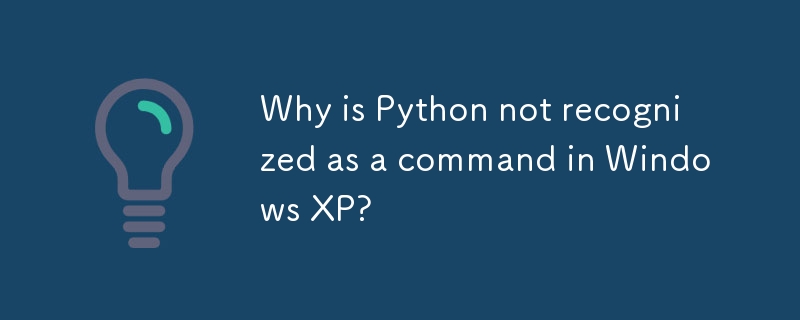
How to Resolve "'python' not recognized as a command" Error in Windows XP
When attempting to execute Python commands in a command prompt (cmd) window, users may encounter the error message "'python' is not recognized as an internal or external command, operable program or batch file." This error typically arises when the Python executable path is not recognized by the Windows environment variables.
To resolve this issue and add Python to your PATH, follow these steps:
- Right-click on "My Computer" from the desktop and select "Properties."
- Navigate to the "Advanced" tab in the "System Properties" window.
- Click the "Environment Variables" button in the "Advanced" section.
- Highlight the "Path" variable in the "System Variables" section and click "Edit."
- Append the path to your Python executable (e.g., "C:\Python27\") to the end of the variable, separating each directory with a semicolon (;). Note: Avoid spaces between elements in the PATH.
- Click "Apply" and "OK" to save the changes.
- Restart your command prompt (cmd.exe) to load the updated environment variables.
After completing these steps, you should be able to successfully execute Python commands within the command prompt. The error message "'python' not recognized as a command" should no longer appear.
-
 Using WebSockets in Go for Real-Time CommunicationBuilding apps that require real-time updates—like chat applications, live notifications, or collaborative tools—requires a communication method faster...Programming Published on 2024-11-15
Using WebSockets in Go for Real-Time CommunicationBuilding apps that require real-time updates—like chat applications, live notifications, or collaborative tools—requires a communication method faster...Programming Published on 2024-11-15 -
 How Can I Find Users with Today\'s Birthdays Using MySQL?How to Identify Users with Today's Birthdays Using MySQLDetermining if today is a user's birthday using MySQL involves finding all rows where ...Programming Published on 2024-11-15
How Can I Find Users with Today\'s Birthdays Using MySQL?How to Identify Users with Today's Birthdays Using MySQLDetermining if today is a user's birthday using MySQL involves finding all rows where ...Programming Published on 2024-11-15 -
 Is CSS Turing Complete?CSS is Turing complete. This means that if you think of CSS as a proper HTML file and a type of user interaction, you can perform arbitrary non-comput...Programming Published on 2024-11-15
Is CSS Turing Complete?CSS is Turing complete. This means that if you think of CSS as a proper HTML file and a type of user interaction, you can perform arbitrary non-comput...Programming Published on 2024-11-15 -
 What Happened to Column Offsetting in Bootstrap 4 Beta?Bootstrap 4 Beta: The Removal and Restoration of Column OffsettingBootstrap 4, in its Beta 1 release, introduced significant changes to the way column...Programming Published on 2024-11-15
What Happened to Column Offsetting in Bootstrap 4 Beta?Bootstrap 4 Beta: The Removal and Restoration of Column OffsettingBootstrap 4, in its Beta 1 release, introduced significant changes to the way column...Programming Published on 2024-11-15 -
 How does Photoshop blend two images on a pixel level?How does Photoshop Blend Two Images?Photoshop blends two images by performing pixel-by-pixel operations that combine the corresponding pixels from eac...Programming Published on 2024-11-15
How does Photoshop blend two images on a pixel level?How does Photoshop Blend Two Images?Photoshop blends two images by performing pixel-by-pixel operations that combine the corresponding pixels from eac...Programming Published on 2024-11-15 -
 Why Can a `char*` Alias a `struct*` in C/C++ But Not Vice Versa?Char* Aliasing: A Pointer's VersatilityThe strict aliasing rule governs the ability for pointers to implicitly alias with each other. It allows a ...Programming Published on 2024-11-15
Why Can a `char*` Alias a `struct*` in C/C++ But Not Vice Versa?Char* Aliasing: A Pointer's VersatilityThe strict aliasing rule governs the ability for pointers to implicitly alias with each other. It allows a ...Programming Published on 2024-11-15 -
 Why Do std::async Futures Have Blocking Destructors?Why the Block: Reasons Behind the Blocking Destructors of Futures Returned by std::asyncWhen working with asynchronous tasks, the destructor of a futu...Programming Published on 2024-11-15
Why Do std::async Futures Have Blocking Destructors?Why the Block: Reasons Behind the Blocking Destructors of Futures Returned by std::asyncWhen working with asynchronous tasks, the destructor of a futu...Programming Published on 2024-11-15 -
 How to Achieve Centered Expansion of a Div Element in CSS Without JavaScript?Expanding a Div from its Center Using CSSIn the realm of CSS transformations, one might envision div elements expanding gracefully from their central ...Programming Published on 2024-11-15
How to Achieve Centered Expansion of a Div Element in CSS Without JavaScript?Expanding a Div from its Center Using CSSIn the realm of CSS transformations, one might envision div elements expanding gracefully from their central ...Programming Published on 2024-11-15 -
 Can You Create Runtime-Named Functions in JavaScript Without `eval`?Runtime-Named Functions without Eval in JavaScriptIs it possible to create a JavaScript function with a name determined at runtime, without using eval...Programming Published on 2024-11-15
Can You Create Runtime-Named Functions in JavaScript Without `eval`?Runtime-Named Functions without Eval in JavaScriptIs it possible to create a JavaScript function with a name determined at runtime, without using eval...Programming Published on 2024-11-15 -
 How to Debug PDO Connection Issues: Why is My Script Trying to Connect Indefinitely?PDO Connection Testing: Debugging Connection IssuesIn an effort to create an installer for one of your applications, you've encountered challenges...Programming Published on 2024-11-15
How to Debug PDO Connection Issues: Why is My Script Trying to Connect Indefinitely?PDO Connection Testing: Debugging Connection IssuesIn an effort to create an installer for one of your applications, you've encountered challenges...Programming Published on 2024-11-15 -
 Implementing Mixins (or Traits) in Kotlin Using Delegation(Read this article in french on my website) In object-oriented programming, a Mixin is a way to add one or more predefined and autonomous functionalit...Programming Published on 2024-11-15
Implementing Mixins (or Traits) in Kotlin Using Delegation(Read this article in french on my website) In object-oriented programming, a Mixin is a way to add one or more predefined and autonomous functionalit...Programming Published on 2024-11-15 -
 When to Pass by Reference or Pointer in C++: A Guiding Principle?Passing by Reference or Pointer in C : A Guiding PrincipleIn C , understanding when to employ passing by reference and when to use pointers is cruci...Programming Published on 2024-11-15
When to Pass by Reference or Pointer in C++: A Guiding Principle?Passing by Reference or Pointer in C : A Guiding PrincipleIn C , understanding when to employ passing by reference and when to use pointers is cruci...Programming Published on 2024-11-15 -
 Is there a cross-browser JavaScript alternative to CSS viewport units (vh and vw)?CSS Viewport Units with JavaScriptCSS3 introduces viewport-percentage length units, vh and vw, which are valuable for responsive layouts. However, the...Programming Published on 2024-11-15
Is there a cross-browser JavaScript alternative to CSS viewport units (vh and vw)?CSS Viewport Units with JavaScriptCSS3 introduces viewport-percentage length units, vh and vw, which are valuable for responsive layouts. However, the...Programming Published on 2024-11-15 -
 Beyond `if` Statements: Where Else Can a Type with an Explicit `bool` Conversion Be Used Without Casting?Contextual Conversion to bool Allowed Without a CastYour class defines an explicit conversion to bool, enabling you to use its instance 't' di...Programming Published on 2024-11-15
Beyond `if` Statements: Where Else Can a Type with an Explicit `bool` Conversion Be Used Without Casting?Contextual Conversion to bool Allowed Without a CastYour class defines an explicit conversion to bool, enabling you to use its instance 't' di...Programming Published on 2024-11-15 -
 How to Effectively Protect Against SQL Injection and Cross-Site Scripting?Protecting Against SQL Injection and Cross-Site Scripting: An Optimal ApproachCountering SQL injection and cross-site scripting (XSS) vulnerabilities ...Programming Published on 2024-11-15
How to Effectively Protect Against SQL Injection and Cross-Site Scripting?Protecting Against SQL Injection and Cross-Site Scripting: An Optimal ApproachCountering SQL injection and cross-site scripting (XSS) vulnerabilities ...Programming Published on 2024-11-15
Study Chinese
- 1 How do you say "walk" in Chinese? 走路 Chinese pronunciation, 走路 Chinese learning
- 2 How do you say "take a plane" in Chinese? 坐飞机 Chinese pronunciation, 坐飞机 Chinese learning
- 3 How do you say "take a train" in Chinese? 坐火车 Chinese pronunciation, 坐火车 Chinese learning
- 4 How do you say "take a bus" in Chinese? 坐车 Chinese pronunciation, 坐车 Chinese learning
- 5 How to say drive in Chinese? 开车 Chinese pronunciation, 开车 Chinese learning
- 6 How do you say swimming in Chinese? 游泳 Chinese pronunciation, 游泳 Chinese learning
- 7 How do you say ride a bicycle in Chinese? 骑自行车 Chinese pronunciation, 骑自行车 Chinese learning
- 8 How do you say hello in Chinese? 你好Chinese pronunciation, 你好Chinese learning
- 9 How do you say thank you in Chinese? 谢谢Chinese pronunciation, 谢谢Chinese learning
- 10 How to say goodbye in Chinese? 再见Chinese pronunciation, 再见Chinese learning

























