My First Python Project
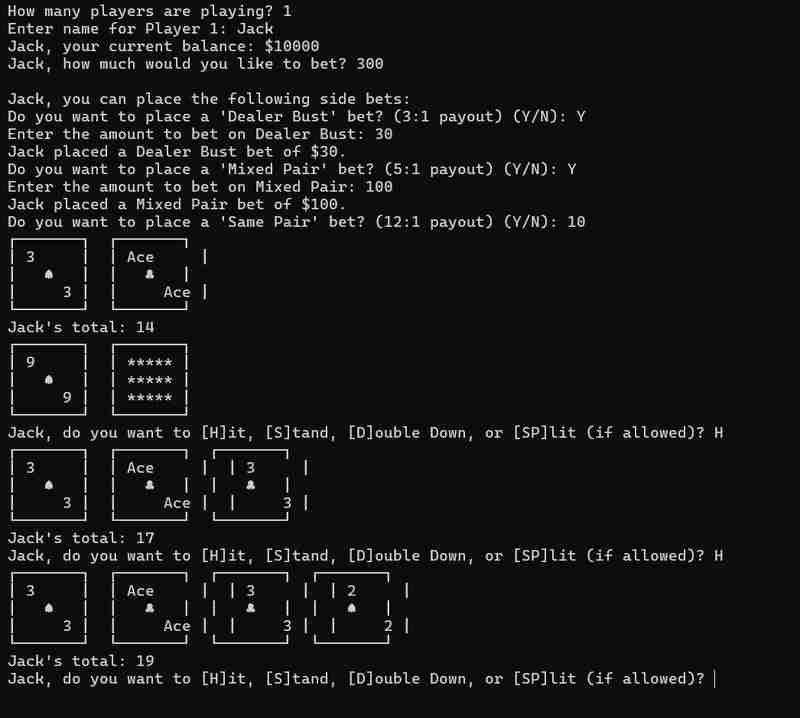
Blackjack Project: A Beginner’s Guide to Writing and Improving Python Code
Welcome to my Blackjack project! In this tutorial, I’ll walk you through the development of a basic Blackjack game in Python, and show you how I made incremental improvements to the code through multiple iterations. This tutorial is perfect for beginner programmers who are looking to improve their Python skills by working on a fun and engaging project.
You can find the full source code for this project on GitHub.
Table of Contents
- Overview of Blackjack Game
- Step 1: Writing the Initial Version
-
Step 2: Code Improvements in Multiple Iterations
- Refactoring for Clean Code
- Adding Object-Oriented Programming (OOP)
- Implementing Error Handling
- Improving the User Interface
- Testing and Debugging
- Conclusion
Overview of Blackjack Game
Blackjack is a popular card game where the goal is to have cards that total as close to 21 as possible without exceeding it. Players are dealt two cards and can either "hit" (draw another card) or "stand" (keep their current hand). The player competes against the dealer to achieve a higher hand value without going over 21.
In this project, I’ve implemented a basic version of the Blackjack game using Python. The game starts with two cards dealt to the player and the dealer. The player can choose to hit or stand, and once they finish their turn, the dealer plays. The winner is determined based on whose hand is closer to 21.
Step 1: Writing the Initial Version
The initial version of the project was a simple procedural implementation of the Blackjack game. This version focused on creating the game logic with minimal complexity. The code used functions and loops to manage the game flow.
Key Aspects of the Initial Version:
- Basic Game Logic: I focused on getting the core mechanics of the game to work, such as dealing cards, allowing the player to hit or stand, and checking for wins or losses.
- Random Card Generation: The deck of cards was shuffled using Python’s random library, and the game assigned random cards to the player and dealer.
- Procedural Approach: In this first version, the game was written in a procedural style, without using any classes or objects.
Step 2: Code Improvements in Multiple Iterations
After getting the basic version working, I began improving the code in multiple iterations. Here’s how I went about making the code cleaner, more efficient, and easier to maintain.
Refactoring for Clean Code
One of the first things I did was refactor the code to make it more readable and maintainable. This included:
- Breaking down large functions into smaller, single-purpose functions.
- Using meaningful variable names to enhance readability.
- Removing any redundant or repeated code.
Adding Object-Oriented Programming (OOP)
After refactoring, I realized the need for better structure, so I refactored the code to use Object-Oriented Programming (OOP). This improved the organization and made it easier to extend the game in the future.
- I created a Deck class to manage the deck of cards.
- I added a Player class to represent the player and dealer.
- The game logic was moved into a BlackjackGame class to encapsulate the gameplay.
Implementing Error Handling
Error handling is an important aspect of making your code robust. I added checks to handle potential issues such as:
- Ensuring the player input is valid (e.g., not accepting invalid commands).
- Handling edge cases, like what happens when the deck runs out of cards.
Improving the User Interface
I added improvements to the user interface to enhance the player experience. This included:
- Providing clearer feedback to the player (e.g., displaying the current cards and score after each action).
- Making the game flow smoother with better input prompts and outputs.
Testing and Debugging
Finally, I thoroughly tested the game by playing multiple rounds and identifying any bugs or edge cases. I added some unit tests for the critical functions like score calculation and deck management to ensure they worked as expected.
Conclusion
Through multiple iterations, I’ve improved this Blackjack game from a basic, procedural implementation to a well-structured, object-oriented program. These improvements made the code cleaner, easier to maintain, and more flexible for future features.
If you’re a beginner, I encourage you to start by writing your own version of the game and gradually improve it through refactoring and incorporating OOP concepts. By going through this process, you’ll gain valuable experience in writing Python code and improving it step-by-step.
You can check out the full code on GitHub and start building your own version today!
Happy coding!
-
 Why Doesn\'t Firefox Display Images Using the CSS `content` Property?Displaying Images with Content URL in FirefoxAn issue has been encountered where certain browsers, specifically Firefox, fail to display images when r...Programming Posted on 2025-04-27
Why Doesn\'t Firefox Display Images Using the CSS `content` Property?Displaying Images with Content URL in FirefoxAn issue has been encountered where certain browsers, specifically Firefox, fail to display images when r...Programming Posted on 2025-04-27 -
 How to Resolve the \"Invalid Use of Group Function\" Error in MySQL When Finding Max Count?How to Retrieve the Maximum Count Using MySQLIn MySQL, you may encounter an issue while attempting to find the maximum count of values grouped by a sp...Programming Posted on 2025-04-27
How to Resolve the \"Invalid Use of Group Function\" Error in MySQL When Finding Max Count?How to Retrieve the Maximum Count Using MySQLIn MySQL, you may encounter an issue while attempting to find the maximum count of values grouped by a sp...Programming Posted on 2025-04-27 -
 How Can I Programmatically Select All Text Within a DIV on Mouse Click?Programmatically Selecting DIV Text on Mouse ClickQuestionGiven a DIV element with text content, how can the user programmatically select the entire t...Programming Posted on 2025-04-27
How Can I Programmatically Select All Text Within a DIV on Mouse Click?Programmatically Selecting DIV Text on Mouse ClickQuestionGiven a DIV element with text content, how can the user programmatically select the entire t...Programming Posted on 2025-04-27 -
 Do I Need to Explicitly Delete Heap Allocations in C++ Before Program Exit?Explicit Deletion in C Despite Program ExitWhen working with dynamic memory allocation in C , developers often wonder if it's necessary to manu...Programming Posted on 2025-04-27
Do I Need to Explicitly Delete Heap Allocations in C++ Before Program Exit?Explicit Deletion in C Despite Program ExitWhen working with dynamic memory allocation in C , developers often wonder if it's necessary to manu...Programming Posted on 2025-04-27 -
 `console.log` shows the reason for the modified object value exceptionObjects and Console.log: An Oddity UnraveledWhen working with objects and console.log, you may encounter peculiar behavior. Let's unravel this mys...Programming Posted on 2025-04-27
`console.log` shows the reason for the modified object value exceptionObjects and Console.log: An Oddity UnraveledWhen working with objects and console.log, you may encounter peculiar behavior. Let's unravel this mys...Programming Posted on 2025-04-27 -
 How to Parse JSON Arrays in Go Using the `json` Package?Parsing JSON Arrays in Go with the JSON PackageProblem: How can you parse a JSON string representing an array in Go using the json package?Code Exampl...Programming Posted on 2025-04-27
How to Parse JSON Arrays in Go Using the `json` Package?Parsing JSON Arrays in Go with the JSON PackageProblem: How can you parse a JSON string representing an array in Go using the json package?Code Exampl...Programming Posted on 2025-04-27 -
 How to implement custom events using observer pattern in Java?Creating Custom Events in JavaCustom events are indispensable in many programming scenarios, enabling components to communicate with each other based ...Programming Posted on 2025-04-27
How to implement custom events using observer pattern in Java?Creating Custom Events in JavaCustom events are indispensable in many programming scenarios, enabling components to communicate with each other based ...Programming Posted on 2025-04-27 -
 How to Resolve \"Refused to Load Script...\" Errors Due to Android\'s Content Security Policy?Unveiling the Mystery: Content Security Policy Directive ErrorsEncountering the enigmatic error "Refused to load the script..." when deployi...Programming Posted on 2025-04-27
How to Resolve \"Refused to Load Script...\" Errors Due to Android\'s Content Security Policy?Unveiling the Mystery: Content Security Policy Directive ErrorsEncountering the enigmatic error "Refused to load the script..." when deployi...Programming Posted on 2025-04-27 -
 How to efficiently insert data into multiple MySQL tables in one transaction?MySQL Insert into Multiple TablesAttempting to insert data into multiple tables with a single MySQL query may yield unexpected results. While it may s...Programming Posted on 2025-04-27
How to efficiently insert data into multiple MySQL tables in one transaction?MySQL Insert into Multiple TablesAttempting to insert data into multiple tables with a single MySQL query may yield unexpected results. While it may s...Programming Posted on 2025-04-27 -
 How Can I UNION Database Tables with Different Numbers of Columns?Combined tables with different columns] Can encounter challenges when trying to merge database tables with different columns. A straightforward way i...Programming Posted on 2025-04-27
How Can I UNION Database Tables with Different Numbers of Columns?Combined tables with different columns] Can encounter challenges when trying to merge database tables with different columns. A straightforward way i...Programming Posted on 2025-04-27 -
 How Can I Synchronously Iterate and Print Values from Two Equal-Sized Arrays in PHP?Synchronously Iterating and Printing Values from Two Arrays of the Same SizeWhen creating a selectbox using two arrays of equal size, one containing c...Programming Posted on 2025-04-27
How Can I Synchronously Iterate and Print Values from Two Equal-Sized Arrays in PHP?Synchronously Iterating and Printing Values from Two Arrays of the Same SizeWhen creating a selectbox using two arrays of equal size, one containing c...Programming Posted on 2025-04-27 -
 Can template parameters in C++20 Consteval function depend on function parameters?Consteval Functions and Template Parameters Dependent on Function ArgumentsIn C 17, a template parameter cannot depend on a function argument because...Programming Posted on 2025-04-27
Can template parameters in C++20 Consteval function depend on function parameters?Consteval Functions and Template Parameters Dependent on Function ArgumentsIn C 17, a template parameter cannot depend on a function argument because...Programming Posted on 2025-04-27 -
 PHP SimpleXML parsing XML method with namespace colonParsing XML with Namespace Colons in PHPSimpleXML encounters difficulties when parsing XML containing tags with colons, such as XML elements with pref...Programming Posted on 2025-04-27
PHP SimpleXML parsing XML method with namespace colonParsing XML with Namespace Colons in PHPSimpleXML encounters difficulties when parsing XML containing tags with colons, such as XML elements with pref...Programming Posted on 2025-04-27 -
 How to create dynamic variables in Python?Dynamic Variable Creation in PythonThe ability to create variables dynamically can be a powerful tool, especially when working with complex data struc...Programming Posted on 2025-04-27
How to create dynamic variables in Python?Dynamic Variable Creation in PythonThe ability to create variables dynamically can be a powerful tool, especially when working with complex data struc...Programming Posted on 2025-04-27 -
 Reasons why Python does not report errors to the slicing of the hyperscope substringSubstring Slicing with Index Out of Range: Duality and Empty SequencesIn Python, accessing elements of a sequence using the slicing operator, such as ...Programming Posted on 2025-04-27
Reasons why Python does not report errors to the slicing of the hyperscope substringSubstring Slicing with Index Out of Range: Duality and Empty SequencesIn Python, accessing elements of a sequence using the slicing operator, such as ...Programming Posted on 2025-04-27
Study Chinese
- 1 How do you say "walk" in Chinese? 走路 Chinese pronunciation, 走路 Chinese learning
- 2 How do you say "take a plane" in Chinese? 坐飞机 Chinese pronunciation, 坐飞机 Chinese learning
- 3 How do you say "take a train" in Chinese? 坐火车 Chinese pronunciation, 坐火车 Chinese learning
- 4 How do you say "take a bus" in Chinese? 坐车 Chinese pronunciation, 坐车 Chinese learning
- 5 How to say drive in Chinese? 开车 Chinese pronunciation, 开车 Chinese learning
- 6 How do you say swimming in Chinese? 游泳 Chinese pronunciation, 游泳 Chinese learning
- 7 How do you say ride a bicycle in Chinese? 骑自行车 Chinese pronunciation, 骑自行车 Chinese learning
- 8 How do you say hello in Chinese? 你好Chinese pronunciation, 你好Chinese learning
- 9 How do you say thank you in Chinese? 谢谢Chinese pronunciation, 谢谢Chinese learning
- 10 How to say goodbye in Chinese? 再见Chinese pronunciation, 再见Chinese learning

























