Proven Tips to Optimize Performance in Your Next.js App ⚡️
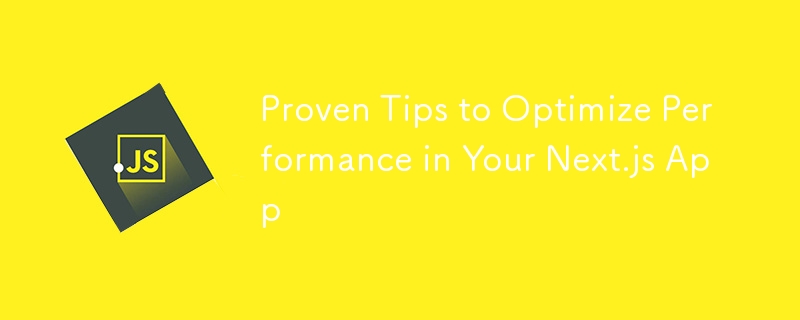
Optimizing performance in web applications is crucial for delivering fast, smooth user experiences.
With Next.js, a powerful React framework, you can leverage many built-in features to enhance the speed and efficiency of your app.
Here are ten key strategies to get the best performance from your Next.js app:
1. Load Only the JavaScript and CSS You Need
To avoid bloating your app with unnecessary files, ensure you're loading only the required JavaScript and CSS.
Next.js automatically code-splits JavaScript by default, meaning each page only loads the JS necessary for its functionality.
Similarly, avoid importing large CSS files globally—use modular or scoped CSS to reduce the amount of unused CSS that loads on each page.
How to Implement:
- Dynamically import components where needed.
- Keep CSS module imports scoped to the specific component.
import styles from './button.module.css'; // CSS module
const Button = () => {
return ;
};
2. Lazy Loading of Dependencies
Lazy loading is a powerful technique for improving load times. It ensures that large or less critical components are loaded only when needed.
This reduces the initial bundle size, speeding up the page's first meaningful render.
How to Implement:
Next.js supports dynamic imports for lazy loading non-essential components.
import dynamic from 'next/dynamic';
const HeavyComponent = dynamic(() => import('./HeavyComponent'), {
ssr: false,
});
export default function Home() {
return
3. Use the Component from Next.js
Next.js offers a built-in
This component ensures that images are lazy-loaded and served in modern formats like WebP when available, significantly improving performance.
How to Implement:
import Image from 'next/image';
export default function Home() {
return (
4. Prefer CSS over JavaScript
Whenever possible, use CSS for animations and transitions instead of JavaScript.
CSS animations are generally more performant as they can take advantage of hardware acceleration, whereas JavaScript-based animations can cause jank and performance bottlenecks.
Example:
Instead of using JavaScript for a simple fade-in effect, use CSS transitions.
.fade-in {
opacity: 0;
transition: opacity 0.5s ease-in;
}
.fade-in-visible {
opacity: 1;
}
5. Avoid Showing a Loader at the Beginning
Loading spinners or skeleton screens can give users a sense of progress, but they can also signal that your app is slow.
Instead of showing a loader initially, focus on optimizing your app to load content quickly and progressively.
How to Implement:
- Use server-side rendering (SSR) or static site generation (SSG) to load content upfront.
- Lazy-load less essential parts of your page after the main content is rendered.
6. Use the Next.js Font Optimization
Fonts can slow down the load time if not handled properly. Next.js has built-in font optimization, which automatically selects the best font loading strategy for your app to improve performance.
How to Implement:
Use the built-in Google Fonts integration to load fonts with optimal performance.
import { Inter } from 'next/font/google';
const inter = Inter({ subsets: ['latin'] });
export default function Home() {
return Hello, world!;
}
7. Script Optimization
Only load external scripts when necessary. If a script is essential for a particular page but not the entire app, avoid loading it globally.
Next.js allows you to control how and when scripts are loaded using the component.
How to Implement:
import Script from 'next/script';
export default function Home() {
return (
>
);
}
Optimization Strategies:
- Use strategy="lazyOnload" for non-essential scripts.
- Use strategy="beforeInteractive" for critical scripts needed before user interaction.
8. Remove Unused Packages
Over time, as your project evolves, you may accumulate unused dependencies that bloat your bundle.
Regularly check and remove unused packages using tools like depcheck.
How to Implement:
Run depcheck in your project to find and remove unused dependencies.
npx depcheck
9. Check the Current Bundle Size
It's important to keep an eye on your bundle size to prevent performance degradation.
The @next/bundle-analyzer tool helps you visualize the size of each module in your bundle, making it easier to identify and optimize large dependencies.
10. Use Server Components
Next.js 13 introduces server components, which allow you to render parts of your page on the server and send only minimal JavaScript to the client.
This can drastically reduce the amount of client-side JavaScript, improving performance.
Conclusion
Optimizing performance in your Next.js app is an ongoing process, but by following these best practices, you can significantly reduce load times and improve user experience.
Implement these strategies to ensure your app is fast, responsive, and efficient from the start!
Happy Coding!
-
 `console.log` shows the reason for the modified object value exceptionObjects and Console.log: An Oddity UnraveledWhen working with objects and console.log, you may encounter peculiar behavior. Let's unravel this mys...Programming Posted on 2025-04-28
`console.log` shows the reason for the modified object value exceptionObjects and Console.log: An Oddity UnraveledWhen working with objects and console.log, you may encounter peculiar behavior. Let's unravel this mys...Programming Posted on 2025-04-28 -
 When does a Go web application close the database connection?Managing Database Connections in Go Web ApplicationsIn simple Go web applications that utilize databases like PostgreSQL, the timing of database conne...Programming Posted on 2025-04-28
When does a Go web application close the database connection?Managing Database Connections in Go Web ApplicationsIn simple Go web applications that utilize databases like PostgreSQL, the timing of database conne...Programming Posted on 2025-04-28 -
 Solve the \\"String value error\\" exception when MySQL inserts EmojiResolving Incorrect String Value Exception When Inserting EmojiWhen attempting to insert a string containing emoji characters into a MySQL database us...Programming Posted on 2025-04-28
Solve the \\"String value error\\" exception when MySQL inserts EmojiResolving Incorrect String Value Exception When Inserting EmojiWhen attempting to insert a string containing emoji characters into a MySQL database us...Programming Posted on 2025-04-28 -
 How to solve the error "Cannot guess file type, use application/octet-stream..." in AppEngine?AppEngine Static File MIME Type OverrideIn AppEngine, static file handlers can occasionally override the correct MIME type, resulting in the error mes...Programming Posted on 2025-04-28
How to solve the error "Cannot guess file type, use application/octet-stream..." in AppEngine?AppEngine Static File MIME Type OverrideIn AppEngine, static file handlers can occasionally override the correct MIME type, resulting in the error mes...Programming Posted on 2025-04-28 -
 Why Does PHP's DateTime::modify('+1 month') Produce Unexpected Results?Modifying Months with PHP DateTime: Uncovering the Intended BehaviorWhen working with PHP's DateTime class, adding or subtracting months may not a...Programming Posted on 2025-04-28
Why Does PHP's DateTime::modify('+1 month') Produce Unexpected Results?Modifying Months with PHP DateTime: Uncovering the Intended BehaviorWhen working with PHP's DateTime class, adding or subtracting months may not a...Programming Posted on 2025-04-28 -
 How to Parse JSON Arrays in Go Using the `json` Package?Parsing JSON Arrays in Go with the JSON PackageProblem: How can you parse a JSON string representing an array in Go using the json package?Code Exampl...Programming Posted on 2025-04-28
How to Parse JSON Arrays in Go Using the `json` Package?Parsing JSON Arrays in Go with the JSON PackageProblem: How can you parse a JSON string representing an array in Go using the json package?Code Exampl...Programming Posted on 2025-04-28 -
 The difference between PHP and C++ function overload processingPHP Function Overloading: Unraveling the Enigma from a C PerspectiveAs a seasoned C developer venturing into the realm of PHP, you may encounter t...Programming Posted on 2025-04-28
The difference between PHP and C++ function overload processingPHP Function Overloading: Unraveling the Enigma from a C PerspectiveAs a seasoned C developer venturing into the realm of PHP, you may encounter t...Programming Posted on 2025-04-28 -
 How to efficiently insert data into multiple MySQL tables in one transaction?MySQL Insert into Multiple TablesAttempting to insert data into multiple tables with a single MySQL query may yield unexpected results. While it may s...Programming Posted on 2025-04-28
How to efficiently insert data into multiple MySQL tables in one transaction?MySQL Insert into Multiple TablesAttempting to insert data into multiple tables with a single MySQL query may yield unexpected results. While it may s...Programming Posted on 2025-04-28 -
 How Can I Programmatically Select All Text Within a DIV on Mouse Click?Programmatically Selecting DIV Text on Mouse ClickQuestionGiven a DIV element with text content, how can the user programmatically select the entire t...Programming Posted on 2025-04-28
How Can I Programmatically Select All Text Within a DIV on Mouse Click?Programmatically Selecting DIV Text on Mouse ClickQuestionGiven a DIV element with text content, how can the user programmatically select the entire t...Programming Posted on 2025-04-28 -
 How can I safely concatenate text and values when constructing SQL queries in Go?Concatenating Text and Values in Go SQL QueriesWhen constructing a text SQL query in Go, there are certain syntax rules to follow when concatenating s...Programming Posted on 2025-04-28
How can I safely concatenate text and values when constructing SQL queries in Go?Concatenating Text and Values in Go SQL QueriesWhen constructing a text SQL query in Go, there are certain syntax rules to follow when concatenating s...Programming Posted on 2025-04-28 -
 PHP SimpleXML parsing XML method with namespace colonParsing XML with Namespace Colons in PHPSimpleXML encounters difficulties when parsing XML containing tags with colons, such as XML elements with pref...Programming Posted on 2025-04-28
PHP SimpleXML parsing XML method with namespace colonParsing XML with Namespace Colons in PHPSimpleXML encounters difficulties when parsing XML containing tags with colons, such as XML elements with pref...Programming Posted on 2025-04-28 -
 How to Convert a Pandas DataFrame Column to DateTime Format and Filter by Date?Transform Pandas DataFrame Column to DateTime FormatScenario:Data within a Pandas DataFrame often exists in various formats, including strings. When w...Programming Posted on 2025-04-28
How to Convert a Pandas DataFrame Column to DateTime Format and Filter by Date?Transform Pandas DataFrame Column to DateTime FormatScenario:Data within a Pandas DataFrame often exists in various formats, including strings. When w...Programming Posted on 2025-04-28 -
 Why Am I Getting a "Could Not Find an Implementation of the Query Pattern" Error in My Silverlight LINQ Query?Query Pattern Implementation Absence: Resolving "Could Not Find" ErrorsIn a Silverlight application, an attempt to establish a database conn...Programming Posted on 2025-04-28
Why Am I Getting a "Could Not Find an Implementation of the Query Pattern" Error in My Silverlight LINQ Query?Query Pattern Implementation Absence: Resolving "Could Not Find" ErrorsIn a Silverlight application, an attempt to establish a database conn...Programming Posted on 2025-04-28 -
 How to Create a Smooth Left-Right CSS Animation for a Div Within Its Container?Generic CSS Animation for Left-Right MovementIn this article, we'll explore creating a generic CSS animation to move a div left and right, reachin...Programming Posted on 2025-04-28
How to Create a Smooth Left-Right CSS Animation for a Div Within Its Container?Generic CSS Animation for Left-Right MovementIn this article, we'll explore creating a generic CSS animation to move a div left and right, reachin...Programming Posted on 2025-04-28 -
 How do you extract a random element from an array in PHP?Random Selection from an ArrayIn PHP, obtaining a random item from an array can be accomplished with ease. Consider the following array:$items = [523,...Programming Posted on 2025-04-28
How do you extract a random element from an array in PHP?Random Selection from an ArrayIn PHP, obtaining a random item from an array can be accomplished with ease. Consider the following array:$items = [523,...Programming Posted on 2025-04-28
Study Chinese
- 1 How do you say "walk" in Chinese? 走路 Chinese pronunciation, 走路 Chinese learning
- 2 How do you say "take a plane" in Chinese? 坐飞机 Chinese pronunciation, 坐飞机 Chinese learning
- 3 How do you say "take a train" in Chinese? 坐火车 Chinese pronunciation, 坐火车 Chinese learning
- 4 How do you say "take a bus" in Chinese? 坐车 Chinese pronunciation, 坐车 Chinese learning
- 5 How to say drive in Chinese? 开车 Chinese pronunciation, 开车 Chinese learning
- 6 How do you say swimming in Chinese? 游泳 Chinese pronunciation, 游泳 Chinese learning
- 7 How do you say ride a bicycle in Chinese? 骑自行车 Chinese pronunciation, 骑自行车 Chinese learning
- 8 How do you say hello in Chinese? 你好Chinese pronunciation, 你好Chinese learning
- 9 How do you say thank you in Chinese? 谢谢Chinese pronunciation, 谢谢Chinese learning
- 10 How to say goodbye in Chinese? 再见Chinese pronunciation, 再见Chinese learning

























