How to Properly Import Fonts in CSS using the @font-face Rule?
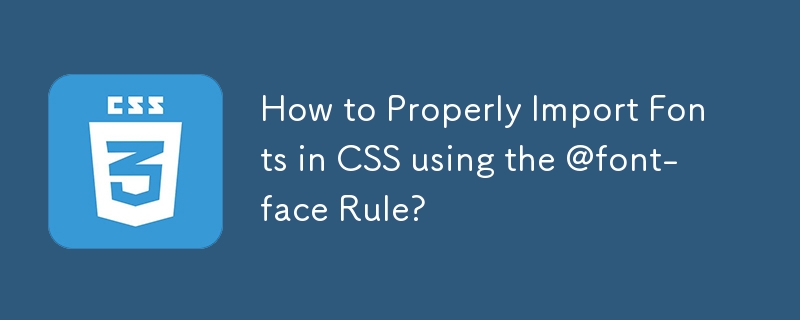
Importing Fonts in CSS: A Comprehensive Solution
In web development, it's often necessary to use fonts that may not be installed on the client's computer. To achieve this, CSS provides the @font-face rule. However, some users may encounter problems with the code snippet provided:
@font-face {
font-family: EntezareZohoor2;
src: url(Entezar2.ttf) format("truetype");
}
.EntezarFont {
font-family: EntezareZohoor2, B Nazanin, Tahoma !important;
}To address this issue, here's a modified code snippet that properly defines a font using CSS:
@font-face {
font-family: 'EntezareZohoor2';
src: url('fonts/EntezareZohoor2.eot'), url('fonts/EntezareZohoor2.ttf') format('truetype'), url('fonts/EntezareZohoor2.svg') format('svg');
font-weight: normal;
font-style: normal;
}
#newfont {
font-family: 'EntezareZohoor2';
}In this snippet, the @font-face rule is correctly defined with the following specifications:
- font-family: The name of the font to be used in CSS, in this case 'EntezareZohoor2'.
- src: The source of the font file, including multiple formats for various browsers.
- font-weight and font-style: Optional properties that define the font's weight and style.
Additionally, the newfont element is defined to use the 'EntezareZohoor2' font by setting its font-family property. By following these guidelines, users can effectively import fonts in CSS and ensure proper display on client computers.
-
 How to Fix \"ImproperlyConfigured: Error loading MySQLdb module\" in Django on macOS?MySQL Improperly Configured: The Problem with Relative PathsWhen running python manage.py runserver in Django, you may encounter the following error:I...Programming Published on 2024-11-15
How to Fix \"ImproperlyConfigured: Error loading MySQLdb module\" in Django on macOS?MySQL Improperly Configured: The Problem with Relative PathsWhen running python manage.py runserver in Django, you may encounter the following error:I...Programming Published on 2024-11-15 -
 How Does "clear: both" Control the Position of Elements in CSS?Understanding the Role of "clear: both" in CSS StylingWhen working with web design, it's crucial to comprehend the concept of floating e...Programming Published on 2024-11-15
How Does "clear: both" Control the Position of Elements in CSS?Understanding the Role of "clear: both" in CSS StylingWhen working with web design, it's crucial to comprehend the concept of floating e...Programming Published on 2024-11-15 -
 What are the Restrictions and Allowances for Specialization within the std Namespace?Specialization in the std Namespace: Restrictions and AllowancesDespite the ability to add explicit specializations to the std namespace, certain temp...Programming Published on 2024-11-15
What are the Restrictions and Allowances for Specialization within the std Namespace?Specialization in the std Namespace: Restrictions and AllowancesDespite the ability to add explicit specializations to the std namespace, certain temp...Programming Published on 2024-11-15 -
 Beyond `if` Statements: Where Else Can a Type with an Explicit `bool` Conversion Be Used Without Casting?Contextual Conversion to bool Allowed Without a CastYour class defines an explicit conversion to bool, enabling you to use its instance 't' di...Programming Published on 2024-11-15
Beyond `if` Statements: Where Else Can a Type with an Explicit `bool` Conversion Be Used Without Casting?Contextual Conversion to bool Allowed Without a CastYour class defines an explicit conversion to bool, enabling you to use its instance 't' di...Programming Published on 2024-11-15 -
 How do I combine two associative arrays in PHP while preserving unique IDs and handling duplicate names?Combining Associative Arrays in PHPIn PHP, combining two associative arrays into a single array is a common task. Consider the following request:Descr...Programming Published on 2024-11-15
How do I combine two associative arrays in PHP while preserving unique IDs and handling duplicate names?Combining Associative Arrays in PHPIn PHP, combining two associative arrays into a single array is a common task. Consider the following request:Descr...Programming Published on 2024-11-15 -
 Is MariaDB4j the Solution for In-Memory MySQL Testing with JUnit?Can MySQL Be Used In-Memory for JUnit Testing?In software development, testing database interactions is essential, but it can require a full-fledged d...Programming Published on 2024-11-15
Is MariaDB4j the Solution for In-Memory MySQL Testing with JUnit?Can MySQL Be Used In-Memory for JUnit Testing?In software development, testing database interactions is essential, but it can require a full-fledged d...Programming Published on 2024-11-15 -
 Why Doesn\'t `nl2br()` Replace Newlines in My PHP Code?Replacing Newline Characters with HTML Line BreaksWhen attempting to replace newline or \r\n characters with HTML line breaks, some common methods may...Programming Published on 2024-11-15
Why Doesn\'t `nl2br()` Replace Newlines in My PHP Code?Replacing Newline Characters with HTML Line BreaksWhen attempting to replace newline or \r\n characters with HTML line breaks, some common methods may...Programming Published on 2024-11-15 -
 Why Doesn\'t JAXB\'s XJC Tool Automatically Generate @XmlRootElement Annotations?JAXB: Addressing Missing @XmlRootElement AnnotationsEncountering the error message "unable to marshal type... because it is missing an @XmlRootEl...Programming Published on 2024-11-15
Why Doesn\'t JAXB\'s XJC Tool Automatically Generate @XmlRootElement Annotations?JAXB: Addressing Missing @XmlRootElement AnnotationsEncountering the error message "unable to marshal type... because it is missing an @XmlRootEl...Programming Published on 2024-11-15 -
 How to Restart CSS3 Animations with Reflow?Restarting CSS3 AnimationsReviving CSS3 animations upon user interaction is a common task. While removing and reinserting the animated element may see...Programming Published on 2024-11-15
How to Restart CSS3 Animations with Reflow?Restarting CSS3 AnimationsReviving CSS3 animations upon user interaction is a common task. While removing and reinserting the animated element may see...Programming Published on 2024-11-15 -
 How Can We Handle Idle MySQL Connections?Handling Idle MySQL ConnectionsMany open mysql connections can persist in an idle state, hindering system performance. To address this issue, consider...Programming Published on 2024-11-15
How Can We Handle Idle MySQL Connections?Handling Idle MySQL ConnectionsMany open mysql connections can persist in an idle state, hindering system performance. To address this issue, consider...Programming Published on 2024-11-15 -
 When Embedding Structs in Go: Pointers or Embedded Values?Embedding Structures: When to Prefer PointersWhen embedding one struct within another, there are two options: using a pointer or an embedded value. To...Programming Published on 2024-11-15
When Embedding Structs in Go: Pointers or Embedded Values?Embedding Structures: When to Prefer PointersWhen embedding one struct within another, there are two options: using a pointer or an embedded value. To...Programming Published on 2024-11-15 -
 Is Negative Text-Indent the Only Way to Remove Indentation from Unordered Lists?Removing Indentation from Unordered Lists: Is Negative Text-Indent the Only Solution?The question arises: how to eliminate all indentation from an uno...Programming Published on 2024-11-15
Is Negative Text-Indent the Only Way to Remove Indentation from Unordered Lists?Removing Indentation from Unordered Lists: Is Negative Text-Indent the Only Solution?The question arises: how to eliminate all indentation from an uno...Programming Published on 2024-11-15 -
 How to Get a Local Computer's IP Address and Subnet Mask in C++?How to Retrieve the IP Address and Subnet Mask of a Local Computer in C Determining the local computer's IP address and subnet mask is a fundamen...Programming Published on 2024-11-15
How to Get a Local Computer's IP Address and Subnet Mask in C++?How to Retrieve the IP Address and Subnet Mask of a Local Computer in C Determining the local computer's IP address and subnet mask is a fundamen...Programming Published on 2024-11-15 -
 Why Is My Apache Server Throwing "Segmentation Fault" Errors?Error Handling in Apache: Understanding and Resolving "Segmentation Fault" IssuesIn Apache error logs, the message "[notice] child pid ...Programming Published on 2024-11-15
Why Is My Apache Server Throwing "Segmentation Fault" Errors?Error Handling in Apache: Understanding and Resolving "Segmentation Fault" IssuesIn Apache error logs, the message "[notice] child pid ...Programming Published on 2024-11-15 -
 Why Choose \"Controller as\" Syntax in AngularJS?Clarifying AngularJS's "controller as" SyntaxThe "controller as" syntax in AngularJS offers several advantages and addresses s...Programming Published on 2024-11-15
Why Choose \"Controller as\" Syntax in AngularJS?Clarifying AngularJS's "controller as" SyntaxThe "controller as" syntax in AngularJS offers several advantages and addresses s...Programming Published on 2024-11-15
Study Chinese
- 1 How do you say "walk" in Chinese? 走路 Chinese pronunciation, 走路 Chinese learning
- 2 How do you say "take a plane" in Chinese? 坐飞机 Chinese pronunciation, 坐飞机 Chinese learning
- 3 How do you say "take a train" in Chinese? 坐火车 Chinese pronunciation, 坐火车 Chinese learning
- 4 How do you say "take a bus" in Chinese? 坐车 Chinese pronunciation, 坐车 Chinese learning
- 5 How to say drive in Chinese? 开车 Chinese pronunciation, 开车 Chinese learning
- 6 How do you say swimming in Chinese? 游泳 Chinese pronunciation, 游泳 Chinese learning
- 7 How do you say ride a bicycle in Chinese? 骑自行车 Chinese pronunciation, 骑自行车 Chinese learning
- 8 How do you say hello in Chinese? 你好Chinese pronunciation, 你好Chinese learning
- 9 How do you say thank you in Chinese? 谢谢Chinese pronunciation, 谢谢Chinese learning
- 10 How to say goodbye in Chinese? 再见Chinese pronunciation, 再见Chinese learning

























