How to Preserve Tabular Formatting in MySQL Command Line with UTF8?
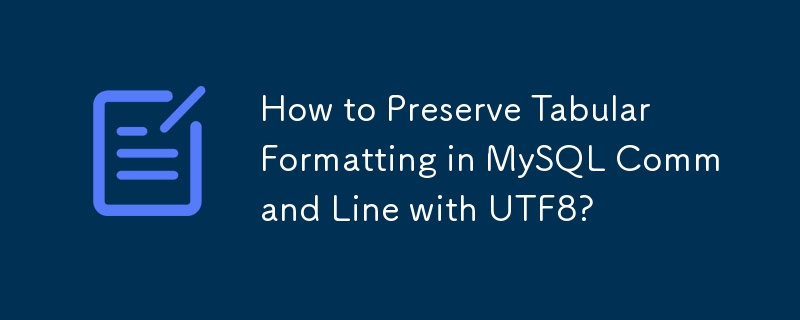
MySQL Command Line Formatting with UTF8: Preserving Tabular Output
When querying a database containing non-Latin1 characters, using the 'set names utf8' command can disrupt tabular formatting in the command line. This article explores solutions to maintain this formatting while displaying UTF8-encoded data.
Short Answer: Set Default Character Set to UTF8
Run the client with the '--default-character-set=utf8' option:
mysql --default-character-set=utf8
Or add it as a default in '/etc/mysql/my.cnf':
[mysql] default-character-set=utf8
Extended Details
By setting the default character set to UTF8, you force the following configuration variables to be UTF8:
- character_set_client
- character_set_connection
- character_set_results
Further Considerations
- Check character set related variables:
show variables like '%char%';
- character_set_database indicates the current schema's character set.
- character_set_server can be modified in '/etc/mysql/my.cnf'.
- Tables and columns can have their own character sets, which may differ from their parent table or schema. For details, refer to the answer provided here: How do I see what character set a MySQL database / table / column is?
- To change the character set of existing tables and columns, see this answer: How to convert an entire MySQL database characterset and collation to UTF-8?
- If everything is set to UTF8 but strange characters persist, the values may have been written with a different character set. Connect to the database using the correct character set or rewrite the values using the correct encoding.
Note: Full UTF-8 Implementation
MySQL's UTF8 encoding is not a fully compliant UTF-8 implementation. For full UTF-8 support, use the 'utf8mb4' charset. Run the client with '--default-character-set=utf8mb4'.
-
 Beyond `if` Statements: Where Else Can a Type with an Explicit `bool` Conversion Be Used Without Casting?Contextual Conversion to bool Allowed Without a CastYour class defines an explicit conversion to bool, enabling you to use its instance 't' di...Programming Published on 2024-12-26
Beyond `if` Statements: Where Else Can a Type with an Explicit `bool` Conversion Be Used Without Casting?Contextual Conversion to bool Allowed Without a CastYour class defines an explicit conversion to bool, enabling you to use its instance 't' di...Programming Published on 2024-12-26 -
 Using WebSockets in Go for Real-Time CommunicationBuilding apps that require real-time updates—like chat applications, live notifications, or collaborative tools—requires a communication method faster...Programming Published on 2024-12-26
Using WebSockets in Go for Real-Time CommunicationBuilding apps that require real-time updates—like chat applications, live notifications, or collaborative tools—requires a communication method faster...Programming Published on 2024-12-26 -
 How to Fix \"ImproperlyConfigured: Error loading MySQLdb module\" in Django on macOS?MySQL Improperly Configured: The Problem with Relative PathsWhen running python manage.py runserver in Django, you may encounter the following error:I...Programming Published on 2024-12-26
How to Fix \"ImproperlyConfigured: Error loading MySQLdb module\" in Django on macOS?MySQL Improperly Configured: The Problem with Relative PathsWhen running python manage.py runserver in Django, you may encounter the following error:I...Programming Published on 2024-12-26 -
 How Can I Find Users with Today\'s Birthdays Using MySQL?How to Identify Users with Today's Birthdays Using MySQLDetermining if today is a user's birthday using MySQL involves finding all rows where ...Programming Published on 2024-12-26
How Can I Find Users with Today\'s Birthdays Using MySQL?How to Identify Users with Today's Birthdays Using MySQLDetermining if today is a user's birthday using MySQL involves finding all rows where ...Programming Published on 2024-12-26 -
 How do I combine two associative arrays in PHP while preserving unique IDs and handling duplicate names?Combining Associative Arrays in PHPIn PHP, combining two associative arrays into a single array is a common task. Consider the following request:Descr...Programming Published on 2024-12-26
How do I combine two associative arrays in PHP while preserving unique IDs and handling duplicate names?Combining Associative Arrays in PHPIn PHP, combining two associative arrays into a single array is a common task. Consider the following request:Descr...Programming Published on 2024-12-26 -
 What Happened to Column Offsetting in Bootstrap 4 Beta?Bootstrap 4 Beta: The Removal and Restoration of Column OffsettingBootstrap 4, in its Beta 1 release, introduced significant changes to the way column...Programming Published on 2024-12-26
What Happened to Column Offsetting in Bootstrap 4 Beta?Bootstrap 4 Beta: The Removal and Restoration of Column OffsettingBootstrap 4, in its Beta 1 release, introduced significant changes to the way column...Programming Published on 2024-12-26 -
 Why Do C and C++ Ignore Array Lengths in Function Signatures?Passing Arrays to Functions in C and C Question:Why do C and C compilers allow array length declarations in function signatures, such as int dis(ch...Programming Published on 2024-12-26
Why Do C and C++ Ignore Array Lengths in Function Signatures?Passing Arrays to Functions in C and C Question:Why do C and C compilers allow array length declarations in function signatures, such as int dis(ch...Programming Published on 2024-12-26 -
 How Can I Remove Accents in MySQL to Improve Autocomplete Search?Removing Accents in MySQL for Efficient Auto-Complete SearchWhen managing a large database of place names, it's crucial to ensure accurate and eff...Programming Published on 2024-12-26
How Can I Remove Accents in MySQL to Improve Autocomplete Search?Removing Accents in MySQL for Efficient Auto-Complete SearchWhen managing a large database of place names, it's crucial to ensure accurate and eff...Programming Published on 2024-12-26 -
 How to Implement Composite Foreign Keys in MySQL?Implementing Composite Foreign Keys in SQLOne common database design involves establishing relationships between tables using composite keys. A compos...Programming Published on 2024-12-26
How to Implement Composite Foreign Keys in MySQL?Implementing Composite Foreign Keys in SQLOne common database design involves establishing relationships between tables using composite keys. A compos...Programming Published on 2024-12-26 -
 Why Are My JComponents Hidden Behind a Background Image in Java?Debugging JComponents Hidden by Background ImageWhen working with JComponents, such as JLabels, in a Java application, it's essential to ensure pr...Programming Published on 2024-12-26
Why Are My JComponents Hidden Behind a Background Image in Java?Debugging JComponents Hidden by Background ImageWhen working with JComponents, such as JLabels, in a Java application, it's essential to ensure pr...Programming Published on 2024-12-26 -
 How to Convert All Types of Smart Quotes in PHP?Convert All Types of Smart Quotes in PHPSmart quotes are typographic marks used in place of regular straight quotes (' and "). They give a mo...Programming Published on 2024-12-26
How to Convert All Types of Smart Quotes in PHP?Convert All Types of Smart Quotes in PHPSmart quotes are typographic marks used in place of regular straight quotes (' and "). They give a mo...Programming Published on 2024-12-26 -
 What are the Different Ways to Loop Through a JavaScript Array?Looping Through an Array Using JavaScriptIterating through the elements of an array is a common task in JavaScript. There are several approaches avail...Programming Published on 2024-12-26
What are the Different Ways to Loop Through a JavaScript Array?Looping Through an Array Using JavaScriptIterating through the elements of an array is a common task in JavaScript. There are several approaches avail...Programming Published on 2024-12-26 -
 How to Efficiently Pause Selenium WebDriver Execution in Python?Waiting and Conditional Statements in Selenium WebDriverQuestion: How can I pause Selenium WebDriver execution for milliseconds in Python?Answer:While...Programming Published on 2024-12-26
How to Efficiently Pause Selenium WebDriver Execution in Python?Waiting and Conditional Statements in Selenium WebDriverQuestion: How can I pause Selenium WebDriver execution for milliseconds in Python?Answer:While...Programming Published on 2024-12-26 -
 Should C++ Assignment Operators Be Virtual?Virtual Assignment Operator and Its Necessities in C While assignment operators can be defined as virtual in C , it's not a mandatory requiremen...Programming Published on 2024-12-26
Should C++ Assignment Operators Be Virtual?Virtual Assignment Operator and Its Necessities in C While assignment operators can be defined as virtual in C , it's not a mandatory requiremen...Programming Published on 2024-12-26 -
 Let vs. Var in JavaScript: What's the Difference in Scope and Usage?Let vs. Var in JavaScript: Demystifying Scope and Temporal Dead ZonesIntroduced in ECMAScript 6, the let statement has sparked confusion among develop...Programming Published on 2024-12-26
Let vs. Var in JavaScript: What's the Difference in Scope and Usage?Let vs. Var in JavaScript: Demystifying Scope and Temporal Dead ZonesIntroduced in ECMAScript 6, the let statement has sparked confusion among develop...Programming Published on 2024-12-26
Study Chinese
- 1 How do you say "walk" in Chinese? 走路 Chinese pronunciation, 走路 Chinese learning
- 2 How do you say "take a plane" in Chinese? 坐飞机 Chinese pronunciation, 坐飞机 Chinese learning
- 3 How do you say "take a train" in Chinese? 坐火车 Chinese pronunciation, 坐火车 Chinese learning
- 4 How do you say "take a bus" in Chinese? 坐车 Chinese pronunciation, 坐车 Chinese learning
- 5 How to say drive in Chinese? 开车 Chinese pronunciation, 开车 Chinese learning
- 6 How do you say swimming in Chinese? 游泳 Chinese pronunciation, 游泳 Chinese learning
- 7 How do you say ride a bicycle in Chinese? 骑自行车 Chinese pronunciation, 骑自行车 Chinese learning
- 8 How do you say hello in Chinese? 你好Chinese pronunciation, 你好Chinese learning
- 9 How do you say thank you in Chinese? 谢谢Chinese pronunciation, 谢谢Chinese learning
- 10 How to say goodbye in Chinese? 再见Chinese pronunciation, 再见Chinese learning

























