 Front page > Programming > How to Plot a Line with Varying Colors for Each Segment of 10 Consecutive Points?
Front page > Programming > How to Plot a Line with Varying Colors for Each Segment of 10 Consecutive Points?
How to Plot a Line with Varying Colors for Each Segment of 10 Consecutive Points?
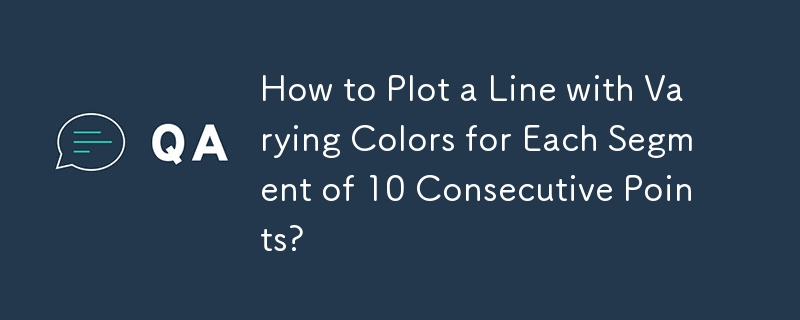
Plotting a Line in Varying Colors
Problem Statement
Given two lists, latt and lont, the goal is to plot a single line where each segment of 10 consecutive points is represented in a different color.
Solution
Limited Number of Line Segments
If the number of line segments is small, such as 10 or less, a simple approach is to use a loop to plot each segment with a unique color.
import numpy as np
import matplotlib.pyplot as plt
# Generate random colors
def uniqueish_color():
return plt.cm.gist_ncar(np.random.random())
# Plot the line segments
xy = (np.random.random((10, 2)) - 0.5).cumsum(axis=0)
fig, ax = plt.subplots()
for start, stop in zip(xy[:-1], xy[1:]):
x, y = zip(start, stop)
ax.plot(x, y, color=uniqueish_color())
plt.show()Large Number of Line Segments
For a large number of line segments, using a loop can be slow. Instead, create a LineCollection object.
import numpy as np
import matplotlib.pyplot as plt
from matplotlib.collections import LineCollection
# Generate the line segments
xy = (np.random.random((1000, 2)) - 0.5).cumsum(axis=0)
xy = xy.reshape(-1, 1, 2)
segments = np.hstack([xy[:-1], xy[1:]])
# Create a LineCollection object
fig, ax = plt.subplots()
coll = LineCollection(segments, cmap=plt.cm.gist_ncar)
# Set the color array
coll.set_array(np.random.random(xy.shape[0]))
# Add the LineCollection to the axes
ax.add_collection(coll)
ax.autoscale_view()
# Display the plot
plt.show()Selecting Colors
For both approaches, we use the "gist_ncar" colormap to generate unique colors. Refer to this page for other colormap options: http://matplotlib.org/examples/color/colormaps_reference.html
-
 **How to Optimize Bulk Inserts in InnoDB Without Disabling Indexes?**Disabling Index for Optimized Bulk Inserts in InnoDBWhile attempting to disable indexes in an InnoDB table to enhance bulk insert performance, you mig...Programming Published on 2024-11-15
**How to Optimize Bulk Inserts in InnoDB Without Disabling Indexes?**Disabling Index for Optimized Bulk Inserts in InnoDBWhile attempting to disable indexes in an InnoDB table to enhance bulk insert performance, you mig...Programming Published on 2024-11-15 -
 Beyond `if` Statements: Where Else Can a Type with an Explicit `bool` Conversion Be Used Without Casting?Contextual Conversion to bool Allowed Without a CastYour class defines an explicit conversion to bool, enabling you to use its instance 't' di...Programming Published on 2024-11-15
Beyond `if` Statements: Where Else Can a Type with an Explicit `bool` Conversion Be Used Without Casting?Contextual Conversion to bool Allowed Without a CastYour class defines an explicit conversion to bool, enabling you to use its instance 't' di...Programming Published on 2024-11-15 -
 How Can I Find Users with Today\'s Birthdays Using MySQL?How to Identify Users with Today's Birthdays Using MySQLDetermining if today is a user's birthday using MySQL involves finding all rows where ...Programming Published on 2024-11-15
How Can I Find Users with Today\'s Birthdays Using MySQL?How to Identify Users with Today's Birthdays Using MySQLDetermining if today is a user's birthday using MySQL involves finding all rows where ...Programming Published on 2024-11-15 -
 How do I combine two associative arrays in PHP while preserving unique IDs and handling duplicate names?Combining Associative Arrays in PHPIn PHP, combining two associative arrays into a single array is a common task. Consider the following request:Descr...Programming Published on 2024-11-15
How do I combine two associative arrays in PHP while preserving unique IDs and handling duplicate names?Combining Associative Arrays in PHPIn PHP, combining two associative arrays into a single array is a common task. Consider the following request:Descr...Programming Published on 2024-11-15 -
 Using WebSockets in Go for Real-Time CommunicationBuilding apps that require real-time updates—like chat applications, live notifications, or collaborative tools—requires a communication method faster...Programming Published on 2024-11-14
Using WebSockets in Go for Real-Time CommunicationBuilding apps that require real-time updates—like chat applications, live notifications, or collaborative tools—requires a communication method faster...Programming Published on 2024-11-14 -
 How Do You Update Nested State in React Using the Imperative Approach?Imperative Approach to Updating Nested StateIn React, state updates are immutable. This means that to update a nested object or array, you cannot simp...Programming Published on 2024-11-14
How Do You Update Nested State in React Using the Imperative Approach?Imperative Approach to Updating Nested StateIn React, state updates are immutable. This means that to update a nested object or array, you cannot simp...Programming Published on 2024-11-14 -
 What are the Different Memory Ordering Models for Atomic Variables?Understanding the Meaning of Memory OrderingsAtomic variables provide safe memory access and synchronization across threads. Understanding the differe...Programming Published on 2024-11-14
What are the Different Memory Ordering Models for Atomic Variables?Understanding the Meaning of Memory OrderingsAtomic variables provide safe memory access and synchronization across threads. Understanding the differe...Programming Published on 2024-11-14 -
 Why Does Misplacing the Return Statement in For Loops Affect Input Looping?Return Statement Misplacement in For LoopsIn your assignment, you encountered an issue where the program only allowed the input of one pet despite aim...Programming Published on 2024-11-14
Why Does Misplacing the Return Statement in For Loops Affect Input Looping?Return Statement Misplacement in For LoopsIn your assignment, you encountered an issue where the program only allowed the input of one pet despite aim...Programming Published on 2024-11-14 -
 How to Fix \"ImproperlyConfigured: Error loading MySQLdb module\" in Django on macOS?MySQL Improperly Configured: The Problem with Relative PathsWhen running python manage.py runserver in Django, you may encounter the following error:I...Programming Published on 2024-11-14
How to Fix \"ImproperlyConfigured: Error loading MySQLdb module\" in Django on macOS?MySQL Improperly Configured: The Problem with Relative PathsWhen running python manage.py runserver in Django, you may encounter the following error:I...Programming Published on 2024-11-14 -
 How Can I Prevent Users from Closing a Bootstrap Modal?Disable User-Initiated Exit from Bootstrap ModalYou can prevent users from closing a Bootstrap modal by clicking outside its area. This can be useful ...Programming Published on 2024-11-14
How Can I Prevent Users from Closing a Bootstrap Modal?Disable User-Initiated Exit from Bootstrap ModalYou can prevent users from closing a Bootstrap modal by clicking outside its area. This can be useful ...Programming Published on 2024-11-14 -
 How to Export Nested Lists to CSV Files in Python?Exporting Nested Lists to CSV Files in PythonWriting nested lists, where each inner list contains elements of different types, to CSV files can be a c...Programming Published on 2024-11-14
How to Export Nested Lists to CSV Files in Python?Exporting Nested Lists to CSV Files in PythonWriting nested lists, where each inner list contains elements of different types, to CSV files can be a c...Programming Published on 2024-11-14 -
 How to Efficiently Extract the Last Element of a Go Slice?Go's Best Approach for Extracting the Last Element of a SliceWhen working with slices in Go, it's crucial to manipulate elements efficiently. ...Programming Published on 2024-11-14
How to Efficiently Extract the Last Element of a Go Slice?Go's Best Approach for Extracting the Last Element of a SliceWhen working with slices in Go, it's crucial to manipulate elements efficiently. ...Programming Published on 2024-11-14 -
 Why Are My JavaScript Events Not Triggering After Dynamic Element Appending?JavaScript Events Not Triggering After Dynamic Element AppendYou are encountering an issue where JavaScript events are not firing after appending new ...Programming Published on 2024-11-14
Why Are My JavaScript Events Not Triggering After Dynamic Element Appending?JavaScript Events Not Triggering After Dynamic Element AppendYou are encountering an issue where JavaScript events are not firing after appending new ...Programming Published on 2024-11-14 -
 Is `unshift()` the Most Efficient Way to Prepend Elements to an Array in JavaScript?Optimal Array Prepending in JavaScriptPrepending elements to the beginning of an array is a common requirement in JavaScript. Here, we explore a bette...Programming Published on 2024-11-14
Is `unshift()` the Most Efficient Way to Prepend Elements to an Array in JavaScript?Optimal Array Prepending in JavaScriptPrepending elements to the beginning of an array is a common requirement in JavaScript. Here, we explore a bette...Programming Published on 2024-11-14 -
 Does Defining Methods via Constructor in JavaScript Create Duplicate Function Copies?Performance Implications of Defining Methods via Prototype vs Constructor in JavaScriptIn JavaScript, two approaches exist for creating "classes&...Programming Published on 2024-11-14
Does Defining Methods via Constructor in JavaScript Create Duplicate Function Copies?Performance Implications of Defining Methods via Prototype vs Constructor in JavaScriptIn JavaScript, two approaches exist for creating "classes&...Programming Published on 2024-11-14
Study Chinese
- 1 How do you say "walk" in Chinese? 走路 Chinese pronunciation, 走路 Chinese learning
- 2 How do you say "take a plane" in Chinese? 坐飞机 Chinese pronunciation, 坐飞机 Chinese learning
- 3 How do you say "take a train" in Chinese? 坐火车 Chinese pronunciation, 坐火车 Chinese learning
- 4 How do you say "take a bus" in Chinese? 坐车 Chinese pronunciation, 坐车 Chinese learning
- 5 How to say drive in Chinese? 开车 Chinese pronunciation, 开车 Chinese learning
- 6 How do you say swimming in Chinese? 游泳 Chinese pronunciation, 游泳 Chinese learning
- 7 How do you say ride a bicycle in Chinese? 骑自行车 Chinese pronunciation, 骑自行车 Chinese learning
- 8 How do you say hello in Chinese? 你好Chinese pronunciation, 你好Chinese learning
- 9 How do you say thank you in Chinese? 谢谢Chinese pronunciation, 谢谢Chinese learning
- 10 How to say goodbye in Chinese? 再见Chinese pronunciation, 再见Chinese learning
























