How to Get the Pixel Color from a Canvas on Mousemove?
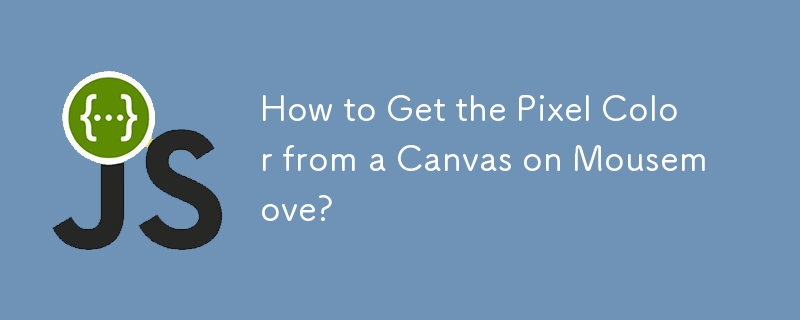
Get Pixel Color from Canvas on Mousemove
Overview
This post explores how you can retrieve the RGB values of the pixel under the mouse cursor while moving over a canvas element. We'll provide a comprehensive approach with a self-contained example.
Solution
To achieve this, first create a canvas with the desired dimensions:
Fill the canvas with elements such as squares:
const example = document.getElementById('example');
const ctx = example.getContext('2d');
ctx.fillStyle = randomColor();
ctx.fillRect(0, 0, 50, 50);
ctx.fillStyle = randomColor();
ctx.fillRect(55, 0, 50, 50);
ctx.fillStyle = randomColor();
ctx.fillRect(110, 0, 50, 50);Finally, add the mousemove event handler that captures the pixel values at the cursor's position:
$('#example').mousemove(function(e) {
// Calculate the position relative to the canvas
const pos = findPos(this);
const x = e.pageX - pos.x;
const y = e.pageY - pos.y;
const coord = `x=${x}, y=${y}`;
// Get the pixel value
const c = this.getContext('2d');
const p = c.getImageData(x, y, 1, 1).data;
// Convert to hex format
const hex = "#" ("000000" rgbToHex(p[0], p[1], p[2])).slice(-6);
// Display the color information
$('#status').html(coord "
" hex);
});Utility Functions
This code relies on supporting functions for finding the element's position and converting RGB values to hex. Define these functions as follows:
function findPos(obj) {
let curleft = 0, curtop = 0;
if (obj.offsetParent) {
do {
curleft = obj.offsetLeft;
curtop = obj.offsetTop;
} while (obj = obj.offsetParent);
return { x: curleft, y: curtop };
}
return undefined;
}
function rgbToHex(r, g, b) {
if (r > 255 || g > 255 || b > 255) throw "Invalid color component";
return ((r << 16) | (g << 8) | b).toString(16);
}
function randomInt(max) {
return Math.floor(Math.random() * max);
}
function randomColor() {
return `rgb(${randomInt(256)}, ${randomInt(256)}, ${randomInt(256)})`;
}Live Example
Visit the following link to see the full example in action:
https://bl.ocks.org/wayneburkett/ca41a5245a9f48766b7bc881448f9203
-
 CSS strongly typed language analysisOne of the ways you can classify a programming language is by how strongly or weakly typed it is. Here, “typed” means if variables are known at compil...Programming Posted on 2025-04-19
CSS strongly typed language analysisOne of the ways you can classify a programming language is by how strongly or weakly typed it is. Here, “typed” means if variables are known at compil...Programming Posted on 2025-04-19 -
 FastAPI Custom 404 Page Creation GuideCustom 404 Not Found Page with FastAPITo create a custom 404 Not Found page, FastAPI offers several approaches. The appropriate method depends on your...Programming Posted on 2025-04-19
FastAPI Custom 404 Page Creation GuideCustom 404 Not Found Page with FastAPITo create a custom 404 Not Found page, FastAPI offers several approaches. The appropriate method depends on your...Programming Posted on 2025-04-19 -
 How to Handle User Input in Java's Full-Screen Exclusive Mode?Handling User Input in Full Screen Exclusive Mode in JavaIntroductionWhen running a Java application in full screen exclusive mode, the usual event ha...Programming Posted on 2025-04-19
How to Handle User Input in Java's Full-Screen Exclusive Mode?Handling User Input in Full Screen Exclusive Mode in JavaIntroductionWhen running a Java application in full screen exclusive mode, the usual event ha...Programming Posted on 2025-04-19 -
 How to efficiently repeat string characters for indentation in C#?Repeating a String for IndentationWhen indenting a string based on an item's depth, it's convenient to have an efficient way to return a strin...Programming Posted on 2025-04-19
How to efficiently repeat string characters for indentation in C#?Repeating a String for IndentationWhen indenting a string based on an item's depth, it's convenient to have an efficient way to return a strin...Programming Posted on 2025-04-19 -
 Method of downloading Excel file generated by MVC form using AJAXDownload Excel file through AJAX in MVC] When processing large forms in MVC, you may need to generate an Excel file that contains data for a specific...Programming Posted on 2025-04-19
Method of downloading Excel file generated by MVC form using AJAXDownload Excel file through AJAX in MVC] When processing large forms in MVC, you may need to generate an Excel file that contains data for a specific...Programming Posted on 2025-04-19 -
 How Can I Handle UTF-8 Filenames in PHP's Filesystem Functions?Handling UTF-8 Filenames in PHP's Filesystem FunctionsWhen creating folders containing UTF-8 characters using PHP's mkdir function, you may en...Programming Posted on 2025-04-19
How Can I Handle UTF-8 Filenames in PHP's Filesystem Functions?Handling UTF-8 Filenames in PHP's Filesystem FunctionsWhen creating folders containing UTF-8 characters using PHP's mkdir function, you may en...Programming Posted on 2025-04-19 -
 How to solve the error "Cannot guess file type, use application/octet-stream..." in AppEngine?AppEngine Static File MIME Type OverrideIn AppEngine, static file handlers can occasionally override the correct MIME type, resulting in the error mes...Programming Posted on 2025-04-19
How to solve the error "Cannot guess file type, use application/octet-stream..." in AppEngine?AppEngine Static File MIME Type OverrideIn AppEngine, static file handlers can occasionally override the correct MIME type, resulting in the error mes...Programming Posted on 2025-04-19 -
 Why do left joins look like intra-connections when filtering in the WHERE clause in the right table?Left Join Conundrum: Witching Hours When It Turns Into an Inner JoinIn a database wizard's realm, performing complex data retrievals using left jo...Programming Posted on 2025-04-19
Why do left joins look like intra-connections when filtering in the WHERE clause in the right table?Left Join Conundrum: Witching Hours When It Turns Into an Inner JoinIn a database wizard's realm, performing complex data retrievals using left jo...Programming Posted on 2025-04-19 -
 When does a Go web application close the database connection?Managing Database Connections in Go Web ApplicationsIn simple Go web applications that utilize databases like PostgreSQL, the timing of database conne...Programming Posted on 2025-04-19
When does a Go web application close the database connection?Managing Database Connections in Go Web ApplicationsIn simple Go web applications that utilize databases like PostgreSQL, the timing of database conne...Programming Posted on 2025-04-19 -
 Why do Lambda expressions require "final" or "valid final" variables in Java?Lambda Expressions Require "Final" or "Effectively Final" VariablesThe error message "Variable used in lambda expression shou...Programming Posted on 2025-04-19
Why do Lambda expressions require "final" or "valid final" variables in Java?Lambda Expressions Require "Final" or "Effectively Final" VariablesThe error message "Variable used in lambda expression shou...Programming Posted on 2025-04-19 -
 How to convert structure slices into empty interface slices in Go language?Converting Slice of Structs to Slice of Empty InterfaceAssigning a slice of structs to a slice of empty interfaces is not straightforward due to type ...Programming Posted on 2025-04-19
How to convert structure slices into empty interface slices in Go language?Converting Slice of Structs to Slice of Empty InterfaceAssigning a slice of structs to a slice of empty interfaces is not straightforward due to type ...Programming Posted on 2025-04-19 -
 Why Isn\'t My CSS Background Image Appearing?Troubleshoot: CSS Background Image Not AppearingYou've encountered an issue where your background image fails to load despite following tutorial i...Programming Posted on 2025-04-19
Why Isn\'t My CSS Background Image Appearing?Troubleshoot: CSS Background Image Not AppearingYou've encountered an issue where your background image fails to load despite following tutorial i...Programming Posted on 2025-04-19 -
 Python efficient way to remove HTML tags from textStripping HTML Tags in Python for a Pristine Textual RepresentationManipulating HTML responses often involves extracting relevant text content while e...Programming Posted on 2025-04-19
Python efficient way to remove HTML tags from textStripping HTML Tags in Python for a Pristine Textual RepresentationManipulating HTML responses often involves extracting relevant text content while e...Programming Posted on 2025-04-19 -
 How Can I Maintain Custom JTable Cell Rendering After Cell Editing?Maintaining JTable Cell Rendering After Cell EditIn a JTable, implementing custom cell rendering and editing capabilities can enhance the user experie...Programming Posted on 2025-04-19
How Can I Maintain Custom JTable Cell Rendering After Cell Editing?Maintaining JTable Cell Rendering After Cell EditIn a JTable, implementing custom cell rendering and editing capabilities can enhance the user experie...Programming Posted on 2025-04-19 -
 How to limit event capacity using custom functions and check constraints in SQL Server 2008?Enforcing Event Capacity Limits using Custom Functions with Check Constraints in SQL Server 2008In SQL Server 2008, ensuring that the expected attenda...Programming Posted on 2025-04-19
How to limit event capacity using custom functions and check constraints in SQL Server 2008?Enforcing Event Capacity Limits using Custom Functions with Check Constraints in SQL Server 2008In SQL Server 2008, ensuring that the expected attenda...Programming Posted on 2025-04-19
Study Chinese
- 1 How do you say "walk" in Chinese? 走路 Chinese pronunciation, 走路 Chinese learning
- 2 How do you say "take a plane" in Chinese? 坐飞机 Chinese pronunciation, 坐飞机 Chinese learning
- 3 How do you say "take a train" in Chinese? 坐火车 Chinese pronunciation, 坐火车 Chinese learning
- 4 How do you say "take a bus" in Chinese? 坐车 Chinese pronunciation, 坐车 Chinese learning
- 5 How to say drive in Chinese? 开车 Chinese pronunciation, 开车 Chinese learning
- 6 How do you say swimming in Chinese? 游泳 Chinese pronunciation, 游泳 Chinese learning
- 7 How do you say ride a bicycle in Chinese? 骑自行车 Chinese pronunciation, 骑自行车 Chinese learning
- 8 How do you say hello in Chinese? 你好Chinese pronunciation, 你好Chinese learning
- 9 How do you say thank you in Chinese? 谢谢Chinese pronunciation, 谢谢Chinese learning
- 10 How to say goodbye in Chinese? 再见Chinese pronunciation, 再见Chinese learning

























