Why is PHP ftp_put() Failing: Analyzing and Solving the Issue
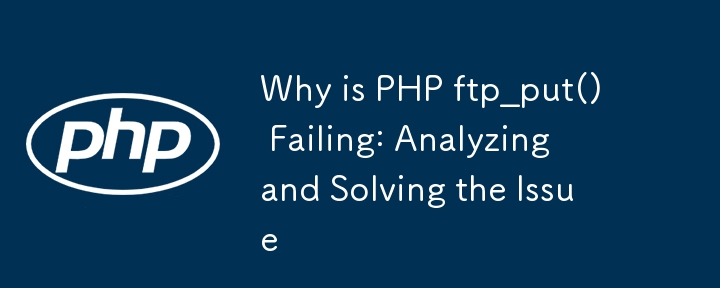
PHP ftp_put Fails: Analyzing the Issue and Resolving It
The inability of ftp_put() to function correctly can be a frustrating problem when transferring files over FTP. In PHP, a common cause for this issue lies in the default use of active mode.
Active vs. Passive Mode Transfer
Active mode dictates that the FTP server connects to the client on a specified port. Passive mode, on the other hand, has the server listen on a random port, which is then provided to the client. In most cases, using passive mode is necessary, especially when the FTP server is behind a firewall or NAT.
Resolving the Issue
To switch PHP's FTP transfer to passive mode, one must invoke the ftp_pasv() function:
$connect = ftp_connect($ftp) or die("Unable to connect to host");
ftp_login($connect, $username, $pwd) or die("Authorization failed");
// Switch to passive mode
ftp_pasv($connect, true) or die("Unable switch to passive mode");Additional Considerations
In some cases, the FTP server may report an incorrect IP address in response to the PASV command. This can be addressed by disabling the use of the PASV address:
ftp_set_option($connect, FTP_USEPASVADDRESS, false);Best Practices
While the above solutions can alleviate the problem, the optimal solution is to configure the FTP server to use the correct IP address and port configuration. This ensures proper operation in all scenarios.
-
 How to Indent Subsequent Wrapped Label Lines in CSS?Indenting Subsequent Lines of Wrapped Label TextWhen faced with constraints on form width, label text can wrap onto multiple lines, leading to aesthet...Programming Published on 2024-11-08
How to Indent Subsequent Wrapped Label Lines in CSS?Indenting Subsequent Lines of Wrapped Label TextWhen faced with constraints on form width, label text can wrap onto multiple lines, leading to aesthet...Programming Published on 2024-11-08 -
 How to Blur a Background Image in CSS Without Blurring the Content?CSS Blur on Background Image While Preserving Content ClarityIn an attempt to blur a background image in a CSS setting, it's common to encounter t...Programming Published on 2024-11-08
How to Blur a Background Image in CSS Without Blurring the Content?CSS Blur on Background Image While Preserving Content ClarityIn an attempt to blur a background image in a CSS setting, it's common to encounter t...Programming Published on 2024-11-08 -
 DumbHello, I’m Misti-sage, the sole creator of DOOF: Dynamic Output Optimized for Flexibility. (I am new to coding, so most, if not all, of my DOOF work w...Programming Published on 2024-11-08
DumbHello, I’m Misti-sage, the sole creator of DOOF: Dynamic Output Optimized for Flexibility. (I am new to coding, so most, if not all, of my DOOF work w...Programming Published on 2024-11-08 -
 Why Does Go Regex \\b Boundary Fail with Latin Characters?\b Boundaries with Latin Characters in Go RegexIn the world of Go regular expressions, the \b boundary option has a slight quirk when dealing with Lat...Programming Published on 2024-11-08
Why Does Go Regex \\b Boundary Fail with Latin Characters?\b Boundaries with Latin Characters in Go RegexIn the world of Go regular expressions, the \b boundary option has a slight quirk when dealing with Lat...Programming Published on 2024-11-08 -
 Real-time communication with WebSockets and Socket.IO in Node.jsModern web applications often require real-time communication, whether for chat systems, live updates, collaborative editing, or notifications. Tradit...Programming Published on 2024-11-08
Real-time communication with WebSockets and Socket.IO in Node.jsModern web applications often require real-time communication, whether for chat systems, live updates, collaborative editing, or notifications. Tradit...Programming Published on 2024-11-08 -
 H2 vs. HSQLDB: Which Embedded Database is Best for My Finance Management App?Java Embedded Databases ComparisonSelecting an embedded database for your finance management application can be challenging given the array of availab...Programming Published on 2024-11-08
H2 vs. HSQLDB: Which Embedded Database is Best for My Finance Management App?Java Embedded Databases ComparisonSelecting an embedded database for your finance management application can be challenging given the array of availab...Programming Published on 2024-11-08 -
 How Many Levels of Pointer Indirection are Allowed in C?Pointer Depth in C: Understanding Level RestrictionsIn C programming, variables can have multiple levels of indirection using pointers. This flexibili...Programming Published on 2024-11-08
How Many Levels of Pointer Indirection are Allowed in C?Pointer Depth in C: Understanding Level RestrictionsIn C programming, variables can have multiple levels of indirection using pointers. This flexibili...Programming Published on 2024-11-08 -
 What Errors Does CORS Prevent: \"Origin is Not Allowed by Access-Control-Allow-Origin\"?Errors Prevented by CORS: "Origin is Not Allowed by Access-Control-Allow-Origin"Introduction:The "origin is not allowed by Access-Contr...Programming Published on 2024-11-08
What Errors Does CORS Prevent: \"Origin is Not Allowed by Access-Control-Allow-Origin\"?Errors Prevented by CORS: "Origin is Not Allowed by Access-Control-Allow-Origin"Introduction:The "origin is not allowed by Access-Contr...Programming Published on 2024-11-08 -
 Lustre and Gleam Make my Heart Rate Go Down - a Case StudyI was recently approached by a client about a "financial assessment" javascript app on their Wordpress site that no longer worked. It had a ...Programming Published on 2024-11-08
Lustre and Gleam Make my Heart Rate Go Down - a Case StudyI was recently approached by a client about a "financial assessment" javascript app on their Wordpress site that no longer worked. It had a ...Programming Published on 2024-11-08 -
 Case Study: The Weighted Nine Tails ProblemThe weighted nine tails problem can be reduced to the weighted shortest path problem. Section presented the nine tails problem and solved it using the...Programming Published on 2024-11-08
Case Study: The Weighted Nine Tails ProblemThe weighted nine tails problem can be reduced to the weighted shortest path problem. Section presented the nine tails problem and solved it using the...Programming Published on 2024-11-08 -
 How to Properly Loop Through Selected Elements Using document.querySelectorAll?Looping Through Selected Elements with document.querySelectorAllOften in web development, looping over selected elements is necessary. document.queryS...Programming Published on 2024-11-08
How to Properly Loop Through Selected Elements Using document.querySelectorAll?Looping Through Selected Elements with document.querySelectorAllOften in web development, looping over selected elements is necessary. document.queryS...Programming Published on 2024-11-08 -
 How to Determine File Type Without Relying on Extensions?How to Detect File Types Without Relying on ExtensionsDetermining whether a file is an mp3 or image format beyond examining its extension is a valuabl...Programming Published on 2024-11-08
How to Determine File Type Without Relying on Extensions?How to Detect File Types Without Relying on ExtensionsDetermining whether a file is an mp3 or image format beyond examining its extension is a valuabl...Programming Published on 2024-11-08 -
 What are the rules for naming variables and folders?การตั้งชื่อสำหรับตัวแปรและโฟลเดอร์ในโปรเจกต์มีความสำคัญมากในการรักษาความอ่านง่ายและความเป็นระเบียบของโค้ด ต่อไปนี้คือลักษณะและกฎทั่วไปในการตั้งชื่อ: ...Programming Published on 2024-11-08
What are the rules for naming variables and folders?การตั้งชื่อสำหรับตัวแปรและโฟลเดอร์ในโปรเจกต์มีความสำคัญมากในการรักษาความอ่านง่ายและความเป็นระเบียบของโค้ด ต่อไปนี้คือลักษณะและกฎทั่วไปในการตั้งชื่อ: ...Programming Published on 2024-11-08 -
 Building a Quiz App Using Python: A Step-by-Step GuideHave you ever wanted to create your own quiz app? It's a fun project that can help you learn programming while also making something useful. In t...Programming Published on 2024-11-08
Building a Quiz App Using Python: A Step-by-Step GuideHave you ever wanted to create your own quiz app? It's a fun project that can help you learn programming while also making something useful. In t...Programming Published on 2024-11-08 -
 How to Execute WebUI Feature Files Across Multiple BrowsersExecuting WebUI Feature Files across Multiple BrowsersParallel testing and distributed testing techniques provide the ability to execute WebUI feature...Programming Published on 2024-11-08
How to Execute WebUI Feature Files Across Multiple BrowsersExecuting WebUI Feature Files across Multiple BrowsersParallel testing and distributed testing techniques provide the ability to execute WebUI feature...Programming Published on 2024-11-08
Study Chinese
- 1 How do you say "walk" in Chinese? 走路 Chinese pronunciation, 走路 Chinese learning
- 2 How do you say "take a plane" in Chinese? 坐飞机 Chinese pronunciation, 坐飞机 Chinese learning
- 3 How do you say "take a train" in Chinese? 坐火车 Chinese pronunciation, 坐火车 Chinese learning
- 4 How do you say "take a bus" in Chinese? 坐车 Chinese pronunciation, 坐车 Chinese learning
- 5 How to say drive in Chinese? 开车 Chinese pronunciation, 开车 Chinese learning
- 6 How do you say swimming in Chinese? 游泳 Chinese pronunciation, 游泳 Chinese learning
- 7 How do you say ride a bicycle in Chinese? 骑自行车 Chinese pronunciation, 骑自行车 Chinese learning
- 8 How do you say hello in Chinese? 你好Chinese pronunciation, 你好Chinese learning
- 9 How do you say thank you in Chinese? 谢谢Chinese pronunciation, 谢谢Chinese learning
- 10 How to say goodbye in Chinese? 再见Chinese pronunciation, 再见Chinese learning

























