 Front page > Programming > How to Perform Case-Insensitive XPath Searching with ContainsIn Function?
Front page > Programming > How to Perform Case-Insensitive XPath Searching with ContainsIn Function?
How to Perform Case-Insensitive XPath Searching with ContainsIn Function?
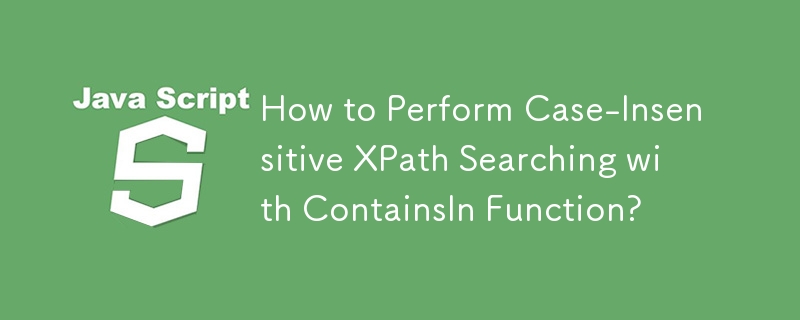
Case-insensitive XPath Contains
In XPath, the contains() function checks if one string contains another, like this:
/html/body//text()[contains(.,'test')]
This is case-sensitive, meaning it won't match "Test," "TEST," or "TesT." To enable case-insensitivity, try this workaround:
/html/body//text()[
contains(
translate(., 'ABCDEFGHIJKLMNOPQRSTUVWXYZ', 'abcdefghijklmnopqrstuvwxyz'),
'test'
)
]This replaces every uppercase letter with its lowercase counterpart before checking for matches. However, it's limited to known character sets.
An alternative method leverages JavaScript:
function xpathPrepare(xpath, searchString) {
return xpath
.replace("$u", searchString.toUpperCase())
.replace("$l", searchString.toLowerCase())
.replace("$s", searchString.toLowerCase());
}
xp = xpathPrepare("//text()[contains(translate(., '$u', '$l'), '$s')]", "Test");This allows for case-insensitive matching of any search string without prior knowledge of the alphabet. However, both options struggle with single quotes in search strings.
-
 What Happened to Column Offsetting in Bootstrap 4 Beta?Bootstrap 4 Beta: The Removal and Restoration of Column OffsettingBootstrap 4, in its Beta 1 release, introduced significant changes to the way column...Programming Published on 2024-11-16
What Happened to Column Offsetting in Bootstrap 4 Beta?Bootstrap 4 Beta: The Removal and Restoration of Column OffsettingBootstrap 4, in its Beta 1 release, introduced significant changes to the way column...Programming Published on 2024-11-16 -
 How to Fix \"ImproperlyConfigured: Error loading MySQLdb module\" in Django on macOS?MySQL Improperly Configured: The Problem with Relative PathsWhen running python manage.py runserver in Django, you may encounter the following error:I...Programming Published on 2024-11-16
How to Fix \"ImproperlyConfigured: Error loading MySQLdb module\" in Django on macOS?MySQL Improperly Configured: The Problem with Relative PathsWhen running python manage.py runserver in Django, you may encounter the following error:I...Programming Published on 2024-11-16 -
 How Can I Find Users with Today\'s Birthdays Using MySQL?How to Identify Users with Today's Birthdays Using MySQLDetermining if today is a user's birthday using MySQL involves finding all rows where ...Programming Published on 2024-11-16
How Can I Find Users with Today\'s Birthdays Using MySQL?How to Identify Users with Today's Birthdays Using MySQLDetermining if today is a user's birthday using MySQL involves finding all rows where ...Programming Published on 2024-11-16 -
 Beyond `if` Statements: Where Else Can a Type with an Explicit `bool` Conversion Be Used Without Casting?Contextual Conversion to bool Allowed Without a CastYour class defines an explicit conversion to bool, enabling you to use its instance 't' di...Programming Published on 2024-11-16
Beyond `if` Statements: Where Else Can a Type with an Explicit `bool` Conversion Be Used Without Casting?Contextual Conversion to bool Allowed Without a CastYour class defines an explicit conversion to bool, enabling you to use its instance 't' di...Programming Published on 2024-11-16 -
 Using WebSockets in Go for Real-Time CommunicationBuilding apps that require real-time updates—like chat applications, live notifications, or collaborative tools—requires a communication method faster...Programming Published on 2024-11-16
Using WebSockets in Go for Real-Time CommunicationBuilding apps that require real-time updates—like chat applications, live notifications, or collaborative tools—requires a communication method faster...Programming Published on 2024-11-16 -
 How do I combine two associative arrays in PHP while preserving unique IDs and handling duplicate names?Combining Associative Arrays in PHPIn PHP, combining two associative arrays into a single array is a common task. Consider the following request:Descr...Programming Published on 2024-11-16
How do I combine two associative arrays in PHP while preserving unique IDs and handling duplicate names?Combining Associative Arrays in PHPIn PHP, combining two associative arrays into a single array is a common task. Consider the following request:Descr...Programming Published on 2024-11-16 -
 Why does floating-point arithmetic differ between x86 and x64 in Visual Studio 2010?Floating Point Arithmetic Discrepancy between x86 and x64In Visual Studio 2010, a noticeable difference in floating-point arithmetic between x86 and x...Programming Published on 2024-11-15
Why does floating-point arithmetic differ between x86 and x64 in Visual Studio 2010?Floating Point Arithmetic Discrepancy between x86 and x64In Visual Studio 2010, a noticeable difference in floating-point arithmetic between x86 and x...Programming Published on 2024-11-15 -
 How can I improve the performance of MySQL LIKE operator with wildcards?MySQL LIKE Operator OptimizationQuestion: Can the performance of the MySQL LIKE operator be improved when using wildcards (e.g., '%test%')?Ans...Programming Published on 2024-11-15
How can I improve the performance of MySQL LIKE operator with wildcards?MySQL LIKE Operator OptimizationQuestion: Can the performance of the MySQL LIKE operator be improved when using wildcards (e.g., '%test%')?Ans...Programming Published on 2024-11-15 -
 How can I send data via POST to an external website using PHP?Redirecting and Sending Data via POST in PHPIn PHP, you may encounter a situation where you need to redirect a user to an external website and pass da...Programming Published on 2024-11-15
How can I send data via POST to an external website using PHP?Redirecting and Sending Data via POST in PHPIn PHP, you may encounter a situation where you need to redirect a user to an external website and pass da...Programming Published on 2024-11-15 -
 How can I Catch Segmentation Faults in Linux Using GCC?Catching Segmentation Faults in LinuxQ: I'm experiencing segmentation faults in a third-party library, but I'm unable to resolve the underlyin...Programming Published on 2024-11-15
How can I Catch Segmentation Faults in Linux Using GCC?Catching Segmentation Faults in LinuxQ: I'm experiencing segmentation faults in a third-party library, but I'm unable to resolve the underlyin...Programming Published on 2024-11-15 -
 How Can I Access the Type of a Go Struct Without Creating an Instance?Accessing Reflect.Type Without Physical Struct CreationIn Go, dynamically loading solutions to problems requires accessing the type of structs without...Programming Published on 2024-11-15
How Can I Access the Type of a Go Struct Without Creating an Instance?Accessing Reflect.Type Without Physical Struct CreationIn Go, dynamically loading solutions to problems requires accessing the type of structs without...Programming Published on 2024-11-15 -
 How to Efficiently Convert Integers to Byte Arrays in Java?Efficient Conversion of Integers to Byte Arrays in JavaConverting an integer to a byte array can be useful for various purposes, such as network trans...Programming Published on 2024-11-15
How to Efficiently Convert Integers to Byte Arrays in Java?Efficient Conversion of Integers to Byte Arrays in JavaConverting an integer to a byte array can be useful for various purposes, such as network trans...Programming Published on 2024-11-15 -
 How to Sort a Slice of Structs by Multiple Fields in Go?Sorting Slice Objects by Multiple FieldsSorting by Multiple CriteriaConsider the following Parent and Child structs:type Parent struct { id ...Programming Published on 2024-11-15
How to Sort a Slice of Structs by Multiple Fields in Go?Sorting Slice Objects by Multiple FieldsSorting by Multiple CriteriaConsider the following Parent and Child structs:type Parent struct { id ...Programming Published on 2024-11-15 -
 Qt Threads vs. Python Threads: Which Should I Use in PyQt Applications?Threading in PyQt Applications: Qt Threads vs. Python ThreadsDevelopers seeking to create responsive GUI applications using PyQt often encounter the c...Programming Published on 2024-11-15
Qt Threads vs. Python Threads: Which Should I Use in PyQt Applications?Threading in PyQt Applications: Qt Threads vs. Python ThreadsDevelopers seeking to create responsive GUI applications using PyQt often encounter the c...Programming Published on 2024-11-15 -
 Why Doesn't My PHP Submit Button Trigger Echoes and Table Display?PHP Submit Button Dilemma: Unavailable Echoes and TableYour code intends to display echoes and a table when the "Submit" button is clicked o...Programming Published on 2024-11-15
Why Doesn't My PHP Submit Button Trigger Echoes and Table Display?PHP Submit Button Dilemma: Unavailable Echoes and TableYour code intends to display echoes and a table when the "Submit" button is clicked o...Programming Published on 2024-11-15
Study Chinese
- 1 How do you say "walk" in Chinese? 走路 Chinese pronunciation, 走路 Chinese learning
- 2 How do you say "take a plane" in Chinese? 坐飞机 Chinese pronunciation, 坐飞机 Chinese learning
- 3 How do you say "take a train" in Chinese? 坐火车 Chinese pronunciation, 坐火车 Chinese learning
- 4 How do you say "take a bus" in Chinese? 坐车 Chinese pronunciation, 坐车 Chinese learning
- 5 How to say drive in Chinese? 开车 Chinese pronunciation, 开车 Chinese learning
- 6 How do you say swimming in Chinese? 游泳 Chinese pronunciation, 游泳 Chinese learning
- 7 How do you say ride a bicycle in Chinese? 骑自行车 Chinese pronunciation, 骑自行车 Chinese learning
- 8 How do you say hello in Chinese? 你好Chinese pronunciation, 你好Chinese learning
- 9 How do you say thank you in Chinese? 谢谢Chinese pronunciation, 谢谢Chinese learning
- 10 How to say goodbye in Chinese? 再见Chinese pronunciation, 再见Chinese learning
























