Step by Step: Creating Your First Python Library with Poetry (Part I)
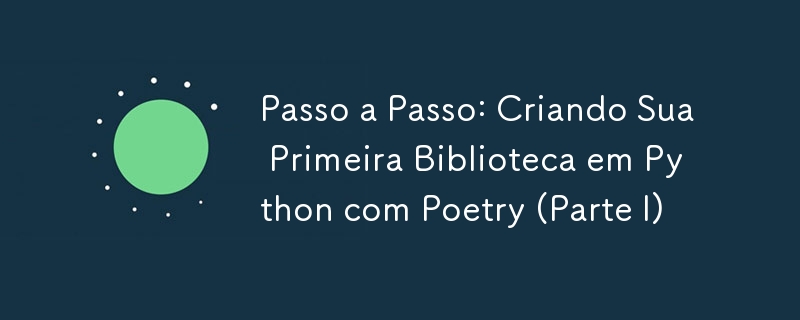
Learn how to create your first Python library! In this series of posts, we'll guide you through the process of creating and publishing a Python library using Poetry. Let's start with building a small calculator application, covering everything from initial configuration to implementation and testing of basic functions. At the end of this series, you will have your library ready to share with the world on PyPI.
What is Poetry?
Poetry is a dependency management and packaging tool for Python projects. It simplifies the process of creating and maintaining libraries and applications by automating many tasks that traditionally require multiple tools. Poetry comes with all the tools you might need to manage your projects deterministically. Here are some of the main advantages of Poetry:
- Build Projects: Build and package your projects easily with a single command.
- Share your work: Make your work known by publishing it on PyPI.
- Check the status of your dependencies: Get a view of your project's dependencies with just one command.
- Dependency Resolution: Poetry comes with an exhaustive dependency resolver, which will always find a solution if one exists.
- Isolation: Poetry uses configured virtual environments or creates its own to always be isolated from your system.
- Intuitive CLI: Poetry commands are intuitive and easy to use, default-sensitive yet configurable.
With these advantages, Poetry stands out as a powerful and efficient tool for developing Python projects.
What do we need before starting our Python library?
Before we start writing code, we need to set up our development environment. Here are the steps to ensure you have everything ready:
Check Python version
First, we need to make sure you have the latest version of Python installed. To check the version of Python installed on your system, run the following command in the terminal:
python --version
If you don't already have Python installed or need to update it, you can download and install it from the official Python website.
Installing Poetry
After ensuring you have the latest version of Python installed, the next step is to install Poetry. You can install Poetry by following the instructions detailed in the official documentation. Here is a quick command for installation:
curl -sSL https://install.python-poetry.org | python3 -
Starting Your Library: The First Steps
Step 1: Creating the project with Poetry
Now that we have Python and Poetry installed, it's time to start our calculator project. Poetry makes it easy to create a new project with a simple command.
Navigate to the directory where you want to create your project and run the following command in the terminal:
poetry new calculator cd calculator
This command creates a new project structure for you, which includes essential folders and files.
calculator/
├── README.md
├── calculator
│ └── __init__.py
├── pyproject.toml
└── tests
└── __init__.py
Let's understand the generated structure:
- README.md: A documentation file to describe your project.
- calculator/: A folder that contains the source code of your application.
- tests/: A folder for your unit tests.
- pyproject.toml: The main configuration file for Poetry.
Step 2: Implementing the calculator functions
Now let's create the calculator functions within the calculator/calculator.py file.
calculator/ ├── calculator.py ├── __init__.py
Open the calculator.py file and implement the basic calculator functions:
def add(a, b):
return a b
def subtract(a, b):
return a - b
def multiply(a, b):
return a * b
def divide(a, b):
if b == 0:
raise ValueError("Não é possível dividir por zero")
return a / b
Step 3: Testing the calculator functions
Testing is essential to guarantee software quality, providing reliability in bug fixes and code evolution. In this example, we will use unit tests to validate our calculator functions. Let's set up the testing environment and write some test cases to ensure that the mathematical operations work correctly.
Configuring the testing environment
Start adding pytest as a development dependency:
poetry add --dev pytest
Now, create a file called test_calculator.py inside the tests folder:
import pytest
from calculator.calculator import add, subtract, multiply, divide
def test_add():
assert add(2, 3) == 5
assert add(-1, 1) == 0
assert add(0, 0) == 0
assert add(-1, -1) == -2
def test_subtract():
assert subtract(5, 2) == 3
assert subtract(0, 0) == 0
assert subtract(-1, 1) == -2
assert subtract(-1, -1) == 0
def test_multiply():
assert multiply(2, 3) == 6
assert multiply(5, 0) == 0
assert multiply(-1, 1) == -1
assert multiply(-2, -3) == 6
def test_divide():
assert divide(6, 2) == 3
assert divide(5, 2) == 2.5
assert divide(-10, 2) == -5
with pytest.raises(ValueError):
divide(4, 0)
Finally, just run the tests with the following command:
poetry run pytest
Step 4: Publishing to GitHub
Now that our application is covered with tests, let's prepare it to be shared on GitHub. Follow the steps below to add your project to GitHub:
Create a repository on GitHub: Go to GitHub and create a new repository for your calculator.
Add your project to the repository:
- Initialize the Git repository inside your project directory if it is not already initialized:
git init
- Add all files to Git and make the first commit:
git add . git commit -m "Initial commit"
- Connect your local repository to the remote repository on GitHub:
git remote add origin
- Upload your files to GitHub:
git push -u origin main
Now your project is on GitHub and ready to be shared and collaborated on with other developers.
Step 5: Installing via Pip or Poetry
To install your library directly, just use the following commands:
- Via Pip:
pip install git https://github.com/seu_usuario/seu_repositorio.git
- Via Poetry:
poetry add git https://github.com/seu_usuario/seu_repositorio.git
What comes next?
In this first part of the tutorial, we cover the essential fundamentals for creating a Python library using Poetry. We started by setting up the development environment, implemented a basic calculator with unit tests using pytest, and shared the project on GitHub for collaboration.
In the next part of this tutorial, we'll explore how to publish your library to PyPI, the standard Python package repository, and learn how to install it using Poetry or pip directly from PyPI. This will not only make your library easier for other developers to use, but it will also help integrate you with the Python community.
Congratulations on getting this far! I hope you are enjoying creating your Python library. Feel free to share questions or suggestions in the comments. Let's now move on to Part II and continue our journey of collaboration with the Python community.
References
- Canal Eduardo Mendes (@Dunossauro) Creating a python package from scratch: from requirements to deployment
- Poetry Documentation
- Poetry: building Python packages the easy way
-
 How can I safely concatenate text and values when constructing SQL queries in Go?Concatenating Text and Values in Go SQL QueriesWhen constructing a text SQL query in Go, there are certain syntax rules to follow when concatenating s...Programming Posted on 2025-04-01
How can I safely concatenate text and values when constructing SQL queries in Go?Concatenating Text and Values in Go SQL QueriesWhen constructing a text SQL query in Go, there are certain syntax rules to follow when concatenating s...Programming Posted on 2025-04-01 -
 Python Read CSV File UnicodeDecodeError Ultimate SolutionUnicode Decode Error in CSV File ReadingWhen attempting to read a CSV file into Python using the built-in csv module, you may encounter an error stati...Programming Posted on 2025-04-01
Python Read CSV File UnicodeDecodeError Ultimate SolutionUnicode Decode Error in CSV File ReadingWhen attempting to read a CSV file into Python using the built-in csv module, you may encounter an error stati...Programming Posted on 2025-04-01 -
 How to Bypass Website Blocks with Python's Requests and Fake User Agents?How to Simulate Browser Behavior with Python's Requests and Fake User AgentsPython's Requests library is a powerful tool for making HTTP reque...Programming Posted on 2025-04-01
How to Bypass Website Blocks with Python's Requests and Fake User Agents?How to Simulate Browser Behavior with Python's Requests and Fake User AgentsPython's Requests library is a powerful tool for making HTTP reque...Programming Posted on 2025-04-01 -
 How to Simplify JSON Parsing in PHP for Multi-Dimensional Arrays?Parsing JSON with PHPTrying to parse JSON data in PHP can be challenging, especially when dealing with multi-dimensional arrays. To simplify the proce...Programming Posted on 2025-04-01
How to Simplify JSON Parsing in PHP for Multi-Dimensional Arrays?Parsing JSON with PHPTrying to parse JSON data in PHP can be challenging, especially when dealing with multi-dimensional arrays. To simplify the proce...Programming Posted on 2025-04-01 -
 How to Correctly Use LIKE Queries with PDO Parameters?Using LIKE Queries in PDOWhen trying to implement LIKE queries in PDO, you may encounter issues like the one described in the query below:$query = &qu...Programming Posted on 2025-04-01
How to Correctly Use LIKE Queries with PDO Parameters?Using LIKE Queries in PDOWhen trying to implement LIKE queries in PDO, you may encounter issues like the one described in the query below:$query = &qu...Programming Posted on 2025-04-01 -
 How Can I Customize Compilation Optimizations in the Go Compiler?Customizing Compilation Optimizations in Go CompilerThe default compilation process in Go follows a specific optimization strategy. However, users may...Programming Posted on 2025-04-01
How Can I Customize Compilation Optimizations in the Go Compiler?Customizing Compilation Optimizations in Go CompilerThe default compilation process in Go follows a specific optimization strategy. However, users may...Programming Posted on 2025-04-01 -
 How Do I Efficiently Select Columns in Pandas DataFrames?Selecting Columns in Pandas DataframesWhen dealing with data manipulation tasks, selecting specific columns becomes necessary. In Pandas, there are va...Programming Posted on 2025-04-01
How Do I Efficiently Select Columns in Pandas DataFrames?Selecting Columns in Pandas DataframesWhen dealing with data manipulation tasks, selecting specific columns becomes necessary. In Pandas, there are va...Programming Posted on 2025-04-01 -
 Why Doesn't `body { margin: 0; }` Always Remove Top Margin in CSS?Addressing Body Margin Removal in CSSFor novice web developers, removing the margin of the body element can be a confusing task. Often, the code provi...Programming Posted on 2025-04-01
Why Doesn't `body { margin: 0; }` Always Remove Top Margin in CSS?Addressing Body Margin Removal in CSSFor novice web developers, removing the margin of the body element can be a confusing task. Often, the code provi...Programming Posted on 2025-04-01 -
 Which Method for Declaring Multiple Variables in JavaScript is More Maintainable?Declaring Multiple Variables in JavaScript: Exploring Two MethodsIn JavaScript, developers often encounter the need to declare multiple variables. Two...Programming Posted on 2025-04-01
Which Method for Declaring Multiple Variables in JavaScript is More Maintainable?Declaring Multiple Variables in JavaScript: Exploring Two MethodsIn JavaScript, developers often encounter the need to declare multiple variables. Two...Programming Posted on 2025-04-01 -
 How to Send a Raw POST Request with cURL in PHP?How to Send a Raw POST Request Using cURL in PHPIn PHP, cURL is a popular library for sending HTTP requests. This article will demonstrate how to use ...Programming Posted on 2025-04-01
How to Send a Raw POST Request with cURL in PHP?How to Send a Raw POST Request Using cURL in PHPIn PHP, cURL is a popular library for sending HTTP requests. This article will demonstrate how to use ...Programming Posted on 2025-04-01 -
 How to Efficiently Convert Timezones in PHP?Efficient Timezone Conversion in PHPIn PHP, handling timezones can be a straightforward task. This guide will provide an easy-to-implement method for ...Programming Posted on 2025-04-01
How to Efficiently Convert Timezones in PHP?Efficient Timezone Conversion in PHPIn PHP, handling timezones can be a straightforward task. This guide will provide an easy-to-implement method for ...Programming Posted on 2025-04-01 -
 How do you extract a random element from an array in PHP?Random Selection from an ArrayIn PHP, obtaining a random item from an array can be accomplished with ease. Consider the following array:$items = [523,...Programming Posted on 2025-04-01
How do you extract a random element from an array in PHP?Random Selection from an ArrayIn PHP, obtaining a random item from an array can be accomplished with ease. Consider the following array:$items = [523,...Programming Posted on 2025-04-01 -
 How Can You Define Variables in Laravel Blade Templates Elegantly?Defining Variables in Laravel Blade Templates with EleganceUnderstanding how to assign variables in Blade templates is crucial for storing data for la...Programming Posted on 2025-04-01
How Can You Define Variables in Laravel Blade Templates Elegantly?Defining Variables in Laravel Blade Templates with EleganceUnderstanding how to assign variables in Blade templates is crucial for storing data for la...Programming Posted on 2025-04-01 -
 How Can I UNION Database Tables with Different Numbers of Columns?Combined tables with different columns] Can encounter challenges when trying to merge database tables with different columns. A straightforward way i...Programming Posted on 2025-04-01
How Can I UNION Database Tables with Different Numbers of Columns?Combined tables with different columns] Can encounter challenges when trying to merge database tables with different columns. A straightforward way i...Programming Posted on 2025-04-01 -
 How Can I Efficiently Generate URL-Friendly Slugs from Unicode Strings in PHP?Crafting a Function for Efficient Slug GenerationCreating slugs, simplified representations of Unicode strings used in URLs, can be a challenging task...Programming Posted on 2025-04-01
How Can I Efficiently Generate URL-Friendly Slugs from Unicode Strings in PHP?Crafting a Function for Efficient Slug GenerationCreating slugs, simplified representations of Unicode strings used in URLs, can be a challenging task...Programming Posted on 2025-04-01
Study Chinese
- 1 How do you say "walk" in Chinese? 走路 Chinese pronunciation, 走路 Chinese learning
- 2 How do you say "take a plane" in Chinese? 坐飞机 Chinese pronunciation, 坐飞机 Chinese learning
- 3 How do you say "take a train" in Chinese? 坐火车 Chinese pronunciation, 坐火车 Chinese learning
- 4 How do you say "take a bus" in Chinese? 坐车 Chinese pronunciation, 坐车 Chinese learning
- 5 How to say drive in Chinese? 开车 Chinese pronunciation, 开车 Chinese learning
- 6 How do you say swimming in Chinese? 游泳 Chinese pronunciation, 游泳 Chinese learning
- 7 How do you say ride a bicycle in Chinese? 骑自行车 Chinese pronunciation, 骑自行车 Chinese learning
- 8 How do you say hello in Chinese? 你好Chinese pronunciation, 你好Chinese learning
- 9 How do you say thank you in Chinese? 谢谢Chinese pronunciation, 谢谢Chinese learning
- 10 How to say goodbye in Chinese? 再见Chinese pronunciation, 再见Chinese learning

























