How to Pass Array Parameters and Use LIMIT Clause with PDO
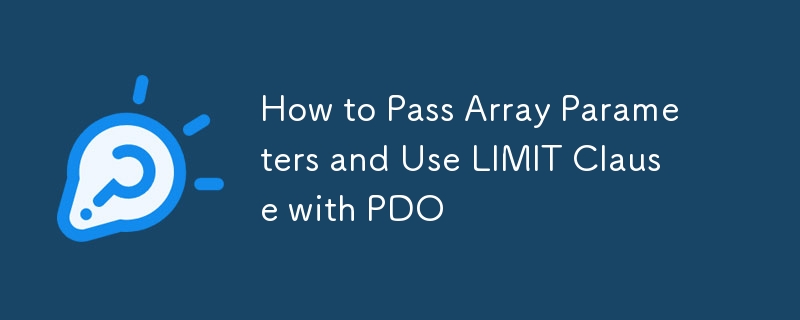
Passing Array Parameters and Using LIMIT Clause with PDO
When working with database queries, it can be beneficial to pass an array of parameters to a PDO statement while utilizing the LIMIT clause. However, this can be challenging when using the bindParam method to set individual parameters.
The Dilemma
The challenge arises because the LIMIT clause requires specific numeric values to be bound, while the execute method expects an array of named parameters. This incompatibility prevents both approaches from being used simultaneously.
Overcoming the Issue
The solution lies in disabling the default setting of PDO::ATTR_EMULATE_PREPARES. When enabled, PDO internally generates dynamic SQL and quotes values, essentially emulating prepared statements. However, this default behavior interferes with passing named parameters.
Disabling Emulated Prepares
By setting PDO::ATTR_EMULATE_PREPARES to false using the setAttribute method, the default behavior is disabled. This allows PDO to use actual prepared statements, enabling the binding of named parameters while still utilizing the LIMIT clause.
Example Usage
$pdo->setAttribute(PDO::ATTR_EMULATE_PREPARES, false);
$sql = "SELECT * FROM table WHERE id LIKE CONCAT('%', :id, '%') LIMIT :limit1, :limit2";
$stmt = $pdo->prepare($sql);
$stmt->execute(array(':id' => $id, ':limit1' => $limit1, ':limit2' => $limit2)); // Works!Performance Considerations
Emulated prepares are used by default for MySQL to enhance performance. Disabling emulated prepares may slightly reduce performance, but it enables greater flexibility in parameter binding.
Additional Resources
For more information on this topic, refer to the following resources:
- [PDO MySQL: Use PDO::ATTR_EMULATE_PREPARES or not?](https://stackoverflow.com/questions/3273325/pdo-mysql-use-pdo-attr-emulate-prepares-or-not)
-
 How to retrieve Github Repository Data using PythonDoes your organization have (way) too many github repositories, and you need an easy way to summarize and keep record of what each one is for reportin...Programming Published on 2024-11-08
How to retrieve Github Repository Data using PythonDoes your organization have (way) too many github repositories, and you need an easy way to summarize and keep record of what each one is for reportin...Programming Published on 2024-11-08 -
 State Update Methods with useStateReact is one of the most popular JavaScript libraries for developing dynamic and interactive user interfaces. When developing applications, state mana...Programming Published on 2024-11-08
State Update Methods with useStateReact is one of the most popular JavaScript libraries for developing dynamic and interactive user interfaces. When developing applications, state mana...Programming Published on 2024-11-08 -
 When is it appropriate to enable \'allow_url_fopen\' in PHP considering the availability of libcurl?Allowing 'allow_url_fopen' in PHP: A Balancing ActDevelopers frequently request the activation of 'allow_url_fopen' in PHP. In this ar...Programming Published on 2024-11-08
When is it appropriate to enable \'allow_url_fopen\' in PHP considering the availability of libcurl?Allowing 'allow_url_fopen' in PHP: A Balancing ActDevelopers frequently request the activation of 'allow_url_fopen' in PHP. In this ar...Programming Published on 2024-11-08 -
 When to Use Single vs. Double Quotes in jQuery.parseJSON?Single vs. Double Quotes in jQuery.parseJSONWhen using jQuery's parseJSON method, users may encounter differences in behavior depending on whether...Programming Published on 2024-11-08
When to Use Single vs. Double Quotes in jQuery.parseJSON?Single vs. Double Quotes in jQuery.parseJSONWhen using jQuery's parseJSON method, users may encounter differences in behavior depending on whether...Programming Published on 2024-11-08 -
 How to Handle Logging in Multiprocessing Python Applications?Multiprocessing Logging in PythonWhen using Python's multiprocessing module, it's important to consider logging practices to avoid errors caus...Programming Published on 2024-11-08
How to Handle Logging in Multiprocessing Python Applications?Multiprocessing Logging in PythonWhen using Python's multiprocessing module, it's important to consider logging practices to avoid errors caus...Programming Published on 2024-11-08 -
 Answer: How I can run specific phinx seeder and get the generated records in phpunit?In this answer was solving a problem that I had: Running a phinx seeder upon phpunit: answer...Programming Published on 2024-11-08
Answer: How I can run specific phinx seeder and get the generated records in phpunit?In this answer was solving a problem that I had: Running a phinx seeder upon phpunit: answer...Programming Published on 2024-11-08 -
 How to Programmatically Add Margins to Buttons in a LinearLayout?Dynamic Margins in a LinearLayoutIn Android development, layouts play a crucial role in organizing and displaying user interface elements. A common re...Programming Published on 2024-11-08
How to Programmatically Add Margins to Buttons in a LinearLayout?Dynamic Margins in a LinearLayoutIn Android development, layouts play a crucial role in organizing and displaying user interface elements. A common re...Programming Published on 2024-11-08 -
 How to Effectively Mock Private Methods with PowerMock and Mockito?Alternative Solution for Mocking Private Methods with PowerMockDespite encountering difficulties with the initially proposed solution using PowerMock,...Programming Published on 2024-11-08
How to Effectively Mock Private Methods with PowerMock and Mockito?Alternative Solution for Mocking Private Methods with PowerMockDespite encountering difficulties with the initially proposed solution using PowerMock,...Programming Published on 2024-11-08 -
 How to Transpose a Columnar Data Structure into Row-based Format in PHP?Reordering Multidimensional Columnar Data into Row-based StructureGiven an associative array with column-oriented data, the task is to transpose it in...Programming Published on 2024-11-08
How to Transpose a Columnar Data Structure into Row-based Format in PHP?Reordering Multidimensional Columnar Data into Row-based StructureGiven an associative array with column-oriented data, the task is to transpose it in...Programming Published on 2024-11-08 -
 Which is best Next.JS or Nuxt.JSThe ability to build scalable and seamless web applications quickly is the dream of every web developer. As a result, the importance of frameworks in ...Programming Published on 2024-11-08
Which is best Next.JS or Nuxt.JSThe ability to build scalable and seamless web applications quickly is the dream of every web developer. As a result, the importance of frameworks in ...Programming Published on 2024-11-08 -
 Understanding RESTful API and Web Services: Key Differences and Use CasesIn the landscape of modern software development, both RESTful APIs and web services are fundamental for enabling seamless communication between differ...Programming Published on 2024-11-08
Understanding RESTful API and Web Services: Key Differences and Use CasesIn the landscape of modern software development, both RESTful APIs and web services are fundamental for enabling seamless communication between differ...Programming Published on 2024-11-08 -
 Essential Design Patterns for React Apps: Leveling Up Your Component GameIf you've been in the React world for a while, you've probably heard the phrase "It's just JavaScript" thrown around. While that...Programming Published on 2024-11-08
Essential Design Patterns for React Apps: Leveling Up Your Component GameIf you've been in the React world for a while, you've probably heard the phrase "It's just JavaScript" thrown around. While that...Programming Published on 2024-11-08 -
 Build APIs and Web Services with PHPBuilding APIs and web services using PHP involves the following steps: setting up a PHP environment, installing PHP, the Apache server, and the mod_ph...Programming Published on 2024-11-08
Build APIs and Web Services with PHPBuilding APIs and web services using PHP involves the following steps: setting up a PHP environment, installing PHP, the Apache server, and the mod_ph...Programming Published on 2024-11-08 -
 Restful Routing - A Flask API ExampleRestful routing is the push to make routing consistent though all different applications. REST is Representational State Transfer. It uses HTTP in a c...Programming Published on 2024-11-08
Restful Routing - A Flask API ExampleRestful routing is the push to make routing consistent though all different applications. REST is Representational State Transfer. It uses HTTP in a c...Programming Published on 2024-11-08 -
 ## How to Match Repeating Characters in Go\'s Regexp Without Backreference?Matching Repeating Characters in Go's RegexpIn Go's regexp, matching repeating characters can be a challenge since backreference is not suppor...Programming Published on 2024-11-08
## How to Match Repeating Characters in Go\'s Regexp Without Backreference?Matching Repeating Characters in Go's RegexpIn Go's regexp, matching repeating characters can be a challenge since backreference is not suppor...Programming Published on 2024-11-08
Study Chinese
- 1 How do you say "walk" in Chinese? 走路 Chinese pronunciation, 走路 Chinese learning
- 2 How do you say "take a plane" in Chinese? 坐飞机 Chinese pronunciation, 坐飞机 Chinese learning
- 3 How do you say "take a train" in Chinese? 坐火车 Chinese pronunciation, 坐火车 Chinese learning
- 4 How do you say "take a bus" in Chinese? 坐车 Chinese pronunciation, 坐车 Chinese learning
- 5 How to say drive in Chinese? 开车 Chinese pronunciation, 开车 Chinese learning
- 6 How do you say swimming in Chinese? 游泳 Chinese pronunciation, 游泳 Chinese learning
- 7 How do you say ride a bicycle in Chinese? 骑自行车 Chinese pronunciation, 骑自行车 Chinese learning
- 8 How do you say hello in Chinese? 你好Chinese pronunciation, 你好Chinese learning
- 9 How do you say thank you in Chinese? 谢谢Chinese pronunciation, 谢谢Chinese learning
- 10 How to say goodbye in Chinese? 再见Chinese pronunciation, 再见Chinese learning

























