How to Make an Overlay Div \"Invisible\" to Mouse Events?
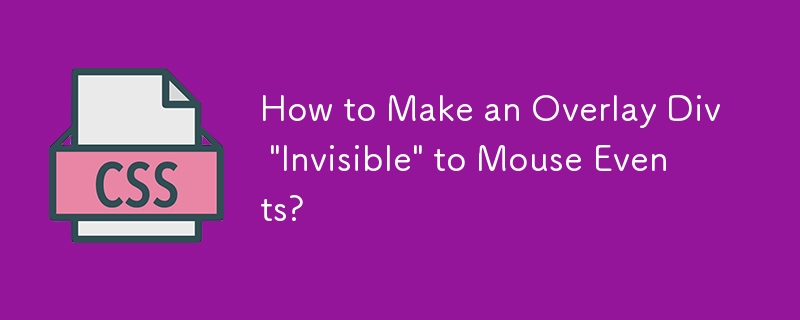
Ensuring Element Responsiveness to Mouse Events
In certain situations, it becomes necessary to overlay a transparent div over text to obscure its visibility. However, this raises the issue of the overlay preventing the underlying text from being clickable. Is there a way to make the overlay "invisible" to mouse events, allowing interactions with the text below?
For instance, if we have the following HTML structure:
Some text
... some content ...
The overlay div covers the text, but you desire the ability to click on the text through the overlay.
Solution: CSS pointer-events
CSS pointer-events provide a solution to this challenge. This property allows you to control how HTML elements respond to mouse events. By setting the pointer-events property to none for the overlay div, you can effectively make it invisible to clicks and other mouse events, while still allowing interactions with the elements below it.
#overlay {
pointer-events: none;
}With this CSS applied, the overlay div will become transparent to mouse events, enabling users to interact with the underlying text without hindrance.
-
 What Happened to Column Offsetting in Bootstrap 4 Beta?Bootstrap 4 Beta: The Removal and Restoration of Column OffsettingBootstrap 4, in its Beta 1 release, introduced significant changes to the way column...Programming Published on 2024-11-18
What Happened to Column Offsetting in Bootstrap 4 Beta?Bootstrap 4 Beta: The Removal and Restoration of Column OffsettingBootstrap 4, in its Beta 1 release, introduced significant changes to the way column...Programming Published on 2024-11-18 -
 How to Prevent Session Hijacking: Resolving the Puzzle of Shared Session IDs?Preventing Session Hijacking: Tackling the Conundrum of Multiple Clients Sharing a Single Session IDThe concern raised is crucial for maintaining the ...Programming Published on 2024-11-18
How to Prevent Session Hijacking: Resolving the Puzzle of Shared Session IDs?Preventing Session Hijacking: Tackling the Conundrum of Multiple Clients Sharing a Single Session IDThe concern raised is crucial for maintaining the ...Programming Published on 2024-11-18 -
 How Do Python 3\'s Function Annotations Handle Collection Type Hinting?Function Annotations for Collection Type HintingIn Python 3, function annotations are a common approach for specifying types, particularly for homogen...Programming Published on 2024-11-18
How Do Python 3\'s Function Annotations Handle Collection Type Hinting?Function Annotations for Collection Type HintingIn Python 3, function annotations are a common approach for specifying types, particularly for homogen...Programming Published on 2024-11-18 -
 Why does my Chrome input border disappear when zooming?Troubleshooting Chrome Border Disappearing on ZoomThe concern raised in this forum thread involves the disappearance of input borders in Chrome when u...Programming Published on 2024-11-18
Why does my Chrome input border disappear when zooming?Troubleshooting Chrome Border Disappearing on ZoomThe concern raised in this forum thread involves the disappearance of input borders in Chrome when u...Programming Published on 2024-11-18 -
 How to Read External Properties Files in Maven with the Properties Maven Plugin?Reading External Properties Files in MavenWhile resource filtering can be employed to read properties files in Maven, it may not fulfill the requireme...Programming Published on 2024-11-18
How to Read External Properties Files in Maven with the Properties Maven Plugin?Reading External Properties Files in MavenWhile resource filtering can be employed to read properties files in Maven, it may not fulfill the requireme...Programming Published on 2024-11-18 -
 How to Rename Multiple Files in a Directory Using Python?Renaming Multiple Files within a Directory Using PythonTo rename multiple files within a directory using Python, consider utilizing the os.rename(src,...Programming Published on 2024-11-18
How to Rename Multiple Files in a Directory Using Python?Renaming Multiple Files within a Directory Using PythonTo rename multiple files within a directory using Python, consider utilizing the os.rename(src,...Programming Published on 2024-11-18 -
 How to Re-Index Array Values to Numeric Indices in PHP?Re-Indexing Array Values in PHPConsider the following array with associative keys:$array = [ 'id' => 3, 'user_id' => 1, 'clan_id' =&...Programming Published on 2024-11-18
How to Re-Index Array Values to Numeric Indices in PHP?Re-Indexing Array Values in PHPConsider the following array with associative keys:$array = [ 'id' => 3, 'user_id' => 1, 'clan_id' =&...Programming Published on 2024-11-18 -
 Using WebSockets in Go for Real-Time CommunicationBuilding apps that require real-time updates—like chat applications, live notifications, or collaborative tools—requires a communication method faster...Programming Published on 2024-11-18
Using WebSockets in Go for Real-Time CommunicationBuilding apps that require real-time updates—like chat applications, live notifications, or collaborative tools—requires a communication method faster...Programming Published on 2024-11-18 -
 How to Add Custom Stock Statuses to WooCommerce Products in WooCommerce 4+?Custom Stock Status for WooCommerce Products in WooCommerce 4 Adding custom stock statuses to products in WooCommerce 4 is a relatively straightforwa...Programming Published on 2024-11-18
How to Add Custom Stock Statuses to WooCommerce Products in WooCommerce 4+?Custom Stock Status for WooCommerce Products in WooCommerce 4 Adding custom stock statuses to products in WooCommerce 4 is a relatively straightforwa...Programming Published on 2024-11-18 -
 How Can I Access chrome.storage.sync Data in Chrome DevTools?Accessing chrome.storage.sync in Chrome DevToolsDespite the availability of inspectors for Local Storage and Session Storage in Chrome DevTools, users...Programming Published on 2024-11-18
How Can I Access chrome.storage.sync Data in Chrome DevTools?Accessing chrome.storage.sync in Chrome DevToolsDespite the availability of inspectors for Local Storage and Session Storage in Chrome DevTools, users...Programming Published on 2024-11-18 -
 Can Scala Actors Replace Go's Goroutines for Library Porting?Coroutines and Actors: A Comparative Analysis of Go and ScalaThe similarities between the Actor model and Goroutines have led some to question whether...Programming Published on 2024-11-18
Can Scala Actors Replace Go's Goroutines for Library Porting?Coroutines and Actors: A Comparative Analysis of Go and ScalaThe similarities between the Actor model and Goroutines have led some to question whether...Programming Published on 2024-11-18 -
 How do I combine two associative arrays in PHP while preserving unique IDs and handling duplicate names?Combining Associative Arrays in PHPIn PHP, combining two associative arrays into a single array is a common task. Consider the following request:Descr...Programming Published on 2024-11-18
How do I combine two associative arrays in PHP while preserving unique IDs and handling duplicate names?Combining Associative Arrays in PHPIn PHP, combining two associative arrays into a single array is a common task. Consider the following request:Descr...Programming Published on 2024-11-18 -
 Does Python\'s string concatenation optimization apply to large strings?How to Efficiently Append One String to Another in PythonIn Python, concatenating strings with the ' ' operator is a common task. While the fo...Programming Published on 2024-11-18
Does Python\'s string concatenation optimization apply to large strings?How to Efficiently Append One String to Another in PythonIn Python, concatenating strings with the ' ' operator is a common task. While the fo...Programming Published on 2024-11-18 -
 How Can I Handle Pre-1970 Dates with PHP\'s `strtotime()` and Alternatives?strtotime() and Pre-1970 DatesUsing strtotime() to process dates before 1970 can pose challenges due to its limited range. To address this issue, chec...Programming Published on 2024-11-18
How Can I Handle Pre-1970 Dates with PHP\'s `strtotime()` and Alternatives?strtotime() and Pre-1970 DatesUsing strtotime() to process dates before 1970 can pose challenges due to its limited range. To address this issue, chec...Programming Published on 2024-11-18 -
 Beyond Profilers: How Can We Achieve Accurate Performance Optimization?Beyond Profilers: Exploring Alternative Performance Optimization TechniquesIn his presentation, "Performance Anxiety," Joshua Bloch highligh...Programming Published on 2024-11-18
Beyond Profilers: How Can We Achieve Accurate Performance Optimization?Beyond Profilers: Exploring Alternative Performance Optimization TechniquesIn his presentation, "Performance Anxiety," Joshua Bloch highligh...Programming Published on 2024-11-18
Study Chinese
- 1 How do you say "walk" in Chinese? 走路 Chinese pronunciation, 走路 Chinese learning
- 2 How do you say "take a plane" in Chinese? 坐飞机 Chinese pronunciation, 坐飞机 Chinese learning
- 3 How do you say "take a train" in Chinese? 坐火车 Chinese pronunciation, 坐火车 Chinese learning
- 4 How do you say "take a bus" in Chinese? 坐车 Chinese pronunciation, 坐车 Chinese learning
- 5 How to say drive in Chinese? 开车 Chinese pronunciation, 开车 Chinese learning
- 6 How do you say swimming in Chinese? 游泳 Chinese pronunciation, 游泳 Chinese learning
- 7 How do you say ride a bicycle in Chinese? 骑自行车 Chinese pronunciation, 骑自行车 Chinese learning
- 8 How do you say hello in Chinese? 你好Chinese pronunciation, 你好Chinese learning
- 9 How do you say thank you in Chinese? 谢谢Chinese pronunciation, 谢谢Chinese learning
- 10 How to say goodbye in Chinese? 再见Chinese pronunciation, 再见Chinese learning

























