Can Overflow Be Configured to Flow to the Left?
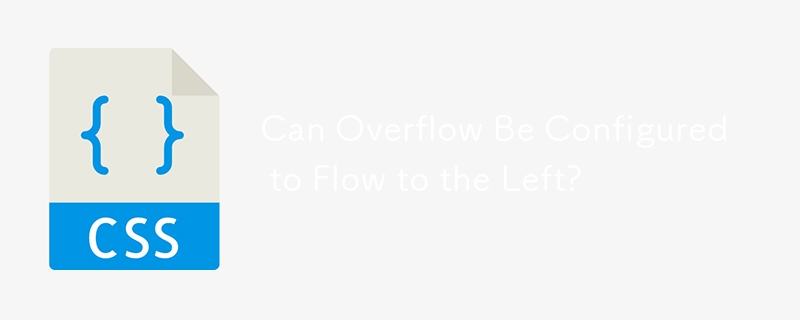
Can Overflow be Configured to Flow to the Left?
Overflow is typically handled by forcing content to flow to the right, causing the leftmost content to be cropped. However, it is possible to reverse this behavior by applying specific CSS styles.
Solution
To enable overflow to the left, follow the given steps:
- Set Overflow to Hidden: Apply overflow: hidden to the container to prevent content from extending beyond its boundaries.
- Align Text to the Right: Use text-align: right to align the text within the container to the right.
- Adjust Direction: Implement direction: rtl to reverse the content's flow. This will force new content to be added to the right while overflowing to the left.
Example
.container {
overflow: hidden;
text-align: right;
direction: rtl;
}By applying these styles, the content within the container will overflow to the left, allowing you to view the latest additions while cropping the leftmost characters.
Reference
For further insights, refer to the W3Schools article: http://www.w3schools.com/cssref/pr_text_direction.asp
-
 GenAI Git CommitsGenerating a git commit message is quickly become a classic GenAI application for developers. To help with this, we will craft a GenAIScript script. ...Programming Published on 2024-11-07
GenAI Git CommitsGenerating a git commit message is quickly become a classic GenAI application for developers. To help with this, we will craft a GenAIScript script. ...Programming Published on 2024-11-07 -
 What Are Webhooks and How to Use Them EfficientlyWebhooks are a powerful tool for integrating different systems and sending notifications in real time. They allow one application to automatically no...Programming Published on 2024-11-07
What Are Webhooks and How to Use Them EfficientlyWebhooks are a powerful tool for integrating different systems and sending notifications in real time. They allow one application to automatically no...Programming Published on 2024-11-07 -
 Create JS function to remove spaces from giving string. ( Using core js and not in-built trim function.)const trim = (string) => { let strArr = string.split(""); let trimedStr = []; strArr.forEach((item) => { if (item !== " ") { ...Programming Published on 2024-11-07
Create JS function to remove spaces from giving string. ( Using core js and not in-built trim function.)const trim = (string) => { let strArr = string.split(""); let trimedStr = []; strArr.forEach((item) => { if (item !== " ") { ...Programming Published on 2024-11-07 -
 GlobalErrorHandler: Catch the errors that falls through ErrorBoundary&#s fingers!ErrorBoundary is a magnificent tool to capture errors thrown from React components. You can provide custom error messages according to the nature and ...Programming Published on 2024-11-07
GlobalErrorHandler: Catch the errors that falls through ErrorBoundary&#s fingers!ErrorBoundary is a magnificent tool to capture errors thrown from React components. You can provide custom error messages according to the nature and ...Programming Published on 2024-11-07 -
 How to Set the Executable Icon in Visual Studio 2008?Setting Executable Icon in Visual Studio 2008While the reference provided primarily addresses Visual Studio 2010, the principles for setting the execu...Programming Published on 2024-11-07
How to Set the Executable Icon in Visual Studio 2008?Setting Executable Icon in Visual Studio 2008While the reference provided primarily addresses Visual Studio 2010, the principles for setting the execu...Programming Published on 2024-11-07 -
 Importing large SQL files: Why use the MySQL console over phpMyAdmin?Importing Large SQL Files in phpMyAdmin: An Alternative MethodAttempting to import a substantial SQL file directly through phpMyAdmin can encounter li...Programming Published on 2024-11-07
Importing large SQL files: Why use the MySQL console over phpMyAdmin?Importing Large SQL Files in phpMyAdmin: An Alternative MethodAttempting to import a substantial SQL file directly through phpMyAdmin can encounter li...Programming Published on 2024-11-07 -
 Boost Your Blog’s SEO with JSON-LD: How I Added Rich Results Using Structured DataIntroduction A few years ago in 2022, I attended SCaLE 19x. For those who are not aware, SCaLE is an acronym which stands for Southern Califo...Programming Published on 2024-11-07
Boost Your Blog’s SEO with JSON-LD: How I Added Rich Results Using Structured DataIntroduction A few years ago in 2022, I attended SCaLE 19x. For those who are not aware, SCaLE is an acronym which stands for Southern Califo...Programming Published on 2024-11-07 -
 create-next-app validates your app name using this packageIn this article, we analyze how create-next-app validates your project name. validate: (name) => { const validation = validateNpmName(basename(res...Programming Published on 2024-11-07
create-next-app validates your app name using this packageIn this article, we analyze how create-next-app validates your project name. validate: (name) => { const validation = validateNpmName(basename(res...Programming Published on 2024-11-07 -
 React Under The Hood: What’s Really Happening?React has long been a go-to JavaScript library and is easily one of the most popular in the world. Also, with popular frameworks like Next.js and Remi...Programming Published on 2024-11-07
React Under The Hood: What’s Really Happening?React has long been a go-to JavaScript library and is easily one of the most popular in the world. Also, with popular frameworks like Next.js and Remi...Programming Published on 2024-11-07 -
 Playing with Tinder Unblur profileTinder Unblur Code Explanation The following JavaScript code is a script designed to unblur Tinder photos from the "Likes You" sect...Programming Published on 2024-11-07
Playing with Tinder Unblur profileTinder Unblur Code Explanation The following JavaScript code is a script designed to unblur Tinder photos from the "Likes You" sect...Programming Published on 2024-11-07 -
 How to Make a Website Secure: Best Practices and InsightsIn today’s digital age, ensuring the security of your website is paramount. With cyber threats becoming more sophisticated, protecting your site from ...Programming Published on 2024-11-07
How to Make a Website Secure: Best Practices and InsightsIn today’s digital age, ensuring the security of your website is paramount. With cyber threats becoming more sophisticated, protecting your site from ...Programming Published on 2024-11-07 -
 How can the \'adjustText\' library be used to solve the problem of overlapping annotations in matplotlib plots?Overlapping Annotations in Matplotlib: A Comprehensive SolutionIn the realm of data visualization, it is common to encounter the issue of overlapping ...Programming Published on 2024-11-07
How can the \'adjustText\' library be used to solve the problem of overlapping annotations in matplotlib plots?Overlapping Annotations in Matplotlib: A Comprehensive SolutionIn the realm of data visualization, it is common to encounter the issue of overlapping ...Programming Published on 2024-11-07 -
 How to Retrieve Column Totals Using GORM?Retrieving Column Totals with GORMIn GORM, obtaining the sum of a column from a database table can be achieved using a few simple steps.First, define ...Programming Published on 2024-11-07
How to Retrieve Column Totals Using GORM?Retrieving Column Totals with GORMIn GORM, obtaining the sum of a column from a database table can be achieved using a few simple steps.First, define ...Programming Published on 2024-11-07 -
 How to Access Class Properties with Spaces in Their Names?Accessing Properties with Spaces in Class ObjectsThis question explores how to access class properties that contain spaces in their names. Consider th...Programming Published on 2024-11-07
How to Access Class Properties with Spaces in Their Names?Accessing Properties with Spaces in Class ObjectsThis question explores how to access class properties that contain spaces in their names. Consider th...Programming Published on 2024-11-07 -
 What Happened to Column Offsetting in Bootstrap 4 Beta?Bootstrap 4 Beta: The Removal and Restoration of Column OffsettingBootstrap 4, in its Beta 1 release, introduced significant changes to the way column...Programming Published on 2024-11-07
What Happened to Column Offsetting in Bootstrap 4 Beta?Bootstrap 4 Beta: The Removal and Restoration of Column OffsettingBootstrap 4, in its Beta 1 release, introduced significant changes to the way column...Programming Published on 2024-11-07
Study Chinese
- 1 How do you say "walk" in Chinese? 走路 Chinese pronunciation, 走路 Chinese learning
- 2 How do you say "take a plane" in Chinese? 坐飞机 Chinese pronunciation, 坐飞机 Chinese learning
- 3 How do you say "take a train" in Chinese? 坐火车 Chinese pronunciation, 坐火车 Chinese learning
- 4 How do you say "take a bus" in Chinese? 坐车 Chinese pronunciation, 坐车 Chinese learning
- 5 How to say drive in Chinese? 开车 Chinese pronunciation, 开车 Chinese learning
- 6 How do you say swimming in Chinese? 游泳 Chinese pronunciation, 游泳 Chinese learning
- 7 How do you say ride a bicycle in Chinese? 骑自行车 Chinese pronunciation, 骑自行车 Chinese learning
- 8 How do you say hello in Chinese? 你好Chinese pronunciation, 你好Chinese learning
- 9 How do you say thank you in Chinese? 谢谢Chinese pronunciation, 谢谢Chinese learning
- 10 How to say goodbye in Chinese? 再见Chinese pronunciation, 再见Chinese learning

























