NGINX for Node.js Applications: What, Why, and How to Use It
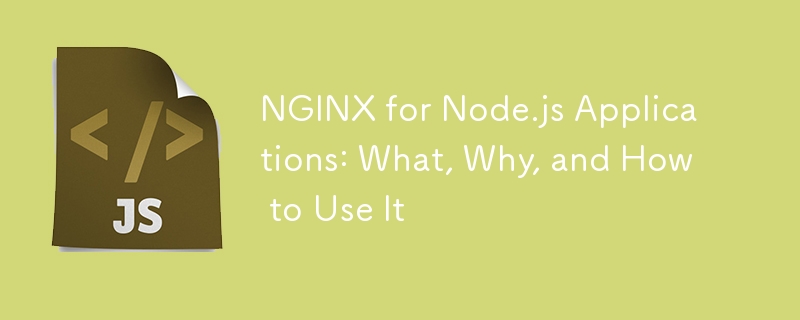
When it comes to scaling and optimizing Node.js applications, NGINX plays a vital role in handling high traffic, efficiently serving static files, and acting as a load balancer. NGINX, a high-performance web server, can also function as a reverse proxy, allowing it to distribute requests across multiple servers. In this article, we'll cover what NGINX is, why you should use it with Node.js, and how to configure NGINX for various tasks, including reverse proxying, load balancing, and serving static content.
What is NGINX?
NGINX (pronounced "Engine X") is a powerful web server and reverse proxy designed to handle large numbers of concurrent connections with high performance. Initially created as a web server, NGINX's versatility has extended it to load balancing, reverse proxying, and serving static files.
Why use NGINX with Node.js?
- Efficient Load Balancing: NGINX can distribute traffic across multiple Node.js instances, enhancing scalability.
- Reverse Proxy: Acts as an intermediary server between clients and backend Node.js servers, helping to hide application architecture and balance requests.
- Static Content Handling: NGINX can serve static files such as images, CSS, and JavaScript, freeing up Node.js from this task and improving performance.
- SSL Termination: NGINX can handle SSL (TLS) encryption, relieving Node.js of the burden and improving security.
Setting Up NGINX with Node.js
To configure NGINX for Node.js, follow these steps:
Step 1: Install NGINX
First, you need to install NGINX on your server. Use the following commands based on your operating system:
For Ubuntu/Debian:
sudo apt update sudo apt install nginx
For CentOS/RHEL:
sudo yum install nginx
After installation, you can start NGINX with the following command:
sudo systemctl start nginx
You can verify that NGINX is running by visiting your server's IP address in a browser. If NGINX is working, you'll see a default NGINX welcome page.
Step 2: Configure NGINX as a Reverse Proxy for Node.js
To enable NGINX as a reverse proxy, allowing it to forward client requests to a Node.js application, we need to configure NGINX accordingly.
Here’s an example of an NGINX configuration for a Node.js application running on localhost:3000.
- Navigate to the NGINX configuration directory:
cd /etc/nginx/sites-available/
- Create a new NGINX configuration file for your Node.js application:
sudo nano nodeapp.conf
- Add the following configuration:
server {
listen 80;
server_name your_domain_or_IP;
location / {
proxy_pass http://localhost:3000;
proxy_http_version 1.1;
proxy_set_header Upgrade $http_upgrade;
proxy_set_header Connection 'upgrade';
proxy_set_header Host $host;
proxy_cache_bypass $http_upgrade;
}
}
- Enable the configuration by creating a symlink to the sites-enabled directory:
sudo ln -s /etc/nginx/sites-available/nodeapp.conf /etc/nginx/sites-enabled/
- Test the NGINX configuration for syntax errors:
sudo nginx -t
- If everything is fine, restart NGINX:
sudo systemctl restart nginx
This setup will route all incoming traffic on port 80 to your Node.js application running on port 3000.
NGINX as a Load Balancer for Node.js
When your Node.js application grows, a single instance might not be enough to handle the traffic. NGINX can be configured as a load balancer, distributing traffic across multiple Node.js instances.
Here’s how you can configure NGINX for load balancing:
- Create or edit your NGINX configuration file (nodeapp.conf):
sudo nano /etc/nginx/sites-available/nodeapp.conf
- Add the following configuration to enable load balancing:
upstream node_backend {
server localhost:3000;
server localhost:3001;
server localhost:3002;
}
server {
listen 80;
server_name your_domain_or_IP;
location / {
proxy_pass http://node_backend;
proxy_http_version 1.1;
proxy_set_header Upgrade $http_upgrade;
proxy_set_header Connection 'upgrade';
proxy_set_header Host $host;
proxy_cache_bypass $http_upgrade;
}
}
- Save the file, test the configuration, and restart NGINX:
sudo nginx -t sudo systemctl restart nginx
Explanation:
- The upstream block defines multiple Node.js servers (localhost:3000, localhost:3001, and localhost:3002), and NGINX will balance incoming traffic across these servers.
- NGINX uses a round-robin algorithm by default, sending requests to each server in turn.
This setup distributes the load evenly across multiple Node.js instances, improving scalability and fault tolerance.
Serving Static Content with NGINX
Serving static files like images, CSS, and JavaScript can burden your Node.js application. NGINX can offload this responsibility, improving performance by directly serving static assets.
- Create a directory for your static files (e.g., /var/www/html/static/):
sudo mkdir -p /var/www/html/static
Move your static files (CSS, images, JS) into this directory.
Update your NGINX configuration (nodeapp.conf) to serve static files:
server {
listen 80;
server_name your_domain_or_IP;
location /static/ {
root /var/www/html;
}
location / {
proxy_pass http://localhost:3000;
proxy_http_version 1.1;
proxy_set_header Upgrade $http_upgrade;
proxy_set_header Connection 'upgrade';
proxy_set_header Host $host;
proxy_cache_bypass $http_upgrade;
}
}
- Test the configuration and restart NGINX:
sudo nginx -t sudo systemctl restart nginx
Explanation:
- Requests for static files (e.g., your_domain_or_IP/static/style.css) will be served directly by NGINX from the /var/www/html/static/ directory, reducing the load on your Node.js server.
SSL Termination with NGINX
Secure communication between clients and servers is crucial, and SSL (Secure Sockets Layer) provides that encryption. NGINX can handle SSL termination, meaning it handles the encryption and decryption of HTTPS requests before passing them to the Node.js application.
Here’s how you can configure SSL with NGINX:
Obtain an SSL certificate. You can get a free SSL certificate from Let’s Encrypt or use any other certificate authority.
Modify your NGINX configuration to enable SSL:
server {
listen 443 ssl;
server_name your_domain_or_IP;
ssl_certificate /etc/ssl/certs/your_domain.crt;
ssl_certificate_key /etc/ssl/private/your_domain.key;
location / {
proxy_pass http://localhost:3000;
proxy_http_version 1.1;
proxy_set_header Upgrade $http_upgrade;
proxy_set_header Connection 'upgrade';
proxy_set_header Host $host;
proxy_cache_bypass $http_upgrade;
}
}
server {
listen 80;
server_name your_domain_or_IP;
# Redirect all HTTP requests to HTTPS
return 301 https://$host$request_uri;
}
- Test and restart NGINX:
sudo nginx -t sudo systemctl restart nginx
Explanation:
- The listen 443 ssl directive ensures NGINX listens for HTTPS traffic.
- ssl_certificate and ssl_certificate_key specify the paths to your SSL certificate and private key.
- A redirect from HTTP to HTTPS ensures that all traffic uses SSL.
Conclusion
NGINX is a powerful tool for improving the performance, scalability, and security of your Node.js applications. From load balancing to serving static files and handling SSL termination, NGINX offloads many tasks from Node.js, allowing your application to focus on what it does best: handling business logic. With the configurations provided in this article, you can set up NGINX to enhance your Node.js application's efficiency and reliability.
-
 Why is My Tomcat Server Showing \"Several Ports Required are Already in Use\"?Tomcat Server Port Conflict: Resolving Error "Several Ports Required are Already in Use"When attempting to launch a JSP program on Tomcat in...Programming Published on 2024-11-17
Why is My Tomcat Server Showing \"Several Ports Required are Already in Use\"?Tomcat Server Port Conflict: Resolving Error "Several Ports Required are Already in Use"When attempting to launch a JSP program on Tomcat in...Programming Published on 2024-11-17 -
 How to Determine File Creation Date in Java?Determining File Creation Date in Java: Uncovering File MetadataDetermining the creation date of a file can be a valuable piece of information, especi...Programming Published on 2024-11-17
How to Determine File Creation Date in Java?Determining File Creation Date in Java: Uncovering File MetadataDetermining the creation date of a file can be a valuable piece of information, especi...Programming Published on 2024-11-17 -
 How to Synchronize Timezones in PHP and MySQL?Synchronizing Timezones in PHP and MySQLYou are developing an application that requires storing dates in MySQL using the PHP date() function. Comparin...Programming Published on 2024-11-17
How to Synchronize Timezones in PHP and MySQL?Synchronizing Timezones in PHP and MySQLYou are developing an application that requires storing dates in MySQL using the PHP date() function. Comparin...Programming Published on 2024-11-17 -
 How Can We Implement Jagged Arrays in C/C++?Understanding Jagged Arrays in C/C While the concept of jagged arrays, where rows can have varying lengths, is not directly supported in standard C/C...Programming Published on 2024-11-17
How Can We Implement Jagged Arrays in C/C++?Understanding Jagged Arrays in C/C While the concept of jagged arrays, where rows can have varying lengths, is not directly supported in standard C/C...Programming Published on 2024-11-17 -
 How Can I Get User Input in Sublime Text 2?User Input in Sublime Text 2Users encounter difficulties when attempting to input values in Sublime Text 2, particularly when using functions like inp...Programming Published on 2024-11-17
How Can I Get User Input in Sublime Text 2?User Input in Sublime Text 2Users encounter difficulties when attempting to input values in Sublime Text 2, particularly when using functions like inp...Programming Published on 2024-11-17 -
 How to Fix \"ImproperlyConfigured: Error loading MySQLdb module\" in Django on macOS?MySQL Improperly Configured: The Problem with Relative PathsWhen running python manage.py runserver in Django, you may encounter the following error:I...Programming Published on 2024-11-17
How to Fix \"ImproperlyConfigured: Error loading MySQLdb module\" in Django on macOS?MySQL Improperly Configured: The Problem with Relative PathsWhen running python manage.py runserver in Django, you may encounter the following error:I...Programming Published on 2024-11-17 -
 Beyond `if` Statements: Where Else Can a Type with an Explicit `bool` Conversion Be Used Without Casting?Contextual Conversion to bool Allowed Without a CastYour class defines an explicit conversion to bool, enabling you to use its instance 't' di...Programming Published on 2024-11-17
Beyond `if` Statements: Where Else Can a Type with an Explicit `bool` Conversion Be Used Without Casting?Contextual Conversion to bool Allowed Without a CastYour class defines an explicit conversion to bool, enabling you to use its instance 't' di...Programming Published on 2024-11-17 -
 How Can I Execute PHP Code Stored in a MySQL Database?Executing PHP Stored in MySQL DatabaseExecuting PHP stored in a MySQL database presents a unique challenge in web development. To perform this operati...Programming Published on 2024-11-17
How Can I Execute PHP Code Stored in a MySQL Database?Executing PHP Stored in MySQL DatabaseExecuting PHP stored in a MySQL database presents a unique challenge in web development. To perform this operati...Programming Published on 2024-11-17 -
 What Happened to Column Offsetting in Bootstrap 4 Beta?Bootstrap 4 Beta: The Removal and Restoration of Column OffsettingBootstrap 4, in its Beta 1 release, introduced significant changes to the way column...Programming Published on 2024-11-17
What Happened to Column Offsetting in Bootstrap 4 Beta?Bootstrap 4 Beta: The Removal and Restoration of Column OffsettingBootstrap 4, in its Beta 1 release, introduced significant changes to the way column...Programming Published on 2024-11-17 -
 How Can I Find Users with Today\'s Birthdays Using MySQL?How to Identify Users with Today's Birthdays Using MySQLDetermining if today is a user's birthday using MySQL involves finding all rows where ...Programming Published on 2024-11-17
How Can I Find Users with Today\'s Birthdays Using MySQL?How to Identify Users with Today's Birthdays Using MySQLDetermining if today is a user's birthday using MySQL involves finding all rows where ...Programming Published on 2024-11-17 -
 How to Handle Return Type Conflicts in PHP 8.1?Reference: Return Type Conflict vs. #[\ReturnTypeWillChange] AttributeContext:In PHP 8.1, specifying return types for methods becomes more prevalent, ...Programming Published on 2024-11-17
How to Handle Return Type Conflicts in PHP 8.1?Reference: Return Type Conflict vs. #[\ReturnTypeWillChange] AttributeContext:In PHP 8.1, specifying return types for methods becomes more prevalent, ...Programming Published on 2024-11-17 -
 Using WebSockets in Go for Real-Time CommunicationBuilding apps that require real-time updates—like chat applications, live notifications, or collaborative tools—requires a communication method faster...Programming Published on 2024-11-17
Using WebSockets in Go for Real-Time CommunicationBuilding apps that require real-time updates—like chat applications, live notifications, or collaborative tools—requires a communication method faster...Programming Published on 2024-11-17 -
 How to Correctly Transfer Files Over Sockets in Java?Java File Transfer over Sockets: Sending and Receiving Byte ArraysIn Java, transferring files over sockets involves converting the file into byte arra...Programming Published on 2024-11-17
How to Correctly Transfer Files Over Sockets in Java?Java File Transfer over Sockets: Sending and Receiving Byte ArraysIn Java, transferring files over sockets involves converting the file into byte arra...Programming Published on 2024-11-17 -
 Why Use `enableReaderMode` API for Writing NDEF Records to NFC Tags?How to Write NDEF Records to NFC TagWriting NDEF records to an NFC tag requires utilizing the enableReaderMode API, which offers superior performance ...Programming Published on 2024-11-17
Why Use `enableReaderMode` API for Writing NDEF Records to NFC Tags?How to Write NDEF Records to NFC TagWriting NDEF records to an NFC tag requires utilizing the enableReaderMode API, which offers superior performance ...Programming Published on 2024-11-17 -
 Here are some question-style titles that fit the content of your article: * MySQLdb on Mac OS X: Why am I getting \"Library not loaded: libmysqlclient.16.dylib\"? * How to Fix \"Library not loaded: lPython: MySQLdb and "Library not loaded: libmysqlclient.16.dylib"In an attempt to develop Python/Django applications, you've encountered...Programming Published on 2024-11-17
Here are some question-style titles that fit the content of your article: * MySQLdb on Mac OS X: Why am I getting \"Library not loaded: libmysqlclient.16.dylib\"? * How to Fix \"Library not loaded: lPython: MySQLdb and "Library not loaded: libmysqlclient.16.dylib"In an attempt to develop Python/Django applications, you've encountered...Programming Published on 2024-11-17
Study Chinese
- 1 How do you say "walk" in Chinese? 走路 Chinese pronunciation, 走路 Chinese learning
- 2 How do you say "take a plane" in Chinese? 坐飞机 Chinese pronunciation, 坐飞机 Chinese learning
- 3 How do you say "take a train" in Chinese? 坐火车 Chinese pronunciation, 坐火车 Chinese learning
- 4 How do you say "take a bus" in Chinese? 坐车 Chinese pronunciation, 坐车 Chinese learning
- 5 How to say drive in Chinese? 开车 Chinese pronunciation, 开车 Chinese learning
- 6 How do you say swimming in Chinese? 游泳 Chinese pronunciation, 游泳 Chinese learning
- 7 How do you say ride a bicycle in Chinese? 骑自行车 Chinese pronunciation, 骑自行车 Chinese learning
- 8 How do you say hello in Chinese? 你好Chinese pronunciation, 你好Chinese learning
- 9 How do you say thank you in Chinese? 谢谢Chinese pronunciation, 谢谢Chinese learning
- 10 How to say goodbye in Chinese? 再见Chinese pronunciation, 再见Chinese learning

























