**When to Use Mouseover vs. Mouseenter in JavaScript?**
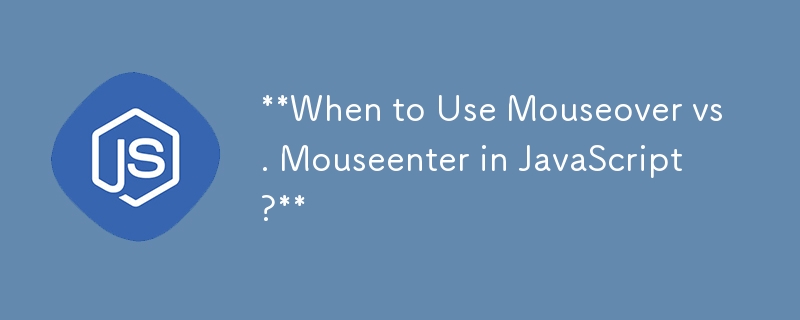
Understanding the Difference Between Mouseover and Mouseenter Events
The mouseover and mouseenter events both respond to the movement of the mouse cursor over an element. However, there is a subtle distinction between them.
Mouseover
The mouseover event triggers each time the mouse cursor enters or moves within the boundaries of an element, including descendant elements. This means that if you move the mouse cursor over a child element that is nested within the main element, the mouseover event will still be fired for the main element.
Mouseenter
In contrast, the mouseenter event triggers only when the mouse cursor first enters the boundaries of an element, excluding descendant elements. If you move the cursor within the element or over a child element, the mouseenter event will not be fired again.
When to Use Each Event
The choice between using mouseover and mouseenter depends on your specific requirements:
- Use mouseover when you want an event to fire each time the cursor moves within the boundaries of an element or its descendants. This is useful for tasks like highlighting an element or displaying a tooltip.
- Use mouseenter when you want an event to fire only when the cursor initially enters an element. This can be used to track user interactions, such as when a user hovers over a navigation menu item.
Example
Consider the following code:
$("div.overout")
.mouseover(function() {
// Event triggered for mouseover and within the nested element
})
.mouseout(function() {
// Event triggered when mouse leaves the main element
});
$("div.enterleave")
.mouseenter(function() {
// Event triggered only when mouse enters the main element
})
.mouseleave(function() {
// Event triggered when mouse leaves the main element
});In this example, the mouseover event will be triggered every time the mouse cursor moves within the "div.overout" element or its nested element. On the other hand, the mouseenter event will be triggered only when the cursor first enters the "div.enterleave" element.
-
 Trigger hidden jQuery file input element methodTriggering File Input Using jQueryWhen attempting to trigger an upload box using jQuery using the trigger('click'); method, users may encounte...Programming Posted on 2025-04-15
Trigger hidden jQuery file input element methodTriggering File Input Using jQueryWhen attempting to trigger an upload box using jQuery using the trigger('click'); method, users may encounte...Programming Posted on 2025-04-15 -
 Solve the \\"String value error\\" exception when MySQL inserts EmojiResolving Incorrect String Value Exception When Inserting EmojiWhen attempting to insert a string containing emoji characters into a MySQL database us...Programming Posted on 2025-04-15
Solve the \\"String value error\\" exception when MySQL inserts EmojiResolving Incorrect String Value Exception When Inserting EmojiWhen attempting to insert a string containing emoji characters into a MySQL database us...Programming Posted on 2025-04-15 -
 SQL Server: Choose a function or a stored procedure?SQL Server Functions and Stored Procedures: Selection Guide In SQL Server, choosing a function or a stored procedure depends on the specific task re...Programming Posted on 2025-04-15
SQL Server: Choose a function or a stored procedure?SQL Server Functions and Stored Procedures: Selection Guide In SQL Server, choosing a function or a stored procedure depends on the specific task re...Programming Posted on 2025-04-15 -
 Why Does PHP's DateTime::modify('+1 month') Produce Unexpected Results?Modifying Months with PHP DateTime: Uncovering the Intended BehaviorWhen working with PHP's DateTime class, adding or subtracting months may not a...Programming Posted on 2025-04-15
Why Does PHP's DateTime::modify('+1 month') Produce Unexpected Results?Modifying Months with PHP DateTime: Uncovering the Intended BehaviorWhen working with PHP's DateTime class, adding or subtracting months may not a...Programming Posted on 2025-04-15 -
 Can std::shared_ptr ensure the object thread safety?Thread Safety Considerations with std::shared_ptrThe std::shared_ptr is a powerful smart pointer utilized in multi-threaded environments to manage obj...Programming Posted on 2025-04-15
Can std::shared_ptr ensure the object thread safety?Thread Safety Considerations with std::shared_ptrThe std::shared_ptr is a powerful smart pointer utilized in multi-threaded environments to manage obj...Programming Posted on 2025-04-15 -
 Find quality web design inspirationI might have just the list for you mate (If you are further interested, I have compiled more than 50 websites that I use as a web Developer / design...Programming Posted on 2025-04-15
Find quality web design inspirationI might have just the list for you mate (If you are further interested, I have compiled more than 50 websites that I use as a web Developer / design...Programming Posted on 2025-04-15 -
 How to safely convert variables to dynamic types in C#?Casting a Variable to a Dynamic TypeCasting a variable of type object to a variable of type T, where T is defined in a Type variable, is possible in C...Programming Posted on 2025-04-15
How to safely convert variables to dynamic types in C#?Casting a Variable to a Dynamic TypeCasting a variable of type object to a variable of type T, where T is defined in a Type variable, is possible in C...Programming Posted on 2025-04-15 -
 How to efficiently handle command line parameters in WinForms applications?Handle command line parameters in WinForms application WinForms applications often need to pass command line parameters between different applicatio...Programming Posted on 2025-04-15
How to efficiently handle command line parameters in WinForms applications?Handle command line parameters in WinForms application WinForms applications often need to pass command line parameters between different applicatio...Programming Posted on 2025-04-15 -
 How to Capture and Stream stdout in Real Time for Chatbot Command Execution?Capturing stdout in Real Time from Command ExecutionIn the realm of developing chatbots capable of executing commands, a common requirement is the abi...Programming Posted on 2025-04-15
How to Capture and Stream stdout in Real Time for Chatbot Command Execution?Capturing stdout in Real Time from Command ExecutionIn the realm of developing chatbots capable of executing commands, a common requirement is the abi...Programming Posted on 2025-04-15 -
 10 jQuery, Mootools, Prototype lightweight pop-up scriptsThis post showcases a collection of lightbox scripts and plugins built using various JavaScript libraries, including jQuery, MooTools, and Prototype. ...Programming Posted on 2025-04-15
10 jQuery, Mootools, Prototype lightweight pop-up scriptsThis post showcases a collection of lightbox scripts and plugins built using various JavaScript libraries, including jQuery, MooTools, and Prototype. ...Programming Posted on 2025-04-15 -
 Detailed tutorial on converting HTML to PDF using iTextSharpiTextSharp: Your Guide to HTML-to-PDF Conversion This guide provides a comprehensive walkthrough of using the iTextSharp library to convert HTML cont...Programming Posted on 2025-04-15
Detailed tutorial on converting HTML to PDF using iTextSharpiTextSharp: Your Guide to HTML-to-PDF Conversion This guide provides a comprehensive walkthrough of using the iTextSharp library to convert HTML cont...Programming Posted on 2025-04-15 -
 How to back up and restore a single MySQL table?Backup and Restore of a Single MySQL TableBy default, the mysqldump utility backs up the entire database. However, it may be necessary to selectively ...Programming Posted on 2025-04-15
How to back up and restore a single MySQL table?Backup and Restore of a Single MySQL TableBy default, the mysqldump utility backs up the entire database. However, it may be necessary to selectively ...Programming Posted on 2025-04-15 -
 How does Android send POST data to PHP server?Sending POST Data in AndroidIntroductionThis article addresses the need to send POST data to a PHP script and display the result in an Android applica...Programming Posted on 2025-04-15
How does Android send POST data to PHP server?Sending POST Data in AndroidIntroductionThis article addresses the need to send POST data to a PHP script and display the result in an Android applica...Programming Posted on 2025-04-15 -
 How do you extract a random element from an array in PHP?Random Selection from an ArrayIn PHP, obtaining a random item from an array can be accomplished with ease. Consider the following array:$items = [523,...Programming Posted on 2025-04-15
How do you extract a random element from an array in PHP?Random Selection from an ArrayIn PHP, obtaining a random item from an array can be accomplished with ease. Consider the following array:$items = [523,...Programming Posted on 2025-04-15 -
 How does JTextField limit integer input only?Confining JTextField Input to IntegersRestricting user input to positive integers in a JTextField control has been a common issue in programming. Whil...Programming Posted on 2025-04-15
How does JTextField limit integer input only?Confining JTextField Input to IntegersRestricting user input to positive integers in a JTextField control has been a common issue in programming. Whil...Programming Posted on 2025-04-15
Study Chinese
- 1 How do you say "walk" in Chinese? 走路 Chinese pronunciation, 走路 Chinese learning
- 2 How do you say "take a plane" in Chinese? 坐飞机 Chinese pronunciation, 坐飞机 Chinese learning
- 3 How do you say "take a train" in Chinese? 坐火车 Chinese pronunciation, 坐火车 Chinese learning
- 4 How do you say "take a bus" in Chinese? 坐车 Chinese pronunciation, 坐车 Chinese learning
- 5 How to say drive in Chinese? 开车 Chinese pronunciation, 开车 Chinese learning
- 6 How do you say swimming in Chinese? 游泳 Chinese pronunciation, 游泳 Chinese learning
- 7 How do you say ride a bicycle in Chinese? 骑自行车 Chinese pronunciation, 骑自行车 Chinese learning
- 8 How do you say hello in Chinese? 你好Chinese pronunciation, 你好Chinese learning
- 9 How do you say thank you in Chinese? 谢谢Chinese pronunciation, 谢谢Chinese learning
- 10 How to say goodbye in Chinese? 再见Chinese pronunciation, 再见Chinese learning

























