Best mods in Wuthering Waves and how to use them
Despite being an always-online game, there is a way to install and use mods in Wuthering Waves. There is a whole load of ways you can tweak the game to your liking, from changing graphical settings to editing the models of the characters.
How to use mods in Wuthering Waves
To run mods in Wuthering Wave you will first have to install a sideloader program. This program simply stores the mods you want to use in the game and ensures it runs smoothly. However, be aware that because mods are not officially supported, there is always a chance you will experience crashing and a wide variety of issues. To install mods in Wuthering Waves, follow these steps.

- Head to this website and download the 3dmigoto tool.
- Extract the files into a location of your choosing on your PC.
- Now, open this folder and locate the Mods folder.
- This is where you should download the Mods you want to use in Wuthering Waves.
- When you have the mods you want to use downloaded, run the 3DMigoto Loader.exe as admin.
- You will see the message “3DMigoto ready – Now run the game” displayed on the screen.
- Load up Wuthering Waves. You should see the message 3dmigoto GIMI v7.0 on screen. If not, repeat the steps above.
Downloading mods is a simple case of following some of these links for the best Wuthering Waves has to offer. Once you have them downloaded, extract them to your Mods folder in the 3dmigoto location. When you boot up, it’ll load them into the game.
Best Wuthering Waves mods
There is already a wide selection of mods available for Wuthering Waves. However, the majority of them are visual rather than to do with gameplay. With online games, they always have to be careful how much the game itself is tweaked to avoid cheating. Either way, here are a few mods you can use in Wuthering Waves to please your eyes.
Improved Wuthering Waves graphics
This mod can be extracted straight into Wuthering Waves’s game folder. It will instantly improve the game’s graphics, improving saturation and shadows and forcing most textures to load at maximum detail. The game itself isn’t too taxing on most PCs, so loading this mod is a great idea to vastly improve your visual experience.

Intro Skip mod
Impatience is a virtue, so skipping the few seconds of intro to Wuthering Waves is imperative. Who has time to watch all that nonsense? With this mod, you will need to first extract it into the Paks folder, which can be found here: Wuthering Waves\Wuthering Waves Game\Client\Content\Paks. Then follow these steps.
- Open the “Win64” folder. (path: Wuthering Waves\Wuthering Waves Game\Client\Binaries\Win64)
- Next, right-click on the “Client-Win64-Shipping” file and select “Create shortcut”.
- then, right-click on the shortcut and select “Properties”
- In the “Target:” line at the very end, you need to add ” -fileopenlog”.
- Run the game through this shortcut
No More transparency filter
This mod simply removes the character’s transparency whenever you zoom in too close or lower the camera. It is perfect for admiring your selected Wuthering Waves character in all their glory, not for anything weird or creepy. This is installed using the method noted at the beginning of this guide.
Wuthering Waves sticker icons
This mod is very cute if you’re a fan of the Slice of Life sticker sets. With this mod, you can replace all the character icons with the official sticker icons instead. The cute replacements add a whole new level of sweetness to the lineup, with all the characters covered.
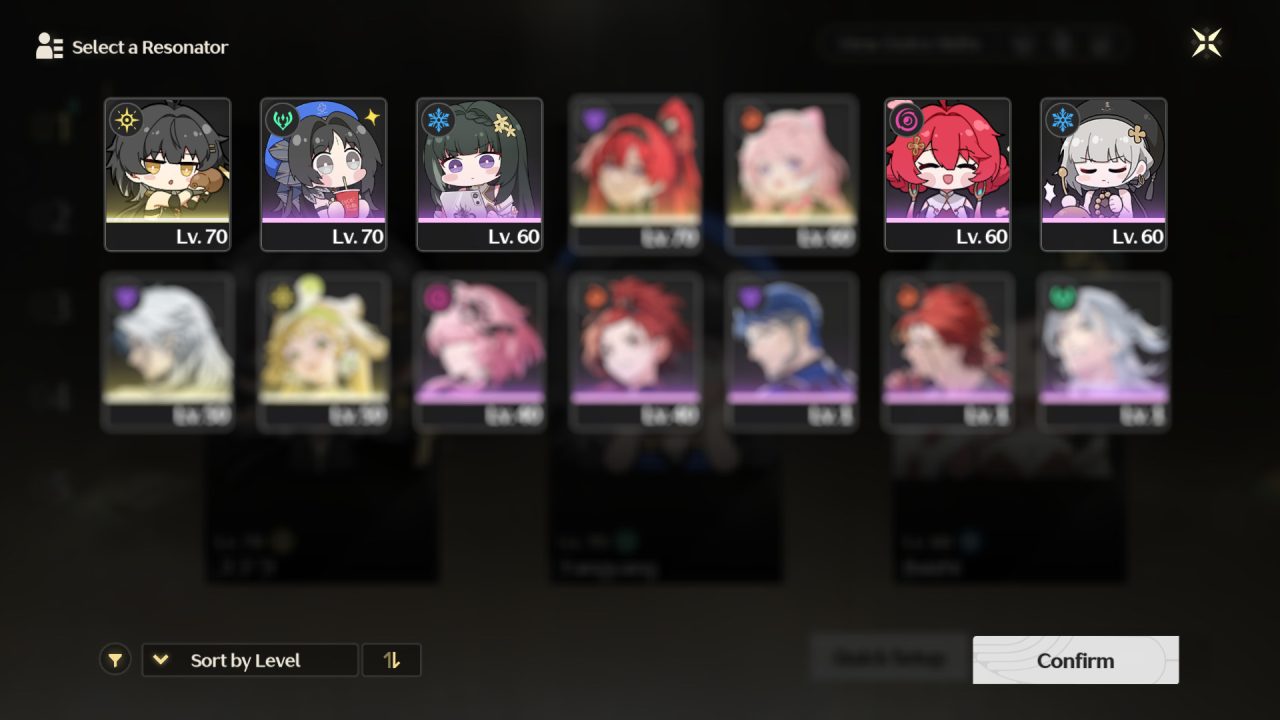
-
 The Last of the Season 2 changes to protect Abby actorsI’ve been waiting for years to see how the creative team behind The Last of Us on HBO would adapt the non-linear events of the The Last of Us Part 2, ...Game Posted on 2025-05-03
The Last of the Season 2 changes to protect Abby actorsI’ve been waiting for years to see how the creative team behind The Last of Us on HBO would adapt the non-linear events of the The Last of Us Part 2, ...Game Posted on 2025-05-03 -
 Delta Force ammunition and armor system detailed explanationUnlike traditional FPS games, Extraction shooters have more advanced armor and ammo damage systems. The Operations mode in Delta Force is no different...Game Posted on 2025-05-03
Delta Force ammunition and armor system detailed explanationUnlike traditional FPS games, Extraction shooters have more advanced armor and ammo damage systems. The Operations mode in Delta Force is no different...Game Posted on 2025-05-03 -
 The weird adventure of the mysterious roulette: Split FictionAfter leaving the Monkey King's realm, you will stumble upon a strange little corner. There is a slot machine that spits out bananas (why not?), ...Game Posted on 2025-05-03
The weird adventure of the mysterious roulette: Split FictionAfter leaving the Monkey King's realm, you will stumble upon a strange little corner. There is a slot machine that spits out bananas (why not?), ...Game Posted on 2025-05-03 -
 Pet Simulator 99 VIP benefits detailed explanationPet Simulator 99's VIP Game Pass: Is it Worth the Robux? Many Roblox games offer Game Passes for purchase, and Pet Simulator 99 is no exception. ...Game Posted on 2025-05-03
Pet Simulator 99 VIP benefits detailed explanationPet Simulator 99's VIP Game Pass: Is it Worth the Robux? Many Roblox games offer Game Passes for purchase, and Pet Simulator 99 is no exception. ...Game Posted on 2025-05-03 -
 Smite 2 Guide to Unlocking the GodsThe gods of Smite 2 are not at your fingertips. To expand your lineup of gods, you need to put in effort – or money. Here are how to unlock the gods ...Game Posted on 2025-05-02
Smite 2 Guide to Unlocking the GodsThe gods of Smite 2 are not at your fingertips. To expand your lineup of gods, you need to put in effort – or money. Here are how to unlock the gods ...Game Posted on 2025-05-02 -
 How to get a portal in Anime Last StandAnime Last Stand Update 2 introduces Portals – a new way to acquire special units crucial for mastering the game. This guide explains how to obtain an...Game Posted on 2025-05-02
How to get a portal in Anime Last StandAnime Last Stand Update 2 introduces Portals – a new way to acquire special units crucial for mastering the game. This guide explains how to obtain an...Game Posted on 2025-05-02 -
 Nintendo announces Breath of the Wild no good news on Switch 2Disaping news: The 2nd version of Nintendo Switch "The Legend of Zelda: Breath of the Wild" may be missing DLC content Nintendo seems to ...Game Posted on 2025-05-02
Nintendo announces Breath of the Wild no good news on Switch 2Disaping news: The 2nd version of Nintendo Switch "The Legend of Zelda: Breath of the Wild" may be missing DLC content Nintendo seems to ...Game Posted on 2025-05-02 -
 "Road to Exile 2" Warrior Profession StrategyPath of Exile 2中的战士:近战格斗大师 战士是《流放之路2》中典型的近战格斗职业。一手持战锤,一手持大盾,战士化身为战场上的坦克,吸收伤害的同时,用强大的打击击溃敌人。 战士在攻防两方面都能专精,使其成为一个优秀的全能型职业。如果您想在《流放之路2》中扮演战士,以下内容将向您介绍该职业...Game Posted on 2025-05-02
"Road to Exile 2" Warrior Profession StrategyPath of Exile 2中的战士:近战格斗大师 战士是《流放之路2》中典型的近战格斗职业。一手持战锤,一手持大盾,战士化身为战场上的坦克,吸收伤害的同时,用强大的打击击溃敌人。 战士在攻防两方面都能专精,使其成为一个优秀的全能型职业。如果您想在《流放之路2》中扮演战士,以下内容将向您介绍该职业...Game Posted on 2025-05-02 -
 Haolong: Hawaiian Pirates and Gangster God of Wealth Shrine redemption strategyIn "Like a Dragon: Infinite Wealth," the familiar Kamurocho mascot, Kamulop, returns with his Fortune Exchange Shop! This guide details how...Game Posted on 2025-05-01
Haolong: Hawaiian Pirates and Gangster God of Wealth Shrine redemption strategyIn "Like a Dragon: Infinite Wealth," the familiar Kamurocho mascot, Kamulop, returns with his Fortune Exchange Shop! This guide details how...Game Posted on 2025-05-01 -
 Mudborne: How to add more storage spaceMudborne's initial inventory feels spacious, but exploring, breeding frogs, and resource gathering quickly necessitate more storage. Fortunately,...Game Posted on 2025-05-01
Mudborne: How to add more storage spaceMudborne's initial inventory feels spacious, but exploring, breeding frogs, and resource gathering quickly necessitate more storage. Fortunately,...Game Posted on 2025-05-01 -
 The Sims 4 werewolf mode cheat code collectionThe Sims 4 Werewolves rounds out the trilogy of occult-themed game packs, giving your Sims the ability to transform into a beastly, barely-humanoid ba...Game Posted on 2025-05-01
The Sims 4 werewolf mode cheat code collectionThe Sims 4 Werewolves rounds out the trilogy of occult-themed game packs, giving your Sims the ability to transform into a beastly, barely-humanoid ba...Game Posted on 2025-05-01 -
 Monster Hunter Wild Firestone Obtaining Location and GuideMonster Hunter Wilds crafting requires various special materials, and Firestones are among the first you'll need for weapons and armor. However, ...Game Posted on 2025-05-01
Monster Hunter Wild Firestone Obtaining Location and GuideMonster Hunter Wilds crafting requires various special materials, and Firestones are among the first you'll need for weapons and armor. However, ...Game Posted on 2025-05-01 -
 The ultimate unlocking strategy and hidden elements of the origin of dynasty hegemonyChallenge after "Dynasty Wushuang: Origin": Unlock Lu Bu, Red Rabbit Horse and more exciting content! Congratulations on defeating the mai...Game Posted on 2025-04-30
The ultimate unlocking strategy and hidden elements of the origin of dynasty hegemonyChallenge after "Dynasty Wushuang: Origin": Unlock Lu Bu, Red Rabbit Horse and more exciting content! Congratulations on defeating the mai...Game Posted on 2025-04-30 -
 Sultan Games: 13 essential strategies for beginnersMaster the Sultan's Game: A Guide to Surviving 1001 Arabian Nights In Sultan's Game, you navigate the treacherous world of a mad despot, striv...Game Posted on 2025-04-30
Sultan Games: 13 essential strategies for beginnersMaster the Sultan's Game: A Guide to Surviving 1001 Arabian Nights In Sultan's Game, you navigate the treacherous world of a mad despot, striv...Game Posted on 2025-04-30
Study Chinese
- 1 How do you say "walk" in Chinese? 走路 Chinese pronunciation, 走路 Chinese learning
- 2 How do you say "take a plane" in Chinese? 坐飞机 Chinese pronunciation, 坐飞机 Chinese learning
- 3 How do you say "take a train" in Chinese? 坐火车 Chinese pronunciation, 坐火车 Chinese learning
- 4 How do you say "take a bus" in Chinese? 坐车 Chinese pronunciation, 坐车 Chinese learning
- 5 How to say drive in Chinese? 开车 Chinese pronunciation, 开车 Chinese learning
- 6 How do you say swimming in Chinese? 游泳 Chinese pronunciation, 游泳 Chinese learning
- 7 How do you say ride a bicycle in Chinese? 骑自行车 Chinese pronunciation, 骑自行车 Chinese learning
- 8 How do you say hello in Chinese? 你好Chinese pronunciation, 你好Chinese learning
- 9 How do you say thank you in Chinese? 谢谢Chinese pronunciation, 谢谢Chinese learning
- 10 How to say goodbye in Chinese? 再见Chinese pronunciation, 再见Chinese learning

























