 Front page > Software tutorial > Microsoft Can\'t Make Copilot Succeed Without Convincing Windows 10 Users
Front page > Software tutorial > Microsoft Can\'t Make Copilot Succeed Without Convincing Windows 10 Users
Microsoft Can\'t Make Copilot Succeed Without Convincing Windows 10 Users
Microsoft introduced its Copilot AI in 2023 and launched Copilot PCs in June this year. Despite the company’s push to make Copilot the standard generative AI to assist its users, the average Windows user may not even know what Copilot is.
While anyone can access Copilot on Microsoft Edge on Windows 10, the dedicated Copilot app is only available with Windows 11 (and only on compatible devices, at that). If mass adoption is the goal, Microsoft will have to make this AI app available on all recent Windows devices.
Windows 10 Still Has a Massive User Base

Windows 11 has been around since 2021, so users have had plenty of time to migrate to Microsoft’s latest operating system. However, many have held off upgrading their computers, with reasons for staying on Windows 10 going from the lack of new features to unsupported hardware.
According to StatCounter, users running Windows 10 still account for more than 68% of the market as of May 2024, compared to Windows 11’s 27%. The operating system’s massive reach means millions of users are missing out on Copilot.
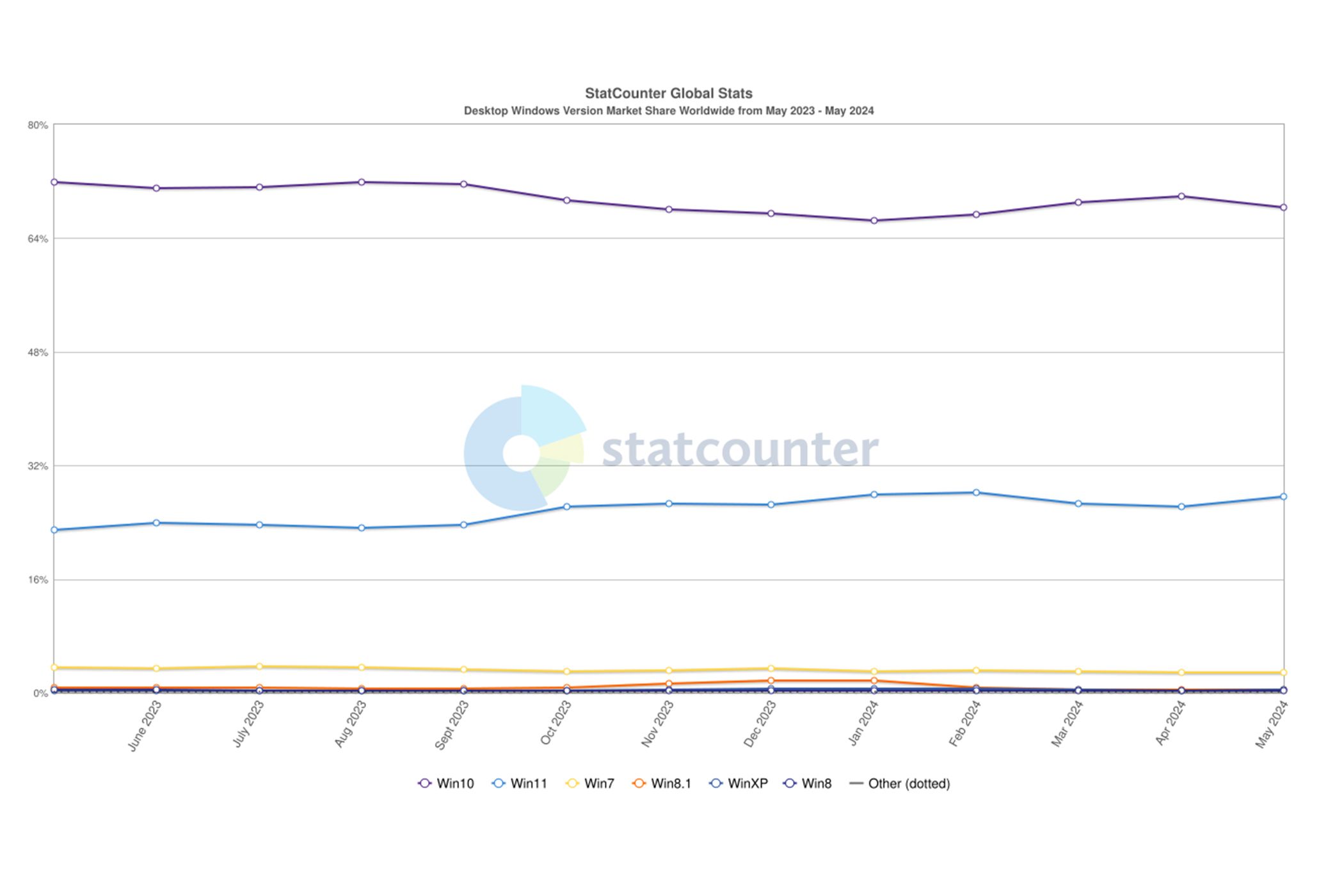
Copilot PCs require chips with AI processing capabilities (i.e., an AI PC), meaning that even computers bought as recently as last year won’t be able to run all of Copilot's features on-device. To ensure that Windows 10 users can get on board, Microsoft will need to beef up its data centers to handle the AI processing requirements.
While this might be a massive expense on Microsoft’s part, it is a worthy investment. After all, if Microsoft can make Copilot as ubiquitous as the Start Menu, it would massively help increase adoption and even encourage more people to upgrade sooner rather than later.
Copilot on Windows 10 Will Introduce More People to AI PCs
If Microsoft can give the huge Windows 10 user base Copilot, even with limited features, it could be an easy way to make Copilot synonymous with Windows.
Just a simple keyboard shortcut, akin to the Copilot Key, to make the software easier to launch can make a big difference. This convenience means they will likely choose Copilot for their AI needs to avoid the extra steps of having to go to the OpenAI website to access ChatGPT or even open Microsoft Edge to find the Copilot icon.
As Windows 10 users get more used to the idea of having an AI companion on their computer, they’ll be more likely to accept its more integrated existence on their PC. This could be similar to Apple Intelligence—one of the best features that Apple will introduce with macOS Sequoia. However, if Microsoft does add Copilot features to all recent Windows PCs, it shouldn’t drop the ball on privacy and security, much like the step back the company had to take with the controversial Recall feature.
It Will Make the Transition to Windows 12 Much Easier

The introduction of Copilot PCs in June 2024 shows the future of Windows: generative AI features integrated into the operating system and several apps. So, giving Windows 10 users a taste of what the future holds will likely make moving to Windows 12 more palatable.
This could help Microsoft avoid the same issues it continues to face with Windows 11 adoption, which is wallowing at below 30% of the Windows PC market share three years after launch. Furthermore, Apple is introducing its version of AI to all Apple silicon MacBooks, meaning many users will get this feature retroactively. If Windows 10 users miss out on AI features, they might just get a MacBook instead because of Apple Intelligence.
What Would Copilot on Windows 10 Look Like?
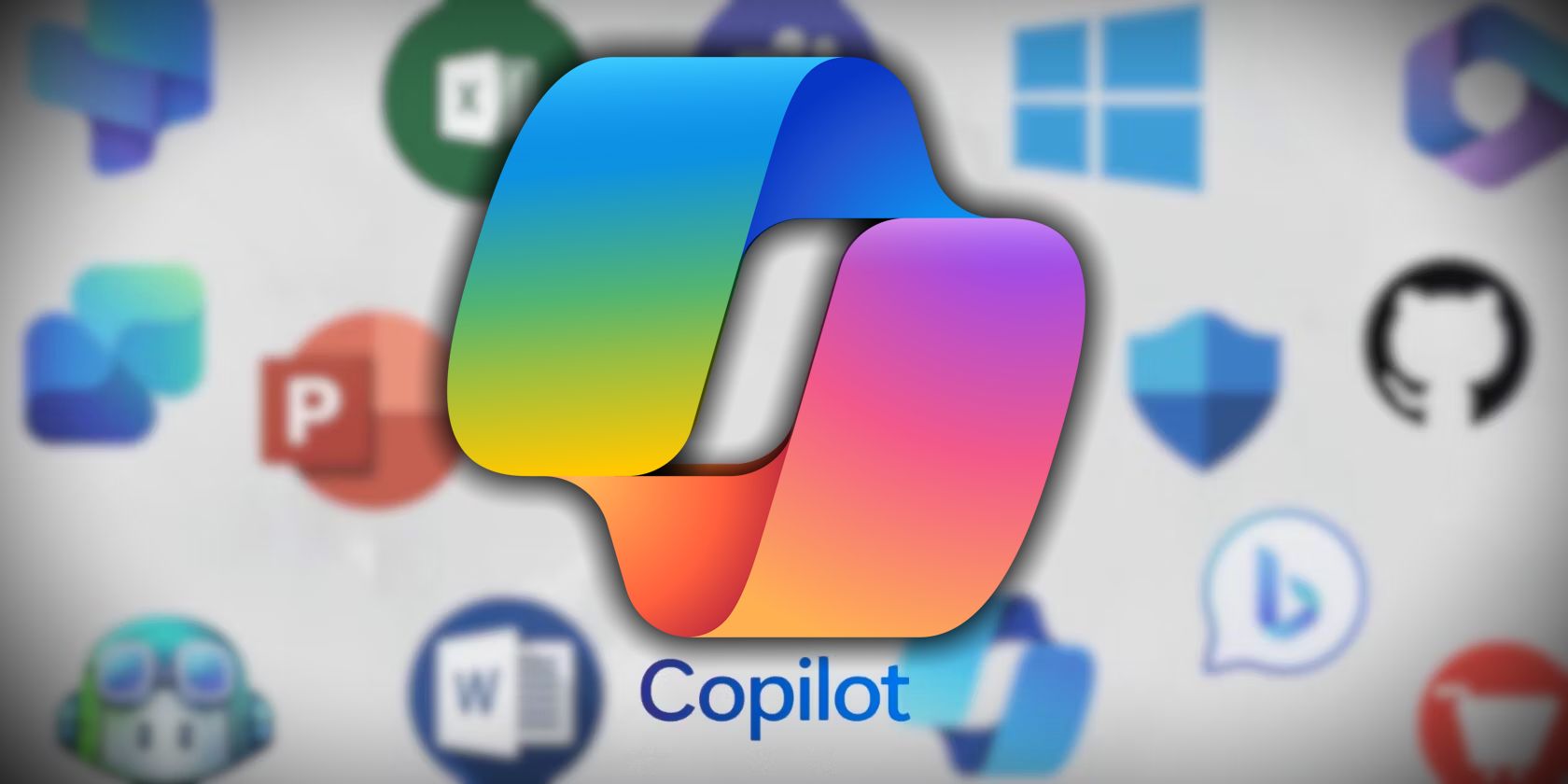
Microsoft should make Copilot on Windows 10 look and act the same as it does on Windows 11. Granted, some features won’t be available on less powerful computers, but the company could just move this processing to its data centers. This will be slower, but it could at least give Windows 10 users a preview of Copilot’s capabilities.
Microsoft has many Copilot apps available, but Copilot in Windows 11 is likely the most important. That’s because it will introduce users who aren’t necessarily looking for an AI chatbot and could show them how useful these things could be. Microsoft could then supercharge this tool’s adoption by adding some (or even all) of its features to Windows 10 to ensure a successful future for its AI tool.
-
 How to delete your data from a person search siteThis article was last updated on February 24, 2025. Many people are unaware that a significant amount of their personal data is readily accessible on...Software tutorial Posted on 2025-04-21
How to delete your data from a person search siteThis article was last updated on February 24, 2025. Many people are unaware that a significant amount of their personal data is readily accessible on...Software tutorial Posted on 2025-04-21 -
 How to disguise an iPad as a laptopThis updated article (originally published October 31, 2019) explores how to transform your iPad into a laptop alternative using iPadOS 16 beta featur...Software tutorial Posted on 2025-04-21
How to disguise an iPad as a laptopThis updated article (originally published October 31, 2019) explores how to transform your iPad into a laptop alternative using iPadOS 16 beta featur...Software tutorial Posted on 2025-04-21 -
 How to clean Mac mailbox cache? How to delete it on Mac?This guide explains how to clear the Mail cache on your Mac, addressing common issues like slow performance and email loading problems. The macOS Mai...Software tutorial Posted on 2025-04-21
How to clean Mac mailbox cache? How to delete it on Mac?This guide explains how to clear the Mail cache on your Mac, addressing common issues like slow performance and email loading problems. The macOS Mai...Software tutorial Posted on 2025-04-21 -
 How to prioritize the allocation of WiFi to the most needed devicesModern homes usually have multiple devices connected to Wi-Fi access networks simultaneously, which often leads to bandwidth tightness, especially w...Software tutorial Posted on 2025-04-19
How to prioritize the allocation of WiFi to the most needed devicesModern homes usually have multiple devices connected to Wi-Fi access networks simultaneously, which often leads to bandwidth tightness, especially w...Software tutorial Posted on 2025-04-19 -
 McAfee antivirus software review: Is it enough? 【Function, Price】McAfee: A Veteran Antivirus, But Is It the Best for Macs? McAfee, a long-standing and reputable name in cybersecurity, offers a robust antivirus suite...Software tutorial Posted on 2025-04-19
McAfee antivirus software review: Is it enough? 【Function, Price】McAfee: A Veteran Antivirus, But Is It the Best for Macs? McAfee, a long-standing and reputable name in cybersecurity, offers a robust antivirus suite...Software tutorial Posted on 2025-04-19 -
 OnePlus Watch 3 is postponed to April due to funny issuesAfter the long-awaited OnePlus Watch 3 smartwatch is released, the purchase plan may require a slight adjustment. A ridiculous production problem has...Software tutorial Posted on 2025-04-19
OnePlus Watch 3 is postponed to April due to funny issuesAfter the long-awaited OnePlus Watch 3 smartwatch is released, the purchase plan may require a slight adjustment. A ridiculous production problem has...Software tutorial Posted on 2025-04-19 -
 Tips to make the most of the tap function on the back of your iPhoneOver the years, Apple has developed a large number of tools to make using iPhones more convenient. Although the "Tap Back" feature is dull,...Software tutorial Posted on 2025-04-18
Tips to make the most of the tap function on the back of your iPhoneOver the years, Apple has developed a large number of tools to make using iPhones more convenient. Although the "Tap Back" feature is dull,...Software tutorial Posted on 2025-04-18 -
 Quickly get Windows 11 24H2 updates, skip the waiting queueIn the comprehensive guide, MiniTool will walk you through how to bypass Windows 11 24H2 waiting line using Group Policy and Registry. Take action if ...Software tutorial Posted on 2025-04-18
Quickly get Windows 11 24H2 updates, skip the waiting queueIn the comprehensive guide, MiniTool will walk you through how to bypass Windows 11 24H2 waiting line using Group Policy and Registry. Take action if ...Software tutorial Posted on 2025-04-18 -
 Tips for using mobile phone hotspots: How to avoid the surge in data trafficUsing your phone as a hotspot for your laptop on the go is convenient, but laptops are data hogs. Unlike phones, which prioritize Wi-Fi for tasks like...Software tutorial Posted on 2025-04-18
Tips for using mobile phone hotspots: How to avoid the surge in data trafficUsing your phone as a hotspot for your laptop on the go is convenient, but laptops are data hogs. Unlike phones, which prioritize Wi-Fi for tasks like...Software tutorial Posted on 2025-04-18 -
 Which one is better compared to iPhone and Android?Choosing between iOS and Android: A Detailed Comparison The mobile phone market is dominated by two major players: iOS and Android. Both boast millio...Software tutorial Posted on 2025-04-17
Which one is better compared to iPhone and Android?Choosing between iOS and Android: A Detailed Comparison The mobile phone market is dominated by two major players: iOS and Android. Both boast millio...Software tutorial Posted on 2025-04-17 -
 Safari slows down on Mac? The secret to speeding up safari!Safari browser runs slowly? A must-see guide to acceleration for Mac users! Safari is one of the fastest browsers on Mac, but it is also not complete...Software tutorial Posted on 2025-04-17
Safari slows down on Mac? The secret to speeding up safari!Safari browser runs slowly? A must-see guide to acceleration for Mac users! Safari is one of the fastest browsers on Mac, but it is also not complete...Software tutorial Posted on 2025-04-17 -
 I thought I would never need a wallet until this happenedYou’re in a nice restaurant with your beloved; perhaps both of you are enjoying a lovely steak. After a while, you raise your hand and ask the waiter ...Software tutorial Posted on 2025-04-17
I thought I would never need a wallet until this happenedYou’re in a nice restaurant with your beloved; perhaps both of you are enjoying a lovely steak. After a while, you raise your hand and ask the waiter ...Software tutorial Posted on 2025-04-17 -
 Comparison between McAfee and MacKeeper: Which one is better? How to choose antivirus software?Choosing the right cybersecurity solution for your Mac can be tricky. This comparison of McAfee and MacKeeper helps you decide between a well-establi...Software tutorial Posted on 2025-04-17
Comparison between McAfee and MacKeeper: Which one is better? How to choose antivirus software?Choosing the right cybersecurity solution for your Mac can be tricky. This comparison of McAfee and MacKeeper helps you decide between a well-establi...Software tutorial Posted on 2025-04-17 -
 7 security communication apps you should useChoosing a messaging app often boils down to what your contacts use, overlooking a crucial factor: security. We share incredibly sensitive informatio...Software tutorial Posted on 2025-04-17
7 security communication apps you should useChoosing a messaging app often boils down to what your contacts use, overlooking a crucial factor: security. We share incredibly sensitive informatio...Software tutorial Posted on 2025-04-17 -
 The ultimate guide to how to label any websiteBeyond Static: Annotating Web Pages with Ease The web shouldn't be a static experience. With the right tools, you can actively engage with websit...Software tutorial Posted on 2025-04-17
The ultimate guide to how to label any websiteBeyond Static: Annotating Web Pages with Ease The web shouldn't be a static experience. With the right tools, you can actively engage with websit...Software tutorial Posted on 2025-04-17
Study Chinese
- 1 How do you say "walk" in Chinese? 走路 Chinese pronunciation, 走路 Chinese learning
- 2 How do you say "take a plane" in Chinese? 坐飞机 Chinese pronunciation, 坐飞机 Chinese learning
- 3 How do you say "take a train" in Chinese? 坐火车 Chinese pronunciation, 坐火车 Chinese learning
- 4 How do you say "take a bus" in Chinese? 坐车 Chinese pronunciation, 坐车 Chinese learning
- 5 How to say drive in Chinese? 开车 Chinese pronunciation, 开车 Chinese learning
- 6 How do you say swimming in Chinese? 游泳 Chinese pronunciation, 游泳 Chinese learning
- 7 How do you say ride a bicycle in Chinese? 骑自行车 Chinese pronunciation, 骑自行车 Chinese learning
- 8 How do you say hello in Chinese? 你好Chinese pronunciation, 你好Chinese learning
- 9 How do you say thank you in Chinese? 谢谢Chinese pronunciation, 谢谢Chinese learning
- 10 How to say goodbye in Chinese? 再见Chinese pronunciation, 再见Chinese learning
























