 Front page > Programming > Mastering TypeScript Interfaces: A Comprehensive Guide with Practical Examples
Front page > Programming > Mastering TypeScript Interfaces: A Comprehensive Guide with Practical Examples
Mastering TypeScript Interfaces: A Comprehensive Guide with Practical Examples
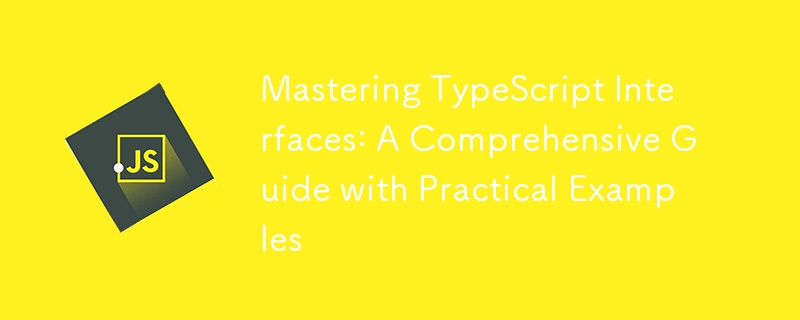
In TypeScript, interfaces are a powerful tool used to define the shape of an object. They enforce type-checking, making sure that the objects you create adhere to a specific structure. Here's a look at various cases where interfaces are commonly used, along with examples:
1. Defining Object Shape
Interfaces are often used to define the structure of an object. This ensures that any object adhering to the interface will have specific properties.
interface User {
name: string;
age: number;
email: string;
}
const user: User = {
name: "John Doe",
age: 30,
email: "[email protected]"
};
2. Optional Properties
Interfaces allow you to define optional properties using the ? symbol. This means that the object may or may not have those properties.
interface Product {
id: number;
name: string;
description?: string; // Optional property
}
const product: Product = {
id: 1,
name: "Laptop"
};
3. Readonly Properties
You can define properties as readonly, meaning they cannot be changed after being initialized.
interface Config {
readonly apiUrl: string;
timeout: number;
}
const config: Config = {
apiUrl: "https://api.example.com",
timeout: 5000
};
// config.apiUrl = "https://newapi.example.com"; // Error: Cannot assign to 'apiUrl' because it is a read-only property.
4. Function Types
Interfaces can be used to define the shape of functions, specifying the parameter types and return type.
interface Login {
(username: string, password: string): boolean;
}
const login: Login = (username, password) => {
return username === "admin" && password === "admin123";
};
console.log(login("admin", "admin123")); // true
5. Extending Interfaces
Interfaces can extend other interfaces, allowing for the creation of complex types by combining existing ones.
interface Person {
name: string;
age: number;
}
interface Employee extends Person {
employeeId: number;
department: string;
}
const employee: Employee = {
name: "Alice",
age: 28,
employeeId: 12345,
department: "Engineering"
};
6. Implementing Interfaces in Classes
Classes can implement interfaces, ensuring that they adhere to the interface's structure.
interface Animal {
name: string;
makeSound(): void;
}
class Dog implements Animal {
name: string;
constructor(name: string) {
this.name = name;
}
makeSound() {
console.log("Woof! Woof!");
}
}
const dog = new Dog("Buddy");
dog.makeSound(); // Woof! Woof!
7. Indexable Types
Interfaces can describe objects that have properties with dynamic keys of a specific type.
interface StringArray {
[index: number]: string;
}
const myArray: StringArray = ["Hello", "World"];
console.log(myArray[0]); // Hello
8. Hybrid Types
Interfaces can define objects that act both as a function and as an object with properties.
interface Counter {
(start: number): void;
interval: number;
reset(): void;
}
const counter: Counter = (function (start: number) {
console.log("Counter started at", start);
} as Counter);
counter.interval = 1000;
counter.reset = () => {
console.log("Counter reset");
};
counter(10);
console.log(counter.interval); // 1000
counter.reset();
9. Interface Merging
TypeScript allows you to merge multiple declarations of the same interface, which is useful when working with large codebases or libraries.
interface Box {
height: number;
width: number;
}
interface Box {
color: string;
}
const myBox: Box = {
height: 20,
width: 15,
color: "blue"
};
Interfaces in TypeScript provide a flexible and powerful way to define and enforce object shapes, enabling strong type-checking and clear, maintainable code.
-
 Can You Use CSS to Color Console Output in Chrome and Firefox?Displaying Colors in JavaScript ConsoleIs it possible to use Chrome's console to display colored text, such as red for errors, orange for warnings...Programming Posted on 2025-04-10
Can You Use CSS to Color Console Output in Chrome and Firefox?Displaying Colors in JavaScript ConsoleIs it possible to use Chrome's console to display colored text, such as red for errors, orange for warnings...Programming Posted on 2025-04-10 -
 How to Resolve \"Refused to Load Script...\" Errors Due to Android\'s Content Security Policy?Unveiling the Mystery: Content Security Policy Directive ErrorsEncountering the enigmatic error "Refused to load the script..." when deployi...Programming Posted on 2025-04-10
How to Resolve \"Refused to Load Script...\" Errors Due to Android\'s Content Security Policy?Unveiling the Mystery: Content Security Policy Directive ErrorsEncountering the enigmatic error "Refused to load the script..." when deployi...Programming Posted on 2025-04-10 -
 How to Redirect Multiple User Types (Students, Teachers, and Admins) to Their Respective Activities in a Firebase App?Red: How to Redirect Multiple User Types to Respective ActivitiesUnderstanding the ProblemIn a Firebase-based voting app with three distinct user type...Programming Posted on 2025-04-10
How to Redirect Multiple User Types (Students, Teachers, and Admins) to Their Respective Activities in a Firebase App?Red: How to Redirect Multiple User Types to Respective ActivitiesUnderstanding the ProblemIn a Firebase-based voting app with three distinct user type...Programming Posted on 2025-04-10 -
 How Can I Efficiently Generate URL-Friendly Slugs from Unicode Strings in PHP?Crafting a Function for Efficient Slug GenerationCreating slugs, simplified representations of Unicode strings used in URLs, can be a challenging task...Programming Posted on 2025-04-10
How Can I Efficiently Generate URL-Friendly Slugs from Unicode Strings in PHP?Crafting a Function for Efficient Slug GenerationCreating slugs, simplified representations of Unicode strings used in URLs, can be a challenging task...Programming Posted on 2025-04-10 -
 How to Handle User Input in Java's Full-Screen Exclusive Mode?Handling User Input in Full Screen Exclusive Mode in JavaIntroductionWhen running a Java application in full screen exclusive mode, the usual event ha...Programming Posted on 2025-04-10
How to Handle User Input in Java's Full-Screen Exclusive Mode?Handling User Input in Full Screen Exclusive Mode in JavaIntroductionWhen running a Java application in full screen exclusive mode, the usual event ha...Programming Posted on 2025-04-10 -
 Is There a Performance Difference Between Using a For-Each Loop and an Iterator for Collection Traversal in Java?For Each Loop vs. Iterator: Efficiency in Collection TraversalIntroductionWhen traversing a collection in Java, the choice arises between using a for-...Programming Posted on 2025-04-10
Is There a Performance Difference Between Using a For-Each Loop and an Iterator for Collection Traversal in Java?For Each Loop vs. Iterator: Efficiency in Collection TraversalIntroductionWhen traversing a collection in Java, the choice arises between using a for-...Programming Posted on 2025-04-10 -
 Python Read CSV File UnicodeDecodeError Ultimate SolutionUnicode Decode Error in CSV File ReadingWhen attempting to read a CSV file into Python using the built-in csv module, you may encounter an error stati...Programming Posted on 2025-04-10
Python Read CSV File UnicodeDecodeError Ultimate SolutionUnicode Decode Error in CSV File ReadingWhen attempting to read a CSV file into Python using the built-in csv module, you may encounter an error stati...Programming Posted on 2025-04-10 -
 How Can I Configure Pytesseract for Single Digit Recognition with Number-Only Output?Pytesseract OCR with Single Digit Recognition and Number-Only ConstraintsIn the context of Pytesseract, configuring Tesseract to recognize single digi...Programming Posted on 2025-04-10
How Can I Configure Pytesseract for Single Digit Recognition with Number-Only Output?Pytesseract OCR with Single Digit Recognition and Number-Only ConstraintsIn the context of Pytesseract, configuring Tesseract to recognize single digi...Programming Posted on 2025-04-10 -
 How to Correctly Use LIKE Queries with PDO Parameters?Using LIKE Queries in PDOWhen trying to implement LIKE queries in PDO, you may encounter issues like the one described in the query below:$query = &qu...Programming Posted on 2025-04-10
How to Correctly Use LIKE Queries with PDO Parameters?Using LIKE Queries in PDOWhen trying to implement LIKE queries in PDO, you may encounter issues like the one described in the query below:$query = &qu...Programming Posted on 2025-04-10 -
 How Can You Define Variables in Laravel Blade Templates Elegantly?Defining Variables in Laravel Blade Templates with EleganceUnderstanding how to assign variables in Blade templates is crucial for storing data for la...Programming Posted on 2025-04-10
How Can You Define Variables in Laravel Blade Templates Elegantly?Defining Variables in Laravel Blade Templates with EleganceUnderstanding how to assign variables in Blade templates is crucial for storing data for la...Programming Posted on 2025-04-10 -
 How Can I Efficiently Read a Large File in Reverse Order Using Python?Reading a File in Reverse Order in PythonIf you're working with a large file and need to read its contents from the last line to the first, Python...Programming Posted on 2025-04-10
How Can I Efficiently Read a Large File in Reverse Order Using Python?Reading a File in Reverse Order in PythonIf you're working with a large file and need to read its contents from the last line to the first, Python...Programming Posted on 2025-04-10 -
 How Can I Programmatically Select All Text Within a DIV on Mouse Click?Programmatically Selecting DIV Text on Mouse ClickQuestionGiven a DIV element with text content, how can the user programmatically select the entire t...Programming Posted on 2025-04-10
How Can I Programmatically Select All Text Within a DIV on Mouse Click?Programmatically Selecting DIV Text on Mouse ClickQuestionGiven a DIV element with text content, how can the user programmatically select the entire t...Programming Posted on 2025-04-10 -
 AtoZ CSS: Create a responsive design with media queries关键要点 避免在创建响应式设计时使用特定设备的断点。相反,设置主要断点和次要微调点,这些断点大约是大多数手机、平板电脑和台式/笔记本电脑设备的尺寸。 使用 em 或 rem 作为断点单位,而不是像素,以获得更好的可伸缩性。如果用户缩放页面或增加文本大小,这将有所帮助。 CSS 媒体查询是创建响应式...Programming Posted on 2025-04-10
AtoZ CSS: Create a responsive design with media queries关键要点 避免在创建响应式设计时使用特定设备的断点。相反,设置主要断点和次要微调点,这些断点大约是大多数手机、平板电脑和台式/笔记本电脑设备的尺寸。 使用 em 或 rem 作为断点单位,而不是像素,以获得更好的可伸缩性。如果用户缩放页面或增加文本大小,这将有所帮助。 CSS 媒体查询是创建响应式...Programming Posted on 2025-04-10 -
 How to Check if an Object Has a Specific Attribute in Python?Method to Determine Object Attribute ExistenceThis inquiry seeks a method to verify the presence of a specific attribute within an object. Consider th...Programming Posted on 2025-04-10
How to Check if an Object Has a Specific Attribute in Python?Method to Determine Object Attribute ExistenceThis inquiry seeks a method to verify the presence of a specific attribute within an object. Consider th...Programming Posted on 2025-04-10 -
 How Do I Efficiently Select Columns in Pandas DataFrames?Selecting Columns in Pandas DataframesWhen dealing with data manipulation tasks, selecting specific columns becomes necessary. In Pandas, there are va...Programming Posted on 2025-04-10
How Do I Efficiently Select Columns in Pandas DataFrames?Selecting Columns in Pandas DataframesWhen dealing with data manipulation tasks, selecting specific columns becomes necessary. In Pandas, there are va...Programming Posted on 2025-04-10
Study Chinese
- 1 How do you say "walk" in Chinese? 走路 Chinese pronunciation, 走路 Chinese learning
- 2 How do you say "take a plane" in Chinese? 坐飞机 Chinese pronunciation, 坐飞机 Chinese learning
- 3 How do you say "take a train" in Chinese? 坐火车 Chinese pronunciation, 坐火车 Chinese learning
- 4 How do you say "take a bus" in Chinese? 坐车 Chinese pronunciation, 坐车 Chinese learning
- 5 How to say drive in Chinese? 开车 Chinese pronunciation, 开车 Chinese learning
- 6 How do you say swimming in Chinese? 游泳 Chinese pronunciation, 游泳 Chinese learning
- 7 How do you say ride a bicycle in Chinese? 骑自行车 Chinese pronunciation, 骑自行车 Chinese learning
- 8 How do you say hello in Chinese? 你好Chinese pronunciation, 你好Chinese learning
- 9 How do you say thank you in Chinese? 谢谢Chinese pronunciation, 谢谢Chinese learning
- 10 How to say goodbye in Chinese? 再见Chinese pronunciation, 再见Chinese learning
























