Mastering Responsive Layouts: Achieving Complex Designs with CSS Grid
Creating responsive layouts is a common challenge for web developers. In this blog, we'll explore how to achieve a specific responsive design using different CSS techniques, focusing on why CSS Grid is the best approach for this particular layout.
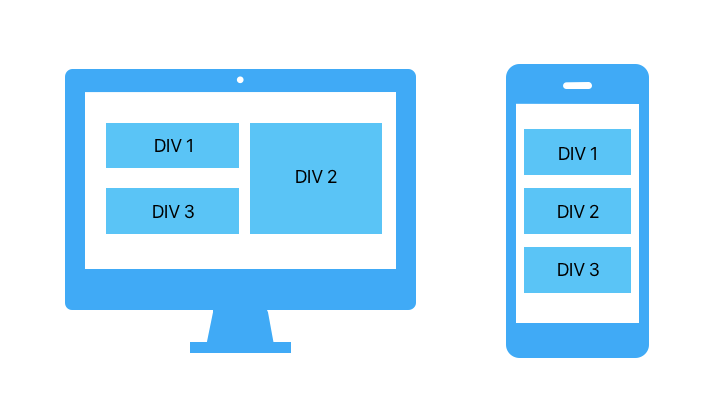
The Challenge
We need to create a layout where:
Desktop View:
- DIV 1 and DIV 3 stack vertically on the left, each taking 50% of the left column.
- DIV 2 takes up the full height of the right column.
Mobile View:
- All three divs stack vertically.
Why Flexbox Falls Short
Flexbox is excellent for one-dimensional layouts but struggles with complex two-dimensional layouts like ours. Here's why:
DIV 1DIV 2DIV 3
.container {
display: flex;
flex-wrap: wrap;
gap: 10px;
padding: 10px;
}
.item {
background-color: #40c4ff;
color: white;
padding: 20px;
text-align: center;
box-sizing: border-box;
}
.item:nth-child(1),
.item:nth-child(3) {
flex: 1 1 calc(50% - 10px);
}
.item:nth-child(2) {
flex: 1 1 50%;
}
@media (max-width: 768px) {
.item {
flex: 1 1 100%;
}
}
Issues with Flexbox
In this flexbox setup:
- DIV 2 cannot automatically adjust its height to match the combined height of DIV 1 and DIV 3.
- Flexbox is primarily for one-dimensional layouts (either row or column), not complex two-dimensional arrangements.
The CSS Grid Solution
CSS Grid excels at creating two-dimensional layouts, making it perfect for this challenge.
DIV 1DIV 2DIV 3
.container {
display: grid;
grid-template-columns: 1fr 1fr;
grid-template-rows: auto auto;
gap: 10px;
padding: 10px;
}
.item {
background-color: #40c4ff;
color: white;
padding: 20px;
text-align: center;
box-sizing: border-box;
}
.item:nth-child(1) {
grid-column: 1 / 2;
grid-row: 1 / 2;
}
.item:nth-child(2) {
grid-column: 2 / 3;
grid-row: 1 / 3;
}
.item:nth-child(3) {
grid-column: 1 / 2;
grid-row: 2 / 3;
}
@media (max-width: 768px) {
.container {
display: flex;
flex-direction: column;
}
.item {
width: 100%;
}
}
Explanation
Grid Layout:
- Defines a grid with two columns and two rows.
- Positions DIV 1 in the first column and first row.
- Positions DIV 2 in the second column, spanning two rows.
- Positions DIV 3 in the first column and second row.
Responsive Design:
- For screens 768px or narrower, the layout switches to flex, stacking items vertically.
Conclusion
While Flexbox is great for simpler, one-dimensional layouts, CSS Grid provides the power and flexibility needed for more complex, two-dimensional designs. By using CSS Grid, we can easily achieve the desired responsive layout with minimal code and maximum control.
Feel free to adapt this example to suit your own projects, and enjoy the benefits of using CSS Grid for your responsive layouts!
-
 How to Check if an Object Has a Specific Attribute in Python?Method to Determine Object Attribute ExistenceThis inquiry seeks a method to verify the presence of a specific attribute within an object. Consider th...Programming Posted on 2025-02-07
How to Check if an Object Has a Specific Attribute in Python?Method to Determine Object Attribute ExistenceThis inquiry seeks a method to verify the presence of a specific attribute within an object. Consider th...Programming Posted on 2025-02-07 -
 How to Sort Data by String Length in MySQL Using CHAR_LENGTH()?Selecting Data by String Length in MySQLTo sort data based on string length in MySQL, instead of using string_length(column), consider using the built...Programming Posted on 2025-02-07
How to Sort Data by String Length in MySQL Using CHAR_LENGTH()?Selecting Data by String Length in MySQLTo sort data based on string length in MySQL, instead of using string_length(column), consider using the built...Programming Posted on 2025-02-07 -
 How Can I Efficiently Count Element Occurrences in a Java List?Counting Element Occurrences in a ListWithin the realm of Java programming, the task of enumerating element occurrences within a list comes to the for...Programming Posted on 2025-02-07
How Can I Efficiently Count Element Occurrences in a Java List?Counting Element Occurrences in a ListWithin the realm of Java programming, the task of enumerating element occurrences within a list comes to the for...Programming Posted on 2025-02-07 -
 Can I Use SVGs as Pseudo-Element Content in CSS?Using SVGs as Pseudo-Element ContentThe CSS content property allows for various types of content to be inserted before or after an element using pseud...Programming Posted on 2025-02-07
Can I Use SVGs as Pseudo-Element Content in CSS?Using SVGs as Pseudo-Element ContentThe CSS content property allows for various types of content to be inserted before or after an element using pseud...Programming Posted on 2025-02-07 -
 How Can I Reliably Check for Column Existence in a MySQL Table?Determining Column Existence in a MySQL TableIn MySQL, verifying the presence of a column in a table can be a bit perplexing compared to other databas...Programming Posted on 2025-02-07
How Can I Reliably Check for Column Existence in a MySQL Table?Determining Column Existence in a MySQL TableIn MySQL, verifying the presence of a column in a table can be a bit perplexing compared to other databas...Programming Posted on 2025-02-07 -
 Why Does Microsoft Visual C++ Fail to Correctly Implement Two-Phase Template Instantiation?The Mystery of "Broken" Two-Phase Template Instantiation in Microsoft Visual C Problem Statement:Users commonly express concerns that Micro...Programming Posted on 2025-02-07
Why Does Microsoft Visual C++ Fail to Correctly Implement Two-Phase Template Instantiation?The Mystery of "Broken" Two-Phase Template Instantiation in Microsoft Visual C Problem Statement:Users commonly express concerns that Micro...Programming Posted on 2025-02-07 -
 How to Efficiently Strip All Whitespace from a String in Go?Stripping Whitespace Efficiently in Go: Finding the Optimal SolutionWhen working with strings in Go, ensuring efficient handling of whitespace removal...Programming Posted on 2025-02-07
How to Efficiently Strip All Whitespace from a String in Go?Stripping Whitespace Efficiently in Go: Finding the Optimal SolutionWhen working with strings in Go, ensuring efficient handling of whitespace removal...Programming Posted on 2025-02-07 -
 How can I install MySQL on Ubuntu without a password prompt?Non-Interactive Installation of MySQL on UbuntuThe standard method of installing MySQL server on Ubuntu using sudo apt-get install mysql prompts for a...Programming Posted on 2025-02-07
How can I install MySQL on Ubuntu without a password prompt?Non-Interactive Installation of MySQL on UbuntuThe standard method of installing MySQL server on Ubuntu using sudo apt-get install mysql prompts for a...Programming Posted on 2025-02-07 -
 How to Implement Custom Exception Handling with Python\'s Logging Module?Custom Error Handling with Python's Logging ModuleEnsuring that uncaught exceptions are properly handled and logged can be crucial for troubleshoo...Programming Posted on 2025-02-07
How to Implement Custom Exception Handling with Python\'s Logging Module?Custom Error Handling with Python's Logging ModuleEnsuring that uncaught exceptions are properly handled and logged can be crucial for troubleshoo...Programming Posted on 2025-02-07 -
 How Can I Create Curved Divs Using CSS?Creating Curved Divs with CSSYou can achieve a curved bottom edge on a div using CSS with the following techniques:Using Border-radius:This method inv...Programming Posted on 2025-02-07
How Can I Create Curved Divs Using CSS?Creating Curved Divs with CSSYou can achieve a curved bottom edge on a div using CSS with the following techniques:Using Border-radius:This method inv...Programming Posted on 2025-02-07 -
 How to Ensure Hibernate Preserves Enum Values When Mapping to a MySQL Enum Column?Preserving Enum Values in Hibernate: Troubleshooting Wrong Column TypeIn the realm of data persistence, ensuring the compatibility between data models...Programming Posted on 2025-02-07
How to Ensure Hibernate Preserves Enum Values When Mapping to a MySQL Enum Column?Preserving Enum Values in Hibernate: Troubleshooting Wrong Column TypeIn the realm of data persistence, ensuring the compatibility between data models...Programming Posted on 2025-02-07 -
 How Do Go Closures Preserve Local Variable Values Across Function Calls?Preserving Local Variable Values in Go: Static Local Variables RevisitedUnlike in languages such as C, which utilize "static" to preserve lo...Programming Posted on 2025-02-07
How Do Go Closures Preserve Local Variable Values Across Function Calls?Preserving Local Variable Values in Go: Static Local Variables RevisitedUnlike in languages such as C, which utilize "static" to preserve lo...Programming Posted on 2025-02-07 -
 Why Does My JTextArea Not Update After Modifying an Array Using SwingPropertyChangeSupport?SwingPropertyChangeSupport to Dynamically Update JTextAreaSwingPropertyChangeSupport is a class that can be used to monitor changes in the properties ...Programming Posted on 2025-02-07
Why Does My JTextArea Not Update After Modifying an Array Using SwingPropertyChangeSupport?SwingPropertyChangeSupport to Dynamically Update JTextAreaSwingPropertyChangeSupport is a class that can be used to monitor changes in the properties ...Programming Posted on 2025-02-07 -
 Why Does Importing Numpy Limit Multiprocessing to a Single Core?Impact of Numpy Import on Multiprocessing Core AssignmentIntroduction:Multiprocessing, a Python library for parallelizing tasks, aims to distribute wo...Programming Posted on 2025-02-07
Why Does Importing Numpy Limit Multiprocessing to a Single Core?Impact of Numpy Import on Multiprocessing Core AssignmentIntroduction:Multiprocessing, a Python library for parallelizing tasks, aims to distribute wo...Programming Posted on 2025-02-07 -
 How to Connect to an SSH Server Using Java's JSCH Library?Connecting to SSH Using JavaSSH, or Secure Shell, is a powerful tool for securely connecting to remote servers. In Java, there are multiple SSH librar...Programming Posted on 2025-02-07
How to Connect to an SSH Server Using Java's JSCH Library?Connecting to SSH Using JavaSSH, or Secure Shell, is a powerful tool for securely connecting to remote servers. In Java, there are multiple SSH librar...Programming Posted on 2025-02-07
Study Chinese
- 1 How do you say "walk" in Chinese? 走路 Chinese pronunciation, 走路 Chinese learning
- 2 How do you say "take a plane" in Chinese? 坐飞机 Chinese pronunciation, 坐飞机 Chinese learning
- 3 How do you say "take a train" in Chinese? 坐火车 Chinese pronunciation, 坐火车 Chinese learning
- 4 How do you say "take a bus" in Chinese? 坐车 Chinese pronunciation, 坐车 Chinese learning
- 5 How to say drive in Chinese? 开车 Chinese pronunciation, 开车 Chinese learning
- 6 How do you say swimming in Chinese? 游泳 Chinese pronunciation, 游泳 Chinese learning
- 7 How do you say ride a bicycle in Chinese? 骑自行车 Chinese pronunciation, 骑自行车 Chinese learning
- 8 How do you say hello in Chinese? 你好Chinese pronunciation, 你好Chinese learning
- 9 How do you say thank you in Chinese? 谢谢Chinese pronunciation, 谢谢Chinese learning
- 10 How to say goodbye in Chinese? 再见Chinese pronunciation, 再见Chinese learning

























