Mastering Error Boundaries in React: A Guide to Effective Error Handling
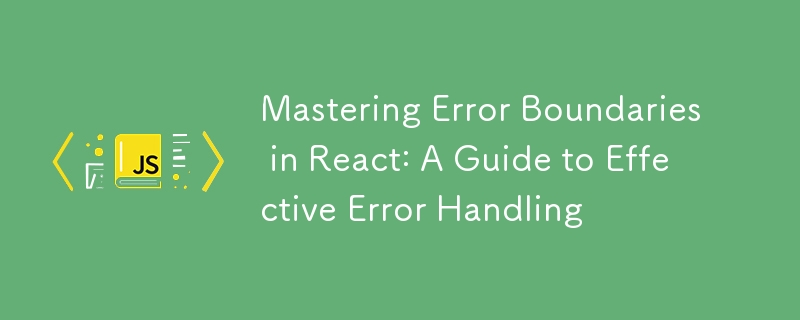
What is an Error Boundary?
While building applications, errors are inevitable. They might come from APIs, UI or from several other places.
It's very important to handle these errors gracefully & maintain good UX despite these errors.
Error Boundary is one such way of error handling in React.
How does Error Boundary help?
To understand this, let's understand the situation before the introduction of the Error Boundary.
Before Error Boundaries, the errors occurring inside components eventually propagated & broke the UI or rendered the white screen.
This caused a really bad UX.
Error Boundary helps us to handle such errors & display a fallback UI instead of breaking the UI or white screen displayed.
How to use Error Boundary?
React v16 officially introduced Error Boundary.
It's a Class-Based Component which can be used to wrap your application.
It accepts a fallback UI to be displayed in case your application has errors or otherwise, it simply renders the children component to resume the normal flow of your application.
This is how the React Documentation recommends using it,
class ErrorBoundary extends React.Component {
constructor(props) {
super(props);
this.state = { hasError: false };
}
static getDerivedStateFromError(error) {
// Update state so the next render will show the fallback UI.
return { hasError: true };
}
componentDidCatch(error, info) {
// Example "componentStack":
// in ComponentThatThrows (created by App)
// in ErrorBoundary (created by App)
// in div (created by App)
// in App
logErrorToMyService(error, info.componentStack);
}
render() {
if (this.state.hasError) {
// You can render any custom fallback UI
return this.props.fallback;
}
return this.props.children;
}
}
What's the problem with React's Error Boundary?
It cannot catch errors occurring in,
- Event Handlers (these errors need to be handled with try-catch blocks)
- Asynchronous Code (APIs, setTimeout, requestAnimationFrame etc.)
- Server-side rendering
- The error that occurs in Error Boundary itself
- It does not work with Functional Components. Although we can make it work with a few code changes.
- Hooks cannot be used inside it.
What's the solution?
There's a npm package called react-error-boundary which is a wrapper on top of the traditional Error Boundary component.
Using this package, we're able to overcome all the issues faced in the traditional Error Boundary component.
How to use it?
You can wrap your entire application with or you can wrap individual components with .
The granularity of implementation is up to you.
Let's understand how to use it.
import React from 'react';
import { ErrorBoundary } from "react-error-boundary";
const App = () => {
return Something went wrong}>
/* rest of your component */
}
This is the simplest example of using ErrorBoundary. There's more to this library.
Understanding react-error-boundary API
Let's try to understand API with different scenarios.
1. I want to show a generic fallback UI for Errors in the Application
import React from 'react';
import { ErrorBoundary } from "react-error-boundary";
const App = () => {
return Something went wrong}>
/* rest of your component */
}
2. I want to show specific error details in my fallback component
import React from 'react';
import { ErrorBoundary } from "react-error-boundary";
function fallbackRender({ error, resetErrorBoundary }) {
// Call resetErrorBoundary() to reset the error boundary and retry the render.
return (
Something went wrong:
{error.message}
);
}
const App = () => {
return {
// Reset the state of your app so the error doesn't happen again
}}
>
/* rest of your component */
}
);
}
const App = () => {
return Instead of fallback or fallbackRender, you can also use a React Component.
import React from 'react';
import { ErrorBoundary } from "react-error-boundary";
const Fallback = ({ error, resetErrorBoundary }) => {
// Call resetErrorBoundary() to reset the error boundary and retry the render.
return (
Something went wrong:
{error.message}
);
}
const App = () => {
return {
// Reset the state of your app so the error doesn't happen again
}}
>
/* rest of your component */
}
);
}
const App = () => {
return 3. I want to Log my errors
import React from 'react';
import { ErrorBoundary } from "react-error-boundary";
const logError = (error: Error, info: { componentStack: string }) => {
// Do something with the error, e.g. log to an external API
};
const Fallback = ({ error, resetErrorBoundary }) => {
// Call resetErrorBoundary() to reset the error boundary and retry the render.
return (
Something went wrong:
{error.message}
);
}
// You can use fallback / fallbackRender / FallbackComponent anything
const App = () => {
return {
// Reset the state of your app so the error doesn't happen again
}}
>
/* rest of your component */
}
);
}
// You can use fallback / fallbackRender / FallbackComponent anything
const App = () => {
return 4. I want to catch errors in event handlers & async code
import { useErrorBoundary } from "react-error-boundary";
function Example() {
const { showBoundary } = useErrorBoundary();
const getGreeting = async(name) => {
try {
const response = await fetchGreeting(name);
// rest of your code
} catch(error){
// Show error boundary
showBoundary(error);
}
}
useEffect(() => {
getGreeting()
});
return
A few gotchas
ErrorBoundary is a client component. You can only pass props to it that are serializeable or use it in files that have a "use client"; directive.
1. What is a serializable prop?
Serilzable prop means it can be converted to byte stream in such a way that byte stream can be converted back to orignal prop.
A common way to do that in Javascript is JSON.stringify() & JSON.parse().
2. How to use "use client"; directive?
Simply mention it at top of the file
"use client";
There are a few more variations you can use. But this article is good enough to get you started.
Checkout their full documentation here.
Please let me know in the comments if you found it helpful.
Happy Coding!
-
 How to Capture and Stream stdout in Real Time for Chatbot Command Execution?Capturing stdout in Real Time from Command ExecutionIn the realm of developing chatbots capable of executing commands, a common requirement is the abi...Programming Posted on 2025-04-24
How to Capture and Stream stdout in Real Time for Chatbot Command Execution?Capturing stdout in Real Time from Command ExecutionIn the realm of developing chatbots capable of executing commands, a common requirement is the abi...Programming Posted on 2025-04-24 -
 How to efficiently repeat string characters for indentation in C#?Repeating a String for IndentationWhen indenting a string based on an item's depth, it's convenient to have an efficient way to return a strin...Programming Posted on 2025-04-24
How to efficiently repeat string characters for indentation in C#?Repeating a String for IndentationWhen indenting a string based on an item's depth, it's convenient to have an efficient way to return a strin...Programming Posted on 2025-04-24 -
 Why Isn\'t My CSS Background Image Appearing?Troubleshoot: CSS Background Image Not AppearingYou've encountered an issue where your background image fails to load despite following tutorial i...Programming Posted on 2025-04-24
Why Isn\'t My CSS Background Image Appearing?Troubleshoot: CSS Background Image Not AppearingYou've encountered an issue where your background image fails to load despite following tutorial i...Programming Posted on 2025-04-24 -
 Which Method for Declaring Multiple Variables in JavaScript is More Maintainable?Declaring Multiple Variables in JavaScript: Exploring Two MethodsIn JavaScript, developers often encounter the need to declare multiple variables. Two...Programming Posted on 2025-04-24
Which Method for Declaring Multiple Variables in JavaScript is More Maintainable?Declaring Multiple Variables in JavaScript: Exploring Two MethodsIn JavaScript, developers often encounter the need to declare multiple variables. Two...Programming Posted on 2025-04-24 -
 How Do I Efficiently Select Columns in Pandas DataFrames?Selecting Columns in Pandas DataframesWhen dealing with data manipulation tasks, selecting specific columns becomes necessary. In Pandas, there are va...Programming Posted on 2025-04-24
How Do I Efficiently Select Columns in Pandas DataFrames?Selecting Columns in Pandas DataframesWhen dealing with data manipulation tasks, selecting specific columns becomes necessary. In Pandas, there are va...Programming Posted on 2025-04-24 -
 How to Resolve the \"Invalid Use of Group Function\" Error in MySQL When Finding Max Count?How to Retrieve the Maximum Count Using MySQLIn MySQL, you may encounter an issue while attempting to find the maximum count of values grouped by a sp...Programming Posted on 2025-04-24
How to Resolve the \"Invalid Use of Group Function\" Error in MySQL When Finding Max Count?How to Retrieve the Maximum Count Using MySQLIn MySQL, you may encounter an issue while attempting to find the maximum count of values grouped by a sp...Programming Posted on 2025-04-24 -
 How does Android send POST data to PHP server?Sending POST Data in AndroidIntroductionThis article addresses the need to send POST data to a PHP script and display the result in an Android applica...Programming Posted on 2025-04-24
How does Android send POST data to PHP server?Sending POST Data in AndroidIntroductionThis article addresses the need to send POST data to a PHP script and display the result in an Android applica...Programming Posted on 2025-04-24 -
 How to avoid memory leaks when slicing Go language?Memory Leak in Go SlicesUnderstanding memory leaks in Go slices can be a challenge. This article aims to provide clarification by examining two approa...Programming Posted on 2025-04-24
How to avoid memory leaks when slicing Go language?Memory Leak in Go SlicesUnderstanding memory leaks in Go slices can be a challenge. This article aims to provide clarification by examining two approa...Programming Posted on 2025-04-24 -
 Why Doesn't `body { margin: 0; }` Always Remove Top Margin in CSS?Addressing Body Margin Removal in CSSFor novice web developers, removing the margin of the body element can be a confusing task. Often, the code provi...Programming Posted on 2025-04-24
Why Doesn't `body { margin: 0; }` Always Remove Top Margin in CSS?Addressing Body Margin Removal in CSSFor novice web developers, removing the margin of the body element can be a confusing task. Often, the code provi...Programming Posted on 2025-04-24 -
 How Can I Handle UTF-8 Filenames in PHP's Filesystem Functions?Handling UTF-8 Filenames in PHP's Filesystem FunctionsWhen creating folders containing UTF-8 characters using PHP's mkdir function, you may en...Programming Posted on 2025-04-24
How Can I Handle UTF-8 Filenames in PHP's Filesystem Functions?Handling UTF-8 Filenames in PHP's Filesystem FunctionsWhen creating folders containing UTF-8 characters using PHP's mkdir function, you may en...Programming Posted on 2025-04-24 -
 How to deal with sliced memory in Go language garbage collection?Garbage Collection in Go Slices: A Detailed AnalysisIn Go, a slice is a dynamic array that references an underlying array. When working with slices, i...Programming Posted on 2025-04-24
How to deal with sliced memory in Go language garbage collection?Garbage Collection in Go Slices: A Detailed AnalysisIn Go, a slice is a dynamic array that references an underlying array. When working with slices, i...Programming Posted on 2025-04-24 -
 How to Correctly Display the Current Date and Time in "dd/MM/yyyy HH:mm:ss.SS" Format in Java?How to Display Current Date and Time in "dd/MM/yyyy HH:mm:ss.SS" FormatIn the provided Java code, the issue with displaying the date and tim...Programming Posted on 2025-04-24
How to Correctly Display the Current Date and Time in "dd/MM/yyyy HH:mm:ss.SS" Format in Java?How to Display Current Date and Time in "dd/MM/yyyy HH:mm:ss.SS" FormatIn the provided Java code, the issue with displaying the date and tim...Programming Posted on 2025-04-24 -
 Can You Use CSS to Color Console Output in Chrome and Firefox?Displaying Colors in JavaScript ConsoleIs it possible to use Chrome's console to display colored text, such as red for errors, orange for warnings...Programming Posted on 2025-04-24
Can You Use CSS to Color Console Output in Chrome and Firefox?Displaying Colors in JavaScript ConsoleIs it possible to use Chrome's console to display colored text, such as red for errors, orange for warnings...Programming Posted on 2025-04-24 -
 Guide to Solve CORS Issues in Spring Security 4.1 and aboveSpring Security CORS Filter: Troubleshooting Common IssuesWhen integrating Spring Security into an existing project, you may encounter CORS-related er...Programming Posted on 2025-04-24
Guide to Solve CORS Issues in Spring Security 4.1 and aboveSpring Security CORS Filter: Troubleshooting Common IssuesWhen integrating Spring Security into an existing project, you may encounter CORS-related er...Programming Posted on 2025-04-24 -
 How to extract elements from 2D array? Using another array's indexUsing NumPy Array as Indices for the 2nd Dimension of Another ArrayTo extract specific elements from a 2D array based on indices provided by a second ...Programming Posted on 2025-04-24
How to extract elements from 2D array? Using another array's indexUsing NumPy Array as Indices for the 2nd Dimension of Another ArrayTo extract specific elements from a 2D array based on indices provided by a second ...Programming Posted on 2025-04-24
Study Chinese
- 1 How do you say "walk" in Chinese? 走路 Chinese pronunciation, 走路 Chinese learning
- 2 How do you say "take a plane" in Chinese? 坐飞机 Chinese pronunciation, 坐飞机 Chinese learning
- 3 How do you say "take a train" in Chinese? 坐火车 Chinese pronunciation, 坐火车 Chinese learning
- 4 How do you say "take a bus" in Chinese? 坐车 Chinese pronunciation, 坐车 Chinese learning
- 5 How to say drive in Chinese? 开车 Chinese pronunciation, 开车 Chinese learning
- 6 How do you say swimming in Chinese? 游泳 Chinese pronunciation, 游泳 Chinese learning
- 7 How do you say ride a bicycle in Chinese? 骑自行车 Chinese pronunciation, 骑自行车 Chinese learning
- 8 How do you say hello in Chinese? 你好Chinese pronunciation, 你好Chinese learning
- 9 How do you say thank you in Chinese? 谢谢Chinese pronunciation, 谢谢Chinese learning
- 10 How to say goodbye in Chinese? 再见Chinese pronunciation, 再见Chinese learning

























