Mastering Django: Building a Secure User Authentication API from Scratch
``## Day 4
It's already four days into the #100daysofMiva coding challenge. ???
? Dive into Django: Building a Secure User Authentication API from Scratch!
Are you ready to take your Django skills to the next level? ? In this tutorial, I’ll be guiding you through creating a robust user authentication API using Django. Whether you're a seasoned developer or just starting, this step-by-step guide will walk you through setting up user registration, login, and token-based authentication.
By the end of this session, you'll have a solid understanding of how to:
- Setup a Django project and configure essential packages
- Create and customize serializers for user data
- Build views to handle user registration and authentication
- Implement token-based authentication for secure API access
- Join us as we transform a blank canvas into a powerful authentication system, and unlock new possibilities in your Django journey! ??
Let’s get coding! ?✨
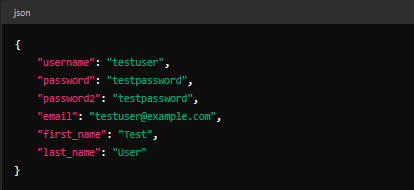
Step 1: Set up your Django environment:
To do this you need to have python installed: Ensure Python is installed by running:
macOS/Linux:
Python is often pre-installed. You can check by running:
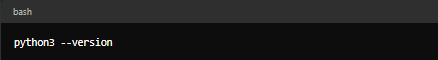
or
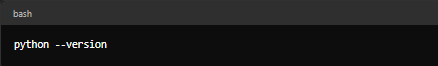
If needed, install Python via Homebrew (macOS) or package manager (Linux):
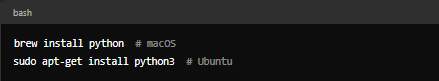
Windows:
- Download and install Python from python.org.
- Ensure you check the box to add Python to your PATH during installation.
Step 2. Set Up a Virtual Environment:
macOS/Linux:
Create and activate a virtual environment:

Windows:
Create and activate a virtual environment:

Step 3. Install Django and Packages
Now what is a framework without its packages?...let's install the packages we will need.?
With the virtual environment activated, the commands to install Django and additional packages are the same across all operating systems:
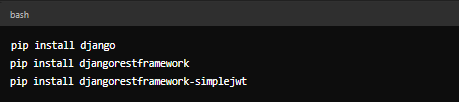
Explanation:
`
- djangorestframework: This is a powerful and flexible toolkit for building Web APIs with Django.
- djangorestframework-simplejwt: This package provides JSON Web Token (JWT) authentication, which is commonly used for secure API authentication.
Step 4. Create and Configure the Django Project
macOS/Linux/Windows:
Create a Django project and app:
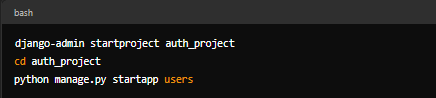
let us simplify the necessary things:
- startproject1: This command creates a new Django project. A project is a collection of settings for an instance of Django, including database configuration, Django-specific options, and application-specific settings.
- startapp: This creates a new app within the project. Apps are components of your project that handle specific functionality (e.g., user management).
Step 5. Update Project Settings
All OS:
Modify settings.py to include your app and installed packages.
File: auth_project/settings.py
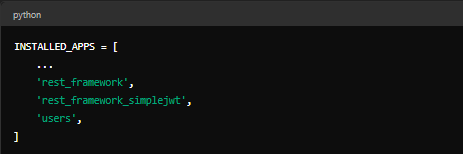
Explanation shall we?:
INSTALLED_APPS: This is where you register your apps and third-party packages. Here, you add rest_framework for the API functionality, rest_framework_simplejwt for JWT authentication, and users (the app you created) for managing user-related tasks.
It's okay not to know all the steps at once...it just takes practice, you'll get it right
I hope you're following...it's not hard it's complex?
(I don't know if that worked?)...
moving on...?
Keep your eyes up from here on guys?
Step 6. Creating Serializers
File: users/serializers.py

Explanation:
- **Serializers**: In Django REST Framework, serializers are used to convert complex data types (like Django models) into JSON, and vice versa.
- **RegisterSerializer**: This custom serializer handles user registration. It includes fields like username, password, email, etc.
- **validate_password**: Ensures the password meets certain security criteria.
- **validate method**: Custom validation to check if the two password fields match.
- **create** method: This method is responsible for creating and saving the new user.
Step 7: Creating Views
File: users/views.py
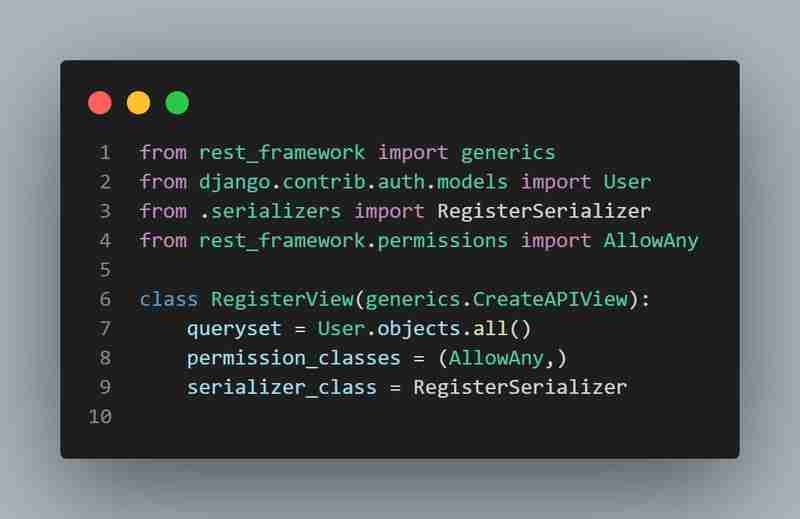
Explanation:
- **Views**: In Django, views handle the logic for processing user requests.
- **RegisterView**: This view handles user registration.
- **CreateAPIView**: A built-in view for handling the creation of new records. Here, it’s used to create a new user.
- **permission_classes**: AllowAny means that this endpoint is accessible to anyone, even unauthenticated users, which is necessary for registration.
Step 8: Setting Up URLs
File: users/urls.py
This code is written in the app's URL
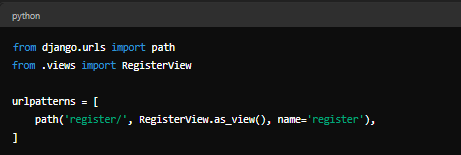
Explanation:
URL Patterns: These define the paths that map to the views.
**register/**: This URL will handle user registration.
Then go to your Project's File: **auth_project/urls.py**
and type this...?

Explanation:
- **include('users.urls')**: This includes the users app's URLs.
- JWT Views: TokenObtainPairView: This view returns a pair of access and refresh tokens. TokenRefreshView: This view allows clients to refresh the access token using the refresh token.
- **TokenObtainPairView**: This view returns a pair of access and refresh tokens.
- **TokenRefreshView**: This view allows clients to refresh the access token using the refresh token.
Unto the next here you can rest well?...no pressure from here onward hehe..
Step 9: Running Migrations
Command:
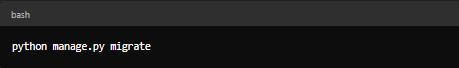
The function/ purpose of doing this is that it applies changes to your database schema based on the models and fields you've defined in your project. the ones we've orchestrated above?
In other words, it keeps the project up to date
Step 10: Running the Server and Testing
Command:

This command starts the Django development server, making your project accessible locally. (your local port)
Now let's see what we've done so far...
Testing with Postman or cURL(you can download this extension from your IDE)
Using Postman
Open Postman (or any API testing tool you prefer).
Set up a new request
- 1. URL: http://127.0.0.1:8000/api/auth/register/
- 2. Method: POST
In the Body tab, select raw and JSON format.
Enter the following JSON data:
Body:
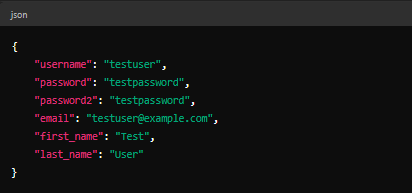
- Click Send.
For this part, the Django-Rest Framework has a friendly user interface so it's easier to navigate here than others
If successful, you should receive a response with HTTP status code 201 Created and a JSON response containing the user data.
Test the Token Authentication Endpoint
To ensure JWT authentication is working, test the token endpoint.
Using Postman:
- Set up a new request: Method: POST URL: http://127.0.0.1:8000/api/token/
- In the Body tab, select raw and JSON format.
- Enter the following JSON data
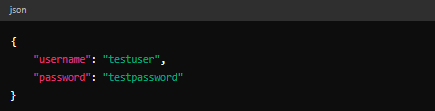
4, Click Send.
You should receive a JSON response with access and refresh tokens:
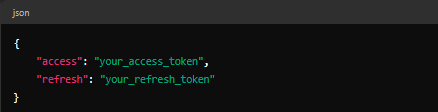
**
Troubleshooting Tips
**
Server Not Starting: Ensure you're in the correct directory and have activated your virtual environment.
Endpoint Errors: Double-check your URL paths and ensure your Django app is correctly set up with the URLs.
Invalid Responses: Verify that your API endpoints and serializers are correctly configured.
By following these steps, you should be able to successfully run your Django development server, test the registration endpoint, and verify token-based authentication.
-
 How does Android send POST data to PHP server?Sending POST Data in AndroidIntroductionThis article addresses the need to send POST data to a PHP script and display the result in an Android applica...Programming Posted on 2025-07-01
How does Android send POST data to PHP server?Sending POST Data in AndroidIntroductionThis article addresses the need to send POST data to a PHP script and display the result in an Android applica...Programming Posted on 2025-07-01 -
 Python Read CSV File UnicodeDecodeError Ultimate SolutionUnicode Decode Error in CSV File ReadingWhen attempting to read a CSV file into Python using the built-in csv module, you may encounter an error stati...Programming Posted on 2025-07-01
Python Read CSV File UnicodeDecodeError Ultimate SolutionUnicode Decode Error in CSV File ReadingWhen attempting to read a CSV file into Python using the built-in csv module, you may encounter an error stati...Programming Posted on 2025-07-01 -
 How to upload files with additional parameters using java.net.URLConnection and multipart/form-data encoding?Uploading Files with HTTP RequestsTo upload files to an HTTP server while also submitting additional parameters, java.net.URLConnection and multipart/...Programming Posted on 2025-07-01
How to upload files with additional parameters using java.net.URLConnection and multipart/form-data encoding?Uploading Files with HTTP RequestsTo upload files to an HTTP server while also submitting additional parameters, java.net.URLConnection and multipart/...Programming Posted on 2025-07-01 -
 How Can I Efficiently Create Dictionaries Using Python Comprehension?Python Dictionary ComprehensionIn Python, dictionary comprehensions offer a concise way to generate new dictionaries. While they are similar to list c...Programming Posted on 2025-07-01
How Can I Efficiently Create Dictionaries Using Python Comprehension?Python Dictionary ComprehensionIn Python, dictionary comprehensions offer a concise way to generate new dictionaries. While they are similar to list c...Programming Posted on 2025-07-01 -
 How to avoid memory leaks when slicing Go language?Memory Leak in Go SlicesUnderstanding memory leaks in Go slices can be a challenge. This article aims to provide clarification by examining two approa...Programming Posted on 2025-07-01
How to avoid memory leaks when slicing Go language?Memory Leak in Go SlicesUnderstanding memory leaks in Go slices can be a challenge. This article aims to provide clarification by examining two approa...Programming Posted on 2025-07-01 -
 How to effectively modify the CSS attribute of the ":after" pseudo-element using jQuery?Understanding the Limitations of Pseudo-Elements in jQuery: Accessing the ":after" SelectorIn web development, pseudo-elements like ":a...Programming Posted on 2025-07-01
How to effectively modify the CSS attribute of the ":after" pseudo-element using jQuery?Understanding the Limitations of Pseudo-Elements in jQuery: Accessing the ":after" SelectorIn web development, pseudo-elements like ":a...Programming Posted on 2025-07-01 -
 Why Doesn\'t Firefox Display Images Using the CSS `content` Property?Displaying Images with Content URL in FirefoxAn issue has been encountered where certain browsers, specifically Firefox, fail to display images when r...Programming Posted on 2025-07-01
Why Doesn\'t Firefox Display Images Using the CSS `content` Property?Displaying Images with Content URL in FirefoxAn issue has been encountered where certain browsers, specifically Firefox, fail to display images when r...Programming Posted on 2025-07-01 -
 How to dynamically discover export package types in Go language?Finding Exported Package Types DynamicallyIn contrast to the limited type discovery capabilities in the reflect package, this article explores alterna...Programming Posted on 2025-07-01
How to dynamically discover export package types in Go language?Finding Exported Package Types DynamicallyIn contrast to the limited type discovery capabilities in the reflect package, this article explores alterna...Programming Posted on 2025-07-01 -
 Why Am I Getting a \"Class \'ZipArchive\' Not Found\" Error After Installing Archive_Zip on My Linux Server?Class 'ZipArchive' Not Found Error While Installing Archive_Zip on Linux ServerSymptom:When attempting to run a script that utilizes the ZipAr...Programming Posted on 2025-07-01
Why Am I Getting a \"Class \'ZipArchive\' Not Found\" Error After Installing Archive_Zip on My Linux Server?Class 'ZipArchive' Not Found Error While Installing Archive_Zip on Linux ServerSymptom:When attempting to run a script that utilizes the ZipAr...Programming Posted on 2025-07-01 -
 How to efficiently insert data into multiple MySQL tables in one transaction?MySQL Insert into Multiple TablesAttempting to insert data into multiple tables with a single MySQL query may yield unexpected results. While it may s...Programming Posted on 2025-07-01
How to efficiently insert data into multiple MySQL tables in one transaction?MySQL Insert into Multiple TablesAttempting to insert data into multiple tables with a single MySQL query may yield unexpected results. While it may s...Programming Posted on 2025-07-01 -
 FastAPI Custom 404 Page Creation GuideCustom 404 Not Found Page with FastAPITo create a custom 404 Not Found page, FastAPI offers several approaches. The appropriate method depends on your...Programming Posted on 2025-07-01
FastAPI Custom 404 Page Creation GuideCustom 404 Not Found Page with FastAPITo create a custom 404 Not Found page, FastAPI offers several approaches. The appropriate method depends on your...Programming Posted on 2025-07-01 -
 Can template parameters in C++20 Consteval function depend on function parameters?Consteval Functions and Template Parameters Dependent on Function ArgumentsIn C 17, a template parameter cannot depend on a function argument because...Programming Posted on 2025-07-01
Can template parameters in C++20 Consteval function depend on function parameters?Consteval Functions and Template Parameters Dependent on Function ArgumentsIn C 17, a template parameter cannot depend on a function argument because...Programming Posted on 2025-07-01 -
 How to deal with sliced memory in Go language garbage collection?Garbage Collection in Go Slices: A Detailed AnalysisIn Go, a slice is a dynamic array that references an underlying array. When working with slices, i...Programming Posted on 2025-07-01
How to deal with sliced memory in Go language garbage collection?Garbage Collection in Go Slices: A Detailed AnalysisIn Go, a slice is a dynamic array that references an underlying array. When working with slices, i...Programming Posted on 2025-07-01 -
 How to implement custom events using observer pattern in Java?Creating Custom Events in JavaCustom events are indispensable in many programming scenarios, enabling components to communicate with each other based ...Programming Posted on 2025-07-01
How to implement custom events using observer pattern in Java?Creating Custom Events in JavaCustom events are indispensable in many programming scenarios, enabling components to communicate with each other based ...Programming Posted on 2025-07-01 -
 How to Fix \"mysql_config not found\" Error When Installing MySQL-python on Ubuntu/Linux?MySQL-python Installation Error: "mysql_config not found"Attempting to install MySQL-python on Ubuntu/Linux Box may encounter an error messa...Programming Posted on 2025-07-01
How to Fix \"mysql_config not found\" Error When Installing MySQL-python on Ubuntu/Linux?MySQL-python Installation Error: "mysql_config not found"Attempting to install MySQL-python on Ubuntu/Linux Box may encounter an error messa...Programming Posted on 2025-07-01
Study Chinese
- 1 How do you say "walk" in Chinese? 走路 Chinese pronunciation, 走路 Chinese learning
- 2 How do you say "take a plane" in Chinese? 坐飞机 Chinese pronunciation, 坐飞机 Chinese learning
- 3 How do you say "take a train" in Chinese? 坐火车 Chinese pronunciation, 坐火车 Chinese learning
- 4 How do you say "take a bus" in Chinese? 坐车 Chinese pronunciation, 坐车 Chinese learning
- 5 How to say drive in Chinese? 开车 Chinese pronunciation, 开车 Chinese learning
- 6 How do you say swimming in Chinese? 游泳 Chinese pronunciation, 游泳 Chinese learning
- 7 How do you say ride a bicycle in Chinese? 骑自行车 Chinese pronunciation, 骑自行车 Chinese learning
- 8 How do you say hello in Chinese? 你好Chinese pronunciation, 你好Chinese learning
- 9 How do you say thank you in Chinese? 谢谢Chinese pronunciation, 谢谢Chinese learning
- 10 How to say goodbye in Chinese? 再见Chinese pronunciation, 再见Chinese learning

























