How to Map Multiple Values to a Single Key in a Java HashMap?
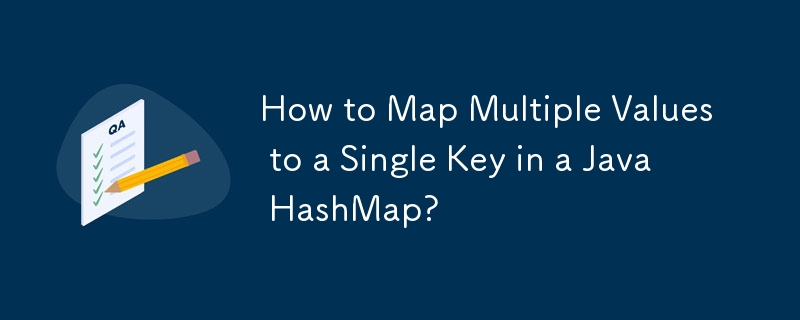
Mapping Multiple Values to a Single Key in HashMap
In Java's HashMap, each key is associated with a single value. However, there are scenarios where you may need to map multiple values to a single key. Here's how you can achieve this:
The MultiValueMap Approach:
The simplest and most straightforward approach is to use a Map of List. This involves creating a HashMap where the values are ArrayLists containing multiple values. For instance:
MapTo add multiple values for a specific key, you can use the put() method:
multiMap.put("key", new ArrayListTo retrieve the values, you can use the get() method to obtain the ArrayList and then iterate over it:
ListIn this example, values will contain a List with ["value1", "value2", "value3"]. You can then access the desired value based on its index (i.e., values.get(2) for the third value).
-
 How to Access Query Parameters and Query String in Flask Routes?Accessing Query String in Flask RoutesWhen working with Flask, it's essential to be able to access query parameters and the query string in your r...Programming Published on 2024-11-08
How to Access Query Parameters and Query String in Flask Routes?Accessing Query String in Flask RoutesWhen working with Flask, it's essential to be able to access query parameters and the query string in your r...Programming Published on 2024-11-08 -
 Is your Java log utility class reporting itself as the source of your logs? Learn how to fix it!In the fast-paced environment of modern software development, effective logging is crucial for efficient debugging and system monitoring. However, in...Programming Published on 2024-11-08
Is your Java log utility class reporting itself as the source of your logs? Learn how to fix it!In the fast-paced environment of modern software development, effective logging is crucial for efficient debugging and system monitoring. However, in...Programming Published on 2024-11-08 -
 How Can I Zip Unequal Length Lists by Repeating the Shorter One?Zipping Differently Sized Lists by Repeating the Shorter OneWhen attempting to zip two lists with unequal lengths, the built-in zip function falls sho...Programming Published on 2024-11-08
How Can I Zip Unequal Length Lists by Repeating the Shorter One?Zipping Differently Sized Lists by Repeating the Shorter OneWhen attempting to zip two lists with unequal lengths, the built-in zip function falls sho...Programming Published on 2024-11-08 -
 How to Securely Transfer Files via SFTP Using Python?Secure File Transfer via SFTP in PythonTransferring files securely is critical in maintaining data integrity. SFTP (SSH File Transfer Protocol) is a s...Programming Published on 2024-11-08
How to Securely Transfer Files via SFTP Using Python?Secure File Transfer via SFTP in PythonTransferring files securely is critical in maintaining data integrity. SFTP (SSH File Transfer Protocol) is a s...Programming Published on 2024-11-08 -
 Hire Unity Developer: Making Immersive Games FabulousAs is evident from the high-tide flow of game development and interactivity that cannot stop, even for a fraction of a moment, Unity 3D is undeniably ...Programming Published on 2024-11-08
Hire Unity Developer: Making Immersive Games FabulousAs is evident from the high-tide flow of game development and interactivity that cannot stop, even for a fraction of a moment, Unity 3D is undeniably ...Programming Published on 2024-11-08 -
 How Can I Dynamically Load LESS Stylesheets After Page Load?Dynamic Loading of LESS StylesheetsYou've expressed interest in utilizing LESS.js while requiring dynamic loading of certain styles following the ...Programming Published on 2024-11-08
How Can I Dynamically Load LESS Stylesheets After Page Load?Dynamic Loading of LESS StylesheetsYou've expressed interest in utilizing LESS.js while requiring dynamic loading of certain styles following the ...Programming Published on 2024-11-08 -
 An elegant and simple way to use Python Lists: List ComprehensionsYou might think List Comprehension is an advanced concept. However, it can simplify your code with just one line in tricky situations. It's time t...Programming Published on 2024-11-08
An elegant and simple way to use Python Lists: List ComprehensionsYou might think List Comprehension is an advanced concept. However, it can simplify your code with just one line in tricky situations. It's time t...Programming Published on 2024-11-08 -
 How do I Execute JavaScript code from Java WebDriver?Executing WebDriver JavaScript from Java: An Enhanced GuideThe command mentioned in the question, ./go webdriverjs, is a shell command designed to set...Programming Published on 2024-11-08
How do I Execute JavaScript code from Java WebDriver?Executing WebDriver JavaScript from Java: An Enhanced GuideThe command mentioned in the question, ./go webdriverjs, is a shell command designed to set...Programming Published on 2024-11-08 -
 Download the web pages to ESPor simple programmable controllerIn order to save the web pages in FLASH of ESP8266, I specially wrote a software tool by delphi. This software tool reads all the web page files (incl...Programming Published on 2024-11-08
Download the web pages to ESPor simple programmable controllerIn order to save the web pages in FLASH of ESP8266, I specially wrote a software tool by delphi. This software tool reads all the web page files (incl...Programming Published on 2024-11-08 -
 Building a Custom Stream Deck for My D&D Table: Solving Gamepad Integration with a Custom SDKAs a passionate Dungeons & Dragons player and tech enthusiast, I decided to elevate my game setup by creating a custom coffee table that features an e...Programming Published on 2024-11-08
Building a Custom Stream Deck for My D&D Table: Solving Gamepad Integration with a Custom SDKAs a passionate Dungeons & Dragons player and tech enthusiast, I decided to elevate my game setup by creating a custom coffee table that features an e...Programming Published on 2024-11-08 -
 How to Efficiently Calculate the Number of Months Between Two Dates in PHP?Finding Month Count Between Dates EfficientlyA common programming challenge is to determine the number of months between two dates. In PHP, there are ...Programming Published on 2024-11-08
How to Efficiently Calculate the Number of Months Between Two Dates in PHP?Finding Month Count Between Dates EfficientlyA common programming challenge is to determine the number of months between two dates. In PHP, there are ...Programming Published on 2024-11-08 -
 Bootstrap: Creating and Customizing NavbarsIntroduction Bootstrap is an open-source framework that is widely used in web development for creating responsive and mobile-friendly website...Programming Published on 2024-11-08
Bootstrap: Creating and Customizing NavbarsIntroduction Bootstrap is an open-source framework that is widely used in web development for creating responsive and mobile-friendly website...Programming Published on 2024-11-08 -
 Using WebSocket with PythonWhat is WebSocket? WebSocket is a protocol that enables real-time, bidirectional communication between a browser and a server. Traditional HT...Programming Published on 2024-11-08
Using WebSocket with PythonWhat is WebSocket? WebSocket is a protocol that enables real-time, bidirectional communication between a browser and a server. Traditional HT...Programming Published on 2024-11-08 -
 How to Extract Domain Names from Subdomains in PHP?Extracting Domain Names from Subdomains in PHPIn contemporary web development, it is imperative to parse and retrieve domain names, even from their su...Programming Published on 2024-11-08
How to Extract Domain Names from Subdomains in PHP?Extracting Domain Names from Subdomains in PHPIn contemporary web development, it is imperative to parse and retrieve domain names, even from their su...Programming Published on 2024-11-08 -
 How to Concatenate Vectors in Multithreaded Programming for Optimal Efficiency?Concatenating Vectors: An In-Depth AnalysisIn multithreaded programming, consolidating results is a common challenge. This typically involves combinin...Programming Published on 2024-11-08
How to Concatenate Vectors in Multithreaded Programming for Optimal Efficiency?Concatenating Vectors: An In-Depth AnalysisIn multithreaded programming, consolidating results is a common challenge. This typically involves combinin...Programming Published on 2024-11-08
Study Chinese
- 1 How do you say "walk" in Chinese? 走路 Chinese pronunciation, 走路 Chinese learning
- 2 How do you say "take a plane" in Chinese? 坐飞机 Chinese pronunciation, 坐飞机 Chinese learning
- 3 How do you say "take a train" in Chinese? 坐火车 Chinese pronunciation, 坐火车 Chinese learning
- 4 How do you say "take a bus" in Chinese? 坐车 Chinese pronunciation, 坐车 Chinese learning
- 5 How to say drive in Chinese? 开车 Chinese pronunciation, 开车 Chinese learning
- 6 How do you say swimming in Chinese? 游泳 Chinese pronunciation, 游泳 Chinese learning
- 7 How do you say ride a bicycle in Chinese? 骑自行车 Chinese pronunciation, 骑自行车 Chinese learning
- 8 How do you say hello in Chinese? 你好Chinese pronunciation, 你好Chinese learning
- 9 How do you say thank you in Chinese? 谢谢Chinese pronunciation, 谢谢Chinese learning
- 10 How to say goodbye in Chinese? 再见Chinese pronunciation, 再见Chinese learning

























