Manipulating HTML with JavaScript: A Comprehensive Guide
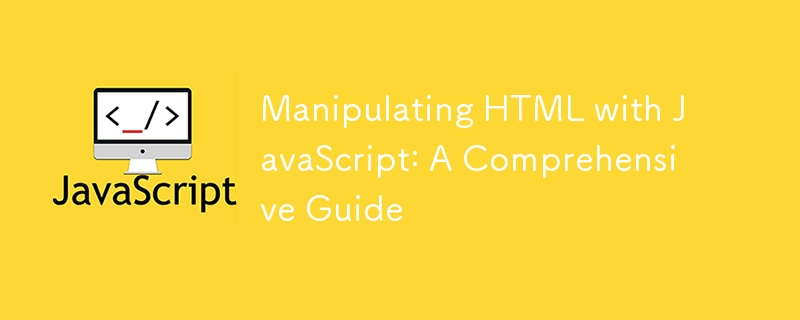
In the realm of web development, HTML forms the skeleton of web pages, while JavaScript brings them to life. Understanding how to expose and manipulate HTML information using JavaScript is crucial for creating dynamic, interactive web applications. This article delves into the core techniques for accessing and modifying HTML content with JavaScript.
1. Accessing HTML Elements
Using getElementById
One of the simplest ways to access an HTML element is by using its id attribute. The document.getElementById method returns the element that has the ID attribute with the specified value.
let element = document.getElementById('myElement');
Using getElementsByClassName
For accessing multiple elements with the same class name, document.getElementsByClassName is used. This method returns a live HTMLCollection of elements.
let elements = document.getElementsByClassName('myClass');
Using getElementsByTagName
To access elements by their tag name, document.getElementsByTagName can be utilized. This method returns a live HTMLCollection of elements with the given tag name.
let paragraphs = document.getElementsByTagName('p');
Using querySelector and querySelectorAll
For more complex selections, querySelector and querySelectorAll offer powerful solutions. querySelector returns the first element that matches a specified CSS selector, while querySelectorAll returns all matching elements.
let firstElement = document.querySelector('.myClass');
let allElements = document.querySelectorAll('.myClass');
2. Manipulating HTML Content
Changing Inner HTML
The innerHTML property allows you to get or set the HTML content inside an element. This is useful for dynamically updating the content of a webpage.
let element = document.getElementById('myElement');
element.innerHTML = 'New content
';
Changing Inner Text
To modify only the text content of an element, use the innerText or textContent property. Unlike innerHTML, these properties do not parse HTML tags.
let element = document.getElementById('myElement');
element.innerText = 'New text content';
Modifying Attributes
You can change the attributes of an element using the setAttribute method or by directly accessing the attribute properties.
let element = document.getElementById('myElement');
element.setAttribute('src', 'newImage.jpg');
// Or directly
element.src = 'newImage.jpg';
Adding and Removing Classes
JavaScript provides the classList property to add, remove, and toggle classes on an element. This is particularly useful for manipulating CSS styles dynamically.
let element = document.getElementById('myElement');
element.classList.add('newClass');
element.classList.remove('oldClass');
element.classList.toggle('toggleClass');
3. Creating and Removing Elements
Creating New Elements
The document.createElement method is used to create a new HTML element. After creating the element, you can append it to the DOM using methods like appendChild or insertBefore.
let newElement = document.createElement('div');
newElement.innerHTML = 'I am a new element';
document.body.appendChild(newElement);
Removing Elements
To remove an element, use the removeChild method. First, access the parent node of the element you want to remove, then call removeChild on it.
let parent = document.getElementById('parentElement');
let child = document.getElementById('childElement');
parent.removeChild(child);
Replacing Elements
The replaceChild method allows you to replace an existing child node with a new node.
let parent = document.getElementById('parentElement');
let oldChild = document.getElementById('oldChild');
let newChild = document.createElement('div');
newChild.innerHTML = 'I am a new child';
parent.replaceChild(newChild, oldChild);
4. Event Handling
Adding Event Listeners
Event listeners enable you to run JavaScript code in response to user interactions. The addEventListener method is the preferred way to add events because it allows multiple events of the same type to be added to an element.
let button = document.getElementById('myButton');
button.addEventListener('click', function() {
alert('Button clicked!');
});
Removing Event Listeners
You can also remove event listeners using the removeEventListener method. This requires you to reference the exact function used during the event listener creation.
function handleClick() {
alert('Button clicked!');
}
let button = document.getElementById('myButton');
button.addEventListener('click', handleClick);
// Later on...
button.removeEventListener('click', handleClick);
5. Working with Forms
Accessing Form Values
To access the values of form elements, use the value property. This is useful for reading user input.
let input = document.getElementById('myInput');
let inputValue = input.value;
Validating Forms
JavaScript can be used to validate form inputs before submission. This enhances user experience by providing immediate feedback.
let form = document.getElementById('myForm');
form.addEventListener('submit', function(event) {
let input = document.getElementById('myInput');
if (input.value === '') {
alert('Input cannot be empty');
event.preventDefault();
}
});
Conclusion
Mastering the art of exposing and manipulating HTML information using JavaScript opens up a world of possibilities for creating dynamic and interactive web applications. By leveraging the various methods and properties available in JavaScript, you can efficiently manage and manipulate the content and structure of your web pages, providing a rich and engaging user experience. Keep experimenting and exploring to discover even more ways to enhance your web development skills!
-
 How to Parse Numbers in Exponential Notation Using Decimal.Parse()?Parsing a Number from Exponential NotationWhen attempting to parse a string expressed in exponential notation using Decimal.Parse("1.2345E-02&quo...Programming Posted on 2025-04-23
How to Parse Numbers in Exponential Notation Using Decimal.Parse()?Parsing a Number from Exponential NotationWhen attempting to parse a string expressed in exponential notation using Decimal.Parse("1.2345E-02&quo...Programming Posted on 2025-04-23 -
 How does Android send POST data to PHP server?Sending POST Data in AndroidIntroductionThis article addresses the need to send POST data to a PHP script and display the result in an Android applica...Programming Posted on 2025-04-23
How does Android send POST data to PHP server?Sending POST Data in AndroidIntroductionThis article addresses the need to send POST data to a PHP script and display the result in an Android applica...Programming Posted on 2025-04-23 -
 How do Java's Map.Entry and SimpleEntry simplify key-value pair management?A Comprehensive Collection for Value Pairs: Introducing Java's Map.Entry and SimpleEntryIn Java, when defining a collection where each element com...Programming Posted on 2025-04-23
How do Java's Map.Entry and SimpleEntry simplify key-value pair management?A Comprehensive Collection for Value Pairs: Introducing Java's Map.Entry and SimpleEntryIn Java, when defining a collection where each element com...Programming Posted on 2025-04-23 -
 How to avoid memory leaks when slicing Go language?Memory Leak in Go SlicesUnderstanding memory leaks in Go slices can be a challenge. This article aims to provide clarification by examining two approa...Programming Posted on 2025-04-23
How to avoid memory leaks when slicing Go language?Memory Leak in Go SlicesUnderstanding memory leaks in Go slices can be a challenge. This article aims to provide clarification by examining two approa...Programming Posted on 2025-04-23 -
 How Can You Define Variables in Laravel Blade Templates Elegantly?Defining Variables in Laravel Blade Templates with EleganceUnderstanding how to assign variables in Blade templates is crucial for storing data for la...Programming Posted on 2025-04-23
How Can You Define Variables in Laravel Blade Templates Elegantly?Defining Variables in Laravel Blade Templates with EleganceUnderstanding how to assign variables in Blade templates is crucial for storing data for la...Programming Posted on 2025-04-23 -
 How Can I Maintain Custom JTable Cell Rendering After Cell Editing?Maintaining JTable Cell Rendering After Cell EditIn a JTable, implementing custom cell rendering and editing capabilities can enhance the user experie...Programming Posted on 2025-04-23
How Can I Maintain Custom JTable Cell Rendering After Cell Editing?Maintaining JTable Cell Rendering After Cell EditIn a JTable, implementing custom cell rendering and editing capabilities can enhance the user experie...Programming Posted on 2025-04-23 -
 How do Java developers protect database credentials from decompilation?Protecting Database Credentials from Decompilation in JavaIn Java, decompiling class files is relatively straightforward. This poses a security concer...Programming Posted on 2025-04-23
How do Java developers protect database credentials from decompilation?Protecting Database Credentials from Decompilation in JavaIn Java, decompiling class files is relatively straightforward. This poses a security concer...Programming Posted on 2025-04-23 -
 What is the difference between nested functions and closures in PythonNested Functions vs. Closures in PythonWhile nested functions in Python superficially resemble closures, they are fundamentally distinct due to a key ...Programming Posted on 2025-04-23
What is the difference between nested functions and closures in PythonNested Functions vs. Closures in PythonWhile nested functions in Python superficially resemble closures, they are fundamentally distinct due to a key ...Programming Posted on 2025-04-23 -
 How to implement custom events using observer pattern in Java?Creating Custom Events in JavaCustom events are indispensable in many programming scenarios, enabling components to communicate with each other based ...Programming Posted on 2025-04-23
How to implement custom events using observer pattern in Java?Creating Custom Events in JavaCustom events are indispensable in many programming scenarios, enabling components to communicate with each other based ...Programming Posted on 2025-04-23 -
 How Can I Synchronously Iterate and Print Values from Two Equal-Sized Arrays in PHP?Synchronously Iterating and Printing Values from Two Arrays of the Same SizeWhen creating a selectbox using two arrays of equal size, one containing c...Programming Posted on 2025-04-23
How Can I Synchronously Iterate and Print Values from Two Equal-Sized Arrays in PHP?Synchronously Iterating and Printing Values from Two Arrays of the Same SizeWhen creating a selectbox using two arrays of equal size, one containing c...Programming Posted on 2025-04-23 -
 Python Read CSV File UnicodeDecodeError Ultimate SolutionUnicode Decode Error in CSV File ReadingWhen attempting to read a CSV file into Python using the built-in csv module, you may encounter an error stati...Programming Posted on 2025-04-23
Python Read CSV File UnicodeDecodeError Ultimate SolutionUnicode Decode Error in CSV File ReadingWhen attempting to read a CSV file into Python using the built-in csv module, you may encounter an error stati...Programming Posted on 2025-04-23 -
 Can You Use CSS to Color Console Output in Chrome and Firefox?Displaying Colors in JavaScript ConsoleIs it possible to use Chrome's console to display colored text, such as red for errors, orange for warnings...Programming Posted on 2025-04-23
Can You Use CSS to Color Console Output in Chrome and Firefox?Displaying Colors in JavaScript ConsoleIs it possible to use Chrome's console to display colored text, such as red for errors, orange for warnings...Programming Posted on 2025-04-23 -
 Do I Need to Explicitly Delete Heap Allocations in C++ Before Program Exit?Explicit Deletion in C Despite Program ExitWhen working with dynamic memory allocation in C , developers often wonder if it's necessary to manu...Programming Posted on 2025-04-23
Do I Need to Explicitly Delete Heap Allocations in C++ Before Program Exit?Explicit Deletion in C Despite Program ExitWhen working with dynamic memory allocation in C , developers often wonder if it's necessary to manu...Programming Posted on 2025-04-23 -
 Why do left joins look like intra-connections when filtering in the WHERE clause in the right table?Left Join Conundrum: Witching Hours When It Turns Into an Inner JoinIn a database wizard's realm, performing complex data retrievals using left jo...Programming Posted on 2025-04-23
Why do left joins look like intra-connections when filtering in the WHERE clause in the right table?Left Join Conundrum: Witching Hours When It Turns Into an Inner JoinIn a database wizard's realm, performing complex data retrievals using left jo...Programming Posted on 2025-04-23 -
 Reasons for CodeIgniter to connect to MySQL database after switching to MySQLiUnable to Connect to MySQL Database: Troubleshooting Error MessageWhen attempting to switch from the MySQL driver to the MySQLi driver in CodeIgniter,...Programming Posted on 2025-04-23
Reasons for CodeIgniter to connect to MySQL database after switching to MySQLiUnable to Connect to MySQL Database: Troubleshooting Error MessageWhen attempting to switch from the MySQL driver to the MySQLi driver in CodeIgniter,...Programming Posted on 2025-04-23
Study Chinese
- 1 How do you say "walk" in Chinese? 走路 Chinese pronunciation, 走路 Chinese learning
- 2 How do you say "take a plane" in Chinese? 坐飞机 Chinese pronunciation, 坐飞机 Chinese learning
- 3 How do you say "take a train" in Chinese? 坐火车 Chinese pronunciation, 坐火车 Chinese learning
- 4 How do you say "take a bus" in Chinese? 坐车 Chinese pronunciation, 坐车 Chinese learning
- 5 How to say drive in Chinese? 开车 Chinese pronunciation, 开车 Chinese learning
- 6 How do you say swimming in Chinese? 游泳 Chinese pronunciation, 游泳 Chinese learning
- 7 How do you say ride a bicycle in Chinese? 骑自行车 Chinese pronunciation, 骑自行车 Chinese learning
- 8 How do you say hello in Chinese? 你好Chinese pronunciation, 你好Chinese learning
- 9 How do you say thank you in Chinese? 谢谢Chinese pronunciation, 谢谢Chinese learning
- 10 How to say goodbye in Chinese? 再见Chinese pronunciation, 再见Chinese learning

























