How Can I Maintain Word Boundaries When Using PHP's Substr Function?
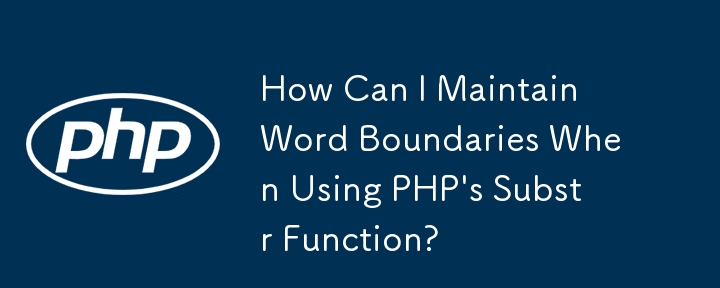
Maintaining Word Boundaries in PHP's Substr
In web development, it's often necessary to truncate strings to fit specific constraints, such as character limits in database fields or user interfaces. The PHP substr function provides a convenient way to extract substrings, but by default, it does not take word boundaries into account. This can result in awkward truncation, splitting words in the middle.
To ensure that truncated strings end on a word boundary, you can use a combination of substr and strpos. The strpos function searches for the first occurrence of a substring within a string. By passing a starting position to strpos, you can search for the first word boundary after that position.
The solution below uses this technique to modify your code:
substr($body, 0, strpos($body, ' ', 260))
The additional part, strpos($body, ' ', 260), searches for the first space character after position 260. By providing this as the second parameter to substr, you're instructing the function to truncate the string at the end of the word that starts after the 260th character.
This approach ensures that your truncated strings maintain word integrity, improving readability and overall user experience.
-
 How do \"n:m\" and \"1:n\" Relationships Shape Database Design?Understanding Relational Database Design: The Significance of "n:m" and "1:n"In database design, the notations "n:m" and...Programming Published on 2024-11-15
How do \"n:m\" and \"1:n\" Relationships Shape Database Design?Understanding Relational Database Design: The Significance of "n:m" and "1:n"In database design, the notations "n:m" and...Programming Published on 2024-11-15 -
 How to Find Redirected URLs in Java?Finding Redirected URLs in JavaWhile accessing web pages in Java, it's crucial to handle scenarios where URLs redirect to alternate locations. To ...Programming Published on 2024-11-15
How to Find Redirected URLs in Java?Finding Redirected URLs in JavaWhile accessing web pages in Java, it's crucial to handle scenarios where URLs redirect to alternate locations. To ...Programming Published on 2024-11-15 -
 How Can I Find Users with Today\'s Birthdays Using MySQL?How to Identify Users with Today's Birthdays Using MySQLDetermining if today is a user's birthday using MySQL involves finding all rows where ...Programming Published on 2024-11-15
How Can I Find Users with Today\'s Birthdays Using MySQL?How to Identify Users with Today's Birthdays Using MySQLDetermining if today is a user's birthday using MySQL involves finding all rows where ...Programming Published on 2024-11-15 -
 How can I handle conversion errors when converting a string to an integer in C++?Convert String to int with Error Handling in C Converting a string to an integer is a common task in programming. However, there may be instances whe...Programming Published on 2024-11-15
How can I handle conversion errors when converting a string to an integer in C++?Convert String to int with Error Handling in C Converting a string to an integer is a common task in programming. However, there may be instances whe...Programming Published on 2024-11-15 -
 How can I access PHP variables in JavaScript?Accessing PHP Variables in JavaScriptAccessing PHP variables directly in JavaScript poses a challenge. However, there are methods to accomplish this:U...Programming Published on 2024-11-15
How can I access PHP variables in JavaScript?Accessing PHP Variables in JavaScriptAccessing PHP variables directly in JavaScript poses a challenge. However, there are methods to accomplish this:U...Programming Published on 2024-11-15 -
 How do I combine two associative arrays in PHP while preserving unique IDs and handling duplicate names?Combining Associative Arrays in PHPIn PHP, combining two associative arrays into a single array is a common task. Consider the following request:Descr...Programming Published on 2024-11-15
How do I combine two associative arrays in PHP while preserving unique IDs and handling duplicate names?Combining Associative Arrays in PHPIn PHP, combining two associative arrays into a single array is a common task. Consider the following request:Descr...Programming Published on 2024-11-15 -
 Multithreading Concepts Part DeadlockWelcome to Part 3 of our multithreading series! In Part 1, we explored Atomicity and Immutability. In Part 2, we discussed Starvation. In this part...Programming Published on 2024-11-15
Multithreading Concepts Part DeadlockWelcome to Part 3 of our multithreading series! In Part 1, we explored Atomicity and Immutability. In Part 2, we discussed Starvation. In this part...Programming Published on 2024-11-15 -
 JavaScript Essentials: Part Mastermind in Javascript)In this section, we will implement a game called Mastermind in JavaScript. This game development would cover a lot of the concepts that we have discus...Programming Published on 2024-11-15
JavaScript Essentials: Part Mastermind in Javascript)In this section, we will implement a game called Mastermind in JavaScript. This game development would cover a lot of the concepts that we have discus...Programming Published on 2024-11-15 -
 How to Resolve PermGen Space Errors in Tomcat 6.0?Resolving PermGen Space Errors in Tomcat 6.0In the midst of indexing operations in Tomcat 6.0, you may encounter the dreaded permgen space error. This...Programming Published on 2024-11-15
How to Resolve PermGen Space Errors in Tomcat 6.0?Resolving PermGen Space Errors in Tomcat 6.0In the midst of indexing operations in Tomcat 6.0, you may encounter the dreaded permgen space error. This...Programming Published on 2024-11-15 -
 What is the Fundamental Difference Between Primitive and Reference Types in Programming?Primitive and Reference Types: A Distinctive DifferenceIn the realm of programming, data types play a crucial role in organizing and representing data...Programming Published on 2024-11-15
What is the Fundamental Difference Between Primitive and Reference Types in Programming?Primitive and Reference Types: A Distinctive DifferenceIn the realm of programming, data types play a crucial role in organizing and representing data...Programming Published on 2024-11-15 -
 The internet with Cypress: Real-World Scenarios from Heroku’s “The Internet” PlaygroundI recently went to chatGPT and asked what some good automation exercises there could be, after a while working on the same system, or providing automa...Programming Published on 2024-11-15
The internet with Cypress: Real-World Scenarios from Heroku’s “The Internet” PlaygroundI recently went to chatGPT and asked what some good automation exercises there could be, after a while working on the same system, or providing automa...Programming Published on 2024-11-15 -
 How to Trace a Go Heap Dump Back to Its Source Variable?How to Understand Heap Dump Representation?You're facing difficulty in understanding the representation of heap dump in Go. While you've explo...Programming Published on 2024-11-15
How to Trace a Go Heap Dump Back to Its Source Variable?How to Understand Heap Dump Representation?You're facing difficulty in understanding the representation of heap dump in Go. While you've explo...Programming Published on 2024-11-15 -
 How to Fix \"ImproperlyConfigured: Error loading MySQLdb module\" in Django on macOS?MySQL Improperly Configured: The Problem with Relative PathsWhen running python manage.py runserver in Django, you may encounter the following error:I...Programming Published on 2024-11-15
How to Fix \"ImproperlyConfigured: Error loading MySQLdb module\" in Django on macOS?MySQL Improperly Configured: The Problem with Relative PathsWhen running python manage.py runserver in Django, you may encounter the following error:I...Programming Published on 2024-11-15 -
 How to Streamline CSV Reading and Writing in Go for Improved Performance?Efficient CSV Reading and Writing in GoIn the provided Go code, the CSV reading and writing process is causing significant performance issues. To addr...Programming Published on 2024-11-15
How to Streamline CSV Reading and Writing in Go for Improved Performance?Efficient CSV Reading and Writing in GoIn the provided Go code, the CSV reading and writing process is causing significant performance issues. To addr...Programming Published on 2024-11-15 -
 Beyond `if` Statements: Where Else Can a Type with an Explicit `bool` Conversion Be Used Without Casting?Contextual Conversion to bool Allowed Without a CastYour class defines an explicit conversion to bool, enabling you to use its instance 't' di...Programming Published on 2024-11-15
Beyond `if` Statements: Where Else Can a Type with an Explicit `bool` Conversion Be Used Without Casting?Contextual Conversion to bool Allowed Without a CastYour class defines an explicit conversion to bool, enabling you to use its instance 't' di...Programming Published on 2024-11-15
Study Chinese
- 1 How do you say "walk" in Chinese? 走路 Chinese pronunciation, 走路 Chinese learning
- 2 How do you say "take a plane" in Chinese? 坐飞机 Chinese pronunciation, 坐飞机 Chinese learning
- 3 How do you say "take a train" in Chinese? 坐火车 Chinese pronunciation, 坐火车 Chinese learning
- 4 How do you say "take a bus" in Chinese? 坐车 Chinese pronunciation, 坐车 Chinese learning
- 5 How to say drive in Chinese? 开车 Chinese pronunciation, 开车 Chinese learning
- 6 How do you say swimming in Chinese? 游泳 Chinese pronunciation, 游泳 Chinese learning
- 7 How do you say ride a bicycle in Chinese? 骑自行车 Chinese pronunciation, 骑自行车 Chinese learning
- 8 How do you say hello in Chinese? 你好Chinese pronunciation, 你好Chinese learning
- 9 How do you say thank you in Chinese? 谢谢Chinese pronunciation, 谢谢Chinese learning
- 10 How to say goodbye in Chinese? 再见Chinese pronunciation, 再见Chinese learning

























