Lesson Plan: Python Basics for Grade Students (Beginner Level)
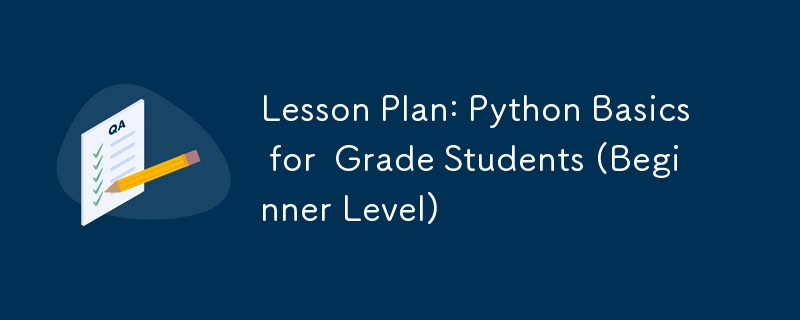
Objective:
By the end of this course, students will have a fundamental understanding of Python programming, including variables, basic data types, loops, and functions. They will use Python to create simple programs, applying logical thinking and problem-solving skills.
Duration: 6 Lessons
Lesson 1: Introduction to Python and Setting Up
Objective: Familiarize students with Python, its uses, and how to set up a basic programming environment.
- Key Concepts: What is Python? Setting up a coding environment (Thonny, IDLE, or online editor like Replit).
Activities:
- Explanation: Introduce Python as a programming language. Explain its simplicity and wide use in gaming, web development, and even robotics.
- Task: Help students install or open a Python coding environment (Replit or Thonny).
- Activity: Write a simple "Hello, World!" program to demonstrate how to run Python code.
print("Hello, World!")
Homework: Write Python code to print their name, favorite color, and age.
Lesson 2: Variables and Data Types
Objective: Understand how to use variables and basic data types (strings, integers, and floats).
- Key Concepts: Variables, strings, integers, floats, and input() function.
Activities:
- Explanation: Explain variables and different data types. Demonstrate how to assign values to variables.
- Task: Write a program that stores a student's name, age, and favorite subject in variables, then prints them.
- Interactive Activity: Introduce the input() function so students can interact with the program.
name = input("What is your name? ")
age = input("How old are you? ")
print("Hello " name "! You are " age " years old.")
Homework: Create a simple program that asks for the user’s name and favorite number, then prints a message including both.
Lesson 3: Mathematical Operations and Conditionals
Objective: Learn how to perform basic mathematical operations and introduce conditionals (if-else).
- Key Concepts: Addition, subtraction, multiplication, division, and using conditionals.
Activities:
- Explanation: Teach students how to perform mathematical operations with Python and use conditional statements to make decisions.
- Task: Create a program that asks for two numbers and performs addition, subtraction, multiplication, and division. Then, add conditionals to compare the numbers and print which one is greater.
num1 = int(input("Enter first number: "))
num2 = int(input("Enter second number: "))
if num1 > num2:
print(str(num1) " is greater than " str(num2))
else:
print(str(num2) " is greater than " str(num1))
Homework: Create a number guessing game where the program randomly selects a number, and the student must guess whether it is higher or lower.
Lesson 4: Loops (For and While Loops)
Objective: Understand how to use loops to repeat actions in a program.
- Key Concepts: for and while loops, iteration, and looping through a range.
Activities:
- Explanation: Explain how loops work and why they are useful. Show examples of a for loop and a while loop.
- Task: Create a program that prints numbers from 1 to 10 using a for loop. Then create a program that prints numbers from 1 to 10 using a while loop.
for i in range(1, 11):
print(i)
num = 1
while num
Homework: Write a program that asks the user for a number and prints the multiplication table for that number using a loop.
Lesson 5: Functions and Modular Programming
Objective: Learn how to create and use functions to organize code.
- Key Concepts: Defining and calling functions, parameters, and return values.
Activities:
- Explanation: Introduce the concept of functions. Explain how to define a function and pass parameters to it.
- Task: Create a program that includes a function to calculate the area of a rectangle, given its length and width.
def calculate_area(length, width):
return length * width
length = int(input("Enter length: "))
width = int(input("Enter width: "))
print("Area of the rectangle is:", calculate_area(length, width))
Homework: Write a program that includes a function to calculate and return the perimeter of a rectangle.
Lesson 6: Final Project - Creating a Simple Game
Objective: Apply all the learned concepts to build a simple interactive game.
- Key Concepts: Combining loops, conditionals, functions, and variables in a larger program.
Activities:
- Project Setup: Explain the project – a number guessing game where the program selects a random number, and the student has to guess it.
-
Task:
- Use random to generate a random number.
- Use while loops and conditionals to allow students to guess until they get the right number.
- Create a scoring system that counts how many tries it takes.
import random
def guessing_game():
secret_number = random.randint(1, 20)
guess = None
attempts = 0
while guess != secret_number:
guess = int(input("Guess the number (1-20): "))
attempts = 1
if guess secret_number:
print("Too high!")
else:
print("You guessed it in " str(attempts) " tries!")
guessing_game()
Homework: Finish the project, test it, and add at least one new feature (e.g., allowing the user to set the range of numbers).
Assessment Criteria:
- Basic Understanding: Can the student understand and apply variables, loops, and conditionals?
- Problem Solving: Can the student solve problems using functions and loops?
- Creativity: Did the student complete the final project with an added feature?
- Logical Thinking: Is the student able to explain how their code works and debug any issues?
This course provides a fun and hands-on introduction to Python programming, helping students develop logical thinking and problem-solving skills through coding. By the end of the course, students will have created their own simple game and have a strong foundation for further learning in Python.
-
 Is There a Performance Difference Between Using a For-Each Loop and an Iterator for Collection Traversal in Java?For Each Loop vs. Iterator: Efficiency in Collection TraversalIntroductionWhen traversing a collection in Java, the choice arises between using a for-...Programming Posted on 2025-07-03
Is There a Performance Difference Between Using a For-Each Loop and an Iterator for Collection Traversal in Java?For Each Loop vs. Iterator: Efficiency in Collection TraversalIntroductionWhen traversing a collection in Java, the choice arises between using a for-...Programming Posted on 2025-07-03 -
 Reasons for CodeIgniter to connect to MySQL database after switching to MySQLiUnable to Connect to MySQL Database: Troubleshooting Error MessageWhen attempting to switch from the MySQL driver to the MySQLi driver in CodeIgniter,...Programming Posted on 2025-07-03
Reasons for CodeIgniter to connect to MySQL database after switching to MySQLiUnable to Connect to MySQL Database: Troubleshooting Error MessageWhen attempting to switch from the MySQL driver to the MySQLi driver in CodeIgniter,...Programming Posted on 2025-07-03 -
 Ubuntu 12.04 MySQL Local Connection Error Fix GuideProgramming Posted on 2025-07-03
Ubuntu 12.04 MySQL Local Connection Error Fix GuideProgramming Posted on 2025-07-03 -
 Do I Need to Explicitly Delete Heap Allocations in C++ Before Program Exit?Explicit Deletion in C Despite Program ExitWhen working with dynamic memory allocation in C , developers often wonder if it's necessary to manu...Programming Posted on 2025-07-03
Do I Need to Explicitly Delete Heap Allocations in C++ Before Program Exit?Explicit Deletion in C Despite Program ExitWhen working with dynamic memory allocation in C , developers often wonder if it's necessary to manu...Programming Posted on 2025-07-03 -
 How Can I Efficiently Read a Large File in Reverse Order Using Python?Reading a File in Reverse Order in PythonIf you're working with a large file and need to read its contents from the last line to the first, Python...Programming Posted on 2025-07-03
How Can I Efficiently Read a Large File in Reverse Order Using Python?Reading a File in Reverse Order in PythonIf you're working with a large file and need to read its contents from the last line to the first, Python...Programming Posted on 2025-07-03 -
 Why Am I Getting a "Could Not Find an Implementation of the Query Pattern" Error in My Silverlight LINQ Query?Query Pattern Implementation Absence: Resolving "Could Not Find" ErrorsIn a Silverlight application, an attempt to establish a database conn...Programming Posted on 2025-07-03
Why Am I Getting a "Could Not Find an Implementation of the Query Pattern" Error in My Silverlight LINQ Query?Query Pattern Implementation Absence: Resolving "Could Not Find" ErrorsIn a Silverlight application, an attempt to establish a database conn...Programming Posted on 2025-07-03 -
 How to Correctly Display the Current Date and Time in "dd/MM/yyyy HH:mm:ss.SS" Format in Java?How to Display Current Date and Time in "dd/MM/yyyy HH:mm:ss.SS" FormatIn the provided Java code, the issue with displaying the date and tim...Programming Posted on 2025-07-03
How to Correctly Display the Current Date and Time in "dd/MM/yyyy HH:mm:ss.SS" Format in Java?How to Display Current Date and Time in "dd/MM/yyyy HH:mm:ss.SS" FormatIn the provided Java code, the issue with displaying the date and tim...Programming Posted on 2025-07-03 -
 How do you extract a random element from an array in PHP?Random Selection from an ArrayIn PHP, obtaining a random item from an array can be accomplished with ease. Consider the following array:$items = [523,...Programming Posted on 2025-07-03
How do you extract a random element from an array in PHP?Random Selection from an ArrayIn PHP, obtaining a random item from an array can be accomplished with ease. Consider the following array:$items = [523,...Programming Posted on 2025-07-03 -
 Why Doesn\'t Firefox Display Images Using the CSS `content` Property?Displaying Images with Content URL in FirefoxAn issue has been encountered where certain browsers, specifically Firefox, fail to display images when r...Programming Posted on 2025-07-03
Why Doesn\'t Firefox Display Images Using the CSS `content` Property?Displaying Images with Content URL in FirefoxAn issue has been encountered where certain browsers, specifically Firefox, fail to display images when r...Programming Posted on 2025-07-03 -
 Why can't Java create generic arrays?Generic Array Creation ErrorQuestion:When attempting to create an array of generic classes using an expression like:public static ArrayList<myObjec...Programming Posted on 2025-07-03
Why can't Java create generic arrays?Generic Array Creation ErrorQuestion:When attempting to create an array of generic classes using an expression like:public static ArrayList<myObjec...Programming Posted on 2025-07-03 -
 How to deal with sliced memory in Go language garbage collection?Garbage Collection in Go Slices: A Detailed AnalysisIn Go, a slice is a dynamic array that references an underlying array. When working with slices, i...Programming Posted on 2025-07-03
How to deal with sliced memory in Go language garbage collection?Garbage Collection in Go Slices: A Detailed AnalysisIn Go, a slice is a dynamic array that references an underlying array. When working with slices, i...Programming Posted on 2025-07-03 -
 How to Convert a Pandas DataFrame Column to DateTime Format and Filter by Date?Transform Pandas DataFrame Column to DateTime FormatScenario:Data within a Pandas DataFrame often exists in various formats, including strings. When w...Programming Posted on 2025-07-03
How to Convert a Pandas DataFrame Column to DateTime Format and Filter by Date?Transform Pandas DataFrame Column to DateTime FormatScenario:Data within a Pandas DataFrame often exists in various formats, including strings. When w...Programming Posted on 2025-07-03 -
 Causes and solutions for Face Detection Failure: Error -215Error Handling: Resolving "error: (-215) !empty() in function detectMultiScale" in OpenCVWhen attempting to utilize the detectMultiScale() m...Programming Posted on 2025-07-03
Causes and solutions for Face Detection Failure: Error -215Error Handling: Resolving "error: (-215) !empty() in function detectMultiScale" in OpenCVWhen attempting to utilize the detectMultiScale() m...Programming Posted on 2025-07-03 -
 Will fake wakeup really happen in Java?Spurious Wakeups in Java: Reality or Myth?The concept of spurious wakeups in Java synchronization has been a subject of discussion for quite some time...Programming Posted on 2025-07-03
Will fake wakeup really happen in Java?Spurious Wakeups in Java: Reality or Myth?The concept of spurious wakeups in Java synchronization has been a subject of discussion for quite some time...Programming Posted on 2025-07-03 -
 PHP Future: Adaptation and InnovationThe future of PHP will be achieved by adapting to new technology trends and introducing innovative features: 1) Adapting to cloud computing, container...Programming Posted on 2025-07-03
PHP Future: Adaptation and InnovationThe future of PHP will be achieved by adapting to new technology trends and introducing innovative features: 1) Adapting to cloud computing, container...Programming Posted on 2025-07-03
Study Chinese
- 1 How do you say "walk" in Chinese? 走路 Chinese pronunciation, 走路 Chinese learning
- 2 How do you say "take a plane" in Chinese? 坐飞机 Chinese pronunciation, 坐飞机 Chinese learning
- 3 How do you say "take a train" in Chinese? 坐火车 Chinese pronunciation, 坐火车 Chinese learning
- 4 How do you say "take a bus" in Chinese? 坐车 Chinese pronunciation, 坐车 Chinese learning
- 5 How to say drive in Chinese? 开车 Chinese pronunciation, 开车 Chinese learning
- 6 How do you say swimming in Chinese? 游泳 Chinese pronunciation, 游泳 Chinese learning
- 7 How do you say ride a bicycle in Chinese? 骑自行车 Chinese pronunciation, 骑自行车 Chinese learning
- 8 How do you say hello in Chinese? 你好Chinese pronunciation, 你好Chinese learning
- 9 How do you say thank you in Chinese? 谢谢Chinese pronunciation, 谢谢Chinese learning
- 10 How to say goodbye in Chinese? 再见Chinese pronunciation, 再见Chinese learning

























