 Front page > Programming > How to Use Laravel Blade Templating Engine with a Pure Vanilla PHP Project?
Front page > Programming > How to Use Laravel Blade Templating Engine with a Pure Vanilla PHP Project?
How to Use Laravel Blade Templating Engine with a Pure Vanilla PHP Project?
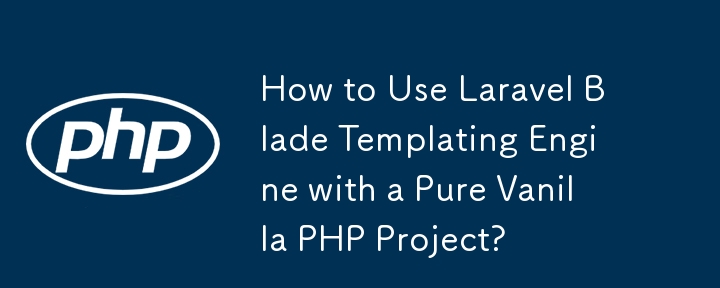
Today, I challenged myself to implement a Laravel MVC (Model, View, Controller) approach using pure vanilla PHP. To tackle this, I utilized the standard Laravel Blade templating engine for the view part of the project, but without installing Laravel since my project is purely vanilla PHP. Here’s how I achieved this integration;
I started by installing a package called Blade by JensSegers using the following Composer command:
composer require jenssegers/blade
This package allows the Blade templating engine to be used as a standalone package, making it compatible with any PHP project, not just Laravel.
Next, I ran the following command to update the illuminate/view dependency of the package to version 11.7.0, as the package does not work correctly with versions below 11.7.0:
composer require illuminate/view:11.7.0
Then, I created a database called "pdotest" with a table called "post," which has columns "name" and "body." I populated this table with data ('this is post name from database displayed using Blade template engine', 'this is post body from database displayed using Blade template engine') respectively and connected to it by creating Database.php file in root of my project and put following code:
host;dbname=$this->database",$this->username,$this->password);
// $conn->setAttribute(PDO::ATTR_ERRMODE, PDO::ERRMODE_EXCEPTION);
// $conn = $conn->setAttribute(PDO::ATTR_ERRMODE, PDO::ERRMODE_EXCEPTION);
return $conn;
} catch (PDOException $e) {
echo "Connection failed: " . $e->getMessage();
}
}
}
?>
Next, I created a directory called "Models" for all database manipulations. Inside this directory, I created a file named Post.php to handle operations on the "post" table. Within this file, I defined a method called post to retrieve a post by its ID, as shown below:
conn = (new Database)->connect(); // Access directly (less secure)
}
public function getPost($id){
$stmt= "SELECT * FROM $this->table WHERE id = :id";
$stmt = $this->conn->prepare($stmt);
$stmt->bindParam(':id', $id, PDO::PARAM_INT);
$stmt->execute();
return $result = $stmt->fetch();
}
}
?>
Next, I created index.php to act as a router, connecting my controller, view, and model. Inside it, I imported all my views and cache paths, which I will create for placing my Blade views and cache files. These paths were then passed to the Blade class, which comes with the Blade package we installed at the beginning. I then passed this Blade instance to the PostController class, which I will create, and called the post method of that class to get a post by its ID in the future.
post(); ?>
Then, I created a "controllers" directory at the root of my project. Inside it, I received the Blade variable from index.php (the router), called the getPost method of the Post model to get a post by its ID, and passed that post to a Blade view called "homepage."
blade = $blade;
}
public function post(){
$post = (new Post)->getPost(1);
echo $this->blade->render('homepage', ['post' => $post]);
}
}
?>
Then, I created a directory called "views" and a file named homepage.blade.php at the root of the project. Inside this file, I simply displayed the name of the post passed from the PostController, as shown below:
{{$post['name']}}
Finally, I created a "cache" directory in the root of my project to store Blade cache files, which helps to improve the performance of my project.
Now, when you visit http://localhost/laravel-blade-without-laravel/index.php in your browser, you will see the name of the post displayed as "this is post name from database displayed using Blade template engine."
Thank you for following along with this post on using the Laravel Blade templating engine in a pure vanilla PHP project. I hope it helps you in your development journey. My name is Waziri Ally Amiri, a web developer from Moshi, Tanzania. I specialize in working with Laravel and love to help others get started with this powerful framework. Feel free to reach out if you have any questions or need further assistance.
-
 Why Doesn't `body { margin: 0; }` Always Remove Top Margin in CSS?Addressing Body Margin Removal in CSSFor novice web developers, removing the margin of the body element can be a confusing task. Often, the code provi...Programming Posted on 2025-03-25
Why Doesn't `body { margin: 0; }` Always Remove Top Margin in CSS?Addressing Body Margin Removal in CSSFor novice web developers, removing the margin of the body element can be a confusing task. Often, the code provi...Programming Posted on 2025-03-25 -
 How to Resolve the \"Invalid Use of Group Function\" Error in MySQL When Finding Max Count?How to Retrieve the Maximum Count Using MySQLIn MySQL, you may encounter an issue while attempting to find the maximum count of values grouped by a sp...Programming Posted on 2025-03-25
How to Resolve the \"Invalid Use of Group Function\" Error in MySQL When Finding Max Count?How to Retrieve the Maximum Count Using MySQLIn MySQL, you may encounter an issue while attempting to find the maximum count of values grouped by a sp...Programming Posted on 2025-03-25 -
 How to Parse Numbers in Exponential Notation Using Decimal.Parse()?Parsing a Number from Exponential NotationWhen attempting to parse a string expressed in exponential notation using Decimal.Parse("1.2345E-02&quo...Programming Posted on 2025-03-25
How to Parse Numbers in Exponential Notation Using Decimal.Parse()?Parsing a Number from Exponential NotationWhen attempting to parse a string expressed in exponential notation using Decimal.Parse("1.2345E-02&quo...Programming Posted on 2025-03-25 -
 How Can You Define Variables in Laravel Blade Templates Elegantly?Defining Variables in Laravel Blade Templates with EleganceUnderstanding how to assign variables in Blade templates is crucial for storing data for la...Programming Posted on 2025-03-25
How Can You Define Variables in Laravel Blade Templates Elegantly?Defining Variables in Laravel Blade Templates with EleganceUnderstanding how to assign variables in Blade templates is crucial for storing data for la...Programming Posted on 2025-03-25 -
 Why Am I Getting a "Could Not Find an Implementation of the Query Pattern" Error in My Silverlight LINQ Query?Query Pattern Implementation Absence: Resolving "Could Not Find" ErrorsIn a Silverlight application, an attempt to establish a database conn...Programming Posted on 2025-03-25
Why Am I Getting a "Could Not Find an Implementation of the Query Pattern" Error in My Silverlight LINQ Query?Query Pattern Implementation Absence: Resolving "Could Not Find" ErrorsIn a Silverlight application, an attempt to establish a database conn...Programming Posted on 2025-03-25 -
 How to Implement a Generic Hash Function for Tuples in Unordered Collections?Generic Hash Function for Tuples in Unordered CollectionsThe std::unordered_map and std::unordered_set containers provide efficient lookup and inserti...Programming Posted on 2025-03-25
How to Implement a Generic Hash Function for Tuples in Unordered Collections?Generic Hash Function for Tuples in Unordered CollectionsThe std::unordered_map and std::unordered_set containers provide efficient lookup and inserti...Programming Posted on 2025-03-25 -
 How Can NumPy's Vectorized Functions Efficiently Justify Arrays?Justifying NumPy Arrays with Vectorized FunctionsNumPy provides efficient ways to justify arrays using vectorized functions, offering improved perform...Programming Posted on 2025-03-25
How Can NumPy's Vectorized Functions Efficiently Justify Arrays?Justifying NumPy Arrays with Vectorized FunctionsNumPy provides efficient ways to justify arrays using vectorized functions, offering improved perform...Programming Posted on 2025-03-25 -
 How to Merge and Deduplicate Arrays of Objects Based on Unique Email Values?Merging and Deduplicating Arrays of Objects with Unique Email ValuesIn the realm of data manipulation, the task of merging arrays while eliminating du...Programming Posted on 2025-03-25
How to Merge and Deduplicate Arrays of Objects Based on Unique Email Values?Merging and Deduplicating Arrays of Objects with Unique Email ValuesIn the realm of data manipulation, the task of merging arrays while eliminating du...Programming Posted on 2025-03-25 -
 Why Doesn\'t Firefox Display Images Using the CSS `content` Property?Displaying Images with Content URL in FirefoxAn issue has been encountered where certain browsers, specifically Firefox, fail to display images when r...Programming Posted on 2025-03-25
Why Doesn\'t Firefox Display Images Using the CSS `content` Property?Displaying Images with Content URL in FirefoxAn issue has been encountered where certain browsers, specifically Firefox, fail to display images when r...Programming Posted on 2025-03-25 -
 How Can I UNION Database Tables with Different Numbers of Columns?Combined tables with different columns] Can encounter challenges when trying to merge database tables with different columns. A straightforward way i...Programming Posted on 2025-03-25
How Can I UNION Database Tables with Different Numbers of Columns?Combined tables with different columns] Can encounter challenges when trying to merge database tables with different columns. A straightforward way i...Programming Posted on 2025-03-25 -
 How Can I Programmatically Select All Text Within a DIV on Mouse Click?Programmatically Selecting DIV Text on Mouse ClickQuestionGiven a DIV element with text content, how can the user programmatically select the entire t...Programming Posted on 2025-03-25
How Can I Programmatically Select All Text Within a DIV on Mouse Click?Programmatically Selecting DIV Text on Mouse ClickQuestionGiven a DIV element with text content, how can the user programmatically select the entire t...Programming Posted on 2025-03-25 -
 How to Send a Raw POST Request with cURL in PHP?How to Send a Raw POST Request Using cURL in PHPIn PHP, cURL is a popular library for sending HTTP requests. This article will demonstrate how to use ...Programming Posted on 2025-03-25
How to Send a Raw POST Request with cURL in PHP?How to Send a Raw POST Request Using cURL in PHPIn PHP, cURL is a popular library for sending HTTP requests. This article will demonstrate how to use ...Programming Posted on 2025-03-25 -
 How Can Go Handle Dynamic JSON Field Types During Unmarshaling?Handling Dynamic JSON Field Types in GoWhen unmarshaling JSON in Go into a struct, one may encounter inconsistencies in the value type of a specific k...Programming Posted on 2025-03-25
How Can Go Handle Dynamic JSON Field Types During Unmarshaling?Handling Dynamic JSON Field Types in GoWhen unmarshaling JSON in Go into a struct, one may encounter inconsistencies in the value type of a specific k...Programming Posted on 2025-03-25 -
 Overcoming REST API Challenges with NeoApps.AIDeveloping REST APIs with standard practices is crucial but often challenging. From ensuring consistent design and secure authentication to managing s...Programming Posted on 2025-03-25
Overcoming REST API Challenges with NeoApps.AIDeveloping REST APIs with standard practices is crucial but often challenging. From ensuring consistent design and secure authentication to managing s...Programming Posted on 2025-03-25 -
 Do I Need to Explicitly Delete Heap Allocations in C++ Before Program Exit?Explicit Deletion in C Despite Program ExitWhen working with dynamic memory allocation in C , developers often wonder if it's necessary to manu...Programming Posted on 2025-03-25
Do I Need to Explicitly Delete Heap Allocations in C++ Before Program Exit?Explicit Deletion in C Despite Program ExitWhen working with dynamic memory allocation in C , developers often wonder if it's necessary to manu...Programming Posted on 2025-03-25
Study Chinese
- 1 How do you say "walk" in Chinese? 走路 Chinese pronunciation, 走路 Chinese learning
- 2 How do you say "take a plane" in Chinese? 坐飞机 Chinese pronunciation, 坐飞机 Chinese learning
- 3 How do you say "take a train" in Chinese? 坐火车 Chinese pronunciation, 坐火车 Chinese learning
- 4 How do you say "take a bus" in Chinese? 坐车 Chinese pronunciation, 坐车 Chinese learning
- 5 How to say drive in Chinese? 开车 Chinese pronunciation, 开车 Chinese learning
- 6 How do you say swimming in Chinese? 游泳 Chinese pronunciation, 游泳 Chinese learning
- 7 How do you say ride a bicycle in Chinese? 骑自行车 Chinese pronunciation, 骑自行车 Chinese learning
- 8 How do you say hello in Chinese? 你好Chinese pronunciation, 你好Chinese learning
- 9 How do you say thank you in Chinese? 谢谢Chinese pronunciation, 谢谢Chinese learning
- 10 How to say goodbye in Chinese? 再见Chinese pronunciation, 再见Chinese learning
























