 Front page > Programming > ## Why Does JQuery\'s `load()` Function Behave Differently Across Browsers?
Front page > Programming > ## Why Does JQuery\'s `load()` Function Behave Differently Across Browsers?
## Why Does JQuery\'s `load()` Function Behave Differently Across Browsers?
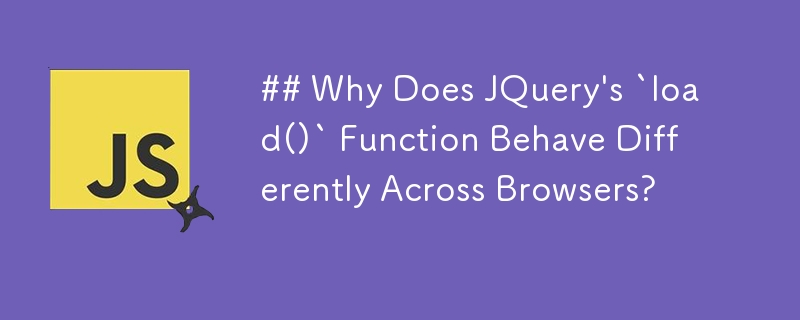
Jquery load() Inconsistencies Across Browsers
While attempting to delve into JQuery and AJAX, developers may encounter a peculiar issue where the load() function exhibits inconsistent behavior across different browsers. Specifically, in the provided code snippet, the load() function is utilized to append the contents of list1.html into the div with id "stage" on index.html.
Surprisingly, when executing index.html in Chrome, the appended content from list1.html remains absent. However, upon opening the same index.html in Firefox, the expected result is displayed. This behavior discrepancy has been observed in Chrome, Internet Explorer, and Firefox.
Understanding the Cause
The varying browser responses stem from the fact that Chrome and Internet Explorer prohibit the direct retrieval of local files using AJAX, particularly when running from the file system. This restriction is enforced to prevent potential security vulnerabilities. On the other hand, Firefox grants this functionality by default.
Solution: Enabling File Access in Chrome
To resolve this issue and ensure consistent behavior across browsers, users can launch Chrome / Chromium with the "--allow-file-access-from-files" flag. Detailed instructions on how to make this flag permanent are available at https://stackoverflow.com/questions/20567587/how-do-i-make-the-google-chrome-flag-allow-file-access-from-files-permanent.
-
 Why do I get identical random numbers when using the same seed in Java?Java Random Numbers with Fixed Seed: Why Identical Outputs?In your code, you've defined a method to generate random numbers using a specified seed...Programming Published on 2024-11-09
Why do I get identical random numbers when using the same seed in Java?Java Random Numbers with Fixed Seed: Why Identical Outputs?In your code, you've defined a method to generate random numbers using a specified seed...Programming Published on 2024-11-09 -
 How Does jQuery Chaining Streamline Development and Enhance Code Efficiency?Understanding Object and Method Chaining in jQueryIn jQuery, chaining allows for the concatenation of multiple jQuery methods in a single statement. T...Programming Published on 2024-11-09
How Does jQuery Chaining Streamline Development and Enhance Code Efficiency?Understanding Object and Method Chaining in jQueryIn jQuery, chaining allows for the concatenation of multiple jQuery methods in a single statement. T...Programming Published on 2024-11-09 -
 Beyond `if` Statements: Where Else Can a Type with an Explicit `bool` Conversion Be Used Without Casting?Contextual Conversion to bool Allowed Without a CastYour class defines an explicit conversion to bool, enabling you to use its instance 't' di...Programming Published on 2024-11-09
Beyond `if` Statements: Where Else Can a Type with an Explicit `bool` Conversion Be Used Without Casting?Contextual Conversion to bool Allowed Without a CastYour class defines an explicit conversion to bool, enabling you to use its instance 't' di...Programming Published on 2024-11-09 -
 What Happened to Column Offsetting in Bootstrap 4 Beta?Bootstrap 4 Beta: The Removal and Restoration of Column OffsettingBootstrap 4, in its Beta 1 release, introduced significant changes to the way column...Programming Published on 2024-11-09
What Happened to Column Offsetting in Bootstrap 4 Beta?Bootstrap 4 Beta: The Removal and Restoration of Column OffsettingBootstrap 4, in its Beta 1 release, introduced significant changes to the way column...Programming Published on 2024-11-09 -
 Hono.js Benchmark: Node.js vs. Deno vs. Bun — Which Is the Fastest?Deno 2.0 just came out and claimed to be faster than Bun and Node.js and the same way Bun claims to be quicker. This caught my interest, so I decided ...Programming Published on 2024-11-09
Hono.js Benchmark: Node.js vs. Deno vs. Bun — Which Is the Fastest?Deno 2.0 just came out and claimed to be faster than Bun and Node.js and the same way Bun claims to be quicker. This caught my interest, so I decided ...Programming Published on 2024-11-09 -
 When Should Tkinter\'s Entry Get Function Be Used to Retrieve Input Effectively?Tkinter Entry's Get Function: Delving into Its Function and UsageIn Tkinter, the Entry widget is commonly employed to gather user input for furthe...Programming Published on 2024-11-09
When Should Tkinter\'s Entry Get Function Be Used to Retrieve Input Effectively?Tkinter Entry's Get Function: Delving into Its Function and UsageIn Tkinter, the Entry widget is commonly employed to gather user input for furthe...Programming Published on 2024-11-09 -
 Using WebSockets in Go for Real-Time CommunicationBuilding apps that require real-time updates—like chat applications, live notifications, or collaborative tools—requires a communication method faster...Programming Published on 2024-11-09
Using WebSockets in Go for Real-Time CommunicationBuilding apps that require real-time updates—like chat applications, live notifications, or collaborative tools—requires a communication method faster...Programming Published on 2024-11-09 -
 How to Prevent Pandas from Adding an Index Column when Saving a CSV?Avoiding Index Column in Saved CSV with PandasWhen saving a csv file after making modifications using Pandas, the default behavior is to include an in...Programming Published on 2024-11-09
How to Prevent Pandas from Adding an Index Column when Saving a CSV?Avoiding Index Column in Saved CSV with PandasWhen saving a csv file after making modifications using Pandas, the default behavior is to include an in...Programming Published on 2024-11-09 -
 How can I overcome the 2038 limit for date representation in PHP?Date Representation in PHP: Overcoming the 2038 LimitWhile PHP's native date functions have a cutoff at the year 2038, there are alternative appro...Programming Published on 2024-11-09
How can I overcome the 2038 limit for date representation in PHP?Date Representation in PHP: Overcoming the 2038 LimitWhile PHP's native date functions have a cutoff at the year 2038, there are alternative appro...Programming Published on 2024-11-09 -
 How to Send Targeted Websocket Updates to Specific Clients in Go (Gorilla)?Sending Websocket Updates to Specific Clients in Go (Gorilla)Despite being a novice in Go, you seek guidance on implementing websocket communication f...Programming Published on 2024-11-09
How to Send Targeted Websocket Updates to Specific Clients in Go (Gorilla)?Sending Websocket Updates to Specific Clients in Go (Gorilla)Despite being a novice in Go, you seek guidance on implementing websocket communication f...Programming Published on 2024-11-09 -
 Use swoole as the IOT gateway framework in cloud for script programmable controller based on ESP6The local functions of script programmable controller are almost completed, and start to implement the remote-related functions. The overall architect...Programming Published on 2024-11-09
Use swoole as the IOT gateway framework in cloud for script programmable controller based on ESP6The local functions of script programmable controller are almost completed, and start to implement the remote-related functions. The overall architect...Programming Published on 2024-11-09 -
 How to Fix \"ImproperlyConfigured: Error loading MySQLdb module\" in Django on macOS?MySQL Improperly Configured: The Problem with Relative PathsWhen running python manage.py runserver in Django, you may encounter the following error:I...Programming Published on 2024-11-09
How to Fix \"ImproperlyConfigured: Error loading MySQLdb module\" in Django on macOS?MySQL Improperly Configured: The Problem with Relative PathsWhen running python manage.py runserver in Django, you may encounter the following error:I...Programming Published on 2024-11-09 -
 Why Does Setting the Seed in Java's Random Class Return the Same Number?Java Random Number Generation: Why Does Setting the Seed Return the Same Number?Despite setting the seed of the Random class with a specific value, th...Programming Published on 2024-11-09
Why Does Setting the Seed in Java's Random Class Return the Same Number?Java Random Number Generation: Why Does Setting the Seed Return the Same Number?Despite setting the seed of the Random class with a specific value, th...Programming Published on 2024-11-09 -
 How to Overcome SetCan() Always Returning False When Setting Struct Field Values Using Reflection?Exploring Reflection with SetString for StructsReflection provides powerful tools for manipulating Go structures dynamically. In this example, we enco...Programming Published on 2024-11-09
How to Overcome SetCan() Always Returning False When Setting Struct Field Values Using Reflection?Exploring Reflection with SetString for StructsReflection provides powerful tools for manipulating Go structures dynamically. In this example, we enco...Programming Published on 2024-11-09 -
 Why are \"IN\" Queries with Subqueries in MySQL Slow, and How Can I Improve Performance?Slow "IN" Queries with Subqueries in MySQLMySQL queries using the "IN" operator can exhibit significant performance degradation wh...Programming Published on 2024-11-09
Why are \"IN\" Queries with Subqueries in MySQL Slow, and How Can I Improve Performance?Slow "IN" Queries with Subqueries in MySQLMySQL queries using the "IN" operator can exhibit significant performance degradation wh...Programming Published on 2024-11-09
Study Chinese
- 1 How do you say "walk" in Chinese? 走路 Chinese pronunciation, 走路 Chinese learning
- 2 How do you say "take a plane" in Chinese? 坐飞机 Chinese pronunciation, 坐飞机 Chinese learning
- 3 How do you say "take a train" in Chinese? 坐火车 Chinese pronunciation, 坐火车 Chinese learning
- 4 How do you say "take a bus" in Chinese? 坐车 Chinese pronunciation, 坐车 Chinese learning
- 5 How to say drive in Chinese? 开车 Chinese pronunciation, 开车 Chinese learning
- 6 How do you say swimming in Chinese? 游泳 Chinese pronunciation, 游泳 Chinese learning
- 7 How do you say ride a bicycle in Chinese? 骑自行车 Chinese pronunciation, 骑自行车 Chinese learning
- 8 How do you say hello in Chinese? 你好Chinese pronunciation, 你好Chinese learning
- 9 How do you say thank you in Chinese? 谢谢Chinese pronunciation, 谢谢Chinese learning
- 10 How to say goodbye in Chinese? 再见Chinese pronunciation, 再见Chinese learning
























