How to Fix Jagged Edges in Firefox with 3D CSS Transforms?
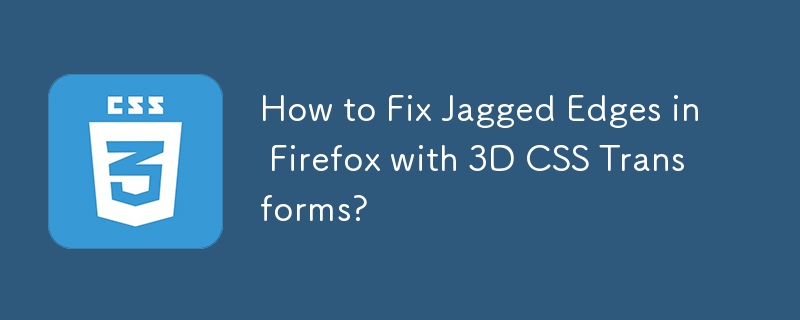
Jagged Edges in Firefox with 3D CSS Transforms
Similar to the issue of jagged edges in Chrome with CSS transforms, Firefox also exhibits this problem with 3D transformations. Backface visibility, as a potential solution in Chrome, proves ineffective in Firefox.
Workaround:
To mitigate this issue in Firefox, you can implement one of the following workarounds:
- Transparent Outline: Add an outline attribute with a transparent color to the element experiencing the jagged edges:
outline: 1px solid transparent;
- Border with Background Color: For background-color-dependent elements, add a border attribute with the same color as the background:
border: 1px solid white;
These workarounds have been tested on Firefox 10.0.2 for Windows 7 and have been proven effective in eliminating jagged edges.
-
 PHP Design Pattern: AdapterThe Adapter Design Pattern is a structural pattern that allows objects with incompatible interfaces to work together. It acts as an intermediary (or a...Programming Published on 2024-11-06
PHP Design Pattern: AdapterThe Adapter Design Pattern is a structural pattern that allows objects with incompatible interfaces to work together. It acts as an intermediary (or a...Programming Published on 2024-11-06 -
 Understanding WebSockets in PHPWebSockets provide a real-time, full-duplex communication channel over a single TCP connection. Unlike HTTP, where the client sends requests to the se...Programming Published on 2024-11-06
Understanding WebSockets in PHPWebSockets provide a real-time, full-duplex communication channel over a single TCP connection. Unlike HTTP, where the client sends requests to the se...Programming Published on 2024-11-06 -
 What C++11 Features are Supported in Visual Studio 2012?C 11 Features in Visual Studio 2012With the recent release of a preview version of Visual Studio 2012, many developers are curious about the support ...Programming Published on 2024-11-06
What C++11 Features are Supported in Visual Studio 2012?C 11 Features in Visual Studio 2012With the recent release of a preview version of Visual Studio 2012, many developers are curious about the support ...Programming Published on 2024-11-06 -
 How Can I Automatically Run Python Scripts on Windows Startup?Running a Python Script on Windows StartupExecuting a Python script every time Windows starts is crucial for automating tasks or launching essential p...Programming Published on 2024-11-06
How Can I Automatically Run Python Scripts on Windows Startup?Running a Python Script on Windows StartupExecuting a Python script every time Windows starts is crucial for automating tasks or launching essential p...Programming Published on 2024-11-06 -
 Exploring Astral.CSS: The CSS Framework Revolutionizing Web Design.In the fast-paced world of web development, frameworks play a pivotal role in helping developers create visually appealing and functional websites eff...Programming Published on 2024-11-06
Exploring Astral.CSS: The CSS Framework Revolutionizing Web Design.In the fast-paced world of web development, frameworks play a pivotal role in helping developers create visually appealing and functional websites eff...Programming Published on 2024-11-06 -
 A Comprehensive Guide to ESnd Arrow FunctionsIntroduction to ES6 ECMAScript 2015, also known as ES6 (ECMAScript 6), is a significant update to JavaScript, introducing new syntax and feat...Programming Published on 2024-11-06
A Comprehensive Guide to ESnd Arrow FunctionsIntroduction to ES6 ECMAScript 2015, also known as ES6 (ECMAScript 6), is a significant update to JavaScript, introducing new syntax and feat...Programming Published on 2024-11-06 -
 Uncovering Algorithms and Data Structures: The Foundation of Efficient ProgrammingIn this series of posts, I will share my learning journey about two topics that are widely discussed in both academic environments and large technolog...Programming Published on 2024-11-06
Uncovering Algorithms and Data Structures: The Foundation of Efficient ProgrammingIn this series of posts, I will share my learning journey about two topics that are widely discussed in both academic environments and large technolog...Programming Published on 2024-11-06 -
 How do you use pprof to profile the number of goroutines in your Go program?Profiling the Number of Goroutines with pprofDetecting potential goroutine leaks in your Go program requires monitoring the number of goroutines activ...Programming Published on 2024-11-06
How do you use pprof to profile the number of goroutines in your Go program?Profiling the Number of Goroutines with pprofDetecting potential goroutine leaks in your Go program requires monitoring the number of goroutines activ...Programming Published on 2024-11-06 -
 How to Pass Class Methods as Callbacks: Understanding Mechanisms and TechniquesHow to Pass Class Methods as CallbacksBackgroundIn some scenarios, you may need to pass class methods as callbacks to other functions for efficient ex...Programming Published on 2024-11-06
How to Pass Class Methods as Callbacks: Understanding Mechanisms and TechniquesHow to Pass Class Methods as CallbacksBackgroundIn some scenarios, you may need to pass class methods as callbacks to other functions for efficient ex...Programming Published on 2024-11-06 -
 Web scraping- Interesting!A cool term: CRON = programming technique that schedules tasks automatically at specified intervals Web what? When researching projects etc.,...Programming Published on 2024-11-06
Web scraping- Interesting!A cool term: CRON = programming technique that schedules tasks automatically at specified intervals Web what? When researching projects etc.,...Programming Published on 2024-11-06 -
 Testimonials Grid Section? Just finished building this Testimonials Grid Section while learning CSS Grid! ? Grid is perfect for creating structured layouts. ? Live demo: https...Programming Published on 2024-11-06
Testimonials Grid Section? Just finished building this Testimonials Grid Section while learning CSS Grid! ? Grid is perfect for creating structured layouts. ? Live demo: https...Programming Published on 2024-11-06 -
 Why is REGISTER_GLOBALS Considered a Major Security Risk in PHP?Dangers of REGISTER_GLOBALSREGISTER_GLOBALS is a PHP setting that enables all GET and POST variables to be available as global variables within PHP sc...Programming Published on 2024-11-06
Why is REGISTER_GLOBALS Considered a Major Security Risk in PHP?Dangers of REGISTER_GLOBALSREGISTER_GLOBALS is a PHP setting that enables all GET and POST variables to be available as global variables within PHP sc...Programming Published on 2024-11-06 -
 Overview of Nodemailer: Easy Email Sending in Node.jsNodemailer is a Node.js module for sending emails. Here's a quick overview: Transporter: Defines how emails will be sent (via Gmail, custom SMTP, ...Programming Published on 2024-11-06
Overview of Nodemailer: Easy Email Sending in Node.jsNodemailer is a Node.js module for sending emails. Here's a quick overview: Transporter: Defines how emails will be sent (via Gmail, custom SMTP, ...Programming Published on 2024-11-06 -
 Effortless Error Handling in JavaScript: How the Safe Assignment Operator Simplifies Your CodeError handling in JavaScript can be messy. Wrapping large blocks of code in try/catch statements works, but as your project grows, debugging becomes a...Programming Published on 2024-11-06
Effortless Error Handling in JavaScript: How the Safe Assignment Operator Simplifies Your CodeError handling in JavaScript can be messy. Wrapping large blocks of code in try/catch statements works, but as your project grows, debugging becomes a...Programming Published on 2024-11-06 -
 Javascript is HARD (with ESadness)This will be a long read but Let me say it again. JAVASCRIPT is hard. last we met, i was stepping into the world of Javascript, bright-eyed, hopeful ...Programming Published on 2024-11-06
Javascript is HARD (with ESadness)This will be a long read but Let me say it again. JAVASCRIPT is hard. last we met, i was stepping into the world of Javascript, bright-eyed, hopeful ...Programming Published on 2024-11-06
Study Chinese
- 1 How do you say "walk" in Chinese? 走路 Chinese pronunciation, 走路 Chinese learning
- 2 How do you say "take a plane" in Chinese? 坐飞机 Chinese pronunciation, 坐飞机 Chinese learning
- 3 How do you say "take a train" in Chinese? 坐火车 Chinese pronunciation, 坐火车 Chinese learning
- 4 How do you say "take a bus" in Chinese? 坐车 Chinese pronunciation, 坐车 Chinese learning
- 5 How to say drive in Chinese? 开车 Chinese pronunciation, 开车 Chinese learning
- 6 How do you say swimming in Chinese? 游泳 Chinese pronunciation, 游泳 Chinese learning
- 7 How do you say ride a bicycle in Chinese? 骑自行车 Chinese pronunciation, 骑自行车 Chinese learning
- 8 How do you say hello in Chinese? 你好Chinese pronunciation, 你好Chinese learning
- 9 How do you say thank you in Chinese? 谢谢Chinese pronunciation, 谢谢Chinese learning
- 10 How to say goodbye in Chinese? 再见Chinese pronunciation, 再见Chinese learning

























