Why Isn\'t My CSS3 Spin Animation Working?
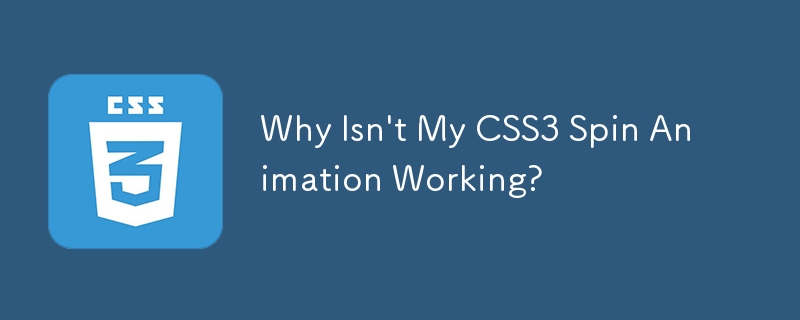
CSS3 Spin Animation
You have implemented the animation styles correctly, but your animation isn't working because you haven't defined keyframes for the animation.
CSS3 animations require keyframes to define the start and end states of the animation.
To fix the issue, add keyframes to your CSS code. This will define how your element will transform during the animation. Here's an example of how to do it:
@keyframes spin {
from {
transform: rotate(0deg);
}
to {
transform: rotate(360deg);
}
}This defines a keyframe that starts the animation at 0 degrees and ends it at 360 degrees. You can customize these values to create the desired animation effect.
Here's a demo to illustrate the solution:
div {
margin: 20px;
width: 100px;
height: 100px;
background: #f00;
animation-name: spin;
animation-duration: 4000ms;
animation-iteration-count: infinite;
animation-timing-function: linear;
}
@keyframes spin {
from {
transform: rotate(0deg);
}
to {
transform: rotate(360deg);
}
}With these changes, your element should now spin continuously. Remember, for CSS3 animations to work, you need to define both the animation styles and the animation keyframes.
-
 What is \"export default\" and How is it Different from \"module.exports\"?ES6's "export default" ExplainedJavaScript's ES6 module system introduced "export default," a unique way of defining a def...Programming Published on 2024-11-07
What is \"export default\" and How is it Different from \"module.exports\"?ES6's "export default" ExplainedJavaScript's ES6 module system introduced "export default," a unique way of defining a def...Programming Published on 2024-11-07 -
 How SafeLine Shields Your Website with Advanced Dynamic ProtectionDeveloped over the past decade by Chaitin Tech, SafeLine is a state-of-the-art Web Application Firewall (WAF) that utilizes advanced semantic analysis...Programming Published on 2024-11-07
How SafeLine Shields Your Website with Advanced Dynamic ProtectionDeveloped over the past decade by Chaitin Tech, SafeLine is a state-of-the-art Web Application Firewall (WAF) that utilizes advanced semantic analysis...Programming Published on 2024-11-07 -
 Best Tips for Creating Custom Hooks in ReactReact's Custom Hooks are an effective tool for removing reusable functionality from your components. They support DRY (Don't Repeat Yourself),...Programming Published on 2024-11-07
Best Tips for Creating Custom Hooks in ReactReact's Custom Hooks are an effective tool for removing reusable functionality from your components. They support DRY (Don't Repeat Yourself),...Programming Published on 2024-11-07 -
 How to Resolve HTML Rendering Issue in PHPMailer?PHPmailer's HTML Rendering Issue and its ResolutionIn PHPmailer, when attempting to send HTML-formatted emails, users may encounter an unexpected ...Programming Published on 2024-11-07
How to Resolve HTML Rendering Issue in PHPMailer?PHPmailer's HTML Rendering Issue and its ResolutionIn PHPmailer, when attempting to send HTML-formatted emails, users may encounter an unexpected ...Programming Published on 2024-11-07 -
 Enhancing React Applications with GraphQL Over REST APIsIn the rapidly changing world of web development, optimizing and scaling applications is always an issue. React.js had an extraordinary success for fr...Programming Published on 2024-11-07
Enhancing React Applications with GraphQL Over REST APIsIn the rapidly changing world of web development, optimizing and scaling applications is always an issue. React.js had an extraordinary success for fr...Programming Published on 2024-11-07 -
 Why Is My Login Form Not Connecting to My Database?Database Connectivity Issues with Login FormDespite using PHP and MySQL with a combination of HTML and Dreamweaver, you are unable to establish a prop...Programming Published on 2024-11-07
Why Is My Login Form Not Connecting to My Database?Database Connectivity Issues with Login FormDespite using PHP and MySQL with a combination of HTML and Dreamweaver, you are unable to establish a prop...Programming Published on 2024-11-07 -
 Why Does Nested Absolute Positioning Cause Elements to Refer to Their Parent Instead of the Grandparent?Nested Positioning: Absolute Within AbsoluteNested absolutely positioned elements can exhibit unexpected behavior in CSS. Consider this scenario:A fir...Programming Published on 2024-11-07
Why Does Nested Absolute Positioning Cause Elements to Refer to Their Parent Instead of the Grandparent?Nested Positioning: Absolute Within AbsoluteNested absolutely positioned elements can exhibit unexpected behavior in CSS. Consider this scenario:A fir...Programming Published on 2024-11-07 -
 How to Efficiently Strip Specific Text from Strings?Efficiently Stripping Strings: How to Remove Specific Text FragmentsEncountering the need to manipulate string values is a common task in programming....Programming Published on 2024-11-07
How to Efficiently Strip Specific Text from Strings?Efficiently Stripping Strings: How to Remove Specific Text FragmentsEncountering the need to manipulate string values is a common task in programming....Programming Published on 2024-11-07 -
 How to synchronize your contacts with your phone? Implemeting CardDAV in Go!Let's say that you help managing a small organisation or club and have a database storing all the members details (names, phone, email...). Wouldn...Programming Published on 2024-11-07
How to synchronize your contacts with your phone? Implemeting CardDAV in Go!Let's say that you help managing a small organisation or club and have a database storing all the members details (names, phone, email...). Wouldn...Programming Published on 2024-11-07 -
 What are the optimal compiler warning levels for C/C++ development?The Optimal Compiler Warning Level for C/C DevelopmentCompilers play a crucial role in detecting potential issues in your code. By leveraging approp...Programming Published on 2024-11-07
What are the optimal compiler warning levels for C/C++ development?The Optimal Compiler Warning Level for C/C DevelopmentCompilers play a crucial role in detecting potential issues in your code. By leveraging approp...Programming Published on 2024-11-07 -
 How to Implement MUI File Upload in React Using Vite and Axios: A Comprehensive GuideIntroduction In modern web applications, file uploads play a vital role, enabling users to upload documents, images, and more, directly to a ...Programming Published on 2024-11-07
How to Implement MUI File Upload in React Using Vite and Axios: A Comprehensive GuideIntroduction In modern web applications, file uploads play a vital role, enabling users to upload documents, images, and more, directly to a ...Programming Published on 2024-11-07 -
 Why Doesn\'t `justify-content: center` Center Text in a Flex Container?Non-centered Text with justify-content: centerIn a flex container, the justify-content property centers flex items horizontally, but it has no direct ...Programming Published on 2024-11-07
Why Doesn\'t `justify-content: center` Center Text in a Flex Container?Non-centered Text with justify-content: centerIn a flex container, the justify-content property centers flex items horizontally, but it has no direct ...Programming Published on 2024-11-07 -
 Emotional AI and AI Companionship: The Future of Human-Technology RelationshipsEmotional AI and AI Companionship: The Future of Human-Technology Relationships Artificial Intelligence (AI) is no longer just a tool for data analysi...Programming Published on 2024-11-07
Emotional AI and AI Companionship: The Future of Human-Technology RelationshipsEmotional AI and AI Companionship: The Future of Human-Technology Relationships Artificial Intelligence (AI) is no longer just a tool for data analysi...Programming Published on 2024-11-07 -
 ## Empty Interfaces in Go: When Are They a Good Idea?Best Practices for Empty Interfaces in Go: Considerations and Use CasesIn Go, empty interfaces (interface{}) are a powerful tool that allows for the a...Programming Published on 2024-11-07
## Empty Interfaces in Go: When Are They a Good Idea?Best Practices for Empty Interfaces in Go: Considerations and Use CasesIn Go, empty interfaces (interface{}) are a powerful tool that allows for the a...Programming Published on 2024-11-07 -
 Tailwindcss is not Bootstrap nor MaterializeTailwind CSS has taken the web development world by storm ?️, but misconceptions about its nature persist. During a recent design system planning disc...Programming Published on 2024-11-07
Tailwindcss is not Bootstrap nor MaterializeTailwind CSS has taken the web development world by storm ?️, but misconceptions about its nature persist. During a recent design system planning disc...Programming Published on 2024-11-07
Study Chinese
- 1 How do you say "walk" in Chinese? 走路 Chinese pronunciation, 走路 Chinese learning
- 2 How do you say "take a plane" in Chinese? 坐飞机 Chinese pronunciation, 坐飞机 Chinese learning
- 3 How do you say "take a train" in Chinese? 坐火车 Chinese pronunciation, 坐火车 Chinese learning
- 4 How do you say "take a bus" in Chinese? 坐车 Chinese pronunciation, 坐车 Chinese learning
- 5 How to say drive in Chinese? 开车 Chinese pronunciation, 开车 Chinese learning
- 6 How do you say swimming in Chinese? 游泳 Chinese pronunciation, 游泳 Chinese learning
- 7 How do you say ride a bicycle in Chinese? 骑自行车 Chinese pronunciation, 骑自行车 Chinese learning
- 8 How do you say hello in Chinese? 你好Chinese pronunciation, 你好Chinese learning
- 9 How do you say thank you in Chinese? 谢谢Chinese pronunciation, 谢谢Chinese learning
- 10 How to say goodbye in Chinese? 再见Chinese pronunciation, 再见Chinese learning

























