Introduction to Functional Programming in JavaScript: Lenses #9
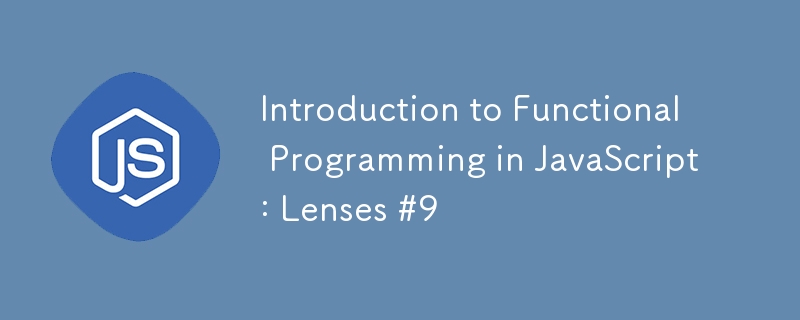
Lenses are a powerful and elegant way to focus on and manipulate parts of immutable data structures in functional programming. They provide a mechanism to get and set values within nested objects or arrays without mutating the original data.
What are Lenses?
A lens is a first-class abstraction that provides a way to access and update the parts of a data structure. A lens is typically defined by two functions: a getter and a setter.
- Getter: A function that extracts a value from a data structure.
- Setter: A function that updates a value within a data structure and returns a new copy of the structure.
Lenses are particularly useful for working with immutable data structures, as they allow for changes to be made without mutating the original data.
Benefits of Lenses
- Immutability: Lenses facilitate working with immutable data structures, ensuring that the original data is not modified.
- Modularity: Lenses allow you to modularize data access and updates, making your code more reusable and easier to maintain.
- Composability: Lenses can be composed to focus on nested parts of a data structure, enabling complex data manipulations to be broken down into simpler, composable operations.
Implementing Lenses in JavaScript
Let's start with a basic implementation of lenses in JavaScript.
Basic Lens Implementation
A lens can be implemented as an object with get and set methods.
const lens = (getter, setter) => ({
get: (obj) => getter(obj),
set: (val, obj) => setter(val, obj),
});
const prop = (key) => lens(
(obj) => obj[key],
(val, obj) => ({ ...obj, [key]: val })
);
// Usage
const user = { name: 'Alice', age: 30 };
const nameLens = prop('name');
const userName = nameLens.get(user);
console.log(userName); // 'Alice'
const updatedUser = nameLens.set('Bob', user);
console.log(updatedUser); // { name: 'Bob', age: 30 }
In this example, prop creates a lens that focuses on a specific property of an object. The get method retrieves the value of the property, and the set method updates the value and returns a new object.
Composing Lenses
Lenses can be composed to work with nested data structures. Here, we'll create a utility to compose lenses.
const composeLenses = (outerLens, innerLens) => ({
get: (obj) => innerLens.get(outerLens.get(obj)),
set: (val, obj) => outerLens.set(innerLens.set(val, outerLens.get(obj)), obj),
});
// Usage with nested data
const addressLens = prop('address');
const cityLens = prop('city');
const userAddressCityLens = composeLenses(addressLens, cityLens);
const user = {
name: 'Alice',
address: {
city: 'Wonderland',
zip: '12345',
},
};
const userCity = userAddressCityLens.get(user);
console.log(userCity); // 'Wonderland'
const updatedUser = userAddressCityLens.set('Oz', user);
console.log(updatedUser); // { name: 'Alice', address: { city: 'Oz', zip: '12345' } }
In this example, composeLenses allows us to create a lens that focuses on the city property inside the address object. This enables nested property access and updates in a modular and reusable way.
Practical Applications of Lenses
Lenses are particularly useful in scenarios where immutability and modular data manipulation are important, such as in state management for front-end applications.
Managing State in React
In a React application, lenses can be used to manage state updates in a more functional and predictable manner.
import React, { useState } from 'react';
const App = () => {
const [state, setState] = useState({
user: {
name: 'Alice',
address: {
city: 'Wonderland',
},
},
});
const userLens = prop('user');
const addressLens = prop('address');
const cityLens = prop('city');
const userAddressCityLens = composeLenses(userLens, composeLenses(addressLens, cityLens));
const updateCity = (newCity) => {
const newState = userAddressCityLens.set(newCity, state);
setState(newState);
};
return (
City: {userAddressCityLens.get(state)}
);
};
export default App;
In this example, we use lenses to modularize the access and update of the nested city property within the React component's state. This approach makes the state updates more predictable and easier to manage.
-
 CSS strongly typed language analysisOne of the ways you can classify a programming language is by how strongly or weakly typed it is. Here, “typed” means if variables are known at compil...Programming Posted on 2025-07-16
CSS strongly typed language analysisOne of the ways you can classify a programming language is by how strongly or weakly typed it is. Here, “typed” means if variables are known at compil...Programming Posted on 2025-07-16 -
 How to prevent duplicate submissions after form refresh?Preventing Duplicate Submissions with Refresh HandlingIn web development, it's common to encounter the issue of duplicate submissions when a page ...Programming Posted on 2025-07-16
How to prevent duplicate submissions after form refresh?Preventing Duplicate Submissions with Refresh HandlingIn web development, it's common to encounter the issue of duplicate submissions when a page ...Programming Posted on 2025-07-16 -
 How to efficiently repeat string characters for indentation in C#?Repeating a String for IndentationWhen indenting a string based on an item's depth, it's convenient to have an efficient way to return a strin...Programming Posted on 2025-07-16
How to efficiently repeat string characters for indentation in C#?Repeating a String for IndentationWhen indenting a string based on an item's depth, it's convenient to have an efficient way to return a strin...Programming Posted on 2025-07-16 -
 Reflective dynamic implementation of Go interface for RPC method explorationReflection for Dynamic Interface Implementation in GoReflection in Go is a powerful tool that allows for the inspection and manipulation of code at ru...Programming Posted on 2025-07-16
Reflective dynamic implementation of Go interface for RPC method explorationReflection for Dynamic Interface Implementation in GoReflection in Go is a powerful tool that allows for the inspection and manipulation of code at ru...Programming Posted on 2025-07-16 -
 How to Combine Data from Three MySQL Tables into a New Table?mySQL: Creating a New Table from Data and Columns of Three TablesQuestion:How can I create a new table that combines selected data from three existing...Programming Posted on 2025-07-16
How to Combine Data from Three MySQL Tables into a New Table?mySQL: Creating a New Table from Data and Columns of Three TablesQuestion:How can I create a new table that combines selected data from three existing...Programming Posted on 2025-07-16 -
 The compiler error "usr/bin/ld: cannot find -l" solutionError Encountered: "usr/bin/ld: cannot find -l"When attempting to compile a program, you may encounter the following error message:usr/bin/l...Programming Posted on 2025-07-16
The compiler error "usr/bin/ld: cannot find -l" solutionError Encountered: "usr/bin/ld: cannot find -l"When attempting to compile a program, you may encounter the following error message:usr/bin/l...Programming Posted on 2025-07-16 -
 How to Bypass Website Blocks with Python's Requests and Fake User Agents?How to Simulate Browser Behavior with Python's Requests and Fake User AgentsPython's Requests library is a powerful tool for making HTTP reque...Programming Posted on 2025-07-16
How to Bypass Website Blocks with Python's Requests and Fake User Agents?How to Simulate Browser Behavior with Python's Requests and Fake User AgentsPython's Requests library is a powerful tool for making HTTP reque...Programming Posted on 2025-07-16 -
 Python efficient way to remove HTML tags from textStripping HTML Tags in Python for a Pristine Textual RepresentationManipulating HTML responses often involves extracting relevant text content while e...Programming Posted on 2025-07-16
Python efficient way to remove HTML tags from textStripping HTML Tags in Python for a Pristine Textual RepresentationManipulating HTML responses often involves extracting relevant text content while e...Programming Posted on 2025-07-16 -
 Can CSS locate HTML elements based on any attribute value?Targeting HTML Elements with Any Attribute Value in CSSIn CSS, it is possible to target elements based on specific attributes, as illustrated in the e...Programming Posted on 2025-07-16
Can CSS locate HTML elements based on any attribute value?Targeting HTML Elements with Any Attribute Value in CSSIn CSS, it is possible to target elements based on specific attributes, as illustrated in the e...Programming Posted on 2025-07-16 -
 FastAPI Custom 404 Page Creation GuideCustom 404 Not Found Page with FastAPITo create a custom 404 Not Found page, FastAPI offers several approaches. The appropriate method depends on your...Programming Posted on 2025-07-16
FastAPI Custom 404 Page Creation GuideCustom 404 Not Found Page with FastAPITo create a custom 404 Not Found page, FastAPI offers several approaches. The appropriate method depends on your...Programming Posted on 2025-07-16 -
 How Can I Customize Compilation Optimizations in the Go Compiler?Customizing Compilation Optimizations in Go CompilerThe default compilation process in Go follows a specific optimization strategy. However, users may...Programming Posted on 2025-07-16
How Can I Customize Compilation Optimizations in the Go Compiler?Customizing Compilation Optimizations in Go CompilerThe default compilation process in Go follows a specific optimization strategy. However, users may...Programming Posted on 2025-07-16 -
 PHP Future: Adaptation and InnovationThe future of PHP will be achieved by adapting to new technology trends and introducing innovative features: 1) Adapting to cloud computing, container...Programming Posted on 2025-07-16
PHP Future: Adaptation and InnovationThe future of PHP will be achieved by adapting to new technology trends and introducing innovative features: 1) Adapting to cloud computing, container...Programming Posted on 2025-07-16 -
 How to Redirect Multiple User Types (Students, Teachers, and Admins) to Their Respective Activities in a Firebase App?Red: How to Redirect Multiple User Types to Respective ActivitiesUnderstanding the ProblemIn a Firebase-based voting app with three distinct user type...Programming Posted on 2025-07-16
How to Redirect Multiple User Types (Students, Teachers, and Admins) to Their Respective Activities in a Firebase App?Red: How to Redirect Multiple User Types to Respective ActivitiesUnderstanding the ProblemIn a Firebase-based voting app with three distinct user type...Programming Posted on 2025-07-16 -
 Why HTML cannot print page numbers and solutionsCan't Print Page Numbers on HTML Pages?Problem Description:Despite researching extensively, page numbers fail to appear when printing an HTML docu...Programming Posted on 2025-07-16
Why HTML cannot print page numbers and solutionsCan't Print Page Numbers on HTML Pages?Problem Description:Despite researching extensively, page numbers fail to appear when printing an HTML docu...Programming Posted on 2025-07-16 -
 How to upload files with additional parameters using java.net.URLConnection and multipart/form-data encoding?Uploading Files with HTTP RequestsTo upload files to an HTTP server while also submitting additional parameters, java.net.URLConnection and multipart/...Programming Posted on 2025-07-16
How to upload files with additional parameters using java.net.URLConnection and multipart/form-data encoding?Uploading Files with HTTP RequestsTo upload files to an HTTP server while also submitting additional parameters, java.net.URLConnection and multipart/...Programming Posted on 2025-07-16
Study Chinese
- 1 How do you say "walk" in Chinese? 走路 Chinese pronunciation, 走路 Chinese learning
- 2 How do you say "take a plane" in Chinese? 坐飞机 Chinese pronunciation, 坐飞机 Chinese learning
- 3 How do you say "take a train" in Chinese? 坐火车 Chinese pronunciation, 坐火车 Chinese learning
- 4 How do you say "take a bus" in Chinese? 坐车 Chinese pronunciation, 坐车 Chinese learning
- 5 How to say drive in Chinese? 开车 Chinese pronunciation, 开车 Chinese learning
- 6 How do you say swimming in Chinese? 游泳 Chinese pronunciation, 游泳 Chinese learning
- 7 How do you say ride a bicycle in Chinese? 骑自行车 Chinese pronunciation, 骑自行车 Chinese learning
- 8 How do you say hello in Chinese? 你好Chinese pronunciation, 你好Chinese learning
- 9 How do you say thank you in Chinese? 谢谢Chinese pronunciation, 谢谢Chinese learning
- 10 How to say goodbye in Chinese? 再见Chinese pronunciation, 再见Chinese learning

























