Integrating Telegram Stars ⭐️ Payment in a Python Bot
Today I'll show you how to set up payments in your bot using Telegram's internal currency, Telegram Stars ⭐️.
Step 1: Create a Bot
First, create a bot using BotFather. If you're familiar with this process, you can use your own test bot. In this example, I'll use the bot @repeats_bot.
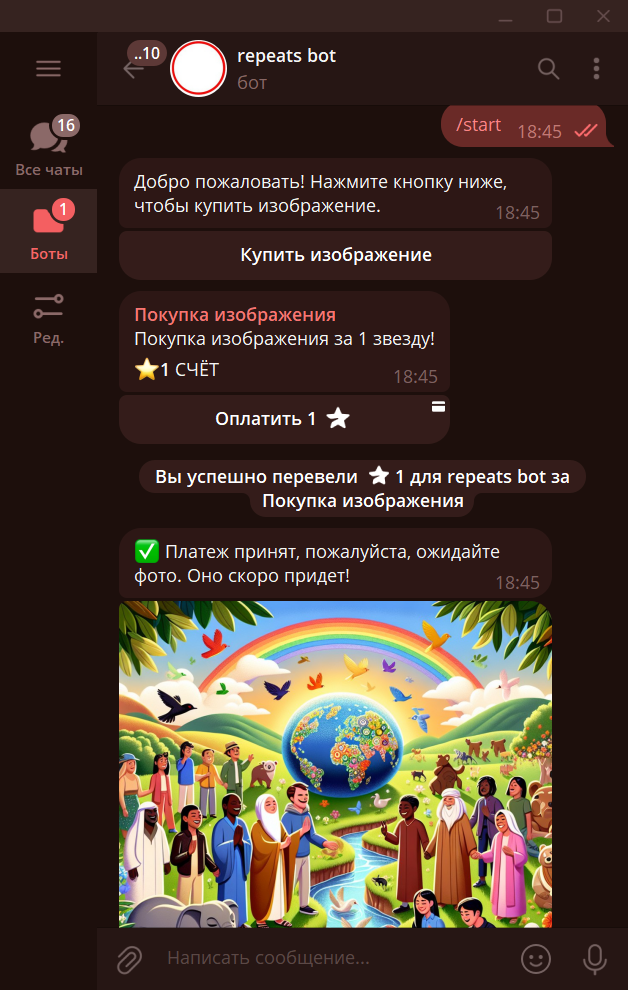
Step 2: Prepare the Project Structure
Here’s an example of your project structure:
TelegramStarsBot (root) |-img/ |-img-X9ptcIuiOMICY0BUQukCpVYS.png |-bot.py |-config.py |-database.py |-.env
Step 3: Bot Code
bot.py
import telebot
from telebot import types
from config import TOKEN
from database import init_db, save_payment
import os
bot = telebot.TeleBot(TOKEN)
# Initialize the database
init_db()
# Function to create a payment keyboard
def payment_keyboard():
keyboard = types.InlineKeyboardMarkup()
button = types.InlineKeyboardButton(text="Pay 1 XTR", pay=True)
keyboard.add(button)
return keyboard
# Function to create a keyboard with the "Buy Image" button
def start_keyboard():
keyboard = types.InlineKeyboardMarkup()
button = types.InlineKeyboardButton(text="Buy Image", callback_data="buy_image")
keyboard.add(button)
return keyboard
# /start command handler
@bot.message_handler(commands=['start'])
def handle_start(message):
bot.send_message(
message.chat.id,
"Welcome! Click the button below to buy an image.",
reply_markup=start_keyboard()
)
# Handler for the "Buy Image" button press
@bot.callback_query_handler(func=lambda call: call.data == "buy_image")
def handle_buy_image(call):
prices = [types.LabeledPrice(label="XTR", amount=1)] # 1 XTR
bot.send_invoice(
call.message.chat.id,
title="Image Purchase",
description="Purchase an image for 1 star!",
invoice_payload="image_purchase_payload",
provider_token="", # For XTR, this token can be empty
currency="XTR",
prices=prices,
reply_markup=payment_keyboard()
)
# Handler for pre-checkout queries
@bot.pre_checkout_query_handler(func=lambda query: True)
def handle_pre_checkout_query(pre_checkout_query):
bot.answer_pre_checkout_query(pre_checkout_query.id, ok=True)
# Handler for successful payments
@bot.message_handler(content_types=['successful_payment'])
def handle_successful_payment(message):
user_id = message.from_user.id
payment_id = message.successful_payment.provider_payment_charge_id
amount = message.successful_payment.total_amount
currency = message.successful_payment.currency
# Send a purchase confirmation message
bot.send_message(message.chat.id, "✅ Payment accepted, please wait for the photo. It will arrive soon!")
# Save payment information to the database
save_payment(user_id, payment_id, amount, currency)
# Send the image
photo_path = 'img/img-X9ptcIuiOMICY0BUQukCpVYS.png'
if os.path.exists(photo_path):
with open(photo_path, 'rb') as photo:
bot.send_photo(message.chat.id, photo, caption="?Thank you for your purchase!?")
else:
bot.send_message(message.chat.id, "Sorry, the image was not found.")
# /paysupport command handler
@bot.message_handler(commands=['paysupport'])
def handle_pay_support(message):
bot.send_message(
message.chat.id,
"Purchasing an image does not imply a refund. "
"If you have any questions, please contact us."
)
# Start polling
bot.polling()
config.py
import os
from dotenv import load_dotenv
# Load environment variables from .env file
load_dotenv()
# Get values from environment variables
TOKEN = os.getenv('TOKEN')
DATABASE = os.getenv('DATABASE')
database.py
import sqlite3
from config import DATABASE
def init_db():
with sqlite3.connect(DATABASE) as conn:
cursor = conn.cursor()
cursor.execute('''
CREATE TABLE IF NOT EXISTS payments (
user_id INTEGER,
payment_id TEXT,
amount INTEGER,
currency TEXT,
PRIMARY KEY (user_id, payment_id)
)
''')
conn.commit()
def save_payment(user_id, payment_id, amount, currency):
with sqlite3.connect(DATABASE) as conn:
cursor = conn.cursor()
cursor.execute('''
INSERT INTO payments (user_id, payment_id, amount, currency)
VALUES (?, ?, ?, ?)
''', (user_id, payment_id, amount, currency))
conn.commit()
Code Explanation
Payments with Telegram Stars
- payment_keyboard and start_keyboard create buttons for user interaction. The first button allows payment, and the second initiates the image purchase.
- handle_buy_image creates and sends an invoice for payment using the XTR currency. Here, provider_token can be empty as XTR does not require a token.
- handle_pre_checkout_query and handle_successful_payment handle the payment verification and confirmation process.
- Upon successful payment, the bot sends the image to the user and saves the payment information in the database.
Working with the Database
- init_db creates the payments table if it does not exist. This table stores information about the user, payment, amount, and currency.
- save_payment saves payment information to the database. This is necessary for potential refunds and transaction reports.
Important Notes
- Bot Owner Payment: If the bot owner tries to make a purchase within the bot, the purchase will not be completed. This prevents fraud or erroneous purchases made by the administrator.
- Managing Stars: Stars are stored within the Telegram bot. To view the balance, go to the bot settings in Telegram, select "Manage Bot," and click "Balance." Here, you can view and manage earned stars, withdraw them, or spend them on advertising.
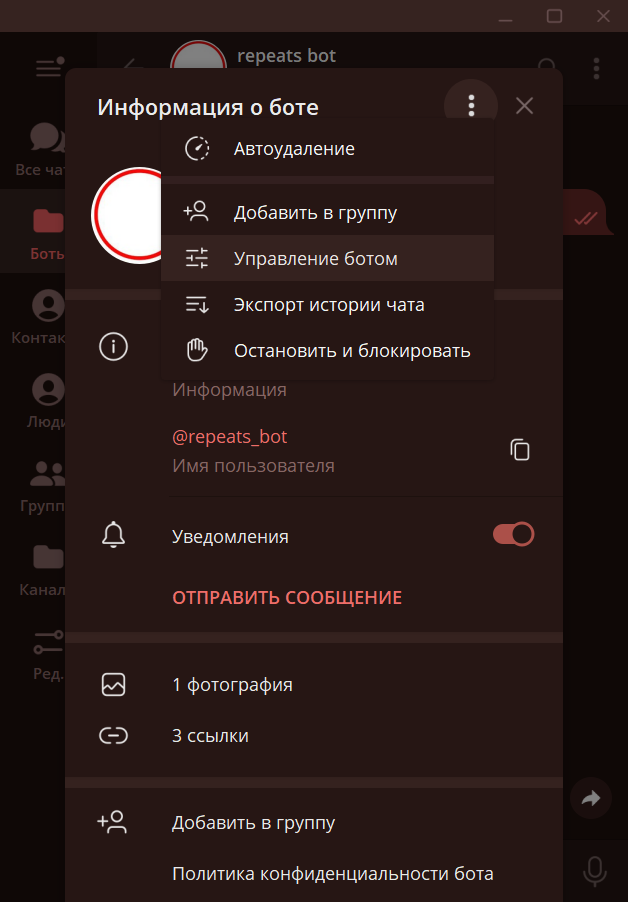
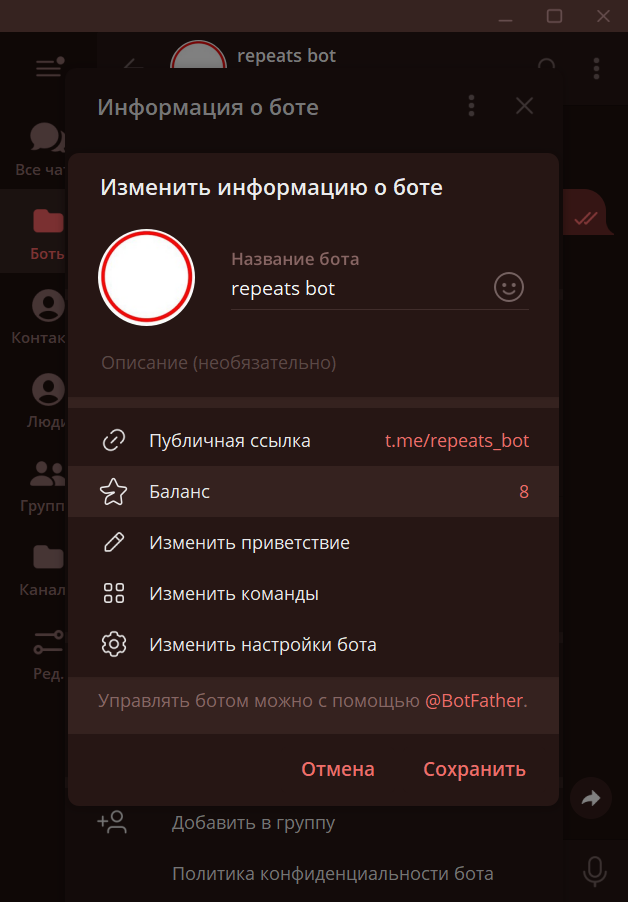
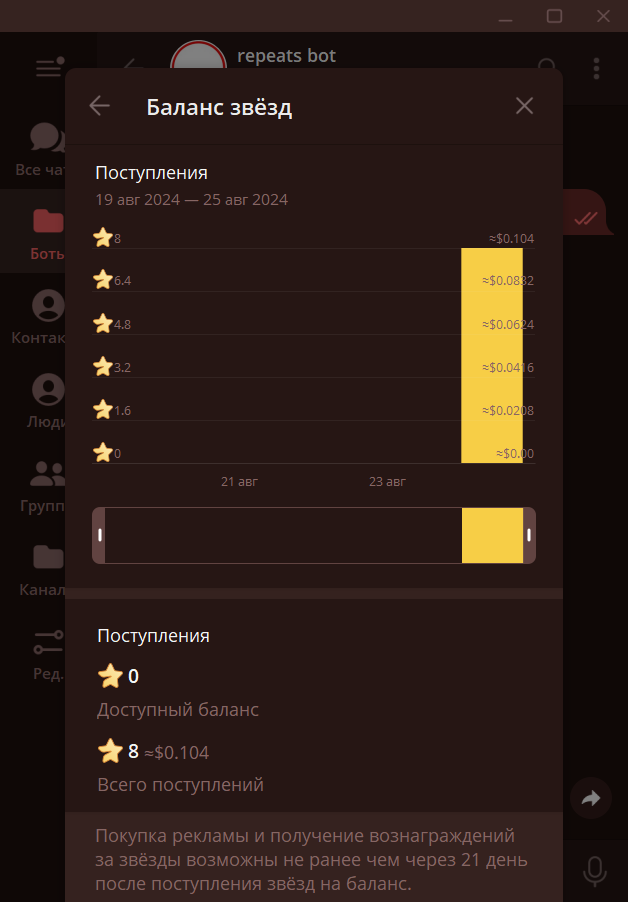
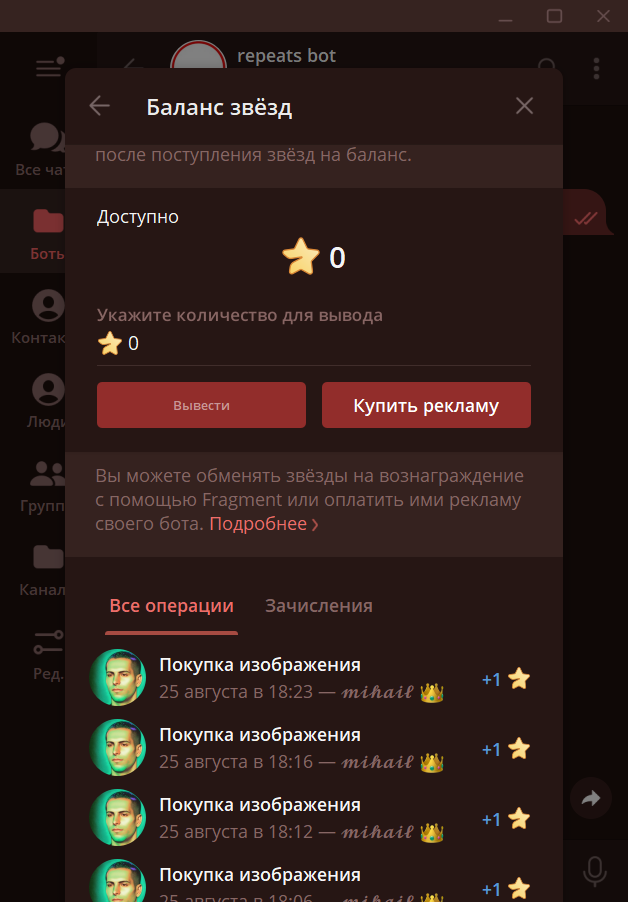
Conclusion
Your bot is now set up to accept payments via Telegram Stars and send an image after a successful purchase. Make sure all settings and data in the configuration files are correct.
I’d appreciate it if you leave a reaction or comment! You can also find the complete source code on GitHub.
-
 How to Fix \"ImproperlyConfigured: Error loading MySQLdb module\" in Django on macOS?MySQL Improperly Configured: The Problem with Relative PathsWhen running python manage.py runserver in Django, you may encounter the following error:I...Programming Published on 2024-12-25
How to Fix \"ImproperlyConfigured: Error loading MySQLdb module\" in Django on macOS?MySQL Improperly Configured: The Problem with Relative PathsWhen running python manage.py runserver in Django, you may encounter the following error:I...Programming Published on 2024-12-25 -
 What Happened to Column Offsetting in Bootstrap 4 Beta?Bootstrap 4 Beta: The Removal and Restoration of Column OffsettingBootstrap 4, in its Beta 1 release, introduced significant changes to the way column...Programming Published on 2024-12-25
What Happened to Column Offsetting in Bootstrap 4 Beta?Bootstrap 4 Beta: The Removal and Restoration of Column OffsettingBootstrap 4, in its Beta 1 release, introduced significant changes to the way column...Programming Published on 2024-12-25 -
 Beyond `if` Statements: Where Else Can a Type with an Explicit `bool` Conversion Be Used Without Casting?Contextual Conversion to bool Allowed Without a CastYour class defines an explicit conversion to bool, enabling you to use its instance 't' di...Programming Published on 2024-12-25
Beyond `if` Statements: Where Else Can a Type with an Explicit `bool` Conversion Be Used Without Casting?Contextual Conversion to bool Allowed Without a CastYour class defines an explicit conversion to bool, enabling you to use its instance 't' di...Programming Published on 2024-12-25 -
 Using WebSockets in Go for Real-Time CommunicationBuilding apps that require real-time updates—like chat applications, live notifications, or collaborative tools—requires a communication method faster...Programming Published on 2024-12-25
Using WebSockets in Go for Real-Time CommunicationBuilding apps that require real-time updates—like chat applications, live notifications, or collaborative tools—requires a communication method faster...Programming Published on 2024-12-25 -
 How do I combine two associative arrays in PHP while preserving unique IDs and handling duplicate names?Combining Associative Arrays in PHPIn PHP, combining two associative arrays into a single array is a common task. Consider the following request:Descr...Programming Published on 2024-12-25
How do I combine two associative arrays in PHP while preserving unique IDs and handling duplicate names?Combining Associative Arrays in PHPIn PHP, combining two associative arrays into a single array is a common task. Consider the following request:Descr...Programming Published on 2024-12-25 -
 How Can I Find Users with Today\'s Birthdays Using MySQL?How to Identify Users with Today's Birthdays Using MySQLDetermining if today is a user's birthday using MySQL involves finding all rows where ...Programming Published on 2024-12-25
How Can I Find Users with Today\'s Birthdays Using MySQL?How to Identify Users with Today's Birthdays Using MySQLDetermining if today is a user's birthday using MySQL involves finding all rows where ...Programming Published on 2024-12-25 -
 How to Explode (Split) Pandas DataFrame String Entries into Separate Rows?Explode (Split) Pandas DataFrame String Entries into Separate RowsIn Pandas, a common requirement is to split comma-separated values in a text string ...Programming Published on 2024-12-25
How to Explode (Split) Pandas DataFrame String Entries into Separate Rows?Explode (Split) Pandas DataFrame String Entries into Separate RowsIn Pandas, a common requirement is to split comma-separated values in a text string ...Programming Published on 2024-12-25 -
 How Can I Efficiently Upload Files Using Selenium WebDriver in Java?Uploading Files with Selenium WebDriver in Java: A Detailed GuideUploading files to web applications is a common task during software testing. Seleniu...Programming Published on 2024-12-24
How Can I Efficiently Upload Files Using Selenium WebDriver in Java?Uploading Files with Selenium WebDriver in Java: A Detailed GuideUploading files to web applications is a common task during software testing. Seleniu...Programming Published on 2024-12-24 -
 C Development with GNU EmacsEmacs is designed with programming in mind, it supports languages like C, Python, and Lisp natively, offering advanced features such as syntax highli...Programming Published on 2024-12-24
C Development with GNU EmacsEmacs is designed with programming in mind, it supports languages like C, Python, and Lisp natively, offering advanced features such as syntax highli...Programming Published on 2024-12-24 -
 How Can I Print a Variable Inside Single Quotes in PHP?Cannot Echo a Variable with Single Quotes DirectlyNeed to print a variable within a single-quoted string? It's not possible to do so directly.How ...Programming Published on 2024-12-24
How Can I Print a Variable Inside Single Quotes in PHP?Cannot Echo a Variable with Single Quotes DirectlyNeed to print a variable within a single-quoted string? It's not possible to do so directly.How ...Programming Published on 2024-12-24 -
 std::vector vs. Plain Arrays: When Does Performance Really Matter?std::vector vs. Plain Arrays: Performance EvaluationWhile it's commonly believed that std::vector operates similarly to arrays, recent tests have ...Programming Published on 2024-12-24
std::vector vs. Plain Arrays: When Does Performance Really Matter?std::vector vs. Plain Arrays: Performance EvaluationWhile it's commonly believed that std::vector operates similarly to arrays, recent tests have ...Programming Published on 2024-12-24 -
 Why Does Double Precision Appear to Have More Decimal Places Than Its Advertised 15?Double Precision and Decimal Place AccuracyIn computer programming, the double precision data type is often assumed to have an approximate precision o...Programming Published on 2024-12-24
Why Does Double Precision Appear to Have More Decimal Places Than Its Advertised 15?Double Precision and Decimal Place AccuracyIn computer programming, the double precision data type is often assumed to have an approximate precision o...Programming Published on 2024-12-24 -
 Implicit vs. Explicit Returns in Arrow Functions: When Are Curly Brackets Necessary?Curly Brackets in Arrow Functions: Implied vs Explicit ReturnsArrow functions can be written in two ways: with or without curly brackets. When curly b...Programming Published on 2024-12-24
Implicit vs. Explicit Returns in Arrow Functions: When Are Curly Brackets Necessary?Curly Brackets in Arrow Functions: Implied vs Explicit ReturnsArrow functions can be written in two ways: with or without curly brackets. When curly b...Programming Published on 2024-12-24 -
 Why is My Text Blurry in Chrome After Using `transform: scale()`?Text Blurriness in Chrome after transform: scale()In recent Chrome updates, a peculiar issue has emerged where text rendered using CSS's transform...Programming Published on 2024-12-24
Why is My Text Blurry in Chrome After Using `transform: scale()`?Text Blurriness in Chrome after transform: scale()In recent Chrome updates, a peculiar issue has emerged where text rendered using CSS's transform...Programming Published on 2024-12-24 -
 How can you implement MDC logging in GoLang?MDC Logging in GoLangJava's MDC Logging relies on thread local storage, which is not available in GoLang. However, a similar functionality can be ...Programming Published on 2024-12-23
How can you implement MDC logging in GoLang?MDC Logging in GoLangJava's MDC Logging relies on thread local storage, which is not available in GoLang. However, a similar functionality can be ...Programming Published on 2024-12-23
Study Chinese
- 1 How do you say "walk" in Chinese? 走路 Chinese pronunciation, 走路 Chinese learning
- 2 How do you say "take a plane" in Chinese? 坐飞机 Chinese pronunciation, 坐飞机 Chinese learning
- 3 How do you say "take a train" in Chinese? 坐火车 Chinese pronunciation, 坐火车 Chinese learning
- 4 How do you say "take a bus" in Chinese? 坐车 Chinese pronunciation, 坐车 Chinese learning
- 5 How to say drive in Chinese? 开车 Chinese pronunciation, 开车 Chinese learning
- 6 How do you say swimming in Chinese? 游泳 Chinese pronunciation, 游泳 Chinese learning
- 7 How do you say ride a bicycle in Chinese? 骑自行车 Chinese pronunciation, 骑自行车 Chinese learning
- 8 How do you say hello in Chinese? 你好Chinese pronunciation, 你好Chinese learning
- 9 How do you say thank you in Chinese? 谢谢Chinese pronunciation, 谢谢Chinese learning
- 10 How to say goodbye in Chinese? 再见Chinese pronunciation, 再见Chinese learning

























