Implementing TOML Configuration Support in GitHub-echo
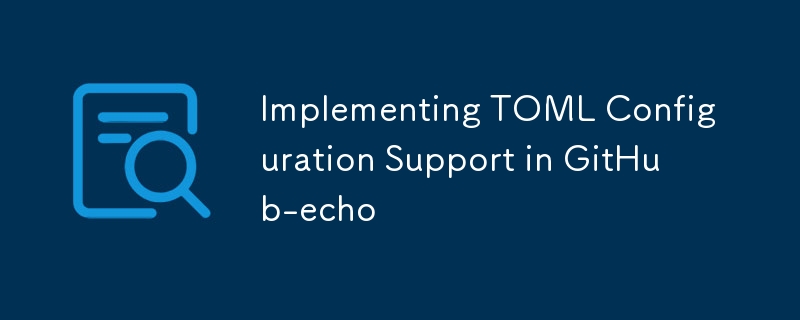
Introduction
Recently, I had the opportunity to enhance the github-echo command-line tool by adding support for TOML configuration files. This feature allows users to set persistent default options in a .github-echo-config.toml file, reducing the need to input repeated configurations manually each time the tool is used. In this post, I’ll walk you through my experience working on this feature, the challenges I encountered, and how I used Git to manage the changes. You can check out the github-echo repository on GitHub.
Part 1: Working on the Code
Planning and Understanding Requirements
The goal of the feature was to enable the tool to look for a .github-echo-config.toml file in the user’s home directory, load configurations from the file, and then override these settings with any command-line arguments provided by the user. To achieve this, I needed to:
- Read and parse the TOML file.
- Integrate the configuration settings into the tool.
- Ensure that command-line arguments would override any conflicting values in the TOML file.
Writing the Code
I started by researching how to handle TOML files in Python and found the toml library, which made parsing straightforward. I integrated this library into the tool and implemented logic to check if the .github-echo-config.toml file existed. If it did, the tool would read the values, storing them as defaults. Here’s a brief outline of the steps I took:
-
Loading the TOML Configuration:
- I added a function, load_toml_config, which locates and parses the TOML file. If the file didn’t exist, the function would return an empty dictionary. For those new to TOML, here’s an overview of the TOML format and its benefits.
-
Setting Defaults Based on Config:
- I modified the primary function to read values from the configuration file if no corresponding command-line arguments were provided. This ensures that command-line arguments always take precedence.
-
Error Handling:
- I added error handling for cases where the TOML file couldn’t be parsed. In such scenarios, the tool displays an error message and exits gracefully.
Challenges and Solutions
One unexpected challenge was ensuring that all configurations could be conditionally overridden by command-line arguments. Initially, I had some difficulty managing which parameters were defaulted from the TOML file and which were user-specified. To solve this, I used conditional checks in the main function to apply TOML values only when the corresponding command-line arguments were missing.
Part 2: Using Git Remotes and Collaboration
Setting Up the Remote
Since this feature was part of a collaborative project, I worked in a forked repository. After setting up the fork, I cloned it to my local machine and created a new branch specifically for this feature. This isolated my changes from the main branch, ensuring that my work wouldn’t disrupt the main project.
Using Git for Version Control
Throughout development, I made incremental commits, each reflecting a logical step in my implementation. For example, I had separate commits for loading the TOML configuration, integrating it with the main function, and adding error handling. This approach helped me keep track of my changes and made it easier to revert to a previous state if something went wrong.
Collaborating with the Original Repository
Once I completed the feature, I pushed my branch to my forked repository and opened a Draft Pull Request (PR) in the original project repository. This allowed the repository owner and other contributors to review my work as I made progress.
Challenges with Git and How I Overcame Them
The primary challenge with Git was managing the remote repository and staying in sync with the original project. I encountered an issue when I tried to pull the latest changes from the main repository, which resulted in a merge conflict. However, by using git fetch and git merge, I was able to resolve the conflict locally and continue working.
The experience emphasized the importance of regularly syncing with the main project repository to avoid conflicts and ensuring that my branch was up-to-date before making any major changes. Next time, I’d make a habit of checking for upstream changes more frequently.
Lessons Learned
Working on this feature taught me several valuable lessons:
The Power of TOML Files:
Implementing TOML configuration support helped me appreciate the convenience it offers users in terms of persistent configuration. I also got a deeper understanding of how to work with different configuration formats in Python.Effective Use of Git:
By using branches and remotes effectively, I was able to isolate my work, collaborate with others, and handle merge conflicts confidently. This experience reinforced the importance of incremental commits and clear commit messages, both of which were invaluable when troubleshooting and collaborating.The Importance of Communication:
As this was a collaborative project, keeping communication lines open with the repository owner was crucial. Regular updates via the Draft PR and comments allowed us to discuss implementation details and ensured I was aligned with the project goals.Embracing Challenges:
The merge conflicts were initially frustrating, but working through them gave me more confidence in handling similar issues in the future. It also highlighted the importance of understanding how Git manages branches and merges.
Final Thoughts
Implementing the TOML configuration feature in github-echo was a rewarding experience. I learned more about configuration management in Python, got better at using Git, and gained confidence in contributing to collaborative projects. Going forward, I’ll carry these skills with me and apply them to future projects, knowing that I’m better equipped to handle both coding and collaboration challenges.
Overall, this feature has made github-echo more user-friendly, and I’m excited to see how it will enhance the tool for users. If you’re interested in adding similar functionality to your own projects, I highly recommend giving it a try—you’ll find it both practical and educational!
-
 How to Parse JSON Arrays in Go Using the `json` Package?Parsing JSON Arrays in Go with the JSON PackageProblem: How can you parse a JSON string representing an array in Go using the json package?Code Exampl...Programming Posted on 2025-04-05
How to Parse JSON Arrays in Go Using the `json` Package?Parsing JSON Arrays in Go with the JSON PackageProblem: How can you parse a JSON string representing an array in Go using the json package?Code Exampl...Programming Posted on 2025-04-05 -
 How Can I Efficiently Create Dictionaries Using Python Comprehension?Python Dictionary ComprehensionIn Python, dictionary comprehensions offer a concise way to generate new dictionaries. While they are similar to list c...Programming Posted on 2025-04-05
How Can I Efficiently Create Dictionaries Using Python Comprehension?Python Dictionary ComprehensionIn Python, dictionary comprehensions offer a concise way to generate new dictionaries. While they are similar to list c...Programming Posted on 2025-04-05 -
 Why Doesn\'t Firefox Display Images Using the CSS `content` Property?Displaying Images with Content URL in FirefoxAn issue has been encountered where certain browsers, specifically Firefox, fail to display images when r...Programming Posted on 2025-04-05
Why Doesn\'t Firefox Display Images Using the CSS `content` Property?Displaying Images with Content URL in FirefoxAn issue has been encountered where certain browsers, specifically Firefox, fail to display images when r...Programming Posted on 2025-04-05 -
 Which Method for Declaring Multiple Variables in JavaScript is More Maintainable?Declaring Multiple Variables in JavaScript: Exploring Two MethodsIn JavaScript, developers often encounter the need to declare multiple variables. Two...Programming Posted on 2025-04-05
Which Method for Declaring Multiple Variables in JavaScript is More Maintainable?Declaring Multiple Variables in JavaScript: Exploring Two MethodsIn JavaScript, developers often encounter the need to declare multiple variables. Two...Programming Posted on 2025-04-05 -
 Why Doesn't `body { margin: 0; }` Always Remove Top Margin in CSS?Addressing Body Margin Removal in CSSFor novice web developers, removing the margin of the body element can be a confusing task. Often, the code provi...Programming Posted on 2025-04-05
Why Doesn't `body { margin: 0; }` Always Remove Top Margin in CSS?Addressing Body Margin Removal in CSSFor novice web developers, removing the margin of the body element can be a confusing task. Often, the code provi...Programming Posted on 2025-04-05 -
 Why Am I Getting a \"Class \'ZipArchive\' Not Found\" Error After Installing Archive_Zip on My Linux Server?Class 'ZipArchive' Not Found Error While Installing Archive_Zip on Linux ServerSymptom:When attempting to run a script that utilizes the ZipAr...Programming Posted on 2025-04-05
Why Am I Getting a \"Class \'ZipArchive\' Not Found\" Error After Installing Archive_Zip on My Linux Server?Class 'ZipArchive' Not Found Error While Installing Archive_Zip on Linux ServerSymptom:When attempting to run a script that utilizes the ZipAr...Programming Posted on 2025-04-05 -
 How Can I Configure Pytesseract for Single Digit Recognition with Number-Only Output?Pytesseract OCR with Single Digit Recognition and Number-Only ConstraintsIn the context of Pytesseract, configuring Tesseract to recognize single digi...Programming Posted on 2025-04-05
How Can I Configure Pytesseract for Single Digit Recognition with Number-Only Output?Pytesseract OCR with Single Digit Recognition and Number-Only ConstraintsIn the context of Pytesseract, configuring Tesseract to recognize single digi...Programming Posted on 2025-04-05 -
 How Can I Maintain Custom JTable Cell Rendering After Cell Editing?Maintaining JTable Cell Rendering After Cell EditIn a JTable, implementing custom cell rendering and editing capabilities can enhance the user experie...Programming Posted on 2025-04-05
How Can I Maintain Custom JTable Cell Rendering After Cell Editing?Maintaining JTable Cell Rendering After Cell EditIn a JTable, implementing custom cell rendering and editing capabilities can enhance the user experie...Programming Posted on 2025-04-05 -
 How to Correctly Use LIKE Queries with PDO Parameters?Using LIKE Queries in PDOWhen trying to implement LIKE queries in PDO, you may encounter issues like the one described in the query below:$query = &qu...Programming Posted on 2025-04-05
How to Correctly Use LIKE Queries with PDO Parameters?Using LIKE Queries in PDOWhen trying to implement LIKE queries in PDO, you may encounter issues like the one described in the query below:$query = &qu...Programming Posted on 2025-04-05 -
 How to Bypass Website Blocks with Python's Requests and Fake User Agents?How to Simulate Browser Behavior with Python's Requests and Fake User AgentsPython's Requests library is a powerful tool for making HTTP reque...Programming Posted on 2025-04-04
How to Bypass Website Blocks with Python's Requests and Fake User Agents?How to Simulate Browser Behavior with Python's Requests and Fake User AgentsPython's Requests library is a powerful tool for making HTTP reque...Programming Posted on 2025-04-04 -
 How to Implement a Generic Hash Function for Tuples in Unordered Collections?Generic Hash Function for Tuples in Unordered CollectionsThe std::unordered_map and std::unordered_set containers provide efficient lookup and inserti...Programming Posted on 2025-04-04
How to Implement a Generic Hash Function for Tuples in Unordered Collections?Generic Hash Function for Tuples in Unordered CollectionsThe std::unordered_map and std::unordered_set containers provide efficient lookup and inserti...Programming Posted on 2025-04-04 -
 How to Combine Data from Three MySQL Tables into a New Table?mySQL: Creating a New Table from Data and Columns of Three TablesQuestion:How can I create a new table that combines selected data from three existing...Programming Posted on 2025-04-04
How to Combine Data from Three MySQL Tables into a New Table?mySQL: Creating a New Table from Data and Columns of Three TablesQuestion:How can I create a new table that combines selected data from three existing...Programming Posted on 2025-04-04 -
 How Can I Customize Compilation Optimizations in the Go Compiler?Customizing Compilation Optimizations in Go CompilerThe default compilation process in Go follows a specific optimization strategy. However, users may...Programming Posted on 2025-04-04
How Can I Customize Compilation Optimizations in the Go Compiler?Customizing Compilation Optimizations in Go CompilerThe default compilation process in Go follows a specific optimization strategy. However, users may...Programming Posted on 2025-04-04 -
 How can I safely concatenate text and values when constructing SQL queries in Go?Concatenating Text and Values in Go SQL QueriesWhen constructing a text SQL query in Go, there are certain syntax rules to follow when concatenating s...Programming Posted on 2025-04-04
How can I safely concatenate text and values when constructing SQL queries in Go?Concatenating Text and Values in Go SQL QueriesWhen constructing a text SQL query in Go, there are certain syntax rules to follow when concatenating s...Programming Posted on 2025-04-04 -
 How to Efficiently Convert Timezones in PHP?Efficient Timezone Conversion in PHPIn PHP, handling timezones can be a straightforward task. This guide will provide an easy-to-implement method for ...Programming Posted on 2025-04-04
How to Efficiently Convert Timezones in PHP?Efficient Timezone Conversion in PHPIn PHP, handling timezones can be a straightforward task. This guide will provide an easy-to-implement method for ...Programming Posted on 2025-04-04
Study Chinese
- 1 How do you say "walk" in Chinese? 走路 Chinese pronunciation, 走路 Chinese learning
- 2 How do you say "take a plane" in Chinese? 坐飞机 Chinese pronunciation, 坐飞机 Chinese learning
- 3 How do you say "take a train" in Chinese? 坐火车 Chinese pronunciation, 坐火车 Chinese learning
- 4 How do you say "take a bus" in Chinese? 坐车 Chinese pronunciation, 坐车 Chinese learning
- 5 How to say drive in Chinese? 开车 Chinese pronunciation, 开车 Chinese learning
- 6 How do you say swimming in Chinese? 游泳 Chinese pronunciation, 游泳 Chinese learning
- 7 How do you say ride a bicycle in Chinese? 骑自行车 Chinese pronunciation, 骑自行车 Chinese learning
- 8 How do you say hello in Chinese? 你好Chinese pronunciation, 你好Chinese learning
- 9 How do you say thank you in Chinese? 谢谢Chinese pronunciation, 谢谢Chinese learning
- 10 How to say goodbye in Chinese? 再见Chinese pronunciation, 再见Chinese learning

























