Implementing an Order Processing System: Part Setting Up the Foundation
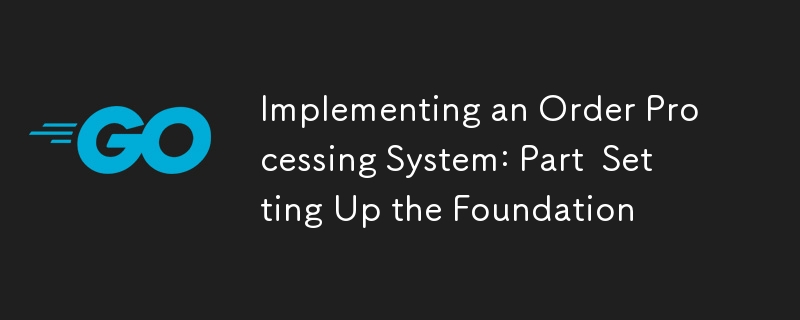
1. Introduction and Goals
Welcome to the first part of our comprehensive blog series on implementing a sophisticated order processing system using Temporal for microservice orchestration. In this series, we’ll explore the intricacies of building a robust, scalable, and maintainable system that can handle complex, long-running workflows.
Our journey begins with setting up the foundation for our project. By the end of this post, you’ll have a fully functional CRUD REST API implemented in Golang, integrated with Temporal for workflow orchestration, and backed by a Postgres database. We’ll use modern tools and best practices to ensure our codebase is clean, efficient, and easy to maintain.
Goals for this post:
- Set up a well-structured project using Go modules
- Implement a basic CRUD API using Gin and oapi-codegen
- Set up a Postgres database and implement migrations
- Create a simple Temporal workflow with database interaction
- Implement dependency injection for better testability and maintainability
- Containerize our application using Docker
- Provide a complete local development environment using docker-compose
Let’s dive in and start building our order processing system!
2. Theoretical Background and Concepts
Before we start implementing, let’s briefly review the key technologies and concepts we’ll be using:
Golang
Go is a statically typed, compiled language known for its simplicity, efficiency, and excellent support for concurrent programming. Its standard library and robust ecosystem make it an excellent choice for building microservices.
Temporal
Temporal is a microservice orchestration platform that simplifies the development of distributed applications. It allows us to write complex, long-running workflows as simple procedural code, handling failures and retries automatically.
Gin Web Framework
Gin is a high-performance HTTP web framework written in Go. It provides a martini-like API with much better performance and lower memory usage.
OpenAPI and oapi-codegen
OpenAPI (formerly known as Swagger) is a specification for machine-readable interface files for describing, producing, consuming, and visualizing RESTful web services. oapi-codegen is a tool that generates Go code from OpenAPI 3.0 specifications, allowing us to define our API contract first and generate server stubs and client code.
sqlc
sqlc generates type-safe Go code from SQL. It allows us to write plain SQL queries and generate fully type-safe Go code to interact with our database, reducing the likelihood of runtime errors and improving maintainability.
Postgres
PostgreSQL is a powerful, open-source object-relational database system known for its reliability, feature robustness, and performance.
Docker and docker-compose
Docker allows us to package our application and its dependencies into containers, ensuring consistency across different environments. docker-compose is a tool for defining and running multi-container Docker applications, which we’ll use to set up our local development environment.
Now that we’ve covered the basics, let’s start implementing our system.
3. Step-by-Step Implementation Guide
3.1 Setting Up the Project Structure
First, let’s create our project directory and set up the basic structure:
mkdir order-processing-system
cd order-processing-system
# Create directory structure
mkdir -p cmd/api \
internal/api \
internal/db \
internal/models \
internal/service \
internal/workflow \
migrations \
pkg/logger \
scripts
# Initialize Go module
go mod init github.com/yourusername/order-processing-system
# Create main.go file
touch cmd/api/main.go
This structure follows the standard Go project layout:
- cmd/api: Contains the main application entry point
- internal: Houses packages that are specific to this project and not meant to be imported by other projects
- migrations: Stores database migration files
- pkg: Contains packages that can be imported by other projects
- scripts: Holds utility scripts for development and deployment
3.2 Creating the Makefile
Let’s create a Makefile to simplify common tasks:
touch Makefile
Add the following content to the Makefile:
.PHONY: generate build run test clean
generate:
@echo "Generating code..."
go generate ./...
build:
@echo "Building..."
go build -o bin/api cmd/api/main.go
run:
@echo "Running..."
go run cmd/api/main.go
test:
@echo "Running tests..."
go test -v ./...
clean:
@echo "Cleaning..."
rm -rf bin
.DEFAULT_GOAL := build
This Makefile provides targets for generating code, building the application, running it, running tests, and cleaning up build artifacts.
3.3 Implementing the Basic CRUD API
3.3.1 Define the OpenAPI Specification
Create a file named api/openapi.yaml and define our API specification:
openapi: 3.0.0
info:
title: Order Processing API
version: 1.0.0
description: API for managing orders in our processing system
paths:
/orders:
get:
summary: List all orders
responses:
'200':
description: Successful response
content:
application/json:
schema:
type: array
items:
$ref: '#/components/schemas/Order'
post:
summary: Create a new order
requestBody:
required: true
content:
application/json:
schema:
$ref: '#/components/schemas/CreateOrderRequest'
responses:
'201':
description: Created
content:
application/json:
schema:
$ref: '#/components/schemas/Order'
/orders/{id}:
get:
summary: Get an order by ID
parameters:
- name: id
in: path
required: true
schema:
type: integer
responses:
'200':
description: Successful response
content:
application/json:
schema:
$ref: '#/components/schemas/Order'
'404':
description: Order not found
put:
summary: Update an order
parameters:
- name: id
in: path
required: true
schema:
type: integer
requestBody:
required: true
content:
application/json:
schema:
$ref: '#/components/schemas/UpdateOrderRequest'
responses:
'200':
description: Successful response
content:
application/json:
schema:
$ref: '#/components/schemas/Order'
'404':
description: Order not found
delete:
summary: Delete an order
parameters:
- name: id
in: path
required: true
schema:
type: integer
responses:
'204':
description: Successful response
'404':
description: Order not found
components:
schemas:
Order:
type: object
properties:
id:
type: integer
customer_id:
type: integer
status:
type: string
enum: [pending, processing, completed, cancelled]
total_amount:
type: number
created_at:
type: string
format: date-time
updated_at:
type: string
format: date-time
CreateOrderRequest:
type: object
required:
- customer_id
- total_amount
properties:
customer_id:
type: integer
total_amount:
type: number
UpdateOrderRequest:
type: object
properties:
status:
type: string
enum: [pending, processing, completed, cancelled]
total_amount:
type: number
This specification defines our basic CRUD operations for orders.
3.3.2 Generate API Code
Install oapi-codegen:
go install github.com/deepmap/oapi-codegen/cmd/oapi-codegen@latest
Generate the server code:
oapi-codegen -package api -generate types,server,spec api/openapi.yaml > internal/api/api.gen.go
This command generates the Go code for our API, including types, server interfaces, and the OpenAPI specification.
3.3.3 Implement the API Handler
Create a new file internal/api/handler.go:
package api
import (
"net/http"
"github.com/gin-gonic/gin"
)
type Handler struct {
// We'll add dependencies here later
}
func NewHandler() *Handler {
return &Handler{}
}
func (h *Handler) RegisterRoutes(r *gin.Engine) {
RegisterHandlers(r, h)
}
// Implement the ServerInterface methods
func (h *Handler) GetOrders(c *gin.Context) {
// TODO: Implement
c.JSON(http.StatusOK, []Order{})
}
func (h *Handler) CreateOrder(c *gin.Context) {
var req CreateOrderRequest
if err := c.ShouldBindJSON(&req); err != nil {
c.JSON(http.StatusBadRequest, gin.H{"error": err.Error()})
return
}
// TODO: Implement order creation logic
order := Order{
Id: 1,
CustomerId: req.CustomerId,
Status: "pending",
TotalAmount: req.TotalAmount,
}
c.JSON(http.StatusCreated, order)
}
func (h *Handler) GetOrder(c *gin.Context, id int) {
// TODO: Implement
c.JSON(http.StatusOK, Order{Id: id})
}
func (h *Handler) UpdateOrder(c *gin.Context, id int) {
var req UpdateOrderRequest
if err := c.ShouldBindJSON(&req); err != nil {
c.JSON(http.StatusBadRequest, gin.H{"error": err.Error()})
return
}
// TODO: Implement order update logic
order := Order{
Id: id,
Status: *req.Status,
}
c.JSON(http.StatusOK, order)
}
func (h *Handler) DeleteOrder(c *gin.Context, id int) {
// TODO: Implement
c.Status(http.StatusNoContent)
}
This implementation provides a basic structure for our API handlers. We’ll flesh out the actual logic when we integrate with the database and Temporal workflows.
3.4 Setting Up the Postgres Database
3.4.1 Create a docker-compose file
Create a docker-compose.yml file in the project root:
version: '3.8'
services:
postgres:
image: postgres:13
environment:
POSTGRES_USER: orderuser
POSTGRES_PASSWORD: orderpass
POSTGRES_DB: orderdb
ports:
- "5432:5432"
volumes:
- postgres_data:/var/lib/postgresql/data
volumes:
postgres_data:
This sets up a Postgres container for our local development environment.
3.4.2 Implement Database Migrations
Install golang-migrate:
go install -tags 'postgres' github.com/golang-migrate/migrate/v4/cmd/migrate@latest
Create our first migration:
migrate create -ext sql -dir migrations -seq create_orders_table
Edit the migrations/000001_create_orders_table.up.sql file:
CREATE TABLE orders (
id SERIAL PRIMARY KEY,
customer_id INTEGER NOT NULL,
status VARCHAR(20) NOT NULL,
total_amount DECIMAL(10, 2) NOT NULL,
created_at TIMESTAMP WITH TIME ZONE DEFAULT CURRENT_TIMESTAMP,
updated_at TIMESTAMP WITH TIME ZONE DEFAULT CURRENT_TIMESTAMP
);
CREATE INDEX idx_orders_customer_id ON orders(customer_id);
CREATE INDEX idx_orders_status ON orders(status);
Edit the migrations/000001_create_orders_table.down.sql file:
DROP TABLE IF EXISTS orders;
3.4.3 Run Migrations
Add a new target to our Makefile:
migrate-up:
@echo "Running migrations..."
migrate -path migrations -database "postgresql://orderuser:orderpass@localhost:5432/orderdb?sslmode=disable" up
migrate-down:
@echo "Reverting migrations..."
migrate -path migrations -database "postgresql://orderuser:orderpass@localhost:5432/orderdb?sslmode=disable" down
Now we can run migrations with:
make migrate-up
3.5 Implementing Database Operations with sqlc
3.5.1 Install sqlc
go install github.com/kyleconroy/sqlc/cmd/sqlc@latest
3.5.2 Configure sqlc
Create a sqlc.yaml file in the project root:
version: "2"
sql:
- engine: "postgresql"
queries: "internal/db/queries.sql"
schema: "migrations"
gen:
go:
package: "db"
out: "internal/db"
emit_json_tags: true
emit_prepared_queries: false
emit_interface: true
emit_exact_table_names: false
3.5.3 Write SQL Queries
Create a file internal/db/queries.sql:
-- name: GetOrder :one SELECT * FROM orders WHERE id = $1 LIMIT 1; -- name: ListOrders :many SELECT * FROM orders ORDER BY id; -- name: CreateOrder :one INSERT INTO orders ( customer_id, status, total_amount ) VALUES ( $1, $2, $3 ) RETURNING *; -- name: UpdateOrder :one UPDATE orders SET status = $2, total_amount = $3, updated_at = CURRENT_TIMESTAMP WHERE id = $1 RETURNING *; -- name: DeleteOrder :exec DELETE FROM orders WHERE id = $1;
3.5.4 Generate Go Code
Add a new target to our Makefile:
generate-sqlc:
@echo "Generating sqlc code..."
sqlc generate
Run the code generation:
make generate-sqlc
This will generate Go code for interacting with our database in the internal/db directory.
3.6 Integrating Temporal
3.6.1 Set Up Temporal Server
Add Temporal to our docker-compose.yml:
temporal:
image: temporalio/auto-setup:1.13.0
ports:
- "7233:7233"
environment:
- DB=postgresql
- DB_PORT=5432
- POSTGRES_USER=orderuser
- POSTGRES_PWD=orderpass
- POSTGRES_SEEDS=postgres
depends_on:
- postgres
temporal-admin-tools:
image: temporalio/admin-tools:1.13.0
depends_on:
- temporal
3.6.2 Implement a Basic Workflow
Create a file internal/workflow/order_workflow.go:
package workflow
import (
"time"
"go.temporal.io/sdk/workflow"
"github.com/yourusername/order-processing-system/internal/db"
)
func OrderWorkflow(ctx workflow.Context, order db.Order) error {
logger := workflow.GetLogger(ctx)
logger.Info("OrderWorkflow started", "OrderID", order.ID)
// Simulate order processing
err := workflow.Sleep(ctx, 5*time.Second)
if err != nil {
return err
}
// Update order status
err = workflow.ExecuteActivity(ctx, UpdateOrderStatus, workflow.ActivityOptions{
StartToCloseTimeout: time.Minute,
}, order.ID, "completed").Get(ctx, nil)
if err != nil {
return err
}
logger.Info("OrderWorkflow completed", "OrderID", order.ID)
return nil
}
func UpdateOrderStatus(ctx workflow.Context, orderID int64, status string) error {
// TODO: Implement database update
return nil
}
This basic workflow simulates order processing by waiting for 5 seconds and then updating the order status to “completed”.
3.6.3 Integrate Workflow with API
Update the internal/api/handler.go file to include Temporal client and start the workflow:
package api
import (
"context"
"net/http"
"github.com/gin-gonic/gin"
"go.temporal.io/sdk/client"
"github.com/yourusername/order-processing-system/internal/db"
"github.com/yourusername/order-processing-system/internal/workflow"
)
type Handler struct {
queries *db.Queries
temporalClient client.Client
}
func NewHandler(queries *db.Queries, temporalClient client.Client) *Handler {
return &Handler{
queries: queries,
temporalClient: temporalClient,
}
}
// ... (previous handler methods)
func (h *Handler) CreateOrder(c *gin.Context) {
var req CreateOrderRequest
if err := c.ShouldBindJSON(&req); err != nil {
c.JSON(http.StatusBadRequest, gin.H{"error": err.Error()})
return
}
order, err := h.queries.CreateOrder(c, db.CreateOrderParams{
CustomerID: req.CustomerId,
Status: "pending",
TotalAmount: req.TotalAmount,
})
if err != nil {
c.JSON(http.StatusInternalServerError, gin.H{"error": err.Error()})
return
}
// Start Temporal workflow
workflowOptions := client.StartWorkflowOptions{
ID: "order-" order.ID,
TaskQueue: "order-processing",
}
_, err = h.temporalClient.ExecuteWorkflow(context.Background(), workflowOptions, workflow.OrderWorkflow, order)
if err != nil {
c.JSON(http.StatusInternalServerError, gin.H{"error": "Failed to start workflow"})
return
}
c.JSON(http.StatusCreated, order)
}
// ... (implement other handler methods)
3.7 Implementing Dependency Injection
Create a new file internal/service/service.go:
package service
import (
"database/sql"
"github.com/yourusername/order-processing-system/internal/api"
"github.com/yourusername/order-processing-system/internal/db"
"go.temporal.io/sdk/client"
)
type Service struct {
DB *sql.DB
Queries *db.Queries
TemporalClient client.Client
Handler *api.Handler
}
func NewService() (*Service, error) {
// Initialize database connection
db, err := sql.Open("postgres", "postgresql://orderuser:orderpass@localhost:5432/orderdb?sslmode=disable")
if err != nil {
return nil, err
}
// Initialize Temporal client
temporalClient, err := client.NewClient(client.Options{
HostPort: "localhost:7233",
})
if err != nil {
return nil, err
}
// Initialize queries
queries := db.New(db)
// Initialize handler
handler := api.NewHandler(queries, temporalClient)
return &Service{
DB: db,
Queries: queries,
TemporalClient: temporalClient,
Handler: handler,
}, nil
}
func (s *Service) Close() {
s.DB.Close()
s.TemporalClient.Close()
}
3.8 Update Main Function
Update the cmd/api/main.go file:
package main
import (
"log"
"github.com/gin-gonic/gin"
_ "github.com/lib/pq"
"github.com/yourusername/order-processing-system/internal/service"
)
func main() {
svc, err := service.NewService()
if err != nil {
log.Fatalf("Failed to initialize service: %v", err)
}
defer svc.Close()
r := gin.Default()
svc.Handler.RegisterRoutes(r)
if err := r.Run(":8080"); err != nil {
log.Fatalf("Failed to run server: %v", err)
}
}
3.9 Dockerize the Application
Create a Dockerfile in the project root:
# Build stage FROM golang:1.17-alpine AS build WORKDIR /app COPY go.mod go.sum ./ RUN go mod download COPY . . RUN CGO_ENABLED=0 GOOS=linux go build -o /order-processing-system ./cmd/api # Run stage FROM alpine:latest WORKDIR / COPY --from=build /order-processing-system /order-processing-system EXPOSE 8080 ENTRYPOINT ["/order-processing-system"]
Update the docker-compose.yml file to include our application:
version: '3.8'
services:
postgres:
# ... (previous postgres configuration)
temporal:
# ... (previous temporal configuration)
temporal-admin-tools:
# ... (previous temporal-admin-tools configuration)
app:
build: .
ports:
- "8080:8080"
depends_on:
- postgres
- temporal
environment:
- DB_HOST=postgres
- DB_USER=orderuser
- DB_PASSWORD=orderpass
- DB_NAME=orderdb
- TEMPORAL_HOST=temporal:7233
4. Code Examples with Detailed Comments
Throughout the implementation guide, we’ve provided code snippets with explanations. Here’s a more detailed look at a key part of our system: the Order Workflow.
package workflow
import (
"time"
"go.temporal.io/sdk/workflow"
"github.com/yourusername/order-processing-system/internal/db"
)
// OrderWorkflow defines the workflow for processing an order
func OrderWorkflow(ctx workflow.Context, order db.Order) error {
logger := workflow.GetLogger(ctx)
logger.Info("OrderWorkflow started", "OrderID", order.ID)
// Simulate order processing
// In a real-world scenario, this could involve multiple activities such as
// inventory check, payment processing, shipping arrangement, etc.
err := workflow.Sleep(ctx, 5*time.Second)
if err != nil {
return err
}
// Update order status
// We use ExecuteActivity to run the status update as an activity
// This allows for automatic retries and error handling
err = workflow.ExecuteActivity(ctx, UpdateOrderStatus, workflow.ActivityOptions{
StartToCloseTimeout: time.Minute,
}, order.ID, "completed").Get(ctx, nil)
if err != nil {
return err
}
logger.Info("OrderWorkflow completed", "OrderID", order.ID)
return nil
}
// UpdateOrderStatus is an activity that updates the status of an order
func UpdateOrderStatus(ctx workflow.Context, orderID int64, status string) error {
// TODO: Implement database update
// In a real implementation, this would use the db.Queries to update the order status
return nil
}
This workflow demonstrates several key concepts:
- Use of Temporal’s workflow.Context for managing the workflow lifecycle.
- Logging within workflows using workflow.GetLogger.
- Simulating long-running processes with workflow.Sleep.
- Executing activities within a workflow using workflow.ExecuteActivity.
- Handling errors and returning them to be managed by Temporal.
5. Testing and Validation
For this initial setup, we’ll focus on manual testing to ensure our system is working as expected. In future posts, we’ll dive into unit testing, integration testing, and end-to-end testing strategies.
To manually test our system:
- Start the services:
docker-compose up
Use a tool like cURL or Postman to send requests to our API:
Check the logs to ensure the Temporal workflow is being triggered and completed successfully.
6. Challenges and Considerations
While setting up this initial version of our order processing system, we encountered several challenges and considerations:
Database Schema Design : Designing a flexible yet efficient schema for orders is crucial. We kept it simple for now, but in a real-world scenario, we might need to consider additional tables for order items, customer information, etc.
Error Handling : Our current implementation has basic error handling. In a production system, we’d need more robust error handling and logging, especially for the Temporal workflows.
Configuration Management : We hardcoded configuration values for simplicity. In a real-world scenario, we’d use environment variables or a configuration management system.
Security : Our current setup doesn’t include any authentication or authorization. In a production system, we’d need to implement proper security measures.
Scalability : While Temporal helps with workflow scalability, we’d need to consider database scalability and API performance for a high-traffic system.
Monitoring and Observability : We haven’t implemented any monitoring or observability tools yet. In a production system, these would be crucial for maintaining and troubleshooting the application.
7. Next Steps and Preview of Part 2
In this first part of our series, we’ve set up the foundation for our order processing system. We have a basic CRUD API, database integration, and a simple Temporal workflow.
In the next part, we’ll dive deeper into Temporal workflows and activities. We’ll explore:
- Implementing more complex order processing logic
- Handling long-running workflows with Temporal
- Implementing retry logic and error handling in workflows
- Versioning workflows for safe updates
- Implementing saga patterns for distributed transactions
- Monitoring and observability for Temporal workflows
We’ll also start to flesh out our API with more realistic order processing logic and explore patterns for maintaining clean, maintainable code as our system grows in complexity.
Stay tuned for Part 2, where we’ll take our order processing system to the next level!
Need Help?
Are you facing challenging problems, or need an external perspective on a new idea or project? I can help! Whether you're looking to build a technology proof of concept before making a larger investment, or you need guidance on difficult issues, I'm here to assist.
Services Offered:
- Problem-Solving: Tackling complex issues with innovative solutions.
- Consultation: Providing expert advice and fresh viewpoints on your projects.
- Proof of Concept: Developing preliminary models to test and validate your ideas.
If you're interested in working with me, please reach out via email at [email protected].
Let's turn your challenges into opportunities!
-
 PART# Efficient File Transfer System Using HTTP for Large DatasetsLet's break down the provided HTML, PHP, JavaScript, and CSS code for a chunked file upload dashboard part by part. HTML Code: Str...Programming Published on 2024-11-06
PART# Efficient File Transfer System Using HTTP for Large DatasetsLet's break down the provided HTML, PHP, JavaScript, and CSS code for a chunked file upload dashboard part by part. HTML Code: Str...Programming Published on 2024-11-06 -
 Comparison: Lithe vs. Other PHP FrameworksIf you're exploring PHP frameworks for your next project, it's natural to come across options like Laravel, Symfony, and Slim. But what sets L...Programming Published on 2024-11-06
Comparison: Lithe vs. Other PHP FrameworksIf you're exploring PHP frameworks for your next project, it's natural to come across options like Laravel, Symfony, and Slim. But what sets L...Programming Published on 2024-11-06 -
 Coding Style Guide: A Practical Guide to Writing Clean CodeOver the last five years, I have been constantly attempting to improve my coding skills, and one of them was learning and following the most recommend...Programming Published on 2024-11-06
Coding Style Guide: A Practical Guide to Writing Clean CodeOver the last five years, I have been constantly attempting to improve my coding skills, and one of them was learning and following the most recommend...Programming Published on 2024-11-06 -
 Checking if a Type Satisfies an Interface in GoIn Go, developers often use interface to define expected behavior, making code flexible and robust. But how do you ensure a type truly implements an ...Programming Published on 2024-11-06
Checking if a Type Satisfies an Interface in GoIn Go, developers often use interface to define expected behavior, making code flexible and robust. But how do you ensure a type truly implements an ...Programming Published on 2024-11-06 -
 Mastering the &#this&# Keyword in JavaScriptThe this keyword in JavaScript can be quite tricky if not understood. It's one of those things that even experienced developers find hard to easil...Programming Published on 2024-11-06
Mastering the &#this&# Keyword in JavaScriptThe this keyword in JavaScript can be quite tricky if not understood. It's one of those things that even experienced developers find hard to easil...Programming Published on 2024-11-06 -
 Can User Browser Detection in PHP Be Reliable?Reliable User Browser Detection with PHPDetermining a user's browser can be crucial for tailoring web experiences. PHP provides two potential meth...Programming Published on 2024-11-06
Can User Browser Detection in PHP Be Reliable?Reliable User Browser Detection with PHPDetermining a user's browser can be crucial for tailoring web experiences. PHP provides two potential meth...Programming Published on 2024-11-06 -
 Supercharge Your Web Animations: Optimize requestAnimationFrame Like a ProSmooth and performant animations are essential in modern web applications. However, managing them improperly can overload the browser’s main thread, c...Programming Published on 2024-11-06
Supercharge Your Web Animations: Optimize requestAnimationFrame Like a ProSmooth and performant animations are essential in modern web applications. However, managing them improperly can overload the browser’s main thread, c...Programming Published on 2024-11-06 -
 Why Does MySQL Server Fade Away Precisely in 60 Seconds?MySQL Server has Gone Away - Exactly in 60 SecondsIn this scenario, a MySQL query that was previously running successfully is now experiencing a timeo...Programming Published on 2024-11-06
Why Does MySQL Server Fade Away Precisely in 60 Seconds?MySQL Server has Gone Away - Exactly in 60 SecondsIn this scenario, a MySQL query that was previously running successfully is now experiencing a timeo...Programming Published on 2024-11-06 -
 Why Does a Button with `display: block` and `width: auto` Not Stretch to Fill Its Container?Understanding the Behavior of Buttons with "display: block" and "width: auto"When you set "display: block" on a button, ...Programming Published on 2024-11-06
Why Does a Button with `display: block` and `width: auto` Not Stretch to Fill Its Container?Understanding the Behavior of Buttons with "display: block" and "width: auto"When you set "display: block" on a button, ...Programming Published on 2024-11-06 -
 Creating a Bot for Bluesky SocialHow the bot will work We will develop a bot for the social network Bluesky, we will use Golang for this, this bot will monitor some hashtags ...Programming Published on 2024-11-06
Creating a Bot for Bluesky SocialHow the bot will work We will develop a bot for the social network Bluesky, we will use Golang for this, this bot will monitor some hashtags ...Programming Published on 2024-11-06 -
 Why Does PHP\'s Floating-Point Arithmetic Produce Unexpected Results?Float Computation Accuracy in PHP: Why It's Tricky and How to Overcome ItWhen working with floating-point numbers in PHP, it's crucial to be a...Programming Published on 2024-11-06
Why Does PHP\'s Floating-Point Arithmetic Produce Unexpected Results?Float Computation Accuracy in PHP: Why It's Tricky and How to Overcome ItWhen working with floating-point numbers in PHP, it's crucial to be a...Programming Published on 2024-11-06 -
 Can Variable IDs Be Reversed to Obtain Objects in Python?Retrieving Object References from Variable IDs in PythonThe id() function in Python returns the unique identity of an object. It is tempting to wonder...Programming Published on 2024-11-06
Can Variable IDs Be Reversed to Obtain Objects in Python?Retrieving Object References from Variable IDs in PythonThe id() function in Python returns the unique identity of an object. It is tempting to wonder...Programming Published on 2024-11-06 -
 How Does Go\'s Defer Keyword Work in Function Execution Order?Understanding the Functionality of Go's Defer KeywordWhen working with Go, understanding the behavior of the defer keyword is crucial. This keywor...Programming Published on 2024-11-06
How Does Go\'s Defer Keyword Work in Function Execution Order?Understanding the Functionality of Go's Defer KeywordWhen working with Go, understanding the behavior of the defer keyword is crucial. This keywor...Programming Published on 2024-11-06 -
 A Beginner’s Guide to Global State Management in WordPress GutenbergWhen building complex WordPress block editor (Gutenberg) applications, managing state efficiently becomes crucial. This is where @wordpress/data comes...Programming Published on 2024-11-06
A Beginner’s Guide to Global State Management in WordPress GutenbergWhen building complex WordPress block editor (Gutenberg) applications, managing state efficiently becomes crucial. This is where @wordpress/data comes...Programming Published on 2024-11-06 -
 Amazon parsing on easy level and all by yourselfI came across a script on the Internet that allows you to parse product cards from Amazon. And I just needed a solution to a problem like that. I wrac...Programming Published on 2024-11-06
Amazon parsing on easy level and all by yourselfI came across a script on the Internet that allows you to parse product cards from Amazon. And I just needed a solution to a problem like that. I wrac...Programming Published on 2024-11-06
Study Chinese
- 1 How do you say "walk" in Chinese? 走路 Chinese pronunciation, 走路 Chinese learning
- 2 How do you say "take a plane" in Chinese? 坐飞机 Chinese pronunciation, 坐飞机 Chinese learning
- 3 How do you say "take a train" in Chinese? 坐火车 Chinese pronunciation, 坐火车 Chinese learning
- 4 How do you say "take a bus" in Chinese? 坐车 Chinese pronunciation, 坐车 Chinese learning
- 5 How to say drive in Chinese? 开车 Chinese pronunciation, 开车 Chinese learning
- 6 How do you say swimming in Chinese? 游泳 Chinese pronunciation, 游泳 Chinese learning
- 7 How do you say ride a bicycle in Chinese? 骑自行车 Chinese pronunciation, 骑自行车 Chinese learning
- 8 How do you say hello in Chinese? 你好Chinese pronunciation, 你好Chinese learning
- 9 How do you say thank you in Chinese? 谢谢Chinese pronunciation, 谢谢Chinese learning
- 10 How to say goodbye in Chinese? 再见Chinese pronunciation, 再见Chinese learning

























