Guide to SafeLine Open API: Secure Your Access with API Tokens
SafeLine Open API Guide: API Token Authentication
In the latest version of SafeLine (v6.6.0 and above), the Open API now supports API token-based authentication. Although official API documentation is not currently available, you can scrape it yourself if needed.
Requirements:
- You must be logged in using the default admin account to access this feature.
- SafeLine version must be at least 6.6.0.
GitHub:https://github.com/chaitin/SafeLine
Demo:https://demo.waf.chaitin.com:9443/dashboard
How to Use the Open API
Step 1: Create an API Token
First, navigate to System Management in SafeLine and generate an API token.
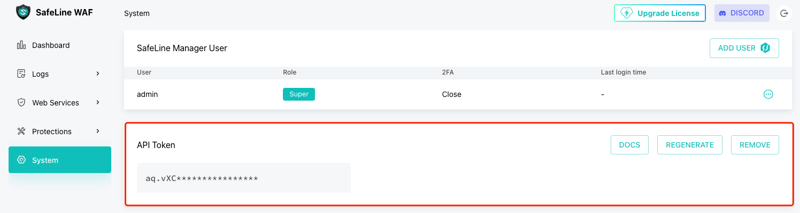
Step 2: Include the API Token in Your Requests
When making API calls, you need to include the token in the request headers like this:
"X-SLCE-API-TOKEN": "Your API Token from SafeLine"
Example: Using API Token in Python to Add a Site
Below is an example of how to use the SafeLine Open API with an API token to add a new site in Python.
import requests
import json
# Define the header with your API token
header = {
"X-SLCE-API-TOKEN": "Your API Token from SafeLine"
}
# API endpoint to add a site
url = 'https://:9443/api/open/site'
# Payload containing site details
payload = {
"ports": ["80"],
"server_names": ["*"],
"upstreams": ["http://127.0.0.1:9443"],
"comment": "",
"load_balance": {
"balance_type": 1
}
}
# Convert payload to JSON
payload = json.dumps(payload)
# Send the POST request
response = requests.post(url=url, headers=header, data=payload, verify=False)
# Check the response
print(response.status_code)
print(response.json())
Explanation:
- The header contains the required API token for authentication.
- The URL is the endpoint for adding a site (/api/open/site).
- The payload specifies details about the site such as ports, server names, upstreams, and load-balancing configuration.
By following these steps, you can securely interact with SafeLine's Open API using token-based authentication, enabling you to automate and manage your web security setup with ease.
-
 How do you extract a random element from an array in PHP?Random Selection from an ArrayIn PHP, obtaining a random item from an array can be accomplished with ease. Consider the following array:$items = [523,...Programming Posted on 2025-04-08
How do you extract a random element from an array in PHP?Random Selection from an ArrayIn PHP, obtaining a random item from an array can be accomplished with ease. Consider the following array:$items = [523,...Programming Posted on 2025-04-08 -
 Can You Use CSS to Color Console Output in Chrome and Firefox?Displaying Colors in JavaScript ConsoleIs it possible to use Chrome's console to display colored text, such as red for errors, orange for warnings...Programming Posted on 2025-04-08
Can You Use CSS to Color Console Output in Chrome and Firefox?Displaying Colors in JavaScript ConsoleIs it possible to use Chrome's console to display colored text, such as red for errors, orange for warnings...Programming Posted on 2025-04-08 -
 How Can I Set Property Values Dynamically in C# Using Reflection?Setting Property Values Using ReflectionIt is possible to dynamically set the value of a property using reflection in C#. This allows you to modify an...Programming Posted on 2025-04-08
How Can I Set Property Values Dynamically in C# Using Reflection?Setting Property Values Using ReflectionIt is possible to dynamically set the value of a property using reflection in C#. This allows you to modify an...Programming Posted on 2025-04-08 -
 How to Simplify JSON Parsing in PHP for Multi-Dimensional Arrays?Parsing JSON with PHPTrying to parse JSON data in PHP can be challenging, especially when dealing with multi-dimensional arrays. To simplify the proce...Programming Posted on 2025-04-08
How to Simplify JSON Parsing in PHP for Multi-Dimensional Arrays?Parsing JSON with PHPTrying to parse JSON data in PHP can be challenging, especially when dealing with multi-dimensional arrays. To simplify the proce...Programming Posted on 2025-04-08 -
 Why Am I Getting a \"Class \'ZipArchive\' Not Found\" Error After Installing Archive_Zip on My Linux Server?Class 'ZipArchive' Not Found Error While Installing Archive_Zip on Linux ServerSymptom:When attempting to run a script that utilizes the ZipAr...Programming Posted on 2025-04-08
Why Am I Getting a \"Class \'ZipArchive\' Not Found\" Error After Installing Archive_Zip on My Linux Server?Class 'ZipArchive' Not Found Error While Installing Archive_Zip on Linux ServerSymptom:When attempting to run a script that utilizes the ZipAr...Programming Posted on 2025-04-08 -
 How to Redirect Multiple User Types (Students, Teachers, and Admins) to Their Respective Activities in a Firebase App?Red: How to Redirect Multiple User Types to Respective ActivitiesUnderstanding the ProblemIn a Firebase-based voting app with three distinct user type...Programming Posted on 2025-04-08
How to Redirect Multiple User Types (Students, Teachers, and Admins) to Their Respective Activities in a Firebase App?Red: How to Redirect Multiple User Types to Respective ActivitiesUnderstanding the ProblemIn a Firebase-based voting app with three distinct user type...Programming Posted on 2025-04-08 -
 How Can I Execute Multiple SQL Statements in a Single Query Using Node-MySQL?Multi-Statement Query Support in Node-MySQLIn Node.js, the question arises when executing multiple SQL statements in a single query using the node-mys...Programming Posted on 2025-04-08
How Can I Execute Multiple SQL Statements in a Single Query Using Node-MySQL?Multi-Statement Query Support in Node-MySQLIn Node.js, the question arises when executing multiple SQL statements in a single query using the node-mys...Programming Posted on 2025-04-08 -
 How to Efficiently Convert Timezones in PHP?Efficient Timezone Conversion in PHPIn PHP, handling timezones can be a straightforward task. This guide will provide an easy-to-implement method for ...Programming Posted on 2025-04-08
How to Efficiently Convert Timezones in PHP?Efficient Timezone Conversion in PHPIn PHP, handling timezones can be a straightforward task. This guide will provide an easy-to-implement method for ...Programming Posted on 2025-04-08 -
 How Can I Configure Pytesseract for Single Digit Recognition with Number-Only Output?Pytesseract OCR with Single Digit Recognition and Number-Only ConstraintsIn the context of Pytesseract, configuring Tesseract to recognize single digi...Programming Posted on 2025-04-08
How Can I Configure Pytesseract for Single Digit Recognition with Number-Only Output?Pytesseract OCR with Single Digit Recognition and Number-Only ConstraintsIn the context of Pytesseract, configuring Tesseract to recognize single digi...Programming Posted on 2025-04-08 -
 Using RequireJS in AngularJS Applications核心要点 RequireJS是一个简化JavaScript依赖项加载并提高代码库可维护性的JavaScript库。在大型项目中,它特别有用,因为在大型项目中跟踪依赖项可能具有挑战性。 Angular的依赖注入系统和RequireJS的依赖管理具有不同的功能。AngularJS处理组件中所需的Obj...Programming Posted on 2025-04-08
Using RequireJS in AngularJS Applications核心要点 RequireJS是一个简化JavaScript依赖项加载并提高代码库可维护性的JavaScript库。在大型项目中,它特别有用,因为在大型项目中跟踪依赖项可能具有挑战性。 Angular的依赖注入系统和RequireJS的依赖管理具有不同的功能。AngularJS处理组件中所需的Obj...Programming Posted on 2025-04-08 -
 How Can I Execute Command Prompt Commands, Including Directory Changes, in Java?Execute Command Prompt Commands in JavaProblem:Running command prompt commands through Java can be challenging. Although you may find code snippets th...Programming Posted on 2025-04-08
How Can I Execute Command Prompt Commands, Including Directory Changes, in Java?Execute Command Prompt Commands in JavaProblem:Running command prompt commands through Java can be challenging. Although you may find code snippets th...Programming Posted on 2025-04-08 -
 Do I Need to Explicitly Delete Heap Allocations in C++ Before Program Exit?Explicit Deletion in C Despite Program ExitWhen working with dynamic memory allocation in C , developers often wonder if it's necessary to manu...Programming Posted on 2025-04-08
Do I Need to Explicitly Delete Heap Allocations in C++ Before Program Exit?Explicit Deletion in C Despite Program ExitWhen working with dynamic memory allocation in C , developers often wonder if it's necessary to manu...Programming Posted on 2025-04-08 -
 How Do I Efficiently Select Columns in Pandas DataFrames?Selecting Columns in Pandas DataframesWhen dealing with data manipulation tasks, selecting specific columns becomes necessary. In Pandas, there are va...Programming Posted on 2025-04-08
How Do I Efficiently Select Columns in Pandas DataFrames?Selecting Columns in Pandas DataframesWhen dealing with data manipulation tasks, selecting specific columns becomes necessary. In Pandas, there are va...Programming Posted on 2025-04-08 -
 Why Doesn't `body { margin: 0; }` Always Remove Top Margin in CSS?Addressing Body Margin Removal in CSSFor novice web developers, removing the margin of the body element can be a confusing task. Often, the code provi...Programming Posted on 2025-04-08
Why Doesn't `body { margin: 0; }` Always Remove Top Margin in CSS?Addressing Body Margin Removal in CSSFor novice web developers, removing the margin of the body element can be a confusing task. Often, the code provi...Programming Posted on 2025-04-08 -
 Why Does My Go Code Return "exit status 1" When Using exec.Command?Debugging "exit status 1" Error in Go's exec.CommandWhen encountering the enigmatic "exit status 1" error while executing exte...Programming Posted on 2025-04-08
Why Does My Go Code Return "exit status 1" When Using exec.Command?Debugging "exit status 1" Error in Go's exec.CommandWhen encountering the enigmatic "exit status 1" error while executing exte...Programming Posted on 2025-04-08
Study Chinese
- 1 How do you say "walk" in Chinese? 走路 Chinese pronunciation, 走路 Chinese learning
- 2 How do you say "take a plane" in Chinese? 坐飞机 Chinese pronunciation, 坐飞机 Chinese learning
- 3 How do you say "take a train" in Chinese? 坐火车 Chinese pronunciation, 坐火车 Chinese learning
- 4 How do you say "take a bus" in Chinese? 坐车 Chinese pronunciation, 坐车 Chinese learning
- 5 How to say drive in Chinese? 开车 Chinese pronunciation, 开车 Chinese learning
- 6 How do you say swimming in Chinese? 游泳 Chinese pronunciation, 游泳 Chinese learning
- 7 How do you say ride a bicycle in Chinese? 骑自行车 Chinese pronunciation, 骑自行车 Chinese learning
- 8 How do you say hello in Chinese? 你好Chinese pronunciation, 你好Chinese learning
- 9 How do you say thank you in Chinese? 谢谢Chinese pronunciation, 谢谢Chinese learning
- 10 How to say goodbye in Chinese? 再见Chinese pronunciation, 再见Chinese learning

























