 Front page > Programming > How to Filter a JavaScript Array of Objects Based on Multiple Conditions?
Front page > Programming > How to Filter a JavaScript Array of Objects Based on Multiple Conditions?
How to Filter a JavaScript Array of Objects Based on Multiple Conditions?
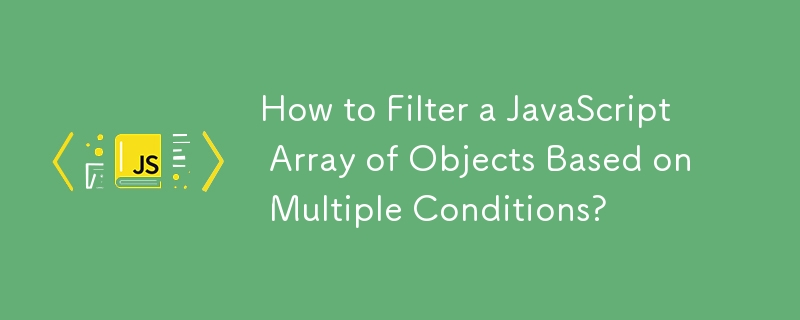
Filtering Arrays in JavaScript Based on Multiple Conditions
Problem Statement
Given an array of objects and a filter object, the goal is to filter and simplify the array based on multiple conditions specified in the filter. However, a specific issue arises when the filter contains multiple properties.
Proposed Solution
Consider the following code segment:
function filterUsers(users, filter) {
var result = [];
for (var prop in filter) {
if (filter.hasOwnProperty(prop)) {
// Iterate over the array
for (var i = 0; i In the proposed solution, the problem occurs when the filter contains multiple properties. Specifically, during the second iteration, the comparison between users[i][prop] and filter[prop] is incorrect. To fix this, we can modify the code to the following:
function filterUsers(users, filter) {
var result = [];
for (var prop in filter) {
if (filter.hasOwnProperty(prop)) {
// Apply filter on the array
users = users.filter((user) => user[prop] === filter[prop]);
}
}
return result;
}
In this version, we utilize the built-in filter method of arrays to apply the filter conditions dynamically. This ensures that only objects that satisfy all specified conditions are included in the result.
Example Usage
With the updated solution, the filtering process will work as expected:
var users = [{
name: 'John',
email: '[email protected]',
age: 25,
address: 'USA'
}, {
name: 'Tom',
email: '[email protected]',
age: 35,
address: 'England'
}, {
name: 'Mark',
email: '[email protected]',
age: 28,
address: 'England'
}];
var filter = {
address: 'England',
name: 'Mark'
};
var filteredUsers = filterUsers(users, filter);
console.log(filteredUsers); // Output: [{ name: 'Mark', email: '[email protected]', age: 28, address: 'England' }]
This solution addresses the issue where multiple filter conditions were not being applied correctly, ensuring that the resulting filtered array accurately reflects the specified criteria.
-
 How to efficiently query composite key entities in Entity Framework?Efficient query Entity with composite primary keys in Entity Framework Implementing the same functionality as a simple Contains() query becomes more c...Programming Posted on 2025-04-12
How to efficiently query composite key entities in Entity Framework?Efficient query Entity with composite primary keys in Entity Framework Implementing the same functionality as a simple Contains() query becomes more c...Programming Posted on 2025-04-12 -
 How Can You Define Variables in Laravel Blade Templates Elegantly?Defining Variables in Laravel Blade Templates with EleganceUnderstanding how to assign variables in Blade templates is crucial for storing data for la...Programming Posted on 2025-04-12
How Can You Define Variables in Laravel Blade Templates Elegantly?Defining Variables in Laravel Blade Templates with EleganceUnderstanding how to assign variables in Blade templates is crucial for storing data for la...Programming Posted on 2025-04-12 -
 How to Efficiently Convert Timezones in PHP?Efficient Timezone Conversion in PHPIn PHP, handling timezones can be a straightforward task. This guide will provide an easy-to-implement method for ...Programming Posted on 2025-04-12
How to Efficiently Convert Timezones in PHP?Efficient Timezone Conversion in PHPIn PHP, handling timezones can be a straightforward task. This guide will provide an easy-to-implement method for ...Programming Posted on 2025-04-12 -
 How to Correctly Display the Current Date and Time in "dd/MM/yyyy HH:mm:ss.SS" Format in Java?How to Display Current Date and Time in "dd/MM/yyyy HH:mm:ss.SS" FormatIn the provided Java code, the issue with displaying the date and tim...Programming Posted on 2025-04-12
How to Correctly Display the Current Date and Time in "dd/MM/yyyy HH:mm:ss.SS" Format in Java?How to Display Current Date and Time in "dd/MM/yyyy HH:mm:ss.SS" FormatIn the provided Java code, the issue with displaying the date and tim...Programming Posted on 2025-04-12 -
 Why Does Microsoft Visual C++ Fail to Correctly Implement Two-Phase Template Instantiation?The Mystery of "Broken" Two-Phase Template Instantiation in Microsoft Visual C Problem Statement:Users commonly express concerns that Micro...Programming Posted on 2025-04-12
Why Does Microsoft Visual C++ Fail to Correctly Implement Two-Phase Template Instantiation?The Mystery of "Broken" Two-Phase Template Instantiation in Microsoft Visual C Problem Statement:Users commonly express concerns that Micro...Programming Posted on 2025-04-12 -
 How to Capture and Stream stdout in Real Time for Chatbot Command Execution?Capturing stdout in Real Time from Command ExecutionIn the realm of developing chatbots capable of executing commands, a common requirement is the abi...Programming Posted on 2025-04-12
How to Capture and Stream stdout in Real Time for Chatbot Command Execution?Capturing stdout in Real Time from Command ExecutionIn the realm of developing chatbots capable of executing commands, a common requirement is the abi...Programming Posted on 2025-04-12 -
 Is There a Performance Difference Between Using a For-Each Loop and an Iterator for Collection Traversal in Java?For Each Loop vs. Iterator: Efficiency in Collection TraversalIntroductionWhen traversing a collection in Java, the choice arises between using a for-...Programming Posted on 2025-04-12
Is There a Performance Difference Between Using a For-Each Loop and an Iterator for Collection Traversal in Java?For Each Loop vs. Iterator: Efficiency in Collection TraversalIntroductionWhen traversing a collection in Java, the choice arises between using a for-...Programming Posted on 2025-04-12 -
 How to generate random values in range in MySQL?Obtaining a Random Value Within a Range in MySQLIntroductionWhen working with MySQL, there may be instances where you need to generate a random value ...Programming Posted on 2025-04-12
How to generate random values in range in MySQL?Obtaining a Random Value Within a Range in MySQLIntroductionWhen working with MySQL, there may be instances where you need to generate a random value ...Programming Posted on 2025-04-12 -
 How to Handle User Input in Java's Full-Screen Exclusive Mode?Handling User Input in Full Screen Exclusive Mode in JavaIntroductionWhen running a Java application in full screen exclusive mode, the usual event ha...Programming Posted on 2025-04-12
How to Handle User Input in Java's Full-Screen Exclusive Mode?Handling User Input in Full Screen Exclusive Mode in JavaIntroductionWhen running a Java application in full screen exclusive mode, the usual event ha...Programming Posted on 2025-04-12 -
 How to Redirect Multiple User Types (Students, Teachers, and Admins) to Their Respective Activities in a Firebase App?Red: How to Redirect Multiple User Types to Respective ActivitiesUnderstanding the ProblemIn a Firebase-based voting app with three distinct user type...Programming Posted on 2025-04-12
How to Redirect Multiple User Types (Students, Teachers, and Admins) to Their Respective Activities in a Firebase App?Red: How to Redirect Multiple User Types to Respective ActivitiesUnderstanding the ProblemIn a Firebase-based voting app with three distinct user type...Programming Posted on 2025-04-12 -
 Tips for efficiently exporting PL/pgSQL query results to CSV files in PostgreSQLExport PL/pgSQL output to CSV file in PostgreSQL Introduction Exporting data from PostgreSQL to a CSV file is a common task in data analysis and fu...Programming Posted on 2025-04-12
Tips for efficiently exporting PL/pgSQL query results to CSV files in PostgreSQLExport PL/pgSQL output to CSV file in PostgreSQL Introduction Exporting data from PostgreSQL to a CSV file is a common task in data analysis and fu...Programming Posted on 2025-04-12 -
 How to Simplify JSON Parsing in PHP for Multi-Dimensional Arrays?Parsing JSON with PHPTrying to parse JSON data in PHP can be challenging, especially when dealing with multi-dimensional arrays. To simplify the proce...Programming Posted on 2025-04-12
How to Simplify JSON Parsing in PHP for Multi-Dimensional Arrays?Parsing JSON with PHPTrying to parse JSON data in PHP can be challenging, especially when dealing with multi-dimensional arrays. To simplify the proce...Programming Posted on 2025-04-12 -
 Do I Need to Explicitly Delete Heap Allocations in C++ Before Program Exit?Explicit Deletion in C Despite Program ExitWhen working with dynamic memory allocation in C , developers often wonder if it's necessary to manu...Programming Posted on 2025-04-12
Do I Need to Explicitly Delete Heap Allocations in C++ Before Program Exit?Explicit Deletion in C Despite Program ExitWhen working with dynamic memory allocation in C , developers often wonder if it's necessary to manu...Programming Posted on 2025-04-12 -
 How to program the volume of an application in C# in Windows?Use Windows Volume Mixer to control application volume] The volume levels of applications can be easily accessed and operated through the Windows cor...Programming Posted on 2025-04-12
How to program the volume of an application in C# in Windows?Use Windows Volume Mixer to control application volume] The volume levels of applications can be easily accessed and operated through the Windows cor...Programming Posted on 2025-04-12 -
 JavaScript Challenge: Timer Timer Implementation GuideYou can find all the code in this post at the repo Github. Async programming timer related challenges Cache with time limit class Time...Programming Posted on 2025-04-12
JavaScript Challenge: Timer Timer Implementation GuideYou can find all the code in this post at the repo Github. Async programming timer related challenges Cache with time limit class Time...Programming Posted on 2025-04-12
Study Chinese
- 1 How do you say "walk" in Chinese? 走路 Chinese pronunciation, 走路 Chinese learning
- 2 How do you say "take a plane" in Chinese? 坐飞机 Chinese pronunciation, 坐飞机 Chinese learning
- 3 How do you say "take a train" in Chinese? 坐火车 Chinese pronunciation, 坐火车 Chinese learning
- 4 How do you say "take a bus" in Chinese? 坐车 Chinese pronunciation, 坐车 Chinese learning
- 5 How to say drive in Chinese? 开车 Chinese pronunciation, 开车 Chinese learning
- 6 How do you say swimming in Chinese? 游泳 Chinese pronunciation, 游泳 Chinese learning
- 7 How do you say ride a bicycle in Chinese? 骑自行车 Chinese pronunciation, 骑自行车 Chinese learning
- 8 How do you say hello in Chinese? 你好Chinese pronunciation, 你好Chinese learning
- 9 How do you say thank you in Chinese? 谢谢Chinese pronunciation, 谢谢Chinese learning
- 10 How to say goodbye in Chinese? 再见Chinese pronunciation, 再见Chinese learning
























