 Front page > Programming > How to Fetch Multiple Records and Their Related Data in a Single MySQL Query?
Front page > Programming > How to Fetch Multiple Records and Their Related Data in a Single MySQL Query?
How to Fetch Multiple Records and Their Related Data in a Single MySQL Query?
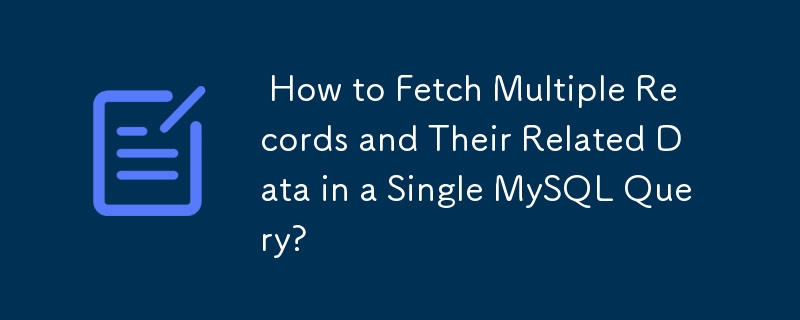
Returning Multiple Response Data in One Response
In your PHP code, you have a query that fetches multiple rows of data from a database table. However, you are getting multiple responses, and you want to merge them into a single response with multiple records.
To achieve this, you need to modify your query to perform a left join on the necessary tables. Instead of fetching student data, you will fetch subject data and include the relevant student information using left joins. This will allow you to include related data from multiple tables in a single response.
Here's an example of the updated query:
$sql = 'SELECT
subjects.userid,
users.name AS username,
(
SELECT id
FROM tbsubjects
WHERE userid = subjects.userid
ORDER BY id ASC
LIMIT 1
) AS subjectsid,
(
SELECT name
FROM tbsubjects
WHERE
userid = subjects.userid
ORDER BY time DESC
LIMIT 1
) AS subjectname,
(
SELECT IFNULL(SUM(points), 0)
FROM tbsubjects
WHERE
userid = subjects.userid
AND month = DATE_FORMAT(NOW(), "%c")
) AS activepts,
IFNULL(SUM(subjects.points), 0) AS totalpts,
(
SELECT IFNULL(SUM(points), 0)
FROM tbsubjects
WHERE
userid = subjects.userid
AND semester = 1
) AS sem1,
(
SELECT IFNULL(SUM(points), 0)
FROM tbsubjects
WHERE
userid = subjects.userid
AND semester = 2
) AS sem2,
(
SELECT IFNULL(SUM(points), 0)
FROM tbsubjects
WHERE
userid = subjects.userid
AND semester = 3
) AS sem3
FROM
tbsubjects AS subjects
LEFT JOIN tbusers AS users ON users.id = subjects.userid
WHERE subjects.userid = :userid GROUP BY subjects.userid ORDER BY subjects.time DESC';In this query:
- The FROM clause now starts with tbsubjects AS subjects to fetch subject data.
- The LEFT JOIN clauses are used to join the tbsubjects table with the tbusers table to fetch the corresponding username.
- The subqueries are used to calculate the subjectsid, subjectname, activepts, totalpts, sem1, sem2, and sem3 values for each subject record.
After executing this query, you will get a single response containing multiple subject records, each with the necessary student information and calculated values.
-
 How to Handle the \"ValueError: cannot reindex from a duplicate axis\" Error in PandasUnderstanding the Error: "ValueError: cannot reindex from a duplicate axis"In pandas, the "ValueError: cannot reindex from a duplicate ...Programming Published on 2024-11-05
How to Handle the \"ValueError: cannot reindex from a duplicate axis\" Error in PandasUnderstanding the Error: "ValueError: cannot reindex from a duplicate axis"In pandas, the "ValueError: cannot reindex from a duplicate ...Programming Published on 2024-11-05 -
 How to Print Specific HTML Content on Button Click Without Printing the Entire Page?Printing Specific HTML Content on Button Click Without Including Full WebpagePrinting only specific HTML content upon a user's button click can be...Programming Published on 2024-11-05
How to Print Specific HTML Content on Button Click Without Printing the Entire Page?Printing Specific HTML Content on Button Click Without Including Full WebpagePrinting only specific HTML content upon a user's button click can be...Programming Published on 2024-11-05 -
 Find Budget-Friendly Same-Day Granny Flats with Pillar Build Granny FlatsAt Pillar Build Granny Flats, we provide you with elite services of granny flat solutions that cater to your unique requirements. Whether a homeowner,...Programming Published on 2024-11-05
Find Budget-Friendly Same-Day Granny Flats with Pillar Build Granny FlatsAt Pillar Build Granny Flats, we provide you with elite services of granny flat solutions that cater to your unique requirements. Whether a homeowner,...Programming Published on 2024-11-05 -
 How to use botoith Google Colab and AWS integrationHave you ever thought that you want to confirm the operation of codes one by one when implementation of AWS Lambda? You probably think it is pain to i...Programming Published on 2024-11-05
How to use botoith Google Colab and AWS integrationHave you ever thought that you want to confirm the operation of codes one by one when implementation of AWS Lambda? You probably think it is pain to i...Programming Published on 2024-11-05 -
 (The Requirements for High-Performance Web AppsWhat exactly is a "high-performance web app" or "frontend"? Since the decline of the Internet Explorer era, the JavaScript ecosys...Programming Published on 2024-11-05
(The Requirements for High-Performance Web AppsWhat exactly is a "high-performance web app" or "frontend"? Since the decline of the Internet Explorer era, the JavaScript ecosys...Programming Published on 2024-11-05 -
 How to Style a Single Input Field as Partitioned Inputs?Styling an Input Field as Partitioned InputsNumerous methods exist for creating a series of partitioned input fields. One method utilizes "letter...Programming Published on 2024-11-05
How to Style a Single Input Field as Partitioned Inputs?Styling an Input Field as Partitioned InputsNumerous methods exist for creating a series of partitioned input fields. One method utilizes "letter...Programming Published on 2024-11-05 -
 Building a simple load balancer in GoLoad balancers are crucial in modern software development. If you've ever wondered how requests are distributed across multiple servers, or why ce...Programming Published on 2024-11-05
Building a simple load balancer in GoLoad balancers are crucial in modern software development. If you've ever wondered how requests are distributed across multiple servers, or why ce...Programming Published on 2024-11-05 -
 How to Open Local Directories as Hyperlinks?Navigating Local Directories via HyperlinkWhile attempting to initiate a local directory view upon link interaction, you may encounter limitations. Ho...Programming Published on 2024-11-05
How to Open Local Directories as Hyperlinks?Navigating Local Directories via HyperlinkWhile attempting to initiate a local directory view upon link interaction, you may encounter limitations. Ho...Programming Published on 2024-11-05 -
 Why Does Makefile Throw a Permission Denied Error for Go Commands?Permission Denied Error in Makefile When Running GoYou may encounter "permission denied" errors while running Go commands through a Makefile...Programming Published on 2024-11-05
Why Does Makefile Throw a Permission Denied Error for Go Commands?Permission Denied Error in Makefile When Running GoYou may encounter "permission denied" errors while running Go commands through a Makefile...Programming Published on 2024-11-05 -
 What is the Significance of the Radix Parameter in the parseInt Function?The Role of Radix in the parseInt FunctionThe parseInt function converts a string to an integer. However, it does not always assume a base-10 numeral ...Programming Published on 2024-11-05
What is the Significance of the Radix Parameter in the parseInt Function?The Role of Radix in the parseInt FunctionThe parseInt function converts a string to an integer. However, it does not always assume a base-10 numeral ...Programming Published on 2024-11-05 -
 How to Return \'0\' Instead of NULL When Using MySQL\'s SUM Function on Empty Datasets?How to Retrieve '0' from MySQL's SUM Function When No Values ExistThe SUM function in MySQL offers a convenient way to aggregate numerical...Programming Published on 2024-11-05
How to Return \'0\' Instead of NULL When Using MySQL\'s SUM Function on Empty Datasets?How to Retrieve '0' from MySQL's SUM Function When No Values ExistThe SUM function in MySQL offers a convenient way to aggregate numerical...Programming Published on 2024-11-05 -
 How to Keep Links Within the Same Tab Using JavaScript?Navigating Links within the Same Tab and WindowYou may encounter a scenario where you want to open a link in the same window and tab as the current pa...Programming Published on 2024-11-05
How to Keep Links Within the Same Tab Using JavaScript?Navigating Links within the Same Tab and WindowYou may encounter a scenario where you want to open a link in the same window and tab as the current pa...Programming Published on 2024-11-05 -
 How to Resolve Circular Dependency in Python?Circular Dependency in PythonEncountering a circular dependency can be a frustrating problem when working with Python modules. In this specific scenar...Programming Published on 2024-11-05
How to Resolve Circular Dependency in Python?Circular Dependency in PythonEncountering a circular dependency can be a frustrating problem when working with Python modules. In this specific scenar...Programming Published on 2024-11-05 -
 MariaDB vs MySQL: What Developers Need to KnowMariaDB and MySQL are prominent open-source RDBMSs, but despite their shared history, they have grown apart in terms of features and performance. This...Programming Published on 2024-11-05
MariaDB vs MySQL: What Developers Need to KnowMariaDB and MySQL are prominent open-source RDBMSs, but despite their shared history, they have grown apart in terms of features and performance. This...Programming Published on 2024-11-05 -
 Why Does My Goroutine Incrementing a Variable Produce Unexpected Results?Is This a Result of Compiler Optimization?In this code snippet, a goroutine is launched and repeatedly increments the variable i:package main import &...Programming Published on 2024-11-05
Why Does My Goroutine Incrementing a Variable Produce Unexpected Results?Is This a Result of Compiler Optimization?In this code snippet, a goroutine is launched and repeatedly increments the variable i:package main import &...Programming Published on 2024-11-05
Study Chinese
- 1 How do you say "walk" in Chinese? 走路 Chinese pronunciation, 走路 Chinese learning
- 2 How do you say "take a plane" in Chinese? 坐飞机 Chinese pronunciation, 坐飞机 Chinese learning
- 3 How do you say "take a train" in Chinese? 坐火车 Chinese pronunciation, 坐火车 Chinese learning
- 4 How do you say "take a bus" in Chinese? 坐车 Chinese pronunciation, 坐车 Chinese learning
- 5 How to say drive in Chinese? 开车 Chinese pronunciation, 开车 Chinese learning
- 6 How do you say swimming in Chinese? 游泳 Chinese pronunciation, 游泳 Chinese learning
- 7 How do you say ride a bicycle in Chinese? 骑自行车 Chinese pronunciation, 骑自行车 Chinese learning
- 8 How do you say hello in Chinese? 你好Chinese pronunciation, 你好Chinese learning
- 9 How do you say thank you in Chinese? 谢谢Chinese pronunciation, 谢谢Chinese learning
- 10 How to say goodbye in Chinese? 再见Chinese pronunciation, 再见Chinese learning
























