 Front page > Programming > How to Extract Content from Files within a Zip Archive Using Java and Apache Tika?
Front page > Programming > How to Extract Content from Files within a Zip Archive Using Java and Apache Tika?
How to Extract Content from Files within a Zip Archive Using Java and Apache Tika?
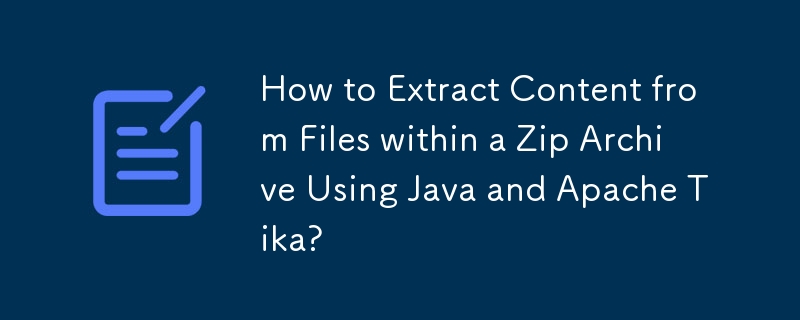
How to Read and Extract Content from Files within a Zip Archive Using Java and Apache Tika
Achieving the task of reading and extracting content from files within a zip archive using Java and Apache Tika involves a few key steps.
1. Initialize Input
Start by creating an input stream from the file to be processed:
InputStream input = new FileInputStream(file);2. Parse Zip Archive
Create a ZipInputStream to parse the zip archive and obtain individual ZipEntries:
ZipInputStream zip = new ZipInputStream(input);3. Extract Content Based on File Type
Iterate through the ZipEntries, identifying those with supported file types (e.g., .txt, .pdf, .docx):
while (entry != null) {
if (entry.getName().endsWith(".txt") || entry.getName().endsWith(".pdf") || entry.getName().endsWith(".docx")) {
// Process the file
}
entry = zip.getNextEntry();
}4. Parse Content Using Apache Tika
Use Apache Tika to parse the content of the identified files:
BodyContentHandler textHandler = new BodyContentHandler();
Metadata metadata = new Metadata();
Parser parser = new AutoDetectParser();
parser.parse(input, textHandler, metadata, new ParseContext());5. Extract Textual Content
Convert the parsed content into plain text for further processing:
System.out.println("Apache Tika - Converted input string : " textHandler.toString());Conclusion
By following these steps, you can efficiently read and extract content from multiple files within a zip archive using Java and Apache Tika. This functionality is particularly useful for processing archives containing textual or document-based data.
-
 Top rameworks for Building AI Agents in 4Hola, it’s Nomadev here! If you’re like me, you’ve probably noticed that AI agents are taking the world by storm. Seriously, AI agents are more than j...Programming Published on 2024-11-08
Top rameworks for Building AI Agents in 4Hola, it’s Nomadev here! If you’re like me, you’ve probably noticed that AI agents are taking the world by storm. Seriously, AI agents are more than j...Programming Published on 2024-11-08 -
 ssential Express Request Properties Every Developer Should KnowWhen working on the backend of projects, handling requests and responses is crucial. Managing these requests efficiently is essential for smooth commu...Programming Published on 2024-11-08
ssential Express Request Properties Every Developer Should KnowWhen working on the backend of projects, handling requests and responses is crucial. Managing these requests efficiently is essential for smooth commu...Programming Published on 2024-11-08 -
 How to Resolve the \"Expected Doctrine\\ORM\\Query\\Lexer::T_WITH, got \'ON\'\" Error During Left Joins in Doctrine?How to Perform Left Joins in DoctrineWhen working with complex data models, it becomes necessary to retrieve data from multiple tables by establishing...Programming Published on 2024-11-08
How to Resolve the \"Expected Doctrine\\ORM\\Query\\Lexer::T_WITH, got \'ON\'\" Error During Left Joins in Doctrine?How to Perform Left Joins in DoctrineWhen working with complex data models, it becomes necessary to retrieve data from multiple tables by establishing...Programming Published on 2024-11-08 -
 Comparing Language Detection Libraries (& API) Using Java/ColdFusion/CFMLLanguage detection is a feature that we needed in a past project. I wrote an article in 2020 regarding the use of kju2 fork of the Optimaize Language...Programming Published on 2024-11-08
Comparing Language Detection Libraries (& API) Using Java/ColdFusion/CFMLLanguage detection is a feature that we needed in a past project. I wrote an article in 2020 regarding the use of kju2 fork of the Optimaize Language...Programming Published on 2024-11-08 -
 How to Create a Curve on Top of a Background in CSS?Creating a Curve on Top of a BackgroundIn the realm of web development, designers often encounter the need to create curves for aesthetic purposes. On...Programming Published on 2024-11-08
How to Create a Curve on Top of a Background in CSS?Creating a Curve on Top of a BackgroundIn the realm of web development, designers often encounter the need to create curves for aesthetic purposes. On...Programming Published on 2024-11-08 -
 Best way to catch bugs in Django appsIn the world of web development, bugs are an inevitable part of the journey. But when it comes to Django, one of the most popular Python web framework...Programming Published on 2024-11-08
Best way to catch bugs in Django appsIn the world of web development, bugs are an inevitable part of the journey. But when it comes to Django, one of the most popular Python web framework...Programming Published on 2024-11-08 -
 How to Integrate GORM Field Annotations into Protobuf Definitions?Integrating Field Annotations into Protobuf DefinitionsDevelopers seeking to utilize field annotations provided by GORM within their protobuf definiti...Programming Published on 2024-11-08
How to Integrate GORM Field Annotations into Protobuf Definitions?Integrating Field Annotations into Protobuf DefinitionsDevelopers seeking to utilize field annotations provided by GORM within their protobuf definiti...Programming Published on 2024-11-08 -
 How Do Developers Build Real-Time Web Applications?In the ever-evolving world of technology, real-time web applications have emerged as a powerful solution for businesses seeking to enhance user engage...Programming Published on 2024-11-08
How Do Developers Build Real-Time Web Applications?In the ever-evolving world of technology, real-time web applications have emerged as a powerful solution for businesses seeking to enhance user engage...Programming Published on 2024-11-08 -
 Build Go Serverless REST APIs and Deploy to AWS using the SAM framework (Amazon Linux untime)Why Another Go Tutorial AWS has been deprecating several services and runtimes recently. As we’ve seen with the discontinuation of our belove...Programming Published on 2024-11-08
Build Go Serverless REST APIs and Deploy to AWS using the SAM framework (Amazon Linux untime)Why Another Go Tutorial AWS has been deprecating several services and runtimes recently. As we’ve seen with the discontinuation of our belove...Programming Published on 2024-11-08 -
 Disjoint Unions in CIt's not immediately clear how to express this Haskell type in C: data Tree = Leaf Int | Inner Tree Tree Unlike languages like Haskell and Rust, C...Programming Published on 2024-11-08
Disjoint Unions in CIt's not immediately clear how to express this Haskell type in C: data Tree = Leaf Int | Inner Tree Tree Unlike languages like Haskell and Rust, C...Programming Published on 2024-11-08 -
 What is the Role of Graphic Posts on Social Media?Graphic posts play a crucial role in social media marketing by enhancing user engagement and reinforcing brand identity. In the fast-paced world of so...Programming Published on 2024-11-08
What is the Role of Graphic Posts on Social Media?Graphic posts play a crucial role in social media marketing by enhancing user engagement and reinforcing brand identity. In the fast-paced world of so...Programming Published on 2024-11-08 -
 How to Compile Multiple Java Files Recursively Using javac, Ant, or Maven?How to Compile All Java Files Recursively Using javacCompiling numerous Java files distributed across multiple packages can be tedious using individua...Programming Published on 2024-11-08
How to Compile Multiple Java Files Recursively Using javac, Ant, or Maven?How to Compile All Java Files Recursively Using javacCompiling numerous Java files distributed across multiple packages can be tedious using individua...Programming Published on 2024-11-08 -
 How to Access Multi-Valued Parameters in PHP $_GET Array?Accessing Multi-Valued Parameters in PHP $_GET ArrayPHP's $_GET superglobal array allows access to query string parameters. By default, when multi...Programming Published on 2024-11-08
How to Access Multi-Valued Parameters in PHP $_GET Array?Accessing Multi-Valued Parameters in PHP $_GET ArrayPHP's $_GET superglobal array allows access to query string parameters. By default, when multi...Programming Published on 2024-11-08 -
 How Can I Insert a Line into a File at a Specific Position Using Python?Inserting a Line at the Middle of a File in PythonInserting a line at a specified position in a file while maintaining the integrity of the existing c...Programming Published on 2024-11-08
How Can I Insert a Line into a File at a Specific Position Using Python?Inserting a Line at the Middle of a File in PythonInserting a line at a specified position in a file while maintaining the integrity of the existing c...Programming Published on 2024-11-08 -
 JavaScript Frameworks in React vs. Vue vs. Svelte – Which One to Choose?JavaScript frameworks have evolved significantly over the past few years, becoming the backbone of modern web applications. In 2024, React, Vue, and S...Programming Published on 2024-11-08
JavaScript Frameworks in React vs. Vue vs. Svelte – Which One to Choose?JavaScript frameworks have evolved significantly over the past few years, becoming the backbone of modern web applications. In 2024, React, Vue, and S...Programming Published on 2024-11-08
Study Chinese
- 1 How do you say "walk" in Chinese? 走路 Chinese pronunciation, 走路 Chinese learning
- 2 How do you say "take a plane" in Chinese? 坐飞机 Chinese pronunciation, 坐飞机 Chinese learning
- 3 How do you say "take a train" in Chinese? 坐火车 Chinese pronunciation, 坐火车 Chinese learning
- 4 How do you say "take a bus" in Chinese? 坐车 Chinese pronunciation, 坐车 Chinese learning
- 5 How to say drive in Chinese? 开车 Chinese pronunciation, 开车 Chinese learning
- 6 How do you say swimming in Chinese? 游泳 Chinese pronunciation, 游泳 Chinese learning
- 7 How do you say ride a bicycle in Chinese? 骑自行车 Chinese pronunciation, 骑自行车 Chinese learning
- 8 How do you say hello in Chinese? 你好Chinese pronunciation, 你好Chinese learning
- 9 How do you say thank you in Chinese? 谢谢Chinese pronunciation, 谢谢Chinese learning
- 10 How to say goodbye in Chinese? 再见Chinese pronunciation, 再见Chinese learning
























