Exploring Async Deepgram API: Speech-to-Text using Python
Today will explore the Deepgram API for converting voice to text [transcription]. Whether building a voice assistant, transcribing meetings or creating a voice-controlled app, Deepgram makes it easier than ever to get started.
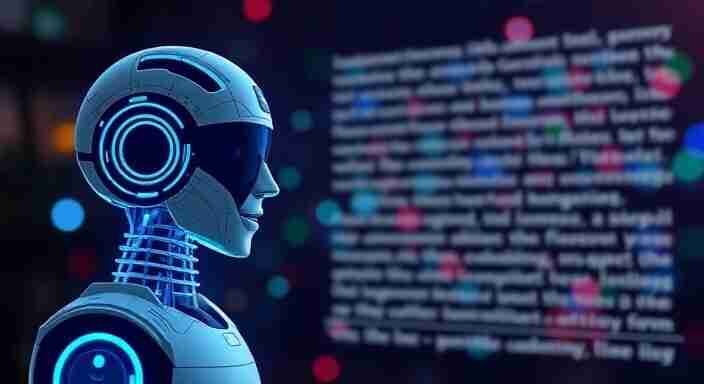
What is Deepgram?
Deepgram is a powerful speech recognition platform that uses advanced machine learning models to transcribe audio in real-time. It offers an easy-to-use API that developers can integrate into their applications for tasks like transcribing phone calls, converting meetings into text, or even analyzing customer interactions.
Why Use Deepgram?
Accuracy: Deepgram boasts high accuracy rates thanks to its deep learning algorithms trained on vast datasets.
Real-Time Transcription: Get instant results as you speak, perfect for live applications.
Multiple Languages: Supports several languages and accents, making it versatile for global applications.
Getting Started with Deepgram API
Install - pip install httpx
Importing Required Libraries
import httpx import asyncio import logging import traceback
Defining the Asynchronous Function
#recording_url: The URL of the audio file to be transcribed.
#callback_url: The URL to which Deepgram will send the #transcription results (optional).
#api_key: Your Deepgram API key.
async def transcribe_audio(recording_url: str, callback_url: str, api_key: str):
url = "https://api.deepgram.com/v1/listen"
# Define headers
headers = {
"Authorization": f"Token {api_key}"
}
# Define query parameters
query_params = {
"callback_method": "post",
"callback": callback_url
}
# Define body parameters
body_params = {
"url": recording_url
}
4. Sending the Asynchronous Request
logger.info(f"Sending request to {url} with headers: {headers}, query: {query_params}, body: {body_params}")
async with httpx.AsyncClient(timeout=60.0) as client:
try:
# Make a POST request with query parameters and body
response = await client.post(url, headers=headers, params=query_params, json=body_params)
response.raise_for_status() # Raise an error for HTTP error responses
result = response.json()
logger.info(f"Response received: {result}")
return result
We create an instance of httpx.AsyncClient with a timeout of 60 seconds. Using async with ensures that the client is properly closed after the block is executed.
If the request is successful, we parse the JSON response and log it, then return the result.
Call back URL :
You can use for sample call back URL for testing.
conclusion:
This structured approach highlights how to utilize asynchronous programming in Python to interact with the Deepgram API efficiently. By breaking the code into blocks and explaining each part, readers can better understand the implementation and how to adapt it to their own needs.
-
 Why Doesn\'t `justify-content: center` Center Text in a Flex Container?Non-centered Text with justify-content: centerIn a flex container, the justify-content property centers flex items horizontally, but it has no direct ...Programming Published on 2024-11-07
Why Doesn\'t `justify-content: center` Center Text in a Flex Container?Non-centered Text with justify-content: centerIn a flex container, the justify-content property centers flex items horizontally, but it has no direct ...Programming Published on 2024-11-07 -
 Emotional AI and AI Companionship: The Future of Human-Technology RelationshipsEmotional AI and AI Companionship: The Future of Human-Technology Relationships Artificial Intelligence (AI) is no longer just a tool for data analysi...Programming Published on 2024-11-07
Emotional AI and AI Companionship: The Future of Human-Technology RelationshipsEmotional AI and AI Companionship: The Future of Human-Technology Relationships Artificial Intelligence (AI) is no longer just a tool for data analysi...Programming Published on 2024-11-07 -
 ## Empty Interfaces in Go: When Are They a Good Idea?Best Practices for Empty Interfaces in Go: Considerations and Use CasesIn Go, empty interfaces (interface{}) are a powerful tool that allows for the a...Programming Published on 2024-11-07
## Empty Interfaces in Go: When Are They a Good Idea?Best Practices for Empty Interfaces in Go: Considerations and Use CasesIn Go, empty interfaces (interface{}) are a powerful tool that allows for the a...Programming Published on 2024-11-07 -
 Tailwindcss is not Bootstrap nor MaterializeTailwind CSS has taken the web development world by storm ?️, but misconceptions about its nature persist. During a recent design system planning disc...Programming Published on 2024-11-07
Tailwindcss is not Bootstrap nor MaterializeTailwind CSS has taken the web development world by storm ?️, but misconceptions about its nature persist. During a recent design system planning disc...Programming Published on 2024-11-07 -
 Wednesday Links - Edition 8Java 23 has arrived and it brings a truckload of changes! (35 min)? https://foojay.io/today/java-23-has-arrived-and-it-brings-a-truckload-of-changes/ ...Programming Published on 2024-11-07
Wednesday Links - Edition 8Java 23 has arrived and it brings a truckload of changes! (35 min)? https://foojay.io/today/java-23-has-arrived-and-it-brings-a-truckload-of-changes/ ...Programming Published on 2024-11-07 -
 Setting Up Nginx with MariaDB and PHP/PHP-FPM on Fedora 24 Server and WorkstationHosting websites and online applications requires setting up a web server infrastructure. In this article, we'll try to understand the setting up ...Programming Published on 2024-11-07
Setting Up Nginx with MariaDB and PHP/PHP-FPM on Fedora 24 Server and WorkstationHosting websites and online applications requires setting up a web server infrastructure. In this article, we'll try to understand the setting up ...Programming Published on 2024-11-07 -
 When Using React Hooks and Event Listeners, Why Does the State Console Log Display Incorrect Information?Event Listeners and React HooksProblem: When using React hooks and event listeners, the state console log displays incorrect information.Problem Descr...Programming Published on 2024-11-07
When Using React Hooks and Event Listeners, Why Does the State Console Log Display Incorrect Information?Event Listeners and React HooksProblem: When using React hooks and event listeners, the state console log displays incorrect information.Problem Descr...Programming Published on 2024-11-07 -
 How to Implement a Callback When an IFRAME Finishes Loading with Javascript?Loading Iframe with Javascript CallbackTo execute a callback when an IFRAME finishes loading, follow these steps:Create the IFRAME and Load HandlerCre...Programming Published on 2024-11-07
How to Implement a Callback When an IFRAME Finishes Loading with Javascript?Loading Iframe with Javascript CallbackTo execute a callback when an IFRAME finishes loading, follow these steps:Create the IFRAME and Load HandlerCre...Programming Published on 2024-11-07 -
 How do you manage URL modifications for MVC applications deployed to subfolders?Understanding URL Modification for Application SubfoldersIn developing an MVC application that is deployed to a subfolder, it's essential to accom...Programming Published on 2024-11-07
How do you manage URL modifications for MVC applications deployed to subfolders?Understanding URL Modification for Application SubfoldersIn developing an MVC application that is deployed to a subfolder, it's essential to accom...Programming Published on 2024-11-07 -
 How to Parse JSON with Known and Unknown Key/Value Pairs into a Go Struct?Unmarshal JSON with Arbitrary Key/Value Pairs to StructProblemHow can I parse a JSON string with known and unknown key/value pairs into a Go struct? T...Programming Published on 2024-11-07
How to Parse JSON with Known and Unknown Key/Value Pairs into a Go Struct?Unmarshal JSON with Arbitrary Key/Value Pairs to StructProblemHow can I parse a JSON string with known and unknown key/value pairs into a Go struct? T...Programming Published on 2024-11-07 -
![[Go][Excelize] Determining if a cell&#s value has a strike through](/style/images/moren/moren.png) [Go][Excelize] Determining if a cell&#s value has a strike throughIntro I want to determine if a cell's value has a strike through. Determining if a cell's value has a strike through To deter...Programming Published on 2024-11-07
[Go][Excelize] Determining if a cell&#s value has a strike throughIntro I want to determine if a cell's value has a strike through. Determining if a cell's value has a strike through To deter...Programming Published on 2024-11-07 -
 php: concurrency with processes. pt. interprocess communication with shmopphp isn't the sort of language where developers usually think about things like memory. we just sort of sling around variables and functions and let t...Programming Published on 2024-11-07
php: concurrency with processes. pt. interprocess communication with shmopphp isn't the sort of language where developers usually think about things like memory. we just sort of sling around variables and functions and let t...Programming Published on 2024-11-07 -
 Kotlin vs. Java: The Ultimate Guide to Android Development in 4When it comes to Android development, one of the most debated topics is the choice between Kotlin and Java. Both are powerful languages with their str...Programming Published on 2024-11-07
Kotlin vs. Java: The Ultimate Guide to Android Development in 4When it comes to Android development, one of the most debated topics is the choice between Kotlin and Java. Both are powerful languages with their str...Programming Published on 2024-11-07 -
 Building Your First Microservice System with Spring Boot: A Beginners GuideIntroduction In this guide, we'll walk through the creation of a simple yet comprehensive microservices system using Spring Boot. We will cov...Programming Published on 2024-11-07
Building Your First Microservice System with Spring Boot: A Beginners GuideIntroduction In this guide, we'll walk through the creation of a simple yet comprehensive microservices system using Spring Boot. We will cov...Programming Published on 2024-11-07 -
 Can POST Requests Trigger Back Button Confirmation Alerts and How Can They Be Suppressed?Preventing POST Confirmation Alerts When Pressing the Back ButtonWhen submitting a large number of parameters through a web form, POST requests are of...Programming Published on 2024-11-07
Can POST Requests Trigger Back Button Confirmation Alerts and How Can They Be Suppressed?Preventing POST Confirmation Alerts When Pressing the Back ButtonWhen submitting a large number of parameters through a web form, POST requests are of...Programming Published on 2024-11-07
Study Chinese
- 1 How do you say "walk" in Chinese? 走路 Chinese pronunciation, 走路 Chinese learning
- 2 How do you say "take a plane" in Chinese? 坐飞机 Chinese pronunciation, 坐飞机 Chinese learning
- 3 How do you say "take a train" in Chinese? 坐火车 Chinese pronunciation, 坐火车 Chinese learning
- 4 How do you say "take a bus" in Chinese? 坐车 Chinese pronunciation, 坐车 Chinese learning
- 5 How to say drive in Chinese? 开车 Chinese pronunciation, 开车 Chinese learning
- 6 How do you say swimming in Chinese? 游泳 Chinese pronunciation, 游泳 Chinese learning
- 7 How do you say ride a bicycle in Chinese? 骑自行车 Chinese pronunciation, 骑自行车 Chinese learning
- 8 How do you say hello in Chinese? 你好Chinese pronunciation, 你好Chinese learning
- 9 How do you say thank you in Chinese? 谢谢Chinese pronunciation, 谢谢Chinese learning
- 10 How to say goodbye in Chinese? 再见Chinese pronunciation, 再见Chinese learning











![[Go][Excelize] Determining if a cell&#s value has a strike through](http://www.luping.net/uploads/20240926/172734985766f54461660dd.png)













