Essential Unit Testing for Go APIs – Build Code with Confidence
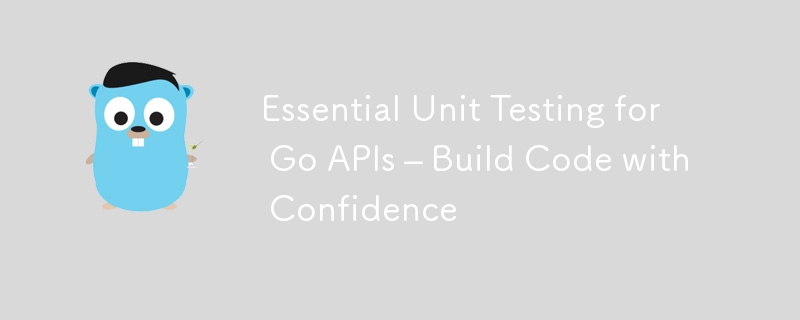
As we’ve been building out this API, we’ve covered authentication, logging, Dockerization, and more. But one thing we haven’t discussed yet is testing! If you want your API to be production-ready, adding solid unit tests is crucial. In this post, we’ll go over the basics of unit testing in Go, so you can catch bugs early and ship high-quality code.
Why Unit Testing?
Unit tests help you verify that each part of your codebase works as expected. They’re your first line of defense against bugs, regressions, and other nasty surprises. With Go’s built-in testing library, you can quickly set up tests that:
- Ensure consistent behavior of your functions.
- Make it easier to refactor code without introducing new issues.
- Improve your confidence that everything is working as it should.
Ready to get started? Let’s dive in! ?
Step 1: Setting Up a Basic Test
Go’s testing framework is simple and integrated right into the language. You can create a test file by naming it with the _test.go suffix. Let’s start by testing a simple function in main.go:
// main.go
package main
func Add(a, b int) int {
return a b
}
Now, create a file named main_test.go and add the following code:
// main_test.go
package main
import "testing"
func TestAdd(t *testing.T) {
result := Add(2, 3)
expected := 5
if result != expected {
t.Errorf("Add(2, 3) = %d; want %d", result, expected)
}
}
How It Works:
- Test Function: Any test function in Go must start with Test and accept a *testing.T parameter.
- Assertion: We check if the result matches our expectation. If it doesn’t, we log an error using t.Errorf.
To run the test, just use:
go test
If everything works, you’ll see an ok message. ?
Step 2: Testing HTTP Handlers
Now, let’s write a test for one of our HTTP handlers. We’ll use Go’s httptest package to create a mock HTTP request and response recorder.
// main_test.go
package main
import (
"net/http"
"net/http/httptest"
"testing"
)
func TestGetBooksHandler(t *testing.T) {
req, err := http.NewRequest("GET", "/books", nil)
if err != nil {
t.Fatal(err)
}
rr := httptest.NewRecorder()
handler := http.HandlerFunc(getBooks)
handler.ServeHTTP(rr, req)
if status := rr.Code; status != http.StatusOK {
t.Errorf("handler returned wrong status code: got %v want %v", status, http.StatusOK)
}
}
Explanation:
- httptest.NewRequest: Creates a new HTTP request. This mocks a request to your /books endpoint.
- httptest.NewRecorder: Mocks an HTTP response. We’ll check this later to see if it matches our expectations.
- ServeHTTP: Calls our getBooks handler with the mock request and recorder.
This way, you can isolate and test your handlers without having to spin up a full server. ?
Step 3: Running Tests with Coverage
Go has a built-in way to check test coverage. To see what percentage of your code is covered by tests, you can run:
go test -cover
For more detailed coverage, generate an HTML report:
go test -coverprofile=coverage.out go tool cover -html=coverage.out
Open the generated HTML file to visualize which parts of your code are covered. It’s a fantastic way to see where you may need additional testing.
Step 4: Mocking External Dependencies
When testing functions that depend on external services (e.g., database or external API calls), you can use interfaces to mock those dependencies.
// Define a simple interface for our database
type Database interface {
GetBooks() ([]Book, error)
}
// Implement a mock database
type MockDatabase struct{}
func (m MockDatabase) GetBooks() ([]Book, error) {
return []Book{{Title: "Mock Book"}}, nil
}
By using interfaces, you can replace the actual dependency with your mock during testing. This keeps your tests fast, isolated, and repeatable.
What’s Next?
Now that you’ve started building unit tests, try adding tests to other parts of your API! ? Next week, we’ll look at integrating a CI/CD pipeline so these tests can run automatically with every change. Stay tuned!
Question for You: What’s your favorite testing tool or technique? Drop a comment below—I’d love to hear how other Go devs approach testing!
With these basics, you’re well on your way to writing solid tests that make your Go API more reliable. For more testing tips and advanced techniques, stay tuned for future posts. Happy testing! ?
-
 How to avoid memory leaks when slicing Go language?Memory Leak in Go SlicesUnderstanding memory leaks in Go slices can be a challenge. This article aims to provide clarification by examining two approa...Programming Posted on 2025-04-27
How to avoid memory leaks when slicing Go language?Memory Leak in Go SlicesUnderstanding memory leaks in Go slices can be a challenge. This article aims to provide clarification by examining two approa...Programming Posted on 2025-04-27 -
 Can You Use CSS to Color Console Output in Chrome and Firefox?Displaying Colors in JavaScript ConsoleIs it possible to use Chrome's console to display colored text, such as red for errors, orange for warnings...Programming Posted on 2025-04-27
Can You Use CSS to Color Console Output in Chrome and Firefox?Displaying Colors in JavaScript ConsoleIs it possible to use Chrome's console to display colored text, such as red for errors, orange for warnings...Programming Posted on 2025-04-27 -
 The compiler error "usr/bin/ld: cannot find -l" solutionError Encountered: "usr/bin/ld: cannot find -l"When attempting to compile a program, you may encounter the following error message:usr/bin/l...Programming Posted on 2025-04-27
The compiler error "usr/bin/ld: cannot find -l" solutionError Encountered: "usr/bin/ld: cannot find -l"When attempting to compile a program, you may encounter the following error message:usr/bin/l...Programming Posted on 2025-04-27 -
 How to pass exclusive pointers as function or constructor parameters in C++?Managing Unique Pointers as Parameters in Constructors and FunctionsUnique pointers (unique_ptr) uphold the principle of unique ownership in C 11. Wh...Programming Posted on 2025-04-27
How to pass exclusive pointers as function or constructor parameters in C++?Managing Unique Pointers as Parameters in Constructors and FunctionsUnique pointers (unique_ptr) uphold the principle of unique ownership in C 11. Wh...Programming Posted on 2025-04-27 -
 Why Doesn't `body { margin: 0; }` Always Remove Top Margin in CSS?Addressing Body Margin Removal in CSSFor novice web developers, removing the margin of the body element can be a confusing task. Often, the code provi...Programming Posted on 2025-04-27
Why Doesn't `body { margin: 0; }` Always Remove Top Margin in CSS?Addressing Body Margin Removal in CSSFor novice web developers, removing the margin of the body element can be a confusing task. Often, the code provi...Programming Posted on 2025-04-27 -
 Python metaclass working principle and class creation and customizationWhat are Metaclasses in Python?Metaclasses are responsible for creating class objects in Python. Just as classes create instances, metaclasses create ...Programming Posted on 2025-04-27
Python metaclass working principle and class creation and customizationWhat are Metaclasses in Python?Metaclasses are responsible for creating class objects in Python. Just as classes create instances, metaclasses create ...Programming Posted on 2025-04-27 -
 When does a Go web application close the database connection?Managing Database Connections in Go Web ApplicationsIn simple Go web applications that utilize databases like PostgreSQL, the timing of database conne...Programming Posted on 2025-04-27
When does a Go web application close the database connection?Managing Database Connections in Go Web ApplicationsIn simple Go web applications that utilize databases like PostgreSQL, the timing of database conne...Programming Posted on 2025-04-27 -
 Guide to Solve CORS Issues in Spring Security 4.1 and aboveSpring Security CORS Filter: Troubleshooting Common IssuesWhen integrating Spring Security into an existing project, you may encounter CORS-related er...Programming Posted on 2025-04-27
Guide to Solve CORS Issues in Spring Security 4.1 and aboveSpring Security CORS Filter: Troubleshooting Common IssuesWhen integrating Spring Security into an existing project, you may encounter CORS-related er...Programming Posted on 2025-04-27 -
 How Can I UNION Database Tables with Different Numbers of Columns?Combined tables with different columns] Can encounter challenges when trying to merge database tables with different columns. A straightforward way i...Programming Posted on 2025-04-27
How Can I UNION Database Tables with Different Numbers of Columns?Combined tables with different columns] Can encounter challenges when trying to merge database tables with different columns. A straightforward way i...Programming Posted on 2025-04-27 -
 Reasons for CodeIgniter to connect to MySQL database after switching to MySQLiUnable to Connect to MySQL Database: Troubleshooting Error MessageWhen attempting to switch from the MySQL driver to the MySQLi driver in CodeIgniter,...Programming Posted on 2025-04-27
Reasons for CodeIgniter to connect to MySQL database after switching to MySQLiUnable to Connect to MySQL Database: Troubleshooting Error MessageWhen attempting to switch from the MySQL driver to the MySQLi driver in CodeIgniter,...Programming Posted on 2025-04-27 -
 Tips for floating pictures to the right side of the bottom and wrapping around textFloating an Image to the Bottom Right with Text Wrapping AroundIn web design, it is sometimes desirable to float an image to the bottom right corner o...Programming Posted on 2025-04-27
Tips for floating pictures to the right side of the bottom and wrapping around textFloating an Image to the Bottom Right with Text Wrapping AroundIn web design, it is sometimes desirable to float an image to the bottom right corner o...Programming Posted on 2025-04-27 -
 Async Void vs. Async Task in ASP.NET: Why does the Async Void method sometimes throw exceptions?Understanding the Distinction Between Async Void and Async Task in ASP.NetIn ASP.Net applications, asynchronous programming plays a crucial role in en...Programming Posted on 2025-04-27
Async Void vs. Async Task in ASP.NET: Why does the Async Void method sometimes throw exceptions?Understanding the Distinction Between Async Void and Async Task in ASP.NetIn ASP.Net applications, asynchronous programming plays a crucial role in en...Programming Posted on 2025-04-27 -
 Eval() vs. ast.literal_eval(): Which Python Function Is Safer for User Input?Weighing eval() and ast.literal_eval() in Python SecurityWhen handling user input, it's imperative to prioritize security. eval(), a powerful Pyth...Programming Posted on 2025-04-27
Eval() vs. ast.literal_eval(): Which Python Function Is Safer for User Input?Weighing eval() and ast.literal_eval() in Python SecurityWhen handling user input, it's imperative to prioritize security. eval(), a powerful Pyth...Programming Posted on 2025-04-27 -
 Solve MySQL error 1153: Packet exceeds 'max_allowed_packet' limitMySQL Error 1153: Troubleshooting Got a Packet Bigger Than 'max_allowed_packet' BytesFacing the enigmatic MySQL Error 1153 while importing a d...Programming Posted on 2025-04-27
Solve MySQL error 1153: Packet exceeds 'max_allowed_packet' limitMySQL Error 1153: Troubleshooting Got a Packet Bigger Than 'max_allowed_packet' BytesFacing the enigmatic MySQL Error 1153 while importing a d...Programming Posted on 2025-04-27 -
 How to Correctly Display the Current Date and Time in "dd/MM/yyyy HH:mm:ss.SS" Format in Java?How to Display Current Date and Time in "dd/MM/yyyy HH:mm:ss.SS" FormatIn the provided Java code, the issue with displaying the date and tim...Programming Posted on 2025-04-27
How to Correctly Display the Current Date and Time in "dd/MM/yyyy HH:mm:ss.SS" Format in Java?How to Display Current Date and Time in "dd/MM/yyyy HH:mm:ss.SS" FormatIn the provided Java code, the issue with displaying the date and tim...Programming Posted on 2025-04-27
Study Chinese
- 1 How do you say "walk" in Chinese? 走路 Chinese pronunciation, 走路 Chinese learning
- 2 How do you say "take a plane" in Chinese? 坐飞机 Chinese pronunciation, 坐飞机 Chinese learning
- 3 How do you say "take a train" in Chinese? 坐火车 Chinese pronunciation, 坐火车 Chinese learning
- 4 How do you say "take a bus" in Chinese? 坐车 Chinese pronunciation, 坐车 Chinese learning
- 5 How to say drive in Chinese? 开车 Chinese pronunciation, 开车 Chinese learning
- 6 How do you say swimming in Chinese? 游泳 Chinese pronunciation, 游泳 Chinese learning
- 7 How do you say ride a bicycle in Chinese? 骑自行车 Chinese pronunciation, 骑自行车 Chinese learning
- 8 How do you say hello in Chinese? 你好Chinese pronunciation, 你好Chinese learning
- 9 How do you say thank you in Chinese? 谢谢Chinese pronunciation, 谢谢Chinese learning
- 10 How to say goodbye in Chinese? 再见Chinese pronunciation, 再见Chinese learning

























