How Can I Ensure the Order of jQuery Event Triggers?
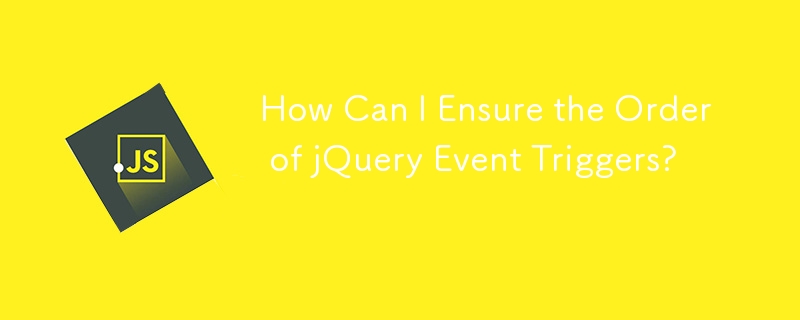
Ensuring the Order of jQuery Event Triggers
In a web app with multiple script blocks, ensuring the expected execution order of events bound to a particular element can be challenging. However, there are strategies to maintain the desired order.
Creating Custom Events
One approach involves creating custom events and binding callbacks to them. When other callbacks trigger events, these custom events can be triggered in the desired sequence. For instance:
$('#mydiv').click(function(e) {
// Manipulate #mydiv...
$('#mydiv').trigger('mydiv-manipulated');
});
$('#mydiv').bind('mydiv-manipulated', function(e) {
// Perform additional actions after #mydiv has been manipulated
return;
});By utilizing this method, the execution order can be controlled by triggering the custom event ('mydiv-manipulated') after the initial click event handler completes.
Other Considerations
In certain situations, it may be necessary to rely on browser quirks or use third-party libraries to guarantee event order. However, it's generally recommended to avoid such dependencies and instead optimize the code logic to account for potential variations in event execution.
-
 Why Does File.delete() Return False Despite File Existence and Permissions?File.delete() Returns False Despite Existence and Permissions CheckWhen attempting to delete a file after writing to it using FileOutputStream, some u...Programming Published on 2024-11-17
Why Does File.delete() Return False Despite File Existence and Permissions?File.delete() Returns False Despite Existence and Permissions CheckWhen attempting to delete a file after writing to it using FileOutputStream, some u...Programming Published on 2024-11-17 -
 How to Efficiently Remove Duplicate Peers from a Slice in Go?Removing Duplicate Items from a SliceGiven a text file containing a list of peers represented as objects with "Address" and "PeerID&quo...Programming Published on 2024-11-17
How to Efficiently Remove Duplicate Peers from a Slice in Go?Removing Duplicate Items from a SliceGiven a text file containing a list of peers represented as objects with "Address" and "PeerID&quo...Programming Published on 2024-11-17 -
 How do I combine two associative arrays in PHP while preserving unique IDs and handling duplicate names?Combining Associative Arrays in PHPIn PHP, combining two associative arrays into a single array is a common task. Consider the following request:Descr...Programming Published on 2024-11-17
How do I combine two associative arrays in PHP while preserving unique IDs and handling duplicate names?Combining Associative Arrays in PHPIn PHP, combining two associative arrays into a single array is a common task. Consider the following request:Descr...Programming Published on 2024-11-17 -
 How to Customize Bootstrap 4\'s File Input Component?Getting around the limitations of Bootstrap 4's File InputBootstrap 4 provides a custom file input component to simplify file selection for users....Programming Published on 2024-11-17
How to Customize Bootstrap 4\'s File Input Component?Getting around the limitations of Bootstrap 4's File InputBootstrap 4 provides a custom file input component to simplify file selection for users....Programming Published on 2024-11-17 -
 How to Create a Slanted Corner on a CSS Box?Creating a Slanted Corner on a CSS BoxAchieving a slanted corner on a CSS box can be accomplished using various methods. One approach is described bel...Programming Published on 2024-11-17
How to Create a Slanted Corner on a CSS Box?Creating a Slanted Corner on a CSS BoxAchieving a slanted corner on a CSS box can be accomplished using various methods. One approach is described bel...Programming Published on 2024-11-17 -
 How Can I Find Users with Today\'s Birthdays Using MySQL?How to Identify Users with Today's Birthdays Using MySQLDetermining if today is a user's birthday using MySQL involves finding all rows where ...Programming Published on 2024-11-17
How Can I Find Users with Today\'s Birthdays Using MySQL?How to Identify Users with Today's Birthdays Using MySQLDetermining if today is a user's birthday using MySQL involves finding all rows where ...Programming Published on 2024-11-17 -
 How can I add leading zeros to strings in a Pandas DataFrame?Adding Leading Zeros to Strings in Pandas DataframeIn Pandas, working with strings can sometimes require modifying their formatting. A common task is ...Programming Published on 2024-11-17
How can I add leading zeros to strings in a Pandas DataFrame?Adding Leading Zeros to Strings in Pandas DataframeIn Pandas, working with strings can sometimes require modifying their formatting. A common task is ...Programming Published on 2024-11-17 -
 What Happened to Column Offsetting in Bootstrap 4 Beta?Bootstrap 4 Beta: The Removal and Restoration of Column OffsettingBootstrap 4, in its Beta 1 release, introduced significant changes to the way column...Programming Published on 2024-11-17
What Happened to Column Offsetting in Bootstrap 4 Beta?Bootstrap 4 Beta: The Removal and Restoration of Column OffsettingBootstrap 4, in its Beta 1 release, introduced significant changes to the way column...Programming Published on 2024-11-17 -
 Should You Load Scripts Asynchronously for Faster Site Performance?Asynchronous Script Loading for Faster Site PerformanceIn today's web development realm, optimizing page load speed is crucial for user experience...Programming Published on 2024-11-17
Should You Load Scripts Asynchronously for Faster Site Performance?Asynchronous Script Loading for Faster Site PerformanceIn today's web development realm, optimizing page load speed is crucial for user experience...Programming Published on 2024-11-17 -
 How do you Convert Python Datetime Objects to Milliseconds Since Epoch?Converting Datetime Objects to Milliseconds Since Epoch in PythonPython's datetime object provides a robust way to represent dates and times. Howe...Programming Published on 2024-11-17
How do you Convert Python Datetime Objects to Milliseconds Since Epoch?Converting Datetime Objects to Milliseconds Since Epoch in PythonPython's datetime object provides a robust way to represent dates and times. Howe...Programming Published on 2024-11-17 -
 How to Rename Multiple Files in a Directory with a Specific Prefix in PythonRenaming Multiple Files in a Directory with PythonWhen faced with the task of renaming files in a directory, Python offers a convenient solution. Howe...Programming Published on 2024-11-17
How to Rename Multiple Files in a Directory with a Specific Prefix in PythonRenaming Multiple Files in a Directory with PythonWhen faced with the task of renaming files in a directory, Python offers a convenient solution. Howe...Programming Published on 2024-11-17 -
 How Do Synchronized Static Methods in Java Handle Thread Synchronization?Synchronized Static Methods in Java: Unlocking the Object-Class DilemmaThe Java documentation states that multiple invocations of synchronized methods...Programming Published on 2024-11-16
How Do Synchronized Static Methods in Java Handle Thread Synchronization?Synchronized Static Methods in Java: Unlocking the Object-Class DilemmaThe Java documentation states that multiple invocations of synchronized methods...Programming Published on 2024-11-16 -
 How to Fix \"ImproperlyConfigured: Error loading MySQLdb module\" in Django on macOS?MySQL Improperly Configured: The Problem with Relative PathsWhen running python manage.py runserver in Django, you may encounter the following error:I...Programming Published on 2024-11-16
How to Fix \"ImproperlyConfigured: Error loading MySQLdb module\" in Django on macOS?MySQL Improperly Configured: The Problem with Relative PathsWhen running python manage.py runserver in Django, you may encounter the following error:I...Programming Published on 2024-11-16 -
 How can I get a sorted list of files in a directory by creation date using Python?Obtaining Directory Listings Sorted by Creation Date Using PythonWhen navigating a directory, the need often arises to obtain a list of its contents s...Programming Published on 2024-11-16
How can I get a sorted list of files in a directory by creation date using Python?Obtaining Directory Listings Sorted by Creation Date Using PythonWhen navigating a directory, the need often arises to obtain a list of its contents s...Programming Published on 2024-11-16 -
 How can I dynamically load Less.js rules after the initial page load?Loading Less.js Rules DynamicallyIncorporating Less.js into a website can enhance its styling capabilities. However, one limitation encountered is the...Programming Published on 2024-11-16
How can I dynamically load Less.js rules after the initial page load?Loading Less.js Rules DynamicallyIncorporating Less.js into a website can enhance its styling capabilities. However, one limitation encountered is the...Programming Published on 2024-11-16
Study Chinese
- 1 How do you say "walk" in Chinese? 走路 Chinese pronunciation, 走路 Chinese learning
- 2 How do you say "take a plane" in Chinese? 坐飞机 Chinese pronunciation, 坐飞机 Chinese learning
- 3 How do you say "take a train" in Chinese? 坐火车 Chinese pronunciation, 坐火车 Chinese learning
- 4 How do you say "take a bus" in Chinese? 坐车 Chinese pronunciation, 坐车 Chinese learning
- 5 How to say drive in Chinese? 开车 Chinese pronunciation, 开车 Chinese learning
- 6 How do you say swimming in Chinese? 游泳 Chinese pronunciation, 游泳 Chinese learning
- 7 How do you say ride a bicycle in Chinese? 骑自行车 Chinese pronunciation, 骑自行车 Chinese learning
- 8 How do you say hello in Chinese? 你好Chinese pronunciation, 你好Chinese learning
- 9 How do you say thank you in Chinese? 谢谢Chinese pronunciation, 谢谢Chinese learning
- 10 How to say goodbye in Chinese? 再见Chinese pronunciation, 再见Chinese learning

























