Enhancing Website Performance with Intersection Observer
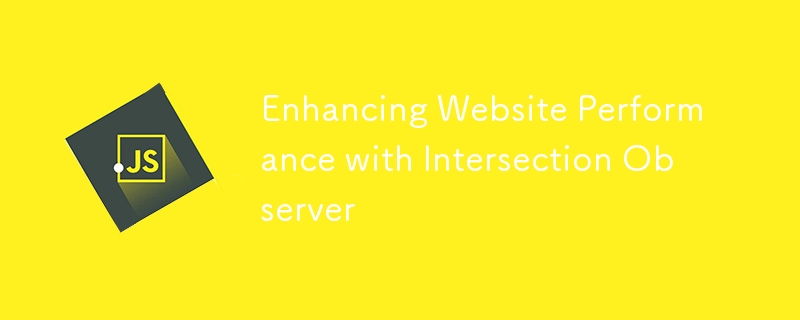
Introduction
In the quest for a faster, more efficient web experience, developers continually seek new ways to optimize performance. One powerful tool in the web developer's arsenal is the Intersection Observer API. This API allows you to observe changes in the visibility of target elements, enabling advanced strategies like lazy loading and deferred content loading. In this blog, we'll explore how to use the Intersection Observer API to improve your website's performance.
What is Intersection Observer?
The Intersection Observer API provides a way to asynchronously observe changes in the intersection of a target element with an ancestor element or with the top-level document's viewport. This can be particularly useful for lazy-loading images or other content as users scroll down the page.
Key Use Cases for Performance Improvement
- Lazy Loading Images and Iframes: Load images and iframes only when they are about to enter the viewport, reducing the initial load time.
- Deferred Loading of Off-Screen Content: Defer loading of content like ads, videos, or heavy scripts until they are in view.
- Infinite Scrolling: Load more content as the user scrolls down the page.
- Analytics Tracking: Track when elements come into view for user engagement analytics.
Basic Usage
Let's dive into a basic implementation of the Intersection Observer API.
- Create an Intersection Observer
First, create an instance of the IntersectionObserver:
let observer = new IntersectionObserver((entries, observer) => {
entries.forEach(entry => {
if (entry.isIntersecting) {
// Perform actions when the element is visible
entry.target.src = entry.target.dataset.src;
observer.unobserve(entry.target); // Stop observing after loading
}
});
}, {
root: null, // relative to document viewport
rootMargin: '0px', // margin around root
threshold: 0.1 // visible amount of item shown in relation to root
});
- Target Elements for Observation
Select the elements you want to observe and start observing them:
document.querySelectorAll('img[data-src]').forEach(img => {
observer.observe(img);
});
- HTML Structure for Lazy Loading
Ensure your HTML structure supports lazy loading by using data attributes:
Advanced Configurations
For more control, you can adjust the root margin and threshold options:
- Root Margin: Preload content slightly before it enters the viewport.
rootMargin: '100px' // preload 100px before entering viewport
- Threshold: Determine how much of the element should be visible before triggering the callback.
threshold: [0.25, 0.5, 0.75, 1] // trigger at 25%, 50%, 75%, and 100% visibility
Practical Example: Lazy Loading Images
Here’s a complete example to lazy load images:
- JavaScript Code
document.addEventListener("DOMContentLoaded", function() {
let lazyImages = document.querySelectorAll("img.lazy");
let imageObserver = new IntersectionObserver((entries, observer) => {
entries.forEach(entry => {
if (entry.isIntersecting) {
let img = entry.target;
img.src = img.dataset.src;
img.classList.remove("lazy");
observer.unobserve(img);
}
});
});
lazyImages.forEach(image => {
imageObserver.observe(image);
});
});
- HTML Structure
Benefits
- Reduced Initial Load Time: By loading only the images and content that are in or near the viewport, the initial load time is reduced.
- Improved Scrolling Performance: Deferring the loading of off-screen content can lead to smoother scrolling.
- Better User Experience: Users only download content they are about to view, leading to a more responsive experience.
Conclusion
By implementing the Intersection Observer API, you can significantly enhance the performance and user experience of your website. Whether you're lazy loading images, deferring the loading of heavy scripts, or implementing infinite scrolling, this API provides a robust and efficient way to manage content visibility. Start using Intersection Observer today and see the difference in your website’s performance!
-
 Using WebSockets in Go for Real-Time CommunicationBuilding apps that require real-time updates—like chat applications, live notifications, or collaborative tools—requires a communication method faster...Programming Published on 2024-12-20
Using WebSockets in Go for Real-Time CommunicationBuilding apps that require real-time updates—like chat applications, live notifications, or collaborative tools—requires a communication method faster...Programming Published on 2024-12-20 -
 How do I combine two associative arrays in PHP while preserving unique IDs and handling duplicate names?Combining Associative Arrays in PHPIn PHP, combining two associative arrays into a single array is a common task. Consider the following request:Descr...Programming Published on 2024-12-20
How do I combine two associative arrays in PHP while preserving unique IDs and handling duplicate names?Combining Associative Arrays in PHPIn PHP, combining two associative arrays into a single array is a common task. Consider the following request:Descr...Programming Published on 2024-12-20 -
 How Can I Find Users with Today\'s Birthdays Using MySQL?How to Identify Users with Today's Birthdays Using MySQLDetermining if today is a user's birthday using MySQL involves finding all rows where ...Programming Published on 2024-12-20
How Can I Find Users with Today\'s Birthdays Using MySQL?How to Identify Users with Today's Birthdays Using MySQLDetermining if today is a user's birthday using MySQL involves finding all rows where ...Programming Published on 2024-12-20 -
 Beyond `if` Statements: Where Else Can a Type with an Explicit `bool` Conversion Be Used Without Casting?Contextual Conversion to bool Allowed Without a CastYour class defines an explicit conversion to bool, enabling you to use its instance 't' di...Programming Published on 2024-12-20
Beyond `if` Statements: Where Else Can a Type with an Explicit `bool` Conversion Be Used Without Casting?Contextual Conversion to bool Allowed Without a CastYour class defines an explicit conversion to bool, enabling you to use its instance 't' di...Programming Published on 2024-12-20 -
 How to Fix \"ImproperlyConfigured: Error loading MySQLdb module\" in Django on macOS?MySQL Improperly Configured: The Problem with Relative PathsWhen running python manage.py runserver in Django, you may encounter the following error:I...Programming Published on 2024-12-20
How to Fix \"ImproperlyConfigured: Error loading MySQLdb module\" in Django on macOS?MySQL Improperly Configured: The Problem with Relative PathsWhen running python manage.py runserver in Django, you may encounter the following error:I...Programming Published on 2024-12-20 -
 What Happened to Column Offsetting in Bootstrap 4 Beta?Bootstrap 4 Beta: The Removal and Restoration of Column OffsettingBootstrap 4, in its Beta 1 release, introduced significant changes to the way column...Programming Published on 2024-12-19
What Happened to Column Offsetting in Bootstrap 4 Beta?Bootstrap 4 Beta: The Removal and Restoration of Column OffsettingBootstrap 4, in its Beta 1 release, introduced significant changes to the way column...Programming Published on 2024-12-19 -
 Is Using `list.List` the Best Way to Create a Go Map with String Keys and List Values?Create a Map of String to ListProblem:You want to create a Map with keys of type string and values of type List. Is the following code snippet the cor...Programming Published on 2024-12-19
Is Using `list.List` the Best Way to Create a Go Map with String Keys and List Values?Create a Map of String to ListProblem:You want to create a Map with keys of type string and values of type List. Is the following code snippet the cor...Programming Published on 2024-12-19 -
 Tic-Tac-Toe Game using html css and javascript illusion https://www.instagram.com/webstreet_code/Follow us on instagram: https://www.instagram.com/webstreet_code/ ?✨ Tic-Tac-Toe with a Glass Effect! ✨? I just built a classic Tic-Tac-Toe game using...Programming Published on 2024-12-19
Tic-Tac-Toe Game using html css and javascript illusion https://www.instagram.com/webstreet_code/Follow us on instagram: https://www.instagram.com/webstreet_code/ ?✨ Tic-Tac-Toe with a Glass Effect! ✨? I just built a classic Tic-Tac-Toe game using...Programming Published on 2024-12-19 -
 MySQL vs. NoSQL for Terabyte-Scale Databases: When is a Clustered Index the Right Solution?MySQL: Navigating the Database Design MazeWhen optimizing a large database, it's essential to consider database design strategies to improve perfo...Programming Published on 2024-12-19
MySQL vs. NoSQL for Terabyte-Scale Databases: When is a Clustered Index the Right Solution?MySQL: Navigating the Database Design MazeWhen optimizing a large database, it's essential to consider database design strategies to improve perfo...Programming Published on 2024-12-19 -
 Why Isn't My Spring Boot App Automatically Creating the Database Schema?Automatically Creating Database Schema in Spring BootWhen launching Spring Boot applications, one may encounter issues with automatic database schema ...Programming Published on 2024-12-18
Why Isn't My Spring Boot App Automatically Creating the Database Schema?Automatically Creating Database Schema in Spring BootWhen launching Spring Boot applications, one may encounter issues with automatic database schema ...Programming Published on 2024-12-18 -
 Do CSS3 Transitions Provide Events to Detect Start and End Points?Understanding CSS3 Transition EventsCSS3 transitions allow for smooth animations and visual effects on web elements. To enhance the user experience an...Programming Published on 2024-12-18
Do CSS3 Transitions Provide Events to Detect Start and End Points?Understanding CSS3 Transition EventsCSS3 transitions allow for smooth animations and visual effects on web elements. To enhance the user experience an...Programming Published on 2024-12-18 -
 Can You Manually Deallocate Memory in Java?Manual Memory Deallocation vs. Garbage Collection in JavaUnlike in C, Java employs a managed memory framework where memory allocation and deallocation...Programming Published on 2024-12-18
Can You Manually Deallocate Memory in Java?Manual Memory Deallocation vs. Garbage Collection in JavaUnlike in C, Java employs a managed memory framework where memory allocation and deallocation...Programming Published on 2024-12-18 -
 How to Reliably Determine if a File is a Symbolic Link in Java 1.6?Verifying Symbolic Links in Java 1.6Determining the presence of symbolic links can be crucial for various file-handling operations. In Java, there are...Programming Published on 2024-12-17
How to Reliably Determine if a File is a Symbolic Link in Java 1.6?Verifying Symbolic Links in Java 1.6Determining the presence of symbolic links can be crucial for various file-handling operations. In Java, there are...Programming Published on 2024-12-17 -
 How to Make a Background Color Transparent While Keeping Text Opaque?Opacity for Background-Color without Affecting TextIn the world of web development, achieving transparency is often essential for enhancing the visual...Programming Published on 2024-12-17
How to Make a Background Color Transparent While Keeping Text Opaque?Opacity for Background-Color without Affecting TextIn the world of web development, achieving transparency is often essential for enhancing the visual...Programming Published on 2024-12-17 -
 PHP String Comparison: `==`, `===`, or `strcmp()` – Which Operator Should You Use?String Comparison in PHP: '==', '===', or 'strcmp()'?String comparison in PHP can be done using different operators such as &#...Programming Published on 2024-12-17
PHP String Comparison: `==`, `===`, or `strcmp()` – Which Operator Should You Use?String Comparison in PHP: '==', '===', or 'strcmp()'?String comparison in PHP can be done using different operators such as &#...Programming Published on 2024-12-17
Study Chinese
- 1 How do you say "walk" in Chinese? 走路 Chinese pronunciation, 走路 Chinese learning
- 2 How do you say "take a plane" in Chinese? 坐飞机 Chinese pronunciation, 坐飞机 Chinese learning
- 3 How do you say "take a train" in Chinese? 坐火车 Chinese pronunciation, 坐火车 Chinese learning
- 4 How do you say "take a bus" in Chinese? 坐车 Chinese pronunciation, 坐车 Chinese learning
- 5 How to say drive in Chinese? 开车 Chinese pronunciation, 开车 Chinese learning
- 6 How do you say swimming in Chinese? 游泳 Chinese pronunciation, 游泳 Chinese learning
- 7 How do you say ride a bicycle in Chinese? 骑自行车 Chinese pronunciation, 骑自行车 Chinese learning
- 8 How do you say hello in Chinese? 你好Chinese pronunciation, 你好Chinese learning
- 9 How do you say thank you in Chinese? 谢谢Chinese pronunciation, 谢谢Chinese learning
- 10 How to say goodbye in Chinese? 再见Chinese pronunciation, 再见Chinese learning



























