What is encapsulation and how to use it.
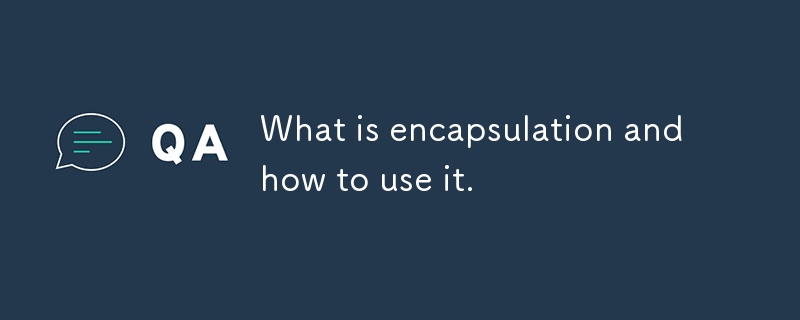
What is encapsulation?
Encapsulation in Java is all about keeping the details of how something works hidden while still letting others use it. You group your data (like variables) and methods (like functions) into one unit, called a class. Instead of letting everyone directly access your data, you provide methods (getters and setters) to control how it’s accessed or changed. This way, you protect your data and keep your code clean and organized, without letting anyone mess with the inner workings unless you want them to.
How to use it
To use encapsulation in Java, you create a class with private fields and provide public methods (like getters and setters) to access and modify those fields. This ensures that the data can only be changed in a controlled way. For example, if you want to create a Person class where the name and age are private, you would use getters to retrieve the values and setters to update them. Here's how you can do it:
public class Person {
// Private fields
private String name;
private int age;
// Constructor
public Person(String name, int age) {
this.name = name;
this.age = age;
}
// Getter for name
public String getName() {
return name;
}
// Setter for name
public void setName(String name) {
this.name = name;
}
// Getter for age
public int getAge() {
return age;
}
// Setter for age
public void setAge(int age) {
if(age > 0) { // Simple validation
this.age = age;
} else {
System.out.println("Age must be positive.");
}
}
}
// Using the Person class
public class Main {
public static void main(String[] args) {
Person person = new Person("John", 25);
// Accessing fields using getters
System.out.println(person.getName()); // Output: John
System.out.println(person.getAge()); // Output: 25
// Modifying fields using setters
person.setName("Jane");
person.setAge(30);
System.out.println(person.getName()); // Output: Jane
System.out.println(person.getAge()); // Output: 30
}
}
Lets break it down
Let's break down the code and explain each section step by step:
1. Class Definition with Private Fields
public class Person {
// Private fields
private String name;
private int age;
}
Explanation:
This is the Person class where we define two private fields: name (a String) and age (an int). By making these fields private, we ensure that no other class can directly access or modify them. This is the core idea of encapsulation — hiding the internal state of an object.
2. Constructor
// Constructor
public Person(String name, int age) {
this.name = name;
this.age = age;
}
Explanation:
The constructor initializes the Person object when it's created. It takes two parameters, name and age, and assigns these values to the private fields. This ensures that when a new Person object is created, it starts with valid data.
3. Getter and Setter for
// Getter for name
public String getName() {
return name;
}
// Setter for name
public void setName(String name) {
this.name = name;
}
Explanation:
The constructor initializes the Person object when it's created. It takes two parameters, name and age, and assigns these values to the private fields. This ensures that when a new Person object is created, it starts with valid data.
4. Getter and Setter for age (with validation)
// Getter for age
public int getAge() {
return age;
}
// Setter for age
public void setAge(int age) {
if (age > 0) { // Simple validation
this.age = age;
} else {
System.out.println("Age must be positive.");
}
}
Explanation:
The getter getAge() works the same way as the one for name, allowing access to the age field.
The setter setAge() not only allows modification of the age field but also adds a validation check. The if condition ensures that the age is only set if it's a positive number. If an invalid age is provided (like a negative number), the setter prevents the update and prints a message instead. This is an example of how encapsulation lets you control what kind of data can be set.
5. Using the Person Class
// Using the Person class
public class Main {
public static void main(String[] args) {
Person person = new Person("John", 25);
// Accessing fields using getters
System.out.println(person.getName()); // Output: John
System.out.println(person.getAge()); // Output: 25
// Modifying fields using setters
person.setName("Jane");
person.setAge(30);
System.out.println(person.getName()); // Output: Jane
System.out.println(person.getAge()); // Output: 30
}
}
Explanation:
In this section, we create a Person object (person) using the constructor. The constructor sets the initial name as "John" and age as 25.
Then, we use the getters (getName() and getAge()) to print the values of name and age. After that, we use the setters (setName() and setAge()) to update the values. Finally, the updated values are printed using the getters again.
Key Points of Encapsulation in Action:
-
Data Protection:
The private fields can't be directly accessed or modified from outside the class.
-
Controlled Access:
Getters and setters provide a controlled way of accessing and modifying the private fields.
-
Validation:
The setter for age demonstrates how you can enforce rules (e.g., age must be positive) to protect the data from invalid input.
-
 How to Resolve the \"Invalid Use of Group Function\" Error in MySQL When Finding Max Count?How to Retrieve the Maximum Count Using MySQLIn MySQL, you may encounter an issue while attempting to find the maximum count of values grouped by a sp...Programming Posted on 2025-07-08
How to Resolve the \"Invalid Use of Group Function\" Error in MySQL When Finding Max Count?How to Retrieve the Maximum Count Using MySQLIn MySQL, you may encounter an issue while attempting to find the maximum count of values grouped by a sp...Programming Posted on 2025-07-08 -
 Causes and solutions for Face Detection Failure: Error -215Error Handling: Resolving "error: (-215) !empty() in function detectMultiScale" in OpenCVWhen attempting to utilize the detectMultiScale() m...Programming Posted on 2025-07-08
Causes and solutions for Face Detection Failure: Error -215Error Handling: Resolving "error: (-215) !empty() in function detectMultiScale" in OpenCVWhen attempting to utilize the detectMultiScale() m...Programming Posted on 2025-07-08 -
 How to Correctly Use LIKE Queries with PDO Parameters?Using LIKE Queries in PDOWhen trying to implement LIKE queries in PDO, you may encounter issues like the one described in the query below:$query = &qu...Programming Posted on 2025-07-08
How to Correctly Use LIKE Queries with PDO Parameters?Using LIKE Queries in PDOWhen trying to implement LIKE queries in PDO, you may encounter issues like the one described in the query below:$query = &qu...Programming Posted on 2025-07-08 -
 How to Fix \"mysql_config not found\" Error When Installing MySQL-python on Ubuntu/Linux?MySQL-python Installation Error: "mysql_config not found"Attempting to install MySQL-python on Ubuntu/Linux Box may encounter an error messa...Programming Posted on 2025-07-08
How to Fix \"mysql_config not found\" Error When Installing MySQL-python on Ubuntu/Linux?MySQL-python Installation Error: "mysql_config not found"Attempting to install MySQL-python on Ubuntu/Linux Box may encounter an error messa...Programming Posted on 2025-07-08 -
 How to Parse Numbers in Exponential Notation Using Decimal.Parse()?Parsing a Number from Exponential NotationWhen attempting to parse a string expressed in exponential notation using Decimal.Parse("1.2345E-02&quo...Programming Posted on 2025-07-08
How to Parse Numbers in Exponential Notation Using Decimal.Parse()?Parsing a Number from Exponential NotationWhen attempting to parse a string expressed in exponential notation using Decimal.Parse("1.2345E-02&quo...Programming Posted on 2025-07-08 -
 How to Correctly Display the Current Date and Time in "dd/MM/yyyy HH:mm:ss.SS" Format in Java?How to Display Current Date and Time in "dd/MM/yyyy HH:mm:ss.SS" FormatIn the provided Java code, the issue with displaying the date and tim...Programming Posted on 2025-07-08
How to Correctly Display the Current Date and Time in "dd/MM/yyyy HH:mm:ss.SS" Format in Java?How to Display Current Date and Time in "dd/MM/yyyy HH:mm:ss.SS" FormatIn the provided Java code, the issue with displaying the date and tim...Programming Posted on 2025-07-08 -
 PHP SimpleXML parsing XML method with namespace colonParsing XML with Namespace Colons in PHPSimpleXML encounters difficulties when parsing XML containing tags with colons, such as XML elements with pref...Programming Posted on 2025-07-08
PHP SimpleXML parsing XML method with namespace colonParsing XML with Namespace Colons in PHPSimpleXML encounters difficulties when parsing XML containing tags with colons, such as XML elements with pref...Programming Posted on 2025-07-08 -
 How Can I Programmatically Select All Text Within a DIV on Mouse Click?Programmatically Selecting DIV Text on Mouse ClickQuestionGiven a DIV element with text content, how can the user programmatically select the entire t...Programming Posted on 2025-07-08
How Can I Programmatically Select All Text Within a DIV on Mouse Click?Programmatically Selecting DIV Text on Mouse ClickQuestionGiven a DIV element with text content, how can the user programmatically select the entire t...Programming Posted on 2025-07-08 -
 PHP Future: Adaptation and InnovationThe future of PHP will be achieved by adapting to new technology trends and introducing innovative features: 1) Adapting to cloud computing, container...Programming Posted on 2025-07-08
PHP Future: Adaptation and InnovationThe future of PHP will be achieved by adapting to new technology trends and introducing innovative features: 1) Adapting to cloud computing, container...Programming Posted on 2025-07-08 -
 Eval() vs. ast.literal_eval(): Which Python Function Is Safer for User Input?Weighing eval() and ast.literal_eval() in Python SecurityWhen handling user input, it's imperative to prioritize security. eval(), a powerful Pyth...Programming Posted on 2025-07-08
Eval() vs. ast.literal_eval(): Which Python Function Is Safer for User Input?Weighing eval() and ast.literal_eval() in Python SecurityWhen handling user input, it's imperative to prioritize security. eval(), a powerful Pyth...Programming Posted on 2025-07-08 -
 Can You Use CSS to Color Console Output in Chrome and Firefox?Displaying Colors in JavaScript ConsoleIs it possible to use Chrome's console to display colored text, such as red for errors, orange for warnings...Programming Posted on 2025-07-08
Can You Use CSS to Color Console Output in Chrome and Firefox?Displaying Colors in JavaScript ConsoleIs it possible to use Chrome's console to display colored text, such as red for errors, orange for warnings...Programming Posted on 2025-07-08 -
 How Can I Customize Compilation Optimizations in the Go Compiler?Customizing Compilation Optimizations in Go CompilerThe default compilation process in Go follows a specific optimization strategy. However, users may...Programming Posted on 2025-07-08
How Can I Customize Compilation Optimizations in the Go Compiler?Customizing Compilation Optimizations in Go CompilerThe default compilation process in Go follows a specific optimization strategy. However, users may...Programming Posted on 2025-07-08 -
 How to upload files with additional parameters using java.net.URLConnection and multipart/form-data encoding?Uploading Files with HTTP RequestsTo upload files to an HTTP server while also submitting additional parameters, java.net.URLConnection and multipart/...Programming Posted on 2025-07-08
How to upload files with additional parameters using java.net.URLConnection and multipart/form-data encoding?Uploading Files with HTTP RequestsTo upload files to an HTTP server while also submitting additional parameters, java.net.URLConnection and multipart/...Programming Posted on 2025-07-08 -
 How to Combine Data from Three MySQL Tables into a New Table?mySQL: Creating a New Table from Data and Columns of Three TablesQuestion:How can I create a new table that combines selected data from three existing...Programming Posted on 2025-07-08
How to Combine Data from Three MySQL Tables into a New Table?mySQL: Creating a New Table from Data and Columns of Three TablesQuestion:How can I create a new table that combines selected data from three existing...Programming Posted on 2025-07-08 -
 How to efficiently repeat string characters for indentation in C#?Repeating a String for IndentationWhen indenting a string based on an item's depth, it's convenient to have an efficient way to return a strin...Programming Posted on 2025-07-08
How to efficiently repeat string characters for indentation in C#?Repeating a String for IndentationWhen indenting a string based on an item's depth, it's convenient to have an efficient way to return a strin...Programming Posted on 2025-07-08
Study Chinese
- 1 How do you say "walk" in Chinese? 走路 Chinese pronunciation, 走路 Chinese learning
- 2 How do you say "take a plane" in Chinese? 坐飞机 Chinese pronunciation, 坐飞机 Chinese learning
- 3 How do you say "take a train" in Chinese? 坐火车 Chinese pronunciation, 坐火车 Chinese learning
- 4 How do you say "take a bus" in Chinese? 坐车 Chinese pronunciation, 坐车 Chinese learning
- 5 How to say drive in Chinese? 开车 Chinese pronunciation, 开车 Chinese learning
- 6 How do you say swimming in Chinese? 游泳 Chinese pronunciation, 游泳 Chinese learning
- 7 How do you say ride a bicycle in Chinese? 骑自行车 Chinese pronunciation, 骑自行车 Chinese learning
- 8 How do you say hello in Chinese? 你好Chinese pronunciation, 你好Chinese learning
- 9 How do you say thank you in Chinese? 谢谢Chinese pronunciation, 谢谢Chinese learning
- 10 How to say goodbye in Chinese? 再见Chinese pronunciation, 再见Chinese learning

























