 Front page > Programming > How to Enable and Configure Verbose Logging in Visual Studio Build Process?
Front page > Programming > How to Enable and Configure Verbose Logging in Visual Studio Build Process?
How to Enable and Configure Verbose Logging in Visual Studio Build Process?
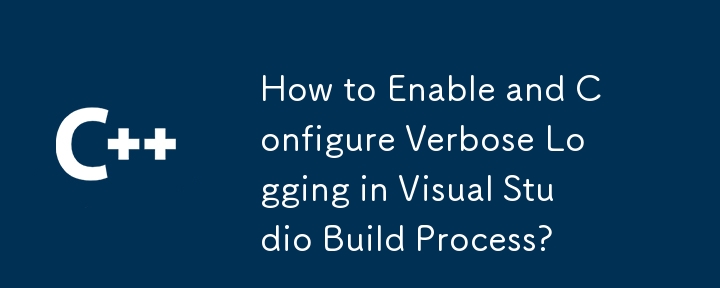
Verbose Logging in Visual Studio Build Process
To retrieve detailed information about the flags and switches utilized during the Visual Studio build process, follow these steps:
Via Menu Options:
- Navigate to the "Tools" menu.
- Select "Options."
- Expand "Projects and Solutions."
- Click on "Build and Run."
- Locate "MSBuild project build output verbosity" and set it to "Diagnostic."
Via Command-Line:
For more customized logging, consider adding the following flags to your command-line build command:
- /v:diag or /v:diagnostic for maximum verbosity
- /v:detailed for less verbose but still detailed logging
- /v:minimal for basic logging
The Diagnostic verbosity level will provide a comprehensive log of all flags, switches, and actions performed during the build process. This log can be saved to a file or viewed in the Visual Studio Output window by setting the "Build Output" filter to "All."
-
 What Happened to Column Offsetting in Bootstrap 4 Beta?Bootstrap 4 Beta: The Removal and Restoration of Column OffsettingBootstrap 4, in its Beta 1 release, introduced significant changes to the way column...Programming Published on 2025-01-14
What Happened to Column Offsetting in Bootstrap 4 Beta?Bootstrap 4 Beta: The Removal and Restoration of Column OffsettingBootstrap 4, in its Beta 1 release, introduced significant changes to the way column...Programming Published on 2025-01-14 -
 How do I combine two associative arrays in PHP while preserving unique IDs and handling duplicate names?Combining Associative Arrays in PHPIn PHP, combining two associative arrays into a single array is a common task. Consider the following request:Descr...Programming Published on 2025-01-14
How do I combine two associative arrays in PHP while preserving unique IDs and handling duplicate names?Combining Associative Arrays in PHPIn PHP, combining two associative arrays into a single array is a common task. Consider the following request:Descr...Programming Published on 2025-01-14 -
 How to Insert and Retrieve java.time.LocalDate Objects in JDBC Databases?Inserting & Fetching java.time.LocalDate Objects to/from an SQL Database Like H2Question: How to handle java.time types like LocalDate via JDBC with a...Programming Published on 2025-01-14
How to Insert and Retrieve java.time.LocalDate Objects in JDBC Databases?Inserting & Fetching java.time.LocalDate Objects to/from an SQL Database Like H2Question: How to handle java.time types like LocalDate via JDBC with a...Programming Published on 2025-01-14 -
 Beyond `if` Statements: Where Else Can a Type with an Explicit `bool` Conversion Be Used Without Casting?Contextual Conversion to bool Allowed Without a CastYour class defines an explicit conversion to bool, enabling you to use its instance 't' di...Programming Published on 2025-01-14
Beyond `if` Statements: Where Else Can a Type with an Explicit `bool` Conversion Be Used Without Casting?Contextual Conversion to bool Allowed Without a CastYour class defines an explicit conversion to bool, enabling you to use its instance 't' di...Programming Published on 2025-01-14 -
 Using WebSockets in Go for Real-Time CommunicationBuilding apps that require real-time updates—like chat applications, live notifications, or collaborative tools—requires a communication method faster...Programming Published on 2025-01-14
Using WebSockets in Go for Real-Time CommunicationBuilding apps that require real-time updates—like chat applications, live notifications, or collaborative tools—requires a communication method faster...Programming Published on 2025-01-14 -
 How Can I Find Users with Today\'s Birthdays Using MySQL?How to Identify Users with Today's Birthdays Using MySQLDetermining if today is a user's birthday using MySQL involves finding all rows where ...Programming Published on 2025-01-14
How Can I Find Users with Today\'s Birthdays Using MySQL?How to Identify Users with Today's Birthdays Using MySQLDetermining if today is a user's birthday using MySQL involves finding all rows where ...Programming Published on 2025-01-14 -
 How Do I Store Unicode Data in MySQL?Unicode Storage in MySQLIn MySQL, Unicode storage is accommodated through the use of appropriate character sets. Unlike SQL Server's nvarchar type...Programming Published on 2025-01-14
How Do I Store Unicode Data in MySQL?Unicode Storage in MySQLIn MySQL, Unicode storage is accommodated through the use of appropriate character sets. Unlike SQL Server's nvarchar type...Programming Published on 2025-01-14 -
 Why Does Passing a Const Object to a Non-Const Member Function Cause a Qualifier Disqualification Error in C++?Passing Const Objects as 'this' Argument: Qualifier Disqualification ErrorIn C , passing const objects as 'this' arguments to member ...Programming Published on 2025-01-14
Why Does Passing a Const Object to a Non-Const Member Function Cause a Qualifier Disqualification Error in C++?Passing Const Objects as 'this' Argument: Qualifier Disqualification ErrorIn C , passing const objects as 'this' arguments to member ...Programming Published on 2025-01-14 -
 Circle Cursor Js #GSAPA simple JavaScript script to create an interactive circular cursor for personal projects. Lightweight and easy to integrate, it enhances the visual e...Programming Published on 2025-01-13
Circle Cursor Js #GSAPA simple JavaScript script to create an interactive circular cursor for personal projects. Lightweight and easy to integrate, it enhances the visual e...Programming Published on 2025-01-13 -
 How Can I Retrieve MySQL Column Names Using a SQL Query?Retrieving Column Names from a MySQL Table Using a SQL QueryTo extract all column names from a MySQL table into an array in PHP, the following SQL que...Programming Published on 2025-01-13
How Can I Retrieve MySQL Column Names Using a SQL Query?Retrieving Column Names from a MySQL Table Using a SQL QueryTo extract all column names from a MySQL table into an array in PHP, the following SQL que...Programming Published on 2025-01-13 -
 Back to Top button with smooth scrollThe "Back to Top" button on long pages is a simple and useful navigation feature. This button allows users to quickly return to the top of ...Programming Published on 2025-01-12
Back to Top button with smooth scrollThe "Back to Top" button on long pages is a simple and useful navigation feature. This button allows users to quickly return to the top of ...Programming Published on 2025-01-12 -
 Why Can\'t Non-Constant Variables Be Used as Template Arguments in C++?Why Can't a Non-Constant Variable be Passed as a Template Argument?In C , template arguments must be constant expressions. This means that their ...Programming Published on 2025-01-12
Why Can\'t Non-Constant Variables Be Used as Template Arguments in C++?Why Can't a Non-Constant Variable be Passed as a Template Argument?In C , template arguments must be constant expressions. This means that their ...Programming Published on 2025-01-12 -
 How Can Go\'s `context` Package Be Used to Timeout Goroutines?How Does Go Handle Timing Out Goroutines?Question:You are building a tool that handles multiple HTTP calls in concurrent goroutines. To prevent an ind...Programming Published on 2025-01-12
How Can Go\'s `context` Package Be Used to Timeout Goroutines?How Does Go Handle Timing Out Goroutines?Question:You are building a tool that handles multiple HTTP calls in concurrent goroutines. To prevent an ind...Programming Published on 2025-01-12 -
 How to Properly Split Java Strings on a Literal Dot Using Escape Sequences?Using Escape Sequence to Split Java Strings on Literal DotWhen attempting to split a Java string on a literal dot (".") using the split() me...Programming Published on 2025-01-12
How to Properly Split Java Strings on a Literal Dot Using Escape Sequences?Using Escape Sequence to Split Java Strings on Literal DotWhen attempting to split a Java string on a literal dot (".") using the split() me...Programming Published on 2025-01-12 -
 Daily JavaScript Challenge #JS- Find the Longest Common PrefixDaily JavaScript Challenge: Find the Longest Common Prefix Hey fellow developers! ? Welcome to today's JavaScript coding challenge. Let&#...Programming Published on 2025-01-11
Daily JavaScript Challenge #JS- Find the Longest Common PrefixDaily JavaScript Challenge: Find the Longest Common Prefix Hey fellow developers! ? Welcome to today's JavaScript coding challenge. Let&#...Programming Published on 2025-01-11
Study Chinese
- 1 How do you say "walk" in Chinese? 走路 Chinese pronunciation, 走路 Chinese learning
- 2 How do you say "take a plane" in Chinese? 坐飞机 Chinese pronunciation, 坐飞机 Chinese learning
- 3 How do you say "take a train" in Chinese? 坐火车 Chinese pronunciation, 坐火车 Chinese learning
- 4 How do you say "take a bus" in Chinese? 坐车 Chinese pronunciation, 坐车 Chinese learning
- 5 How to say drive in Chinese? 开车 Chinese pronunciation, 开车 Chinese learning
- 6 How do you say swimming in Chinese? 游泳 Chinese pronunciation, 游泳 Chinese learning
- 7 How do you say ride a bicycle in Chinese? 骑自行车 Chinese pronunciation, 骑自行车 Chinese learning
- 8 How do you say hello in Chinese? 你好Chinese pronunciation, 你好Chinese learning
- 9 How do you say thank you in Chinese? 谢谢Chinese pronunciation, 谢谢Chinese learning
- 10 How to say goodbye in Chinese? 再见Chinese pronunciation, 再见Chinese learning
























