How to embed link with preview in React Application
Introduction
When building a web application, it's often useful to show a preview of a link's content—like how social media platforms show link previews when you share a URL. So instead of just url text you can show og informations like pictures and desccription as well, beside url.
In this post, I'll walk you through embedding links in a React app, while fetching Open Graph metadata (such as title, image, and description) using axios and cheerio for scraping the target page's HTML.
We’ll create a simple EmbeddedLink component that fetches and displays Open Graph metadata for any provided URL.
Prerequisites
Before we start, make sure you have the following installed:
- React – Set up a React project using Create React App or any method you prefer.
- Axios – For making HTTP requests.
- Cheerio – For parsing and scraping HTML (a server-side jQuery-like library usually used for scraping).
You can install Axios and Cheerio using the following commands:
npm install axios cheerio
Step 1: Creating the EmbeddedLink Component
We'll create a new EmbeddedLink component that takes in a url as a prop and fetches the Open Graph metadata from that link which we will use later on. Here's the full code:
import React, { useState, useEffect } from 'react';
import axios from 'axios';
import cheerio from 'cheerio';
const EmbeddedLink = ({ url }) => {
const [loading, setLoading] = useState(true);
const [error, setError] = useState(null);
const [imageUrl, setImageUrl] = useState('');
const [title, setTitle] = useState('');
const [description, setDescription] = useState('');
useEffect(() => {
const fetchOGData = async () => {
try {
const response = await axios.get(url, {
headers: {
'origin': 'https://mysite.com'
}
});
const html = response.data;
// Parse HTML content using Cheerio
const $ = cheerio.load(html);
const ogImage = $('meta[property="og:image"]').attr('content');
const ogTitle = $('meta[property="og:title"]').attr('content');
const ogDesc = $('meta[property="og:description"]').attr('content');
setImageUrl(ogImage || '');
setTitle(ogTitle || '');
setDescription(ogDesc || '');
setLoading(false);
} catch (error) {
setError(error);
setLoading(false);
}
};
fetchOGData();
}, [url]);
if (loading) return Loading...;
if (error) return Error: {error.message};
return (
);
};
export default EmbeddedLink;
Step 2: Using the EmbeddedLink Component
You can now use the EmbeddedLink component in your React app like this:
import React from 'react';
import EmbeddedLink from './EmbeddedLink';
function App() {
return (
Link Preview Example
This will render a preview of the URL provided, with its image, title, and description.
Handling Errors and Loading States
We handle potential errors and loading states by showing appropriate messages to the user:
- While the metadata is being fetched, a simple "Loading..." message is shown or you can use some animation spinner or whatever.
- If something goes wrong during the fetch (e.g., a network issue), the error message is displayed.
Conclusion
When you are done, you should be able to see result like on the picture below.
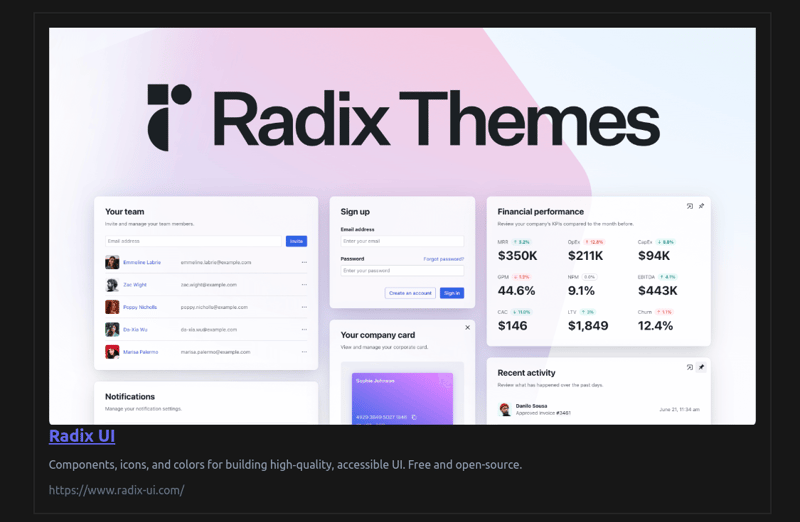
I prefer this dev.to embedded link style, but you can style it whatever you like and prefer.
-
 Is There a Performance Difference Between Using a For-Each Loop and an Iterator for Collection Traversal in Java?For Each Loop vs. Iterator: Efficiency in Collection TraversalIntroductionWhen traversing a collection in Java, the choice arises between using a for-...Programming Posted on 2025-03-15
Is There a Performance Difference Between Using a For-Each Loop and an Iterator for Collection Traversal in Java?For Each Loop vs. Iterator: Efficiency in Collection TraversalIntroductionWhen traversing a collection in Java, the choice arises between using a for-...Programming Posted on 2025-03-15 -
 Why Doesn\'t Firefox Display Images Using the CSS `content` Property?Displaying Images with Content URL in FirefoxAn issue has been encountered where certain browsers, specifically Firefox, fail to display images when r...Programming Posted on 2025-03-15
Why Doesn\'t Firefox Display Images Using the CSS `content` Property?Displaying Images with Content URL in FirefoxAn issue has been encountered where certain browsers, specifically Firefox, fail to display images when r...Programming Posted on 2025-03-15 -
 Why Does Microsoft Visual C++ Fail to Correctly Implement Two-Phase Template Instantiation?The Mystery of "Broken" Two-Phase Template Instantiation in Microsoft Visual C Problem Statement:Users commonly express concerns that Micro...Programming Posted on 2025-03-15
Why Does Microsoft Visual C++ Fail to Correctly Implement Two-Phase Template Instantiation?The Mystery of "Broken" Two-Phase Template Instantiation in Microsoft Visual C Problem Statement:Users commonly express concerns that Micro...Programming Posted on 2025-03-15 -
 How to Check if an Object Has a Specific Attribute in Python?Method to Determine Object Attribute ExistenceThis inquiry seeks a method to verify the presence of a specific attribute within an object. Consider th...Programming Posted on 2025-03-15
How to Check if an Object Has a Specific Attribute in Python?Method to Determine Object Attribute ExistenceThis inquiry seeks a method to verify the presence of a specific attribute within an object. Consider th...Programming Posted on 2025-03-15 -
 How do you extract a random element from an array in PHP?Random Selection from an ArrayIn PHP, obtaining a random item from an array can be accomplished with ease. Consider the following array:$items = [523,...Programming Posted on 2025-03-15
How do you extract a random element from an array in PHP?Random Selection from an ArrayIn PHP, obtaining a random item from an array can be accomplished with ease. Consider the following array:$items = [523,...Programming Posted on 2025-03-15 -
 How does Android send POST data to PHP server?Sending POST Data in AndroidIntroductionThis article addresses the need to send POST data to a PHP script and display the result in an Android applica...Programming Posted on 2025-03-15
How does Android send POST data to PHP server?Sending POST Data in AndroidIntroductionThis article addresses the need to send POST data to a PHP script and display the result in an Android applica...Programming Posted on 2025-03-15 -
 How to upload files with additional parameters using java.net.URLConnection and multipart/form-data encoding?Uploading Files with HTTP RequestsTo upload files to an HTTP server while also submitting additional parameters, java.net.URLConnection and multipart/...Programming Posted on 2025-03-15
How to upload files with additional parameters using java.net.URLConnection and multipart/form-data encoding?Uploading Files with HTTP RequestsTo upload files to an HTTP server while also submitting additional parameters, java.net.URLConnection and multipart/...Programming Posted on 2025-03-15 -
 Python Read CSV File UnicodeDecodeError Ultimate SolutionUnicode Decode Error in CSV File ReadingWhen attempting to read a CSV file into Python using the built-in csv module, you may encounter an error stati...Programming Posted on 2025-03-14
Python Read CSV File UnicodeDecodeError Ultimate SolutionUnicode Decode Error in CSV File ReadingWhen attempting to read a CSV file into Python using the built-in csv module, you may encounter an error stati...Programming Posted on 2025-03-14 -
 Why Isn\'t My CSS Background Image Appearing?Troubleshoot: CSS Background Image Not AppearingYou've encountered an issue where your background image fails to load despite following tutorial i...Programming Posted on 2025-03-14
Why Isn\'t My CSS Background Image Appearing?Troubleshoot: CSS Background Image Not AppearingYou've encountered an issue where your background image fails to load despite following tutorial i...Programming Posted on 2025-03-14 -
 How Can I UNION Database Tables with Different Numbers of Columns?Combined tables with different columns] Can encounter challenges when trying to merge database tables with different columns. A straightforward way i...Programming Posted on 2025-03-14
How Can I UNION Database Tables with Different Numbers of Columns?Combined tables with different columns] Can encounter challenges when trying to merge database tables with different columns. A straightforward way i...Programming Posted on 2025-03-14 -
 The secret to efficiently generate prime numbers: detailed explanation of algorithms and techniquesGenerate Prime Numbers with Elegance and EfficiencyIn the realm of programming, finding an elegant and efficient way to generate prime numbers is a cl...Programming Posted on 2025-03-13
The secret to efficiently generate prime numbers: detailed explanation of algorithms and techniquesGenerate Prime Numbers with Elegance and EfficiencyIn the realm of programming, finding an elegant and efficient way to generate prime numbers is a cl...Programming Posted on 2025-03-13 -
 How to Pass an Array by Reference in C++?Passing an Array by ReferenceIn C , passing an array by reference allows us to modify the original array that was passed to the function. When we use...Programming Posted on 2025-03-13
How to Pass an Array by Reference in C++?Passing an Array by ReferenceIn C , passing an array by reference allows us to modify the original array that was passed to the function. When we use...Programming Posted on 2025-03-13 -
 How Can Java's FileChannel.lock() Prevent File Conflicts in Multi-Process Applications?File Locking in Java: Preventing Multiple Processes from InterferingA common requirement in multi-process scenarios is to prevent one process from mod...Programming Posted on 2025-03-13
How Can Java's FileChannel.lock() Prevent File Conflicts in Multi-Process Applications?File Locking in Java: Preventing Multiple Processes from InterferingA common requirement in multi-process scenarios is to prevent one process from mod...Programming Posted on 2025-03-13 -
 How to prevent the parent element from scrolling when a fixed child element scrolls to the edge?Prevent Parent Element Scrolling When Child Reaches EdgeWhen utilizing a fixed and scrollable element within its parent, it may be desirable to restri...Programming Posted on 2025-03-13
How to prevent the parent element from scrolling when a fixed child element scrolls to the edge?Prevent Parent Element Scrolling When Child Reaches EdgeWhen utilizing a fixed and scrollable element within its parent, it may be desirable to restri...Programming Posted on 2025-03-13 -
 Unit and End to End AngularJS test: SitePoint detailed explanationKey Points Use Jasmine and Karma for unit testing and end-to-end (E2E) testing of AngularJS to ensure code reliability and detect errors early in dev...Programming Posted on 2025-03-13
Unit and End to End AngularJS test: SitePoint detailed explanationKey Points Use Jasmine and Karma for unit testing and end-to-end (E2E) testing of AngularJS to ensure code reliability and detect errors early in dev...Programming Posted on 2025-03-13
Study Chinese
- 1 How do you say "walk" in Chinese? 走路 Chinese pronunciation, 走路 Chinese learning
- 2 How do you say "take a plane" in Chinese? 坐飞机 Chinese pronunciation, 坐飞机 Chinese learning
- 3 How do you say "take a train" in Chinese? 坐火车 Chinese pronunciation, 坐火车 Chinese learning
- 4 How do you say "take a bus" in Chinese? 坐车 Chinese pronunciation, 坐车 Chinese learning
- 5 How to say drive in Chinese? 开车 Chinese pronunciation, 开车 Chinese learning
- 6 How do you say swimming in Chinese? 游泳 Chinese pronunciation, 游泳 Chinese learning
- 7 How do you say ride a bicycle in Chinese? 骑自行车 Chinese pronunciation, 骑自行车 Chinese learning
- 8 How do you say hello in Chinese? 你好Chinese pronunciation, 你好Chinese learning
- 9 How do you say thank you in Chinese? 谢谢Chinese pronunciation, 谢谢Chinese learning
- 10 How to say goodbye in Chinese? 再见Chinese pronunciation, 再见Chinese learning

























