 Front page > Programming > How to Efficiently Create Multiple New Columns from a Function in Pandas?
Front page > Programming > How to Efficiently Create Multiple New Columns from a Function in Pandas?
How to Efficiently Create Multiple New Columns from a Function in Pandas?
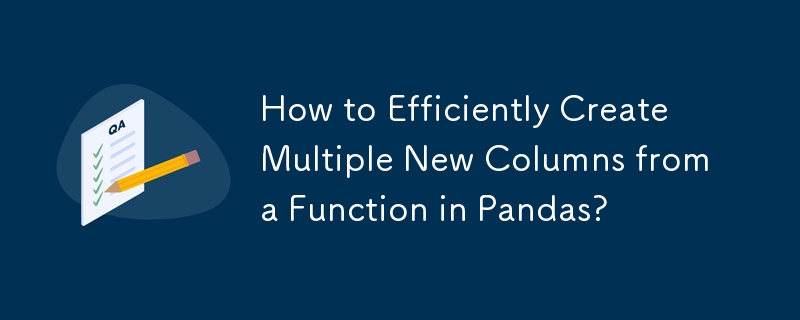
Creating Multiple New Columns from a Function Using Pandas
In Pandas, you can encounter situations where you need to create multiple new columns based on a custom function applied to an existing column. The task may seem straightforward, but unexpected challenges can arise due to the expected return type of the function.
Original Approach: Assigning to Index Range
Initially, you might attempt to assign the output of a function directly to a range of indices in a DataFrame using the df.ix[: ,10:16] = df.textcol.map(extract_text_features) syntax. However, this approach can often result in errors due to the incompatible return type of the function.
Iterable Solution
One potential solution is to iterate over each row of the DataFrame using df.iterrows(). This method allows you to apply the function to each row individually and capture the results as a tuple. However, this approach can be significantly slower than other options.
Using zip()
A more efficient and flexible approach is to use the zip() function in conjunction with map() to create the new columns. The zip() function combines the output of the function into a tuple, which can then be unpacked into individual columns. For instance, the following code demonstrates how to create six new columns using the zip() method:
df['p1'], df['p2'], df['p3'], df['p4'], df['p5'], df['p6'] = zip(*df['num'].map(powers))Improved DataFrame Methods
Recent updates to Pandas have introduced more convenient methods for applying functions to columns and creating new columns. For instance, the df.apply() method allows you to specify the output format (DataFrame, Series, or list) and handle additional parameters. Additionally, the df.assign() method enables you to create new columns directly without explicitly assigning the output. These newer methods provide more flexibility and efficiency in creating multiple new columns based on a function.
-
 Why do I get the \\"No 'Access-Control-Allow-Origin' Header\\" error?Understanding the "No 'Access-Control-Allow-Origin' Header" ErrorWhen encountering an error message like "No 'Access-Contro...Programming Posted on 2025-04-30
Why do I get the \\"No 'Access-Control-Allow-Origin' Header\\" error?Understanding the "No 'Access-Control-Allow-Origin' Header" ErrorWhen encountering an error message like "No 'Access-Contro...Programming Posted on 2025-04-30 -
 How to upload files with additional parameters using java.net.URLConnection and multipart/form-data encoding?Uploading Files with HTTP RequestsTo upload files to an HTTP server while also submitting additional parameters, java.net.URLConnection and multipart/...Programming Posted on 2025-04-30
How to upload files with additional parameters using java.net.URLConnection and multipart/form-data encoding?Uploading Files with HTTP RequestsTo upload files to an HTTP server while also submitting additional parameters, java.net.URLConnection and multipart/...Programming Posted on 2025-04-30 -
 How to efficiently INSERT or UPDATE rows based on two conditions in MySQL?INSERT INTO or UPDATE with Two ConditionsProblem Description:The user encounters a time-consuming challenge: inserting a new row into a table if there...Programming Posted on 2025-04-30
How to efficiently INSERT or UPDATE rows based on two conditions in MySQL?INSERT INTO or UPDATE with Two ConditionsProblem Description:The user encounters a time-consuming challenge: inserting a new row into a table if there...Programming Posted on 2025-04-30 -
 How to Redirect Multiple User Types (Students, Teachers, and Admins) to Their Respective Activities in a Firebase App?Red: How to Redirect Multiple User Types to Respective ActivitiesUnderstanding the ProblemIn a Firebase-based voting app with three distinct user type...Programming Posted on 2025-04-30
How to Redirect Multiple User Types (Students, Teachers, and Admins) to Their Respective Activities in a Firebase App?Red: How to Redirect Multiple User Types to Respective ActivitiesUnderstanding the ProblemIn a Firebase-based voting app with three distinct user type...Programming Posted on 2025-04-30 -
 CSS strongly typed language analysisOne of the ways you can classify a programming language is by how strongly or weakly typed it is. Here, “typed” means if variables are known at compil...Programming Posted on 2025-04-30
CSS strongly typed language analysisOne of the ways you can classify a programming language is by how strongly or weakly typed it is. Here, “typed” means if variables are known at compil...Programming Posted on 2025-04-30 -
 When to use "try" instead of "if" to detect variable values in Python?Using "try" vs. "if" to Test Variable Value in PythonIn Python, there are situations where you may need to check if a variable has...Programming Posted on 2025-04-30
When to use "try" instead of "if" to detect variable values in Python?Using "try" vs. "if" to Test Variable Value in PythonIn Python, there are situations where you may need to check if a variable has...Programming Posted on 2025-04-30 -
 Which Method for Declaring Multiple Variables in JavaScript is More Maintainable?Declaring Multiple Variables in JavaScript: Exploring Two MethodsIn JavaScript, developers often encounter the need to declare multiple variables. Two...Programming Posted on 2025-04-30
Which Method for Declaring Multiple Variables in JavaScript is More Maintainable?Declaring Multiple Variables in JavaScript: Exploring Two MethodsIn JavaScript, developers often encounter the need to declare multiple variables. Two...Programming Posted on 2025-04-30 -
 How Can I Configure Pytesseract for Single Digit Recognition with Number-Only Output?Pytesseract OCR with Single Digit Recognition and Number-Only ConstraintsIn the context of Pytesseract, configuring Tesseract to recognize single digi...Programming Posted on 2025-04-30
How Can I Configure Pytesseract for Single Digit Recognition with Number-Only Output?Pytesseract OCR with Single Digit Recognition and Number-Only ConstraintsIn the context of Pytesseract, configuring Tesseract to recognize single digi...Programming Posted on 2025-04-30 -
 Python metaclass working principle and class creation and customizationWhat are Metaclasses in Python?Metaclasses are responsible for creating class objects in Python. Just as classes create instances, metaclasses create ...Programming Posted on 2025-04-30
Python metaclass working principle and class creation and customizationWhat are Metaclasses in Python?Metaclasses are responsible for creating class objects in Python. Just as classes create instances, metaclasses create ...Programming Posted on 2025-04-30 -
 Solve the \\"String value error\\" exception when MySQL inserts EmojiResolving Incorrect String Value Exception When Inserting EmojiWhen attempting to insert a string containing emoji characters into a MySQL database us...Programming Posted on 2025-04-30
Solve the \\"String value error\\" exception when MySQL inserts EmojiResolving Incorrect String Value Exception When Inserting EmojiWhen attempting to insert a string containing emoji characters into a MySQL database us...Programming Posted on 2025-04-30 -
 How does Android send POST data to PHP server?Sending POST Data in AndroidIntroductionThis article addresses the need to send POST data to a PHP script and display the result in an Android applica...Programming Posted on 2025-04-30
How does Android send POST data to PHP server?Sending POST Data in AndroidIntroductionThis article addresses the need to send POST data to a PHP script and display the result in an Android applica...Programming Posted on 2025-04-30 -
 How does DOM attribute change trigger an event?Attribute Change Event HandlingIs it possible to activate an event when a DOM attribute changes? For instance, when the source of an image or the inne...Programming Posted on 2025-04-30
How does DOM attribute change trigger an event?Attribute Change Event HandlingIs it possible to activate an event when a DOM attribute changes? For instance, when the source of an image or the inne...Programming Posted on 2025-04-30 -
 How to add axes and tags to PNG files in Java?How to Annotate a PNG File with Axes and Labels in JavaAdding axes and labels to an existing PNG image can be challenging. Rather than attempting modi...Programming Posted on 2025-04-30
How to add axes and tags to PNG files in Java?How to Annotate a PNG File with Axes and Labels in JavaAdding axes and labels to an existing PNG image can be challenging. Rather than attempting modi...Programming Posted on 2025-04-30 -
 Ranking of the core Java questions that must be asked in interviewsThis article lists some of the most common Java questions encountered in technical interviews: Key Java Interview Questions: Explain Java's platf...Programming Posted on 2025-04-30
Ranking of the core Java questions that must be asked in interviewsThis article lists some of the most common Java questions encountered in technical interviews: Key Java Interview Questions: Explain Java's platf...Programming Posted on 2025-04-30 -
 Why do images still have borders in Chrome? `border: none;` invalid solutionRemoving the Image Border in ChromeOne frequent issue encountered when working with images in Chrome and IE9 is the appearance of a persistent thin bo...Programming Posted on 2025-04-30
Why do images still have borders in Chrome? `border: none;` invalid solutionRemoving the Image Border in ChromeOne frequent issue encountered when working with images in Chrome and IE9 is the appearance of a persistent thin bo...Programming Posted on 2025-04-30
Study Chinese
- 1 How do you say "walk" in Chinese? 走路 Chinese pronunciation, 走路 Chinese learning
- 2 How do you say "take a plane" in Chinese? 坐飞机 Chinese pronunciation, 坐飞机 Chinese learning
- 3 How do you say "take a train" in Chinese? 坐火车 Chinese pronunciation, 坐火车 Chinese learning
- 4 How do you say "take a bus" in Chinese? 坐车 Chinese pronunciation, 坐车 Chinese learning
- 5 How to say drive in Chinese? 开车 Chinese pronunciation, 开车 Chinese learning
- 6 How do you say swimming in Chinese? 游泳 Chinese pronunciation, 游泳 Chinese learning
- 7 How do you say ride a bicycle in Chinese? 骑自行车 Chinese pronunciation, 骑自行车 Chinese learning
- 8 How do you say hello in Chinese? 你好Chinese pronunciation, 你好Chinese learning
- 9 How do you say thank you in Chinese? 谢谢Chinese pronunciation, 谢谢Chinese learning
- 10 How to say goodbye in Chinese? 再见Chinese pronunciation, 再见Chinese learning
























