Efficient Data Handling with Node.js Streams
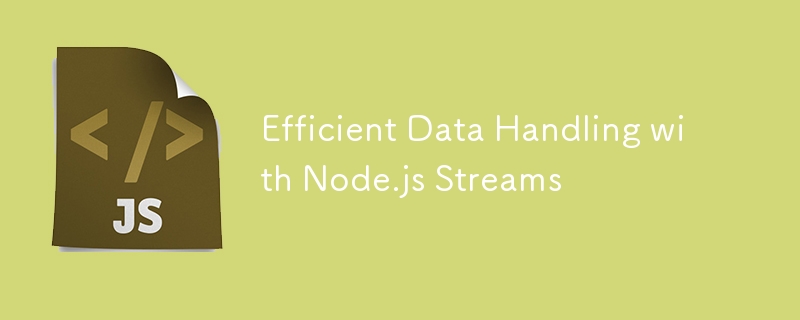
In this article, we will dive deep into Node.js Streams and understand how they help in processing large amounts of data efficiently. Streams provide an elegant way to handle large data sets, such as reading large files, transferring data over the network, or processing real-time information. Unlike traditional I/O operations that read or write the entire data at once, streams break data into manageable chunks and process them piece by piece, allowing efficient memory usage.
In this article, we will cover:
- What are Node.js Streams?
- Different types of streams in Node.js.
- How to create and use streams.
- Real-world use cases for streams.
- Advantages of using streams.
What Are Node.js Streams?
A stream in Node.js is a continuous flow of data. Streams are especially useful for handling I/O-bound tasks, such as reading files, communicating over a network, or interacting with databases. Instead of waiting for an entire operation to complete, streams enable data to be processed in chunks.
Key Features of Streams:
- Event-Driven: Streams are built on top of Node.js's event-driven architecture, which allows processing data as soon as it's available.
- Memory Efficient: Streams break data into chunks and process it piece by piece, reducing the memory load on your system.
- Non-Blocking: Node.js streams can handle large data asynchronously without blocking the main event loop.
Types of Streams in Node.js
Node.js provides four types of streams:
- Readable Streams: Streams from which you can read data.
- Writable Streams: Streams to which you can write data.
- Duplex Streams: Streams that are both readable and writable (e.g., network sockets).
- Transform Streams: Streams that modify or transform the data while reading or writing (e.g., compressing or decompressing files).
Using Node.js Streams
Let’s explore each type of stream with examples.
3.1 Readable Streams
Readable streams allow you to read data piece by piece, which is useful for handling large files or real-time data sources.
const fs = require('fs');
// Create a readable stream from a large file
const readableStream = fs.createReadStream('largeFile.txt', {
encoding: 'utf8',
highWaterMark: 16 * 1024 // 16 KB chunk size
});
readableStream.on('data', (chunk) => {
console.log('New chunk received:', chunk);
});
readableStream.on('end', () => {
console.log('Reading file completed');
});
- In this example, the createReadStream method reads the file in chunks of 16 KB.
- Each chunk is processed as soon as it becomes available, rather than waiting for the entire file to load into memory.
- The end event signals the completion of the reading process.
3.2 Writable Streams
Writable streams are used to write data incrementally to a destination, such as a file or network socket.
const fs = require('fs');
// Create a writable stream to write data to a file
const writableStream = fs.createWriteStream('output.txt');
writableStream.write('Hello, world!\n');
writableStream.write('Writing data chunk by chunk.\n');
// End the stream and close the file
writableStream.end(() => {
console.log('File writing completed');
});
- write sends data to the file incrementally.
- The end function signals that no more data will be written and closes the stream.
3.3 Duplex Streams
A duplex stream can read and write data. One common example is a TCP socket, which can send and receive data simultaneously.
const net = require('net');
// Create a duplex stream (a simple echo server)
const server = net.createServer((socket) => {
socket.on('data', (data) => {
console.log('Received:', data.toString());
// Echo the data back to the client
socket.write(`Echo: ${data}`);
});
socket.on('end', () => {
console.log('Connection closed');
});
});
server.listen(8080, () => {
console.log('Server listening on port 8080');
});
- This example creates a basic echo server that reads incoming data from the client and sends it back.
- Duplex streams are handy when two-way communication is needed, such as in network protocols.
3.4 Transform Streams
A transform stream is a special type of duplex stream that modifies the data as it passes through. A common use case is file compression.
const fs = require('fs');
const zlib = require('zlib');
// Create a readable stream for a file and a writable stream for the output file
const readable = fs.createReadStream('input.txt');
const writable = fs.createWriteStream('input.txt.gz');
// Create a transform stream that compresses the file
const gzip = zlib.createGzip();
// Pipe the readable stream into the transform stream, then into the writable stream
readable.pipe(gzip).pipe(writable);
writable.on('finish', () => {
console.log('File successfully compressed');
});
- The pipe method is used to direct the flow of data from one stream to another.
- In this case, the file is read, compressed using Gzip, and then written to a new file.
Real-World Use Cases for Streams
4.1 Handling Large Files
When dealing with large files (e.g., logs or media), loading the entire file into memory is inefficient and can cause performance issues. Streams enable you to read or write large files incrementally, reducing the load on memory.
Example:
- Use Case: A media player that streams video or audio files.
- Solution: Using streams ensures that the player only loads chunks of data at a time, improving playback performance and reducing buffering.
4.2 Real-Time Data Processing
Real-time applications like chat servers or live dashboards need to process data as it arrives. Streams provide a way to handle this data efficiently, reducing latency.
Example:
- Use Case: A stock price monitoring dashboard.
- Solution: Streams allow the server to process incoming stock prices in real time and push updates to the user interface.
4.3 File Compression and Decompression
Compression is another common use case for streams. Instead of loading the entire file into memory, you can compress data on the fly using transform streams.
Example:
- Use Case: Backup systems that compress large files before saving them.
- Solution: Streams allow the files to be read and compressed incrementally, saving time and reducing the memory footprint.
Advantages of Using Streams
- Memory Efficiency: Streams work on chunks of data, which minimizes the memory required to process large files or data sets.
- Improved Performance: Processing data incrementally reduces the time required to load and process large amounts of information.
- Non-Blocking I/O: Streams leverage Node.js’s asynchronous architecture, allowing the server to handle other tasks while data is being processed.
- Real-Time Data Processing: Streams allow for real-time communication, ideal for web applications that require low-latency data transfer.
- Flexibility: Streams can be combined, piped, and transformed, making them a powerful tool for complex data processing pipelines.
Conclusion
Node.js streams offer a flexible and efficient way to handle large amounts of data, whether you are reading files, processing network requests, or performing real-time operations. By breaking down the data into manageable chunks, streams allow you to work with large data sets without overwhelming the system’s memory.
In the next article, we will explore NGINX and its role in serving static content, load balancing, and working as a reverse proxy in Node.js applications. We’ll also discuss how to integrate SSL and encryption for enhanced security.
-
 Beyond `if` Statements: Where Else Can a Type with an Explicit `bool` Conversion Be Used Without Casting?Contextual Conversion to bool Allowed Without a CastYour class defines an explicit conversion to bool, enabling you to use its instance 't' di...Programming Published on 2024-11-09
Beyond `if` Statements: Where Else Can a Type with an Explicit `bool` Conversion Be Used Without Casting?Contextual Conversion to bool Allowed Without a CastYour class defines an explicit conversion to bool, enabling you to use its instance 't' di...Programming Published on 2024-11-09 -
 How to Send Targeted Websocket Updates to Specific Clients in Go (Gorilla)?Sending Websocket Updates to Specific Clients in Go (Gorilla)Despite being a novice in Go, you seek guidance on implementing websocket communication f...Programming Published on 2024-11-09
How to Send Targeted Websocket Updates to Specific Clients in Go (Gorilla)?Sending Websocket Updates to Specific Clients in Go (Gorilla)Despite being a novice in Go, you seek guidance on implementing websocket communication f...Programming Published on 2024-11-09 -
 Use swoole as the IOT gateway framework in cloud for script programmable controller based on ESP6The local functions of script programmable controller are almost completed, and start to implement the remote-related functions. The overall architect...Programming Published on 2024-11-09
Use swoole as the IOT gateway framework in cloud for script programmable controller based on ESP6The local functions of script programmable controller are almost completed, and start to implement the remote-related functions. The overall architect...Programming Published on 2024-11-09 -
 What Happened to Column Offsetting in Bootstrap 4 Beta?Bootstrap 4 Beta: The Removal and Restoration of Column OffsettingBootstrap 4, in its Beta 1 release, introduced significant changes to the way column...Programming Published on 2024-11-09
What Happened to Column Offsetting in Bootstrap 4 Beta?Bootstrap 4 Beta: The Removal and Restoration of Column OffsettingBootstrap 4, in its Beta 1 release, introduced significant changes to the way column...Programming Published on 2024-11-09 -
 How to Prevent Pandas from Adding an Index Column when Saving a CSV?Avoiding Index Column in Saved CSV with PandasWhen saving a csv file after making modifications using Pandas, the default behavior is to include an in...Programming Published on 2024-11-09
How to Prevent Pandas from Adding an Index Column when Saving a CSV?Avoiding Index Column in Saved CSV with PandasWhen saving a csv file after making modifications using Pandas, the default behavior is to include an in...Programming Published on 2024-11-09 -
 How to Fix \"ImproperlyConfigured: Error loading MySQLdb module\" in Django on macOS?MySQL Improperly Configured: The Problem with Relative PathsWhen running python manage.py runserver in Django, you may encounter the following error:I...Programming Published on 2024-11-09
How to Fix \"ImproperlyConfigured: Error loading MySQLdb module\" in Django on macOS?MySQL Improperly Configured: The Problem with Relative PathsWhen running python manage.py runserver in Django, you may encounter the following error:I...Programming Published on 2024-11-09 -
 Why Does Setting the Seed in Java's Random Class Return the Same Number?Java Random Number Generation: Why Does Setting the Seed Return the Same Number?Despite setting the seed of the Random class with a specific value, th...Programming Published on 2024-11-09
Why Does Setting the Seed in Java's Random Class Return the Same Number?Java Random Number Generation: Why Does Setting the Seed Return the Same Number?Despite setting the seed of the Random class with a specific value, th...Programming Published on 2024-11-09 -
 Using WebSockets in Go for Real-Time CommunicationBuilding apps that require real-time updates—like chat applications, live notifications, or collaborative tools—requires a communication method faster...Programming Published on 2024-11-09
Using WebSockets in Go for Real-Time CommunicationBuilding apps that require real-time updates—like chat applications, live notifications, or collaborative tools—requires a communication method faster...Programming Published on 2024-11-09 -
 How to Overcome SetCan() Always Returning False When Setting Struct Field Values Using Reflection?Exploring Reflection with SetString for StructsReflection provides powerful tools for manipulating Go structures dynamically. In this example, we enco...Programming Published on 2024-11-09
How to Overcome SetCan() Always Returning False When Setting Struct Field Values Using Reflection?Exploring Reflection with SetString for StructsReflection provides powerful tools for manipulating Go structures dynamically. In this example, we enco...Programming Published on 2024-11-09 -
 Why are \"IN\" Queries with Subqueries in MySQL Slow, and How Can I Improve Performance?Slow "IN" Queries with Subqueries in MySQLMySQL queries using the "IN" operator can exhibit significant performance degradation wh...Programming Published on 2024-11-09
Why are \"IN\" Queries with Subqueries in MySQL Slow, and How Can I Improve Performance?Slow "IN" Queries with Subqueries in MySQLMySQL queries using the "IN" operator can exhibit significant performance degradation wh...Programming Published on 2024-11-09 -
 How Can I Get the Screen Resolution Using WinAPI?Obtaining Screen Resolution Using WinAPIIn WinAPI, several functions exist to determine the current screen resolution. The appropriate choice depends ...Programming Published on 2024-11-09
How Can I Get the Screen Resolution Using WinAPI?Obtaining Screen Resolution Using WinAPIIn WinAPI, several functions exist to determine the current screen resolution. The appropriate choice depends ...Programming Published on 2024-11-09 -
 How to Fix \"400 Bad Request + Failed Precondition\" Error While Sending Emails via Gmail REST API?Gmail REST API: Resolving "400 Bad Request Failed Precondition" ErrorWhen attempting to send emails using the Gmail REST API with server-t...Programming Published on 2024-11-09
How to Fix \"400 Bad Request + Failed Precondition\" Error While Sending Emails via Gmail REST API?Gmail REST API: Resolving "400 Bad Request Failed Precondition" ErrorWhen attempting to send emails using the Gmail REST API with server-t...Programming Published on 2024-11-09 -
 How to Import XML Files into MySQL with a Missing ID Column Using LOAD XML and XML_LOAD()?Importing XML Files into MySQL Using XML_LOAD() FunctionIn this scenario, you are encountering an error while trying to import an XML file into a MySQ...Programming Published on 2024-11-09
How to Import XML Files into MySQL with a Missing ID Column Using LOAD XML and XML_LOAD()?Importing XML Files into MySQL Using XML_LOAD() FunctionIn this scenario, you are encountering an error while trying to import an XML file into a MySQ...Programming Published on 2024-11-09 -
 How is Memory Organized for C++ Objects?Memory Layout of C ObjectsDynamic casts and reinterpreting operations often involve manipulating object memory pointers. Let's delve into how C ...Programming Published on 2024-11-09
How is Memory Organized for C++ Objects?Memory Layout of C ObjectsDynamic casts and reinterpreting operations often involve manipulating object memory pointers. Let's delve into how C ...Programming Published on 2024-11-09 -
 Time Data Series: The Rest of the StoryTime Data Series: The Rest of the Story - AdatoSystems It’s been a while since I wrote about PHP Zmanim – the work I’ve done with it and the ...Programming Published on 2024-11-09
Time Data Series: The Rest of the StoryTime Data Series: The Rest of the Story - AdatoSystems It’s been a while since I wrote about PHP Zmanim – the work I’ve done with it and the ...Programming Published on 2024-11-09
Study Chinese
- 1 How do you say "walk" in Chinese? 走路 Chinese pronunciation, 走路 Chinese learning
- 2 How do you say "take a plane" in Chinese? 坐飞机 Chinese pronunciation, 坐飞机 Chinese learning
- 3 How do you say "take a train" in Chinese? 坐火车 Chinese pronunciation, 坐火车 Chinese learning
- 4 How do you say "take a bus" in Chinese? 坐车 Chinese pronunciation, 坐车 Chinese learning
- 5 How to say drive in Chinese? 开车 Chinese pronunciation, 开车 Chinese learning
- 6 How do you say swimming in Chinese? 游泳 Chinese pronunciation, 游泳 Chinese learning
- 7 How do you say ride a bicycle in Chinese? 骑自行车 Chinese pronunciation, 骑自行车 Chinese learning
- 8 How do you say hello in Chinese? 你好Chinese pronunciation, 你好Chinese learning
- 9 How do you say thank you in Chinese? 谢谢Chinese pronunciation, 谢谢Chinese learning
- 10 How to say goodbye in Chinese? 再见Chinese pronunciation, 再见Chinese learning

























