How Can I Dynamically Adjust Text Color Based on Background Brightness?
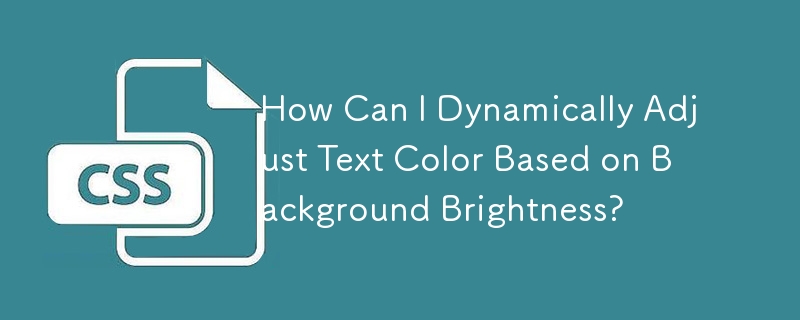
Adjusting Text Color Based on Background Brightness
Achieving optimal legibility often requires adjusting text color to contrast with the background. In this case, the desired effect is to dynamically switch the text color or images based on the brightness level of the background pixels.
Approaches for Contrast Adjustment
- Luminosity Calculation: Calculate the weighted average of the color channels (RGB) to determine the brightness level.
- Contrast Ratio: Compare the brightness of the text and background to ensure sufficient contrast for visual accessibility.
Available Resources
- W3C Contrast Checker: The World Wide Web Consortium (W3C) provides a standardized algorithm for calculating the brightness of a color and ensuring adequate contrast.
- Calculating Color Brightness: Explore online resources that offer functions to quantify the brightness of a given color.
W3C Contrast Algorithm
const rgb = [255, 0, 0];
function setContrast() {
// Calculate brightness
const brightness = Math.round(((parseInt(rgb[0]) * 299)
(parseInt(rgb[1]) * 587)
(parseInt(rgb[2]) * 114)) / 1000);
// Set text color
const textColour = (brightness > 125) ? 'black' : 'white';
// Set background color
const backgroundColour = 'rgb(' rgb[0] ',' rgb[1] ',' rgb[2] ')';
$('#bg').css('color', textColour);
$('#bg').css('background-color', backgroundColour);
}This algorithm ensures visually optimal text color selection based on background brightness.
-
 Using WebSockets in Go for Real-Time CommunicationBuilding apps that require real-time updates—like chat applications, live notifications, or collaborative tools—requires a communication method faster...Programming Published on 2024-11-19
Using WebSockets in Go for Real-Time CommunicationBuilding apps that require real-time updates—like chat applications, live notifications, or collaborative tools—requires a communication method faster...Programming Published on 2024-11-19 -
 How to Fix \"ImproperlyConfigured: Error loading MySQLdb module\" in Django on macOS?MySQL Improperly Configured: The Problem with Relative PathsWhen running python manage.py runserver in Django, you may encounter the following error:I...Programming Published on 2024-11-19
How to Fix \"ImproperlyConfigured: Error loading MySQLdb module\" in Django on macOS?MySQL Improperly Configured: The Problem with Relative PathsWhen running python manage.py runserver in Django, you may encounter the following error:I...Programming Published on 2024-11-19 -
 How Can I Find Users with Today\'s Birthdays Using MySQL?How to Identify Users with Today's Birthdays Using MySQLDetermining if today is a user's birthday using MySQL involves finding all rows where ...Programming Published on 2024-11-19
How Can I Find Users with Today\'s Birthdays Using MySQL?How to Identify Users with Today's Birthdays Using MySQLDetermining if today is a user's birthday using MySQL involves finding all rows where ...Programming Published on 2024-11-19 -
 What Happened to Column Offsetting in Bootstrap 4 Beta?Bootstrap 4 Beta: The Removal and Restoration of Column OffsettingBootstrap 4, in its Beta 1 release, introduced significant changes to the way column...Programming Published on 2024-11-19
What Happened to Column Offsetting in Bootstrap 4 Beta?Bootstrap 4 Beta: The Removal and Restoration of Column OffsettingBootstrap 4, in its Beta 1 release, introduced significant changes to the way column...Programming Published on 2024-11-19 -
 How do I combine two associative arrays in PHP while preserving unique IDs and handling duplicate names?Combining Associative Arrays in PHPIn PHP, combining two associative arrays into a single array is a common task. Consider the following request:Descr...Programming Published on 2024-11-19
How do I combine two associative arrays in PHP while preserving unique IDs and handling duplicate names?Combining Associative Arrays in PHPIn PHP, combining two associative arrays into a single array is a common task. Consider the following request:Descr...Programming Published on 2024-11-19 -
 Can I Drive? Coding an Alcohol TesterIn Denmark, where I live, we unfortunately hold a record within Europe: our kids are the heaviest drinkers of alcohol on the continent. Because of thi...Programming Published on 2024-11-18
Can I Drive? Coding an Alcohol TesterIn Denmark, where I live, we unfortunately hold a record within Europe: our kids are the heaviest drinkers of alcohol on the continent. Because of thi...Programming Published on 2024-11-18 -
 Why Is My Python MySQL Insert Not Functioning?Python MySQL Insert Not FunctioningIn Python, utilizing the MySQL API to connect to a MySQL database is a popular approach. However, difficulties migh...Programming Published on 2024-11-18
Why Is My Python MySQL Insert Not Functioning?Python MySQL Insert Not FunctioningIn Python, utilizing the MySQL API to connect to a MySQL database is a popular approach. However, difficulties migh...Programming Published on 2024-11-18 -
 Fixing “Cannot Use Import Statement Outside a Module” ErrorAs JavaScript and TypeScript developers, we often encounter unexpected errors while working with different module systems. One common issue is the “Ca...Programming Published on 2024-11-18
Fixing “Cannot Use Import Statement Outside a Module” ErrorAs JavaScript and TypeScript developers, we often encounter unexpected errors while working with different module systems. One common issue is the “Ca...Programming Published on 2024-11-18 -
 How to Connect to a Docker MySQL Container from Localhost?Connecting to Docker MySQL Container from LocalhostTo interact with a MySQL instance running within a Docker container directly from your host machine...Programming Published on 2024-11-18
How to Connect to a Docker MySQL Container from Localhost?Connecting to Docker MySQL Container from LocalhostTo interact with a MySQL instance running within a Docker container directly from your host machine...Programming Published on 2024-11-18 -
 How to Define Friend Relationships in Template Classes with Different Template Arguments?Delving into Class Templates with Template Class FriendsWhen defining a binary tree class (BT) and its element class (BE), it's necessary to estab...Programming Published on 2024-11-18
How to Define Friend Relationships in Template Classes with Different Template Arguments?Delving into Class Templates with Template Class FriendsWhen defining a binary tree class (BT) and its element class (BE), it's necessary to estab...Programming Published on 2024-11-18 -
 Beyond `if` Statements: Where Else Can a Type with an Explicit `bool` Conversion Be Used Without Casting?Contextual Conversion to bool Allowed Without a CastYour class defines an explicit conversion to bool, enabling you to use its instance 't' di...Programming Published on 2024-11-18
Beyond `if` Statements: Where Else Can a Type with an Explicit `bool` Conversion Be Used Without Casting?Contextual Conversion to bool Allowed Without a CastYour class defines an explicit conversion to bool, enabling you to use its instance 't' di...Programming Published on 2024-11-18 -
 ## Building a Robust CMS Backend: How Can OOP and MVC Structure Enhance Project Management?PHP OOP Core Framework: Implementing a Solid Foundation for a CMS BackendUnderstanding object-oriented programming (OOP) is crucial when developing a ...Programming Published on 2024-11-18
## Building a Robust CMS Backend: How Can OOP and MVC Structure Enhance Project Management?PHP OOP Core Framework: Implementing a Solid Foundation for a CMS BackendUnderstanding object-oriented programming (OOP) is crucial when developing a ...Programming Published on 2024-11-18 -
 How is std::string Implemented and How Does it Differ from C-style Strings?An Exploration of std::string's ImplementationThe enigmatic std::string, a fundamental component of the C Standard Library, has sparked curiosit...Programming Published on 2024-11-18
How is std::string Implemented and How Does it Differ from C-style Strings?An Exploration of std::string's ImplementationThe enigmatic std::string, a fundamental component of the C Standard Library, has sparked curiosit...Programming Published on 2024-11-18 -
 Why does (0 < 5 < 3) evaluate to true in JavaScript?JavaScript's Comparative Conundrum: Deciphering the Truth Within (0 < 5 < 3)In the realm of JavaScript, a peculiar observation emerges: why does t...Programming Published on 2024-11-18
Why does (0 < 5 < 3) evaluate to true in JavaScript?JavaScript's Comparative Conundrum: Deciphering the Truth Within (0 < 5 < 3)In the realm of JavaScript, a peculiar observation emerges: why does t...Programming Published on 2024-11-18 -
 How to Fix the \"pip install Access Denied\" Error on Windows with mitmproxy?Resolving "pip install Access Denied" Error on Windows with mitmproxyWhen attempting to install mitmproxy on Windows using pip, users may en...Programming Published on 2024-11-18
How to Fix the \"pip install Access Denied\" Error on Windows with mitmproxy?Resolving "pip install Access Denied" Error on Windows with mitmproxyWhen attempting to install mitmproxy on Windows using pip, users may en...Programming Published on 2024-11-18
Study Chinese
- 1 How do you say "walk" in Chinese? 走路 Chinese pronunciation, 走路 Chinese learning
- 2 How do you say "take a plane" in Chinese? 坐飞机 Chinese pronunciation, 坐飞机 Chinese learning
- 3 How do you say "take a train" in Chinese? 坐火车 Chinese pronunciation, 坐火车 Chinese learning
- 4 How do you say "take a bus" in Chinese? 坐车 Chinese pronunciation, 坐车 Chinese learning
- 5 How to say drive in Chinese? 开车 Chinese pronunciation, 开车 Chinese learning
- 6 How do you say swimming in Chinese? 游泳 Chinese pronunciation, 游泳 Chinese learning
- 7 How do you say ride a bicycle in Chinese? 骑自行车 Chinese pronunciation, 骑自行车 Chinese learning
- 8 How do you say hello in Chinese? 你好Chinese pronunciation, 你好Chinese learning
- 9 How do you say thank you in Chinese? 谢谢Chinese pronunciation, 谢谢Chinese learning
- 10 How to say goodbye in Chinese? 再见Chinese pronunciation, 再见Chinese learning

























